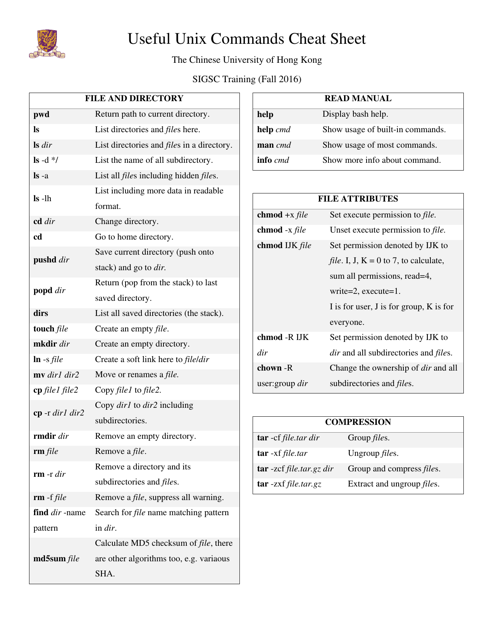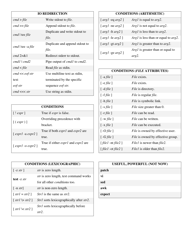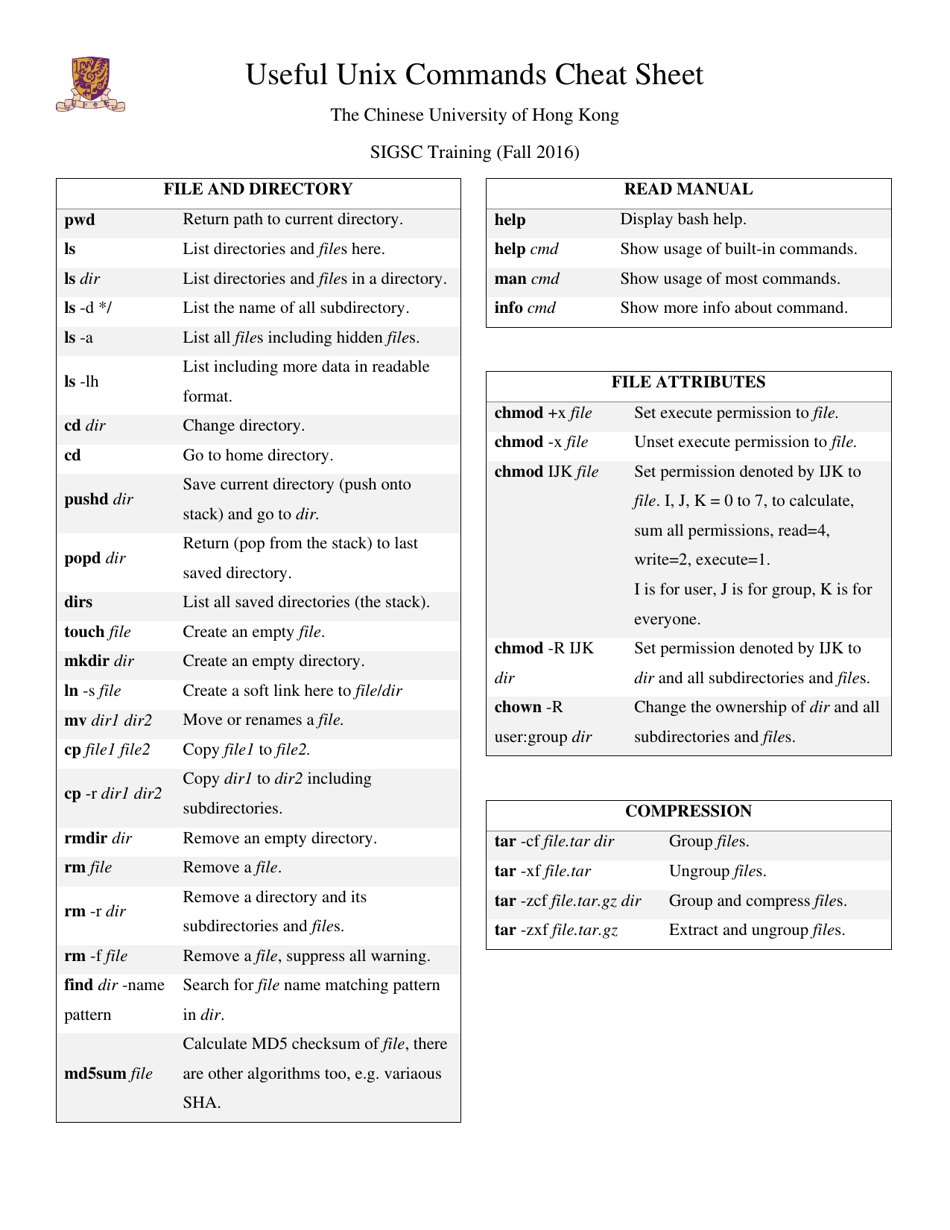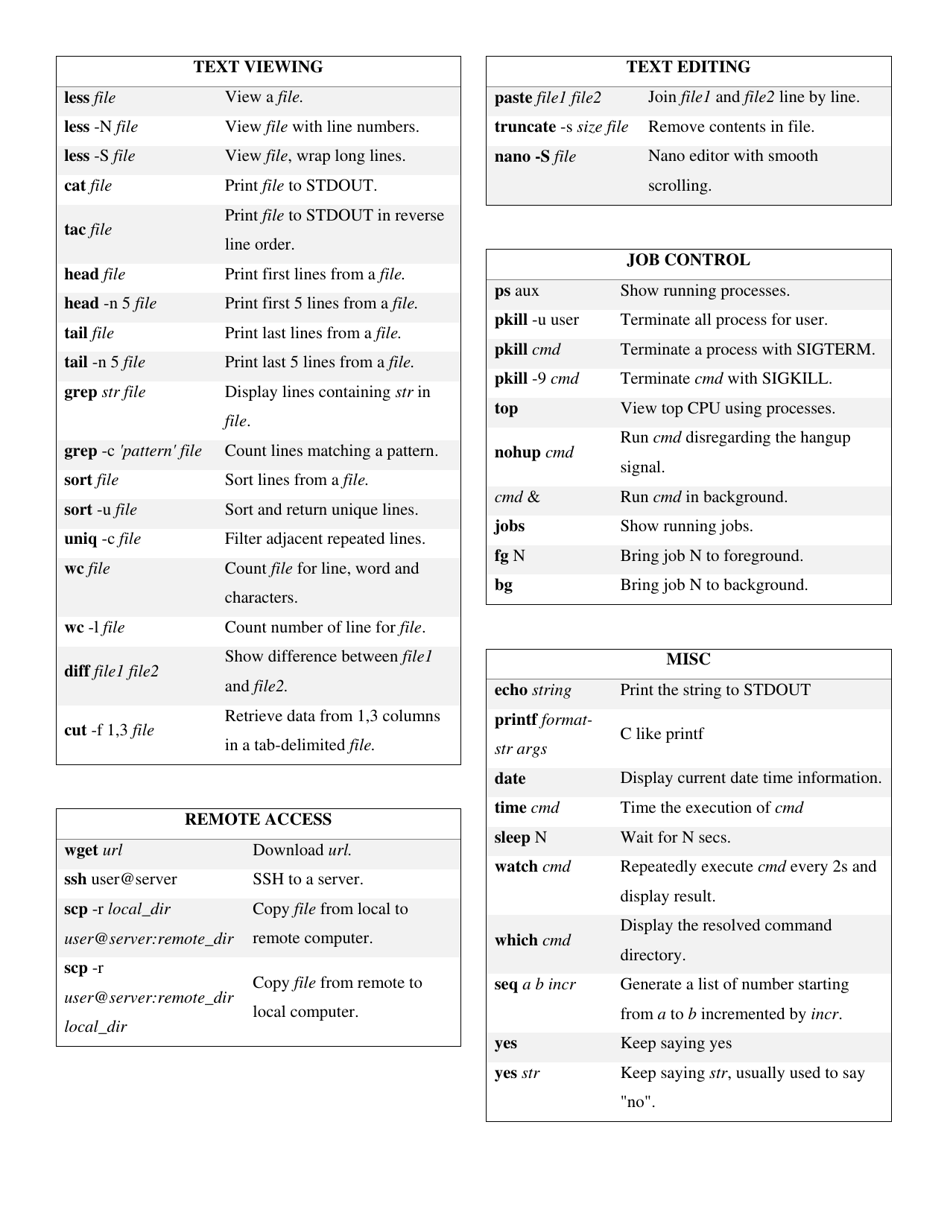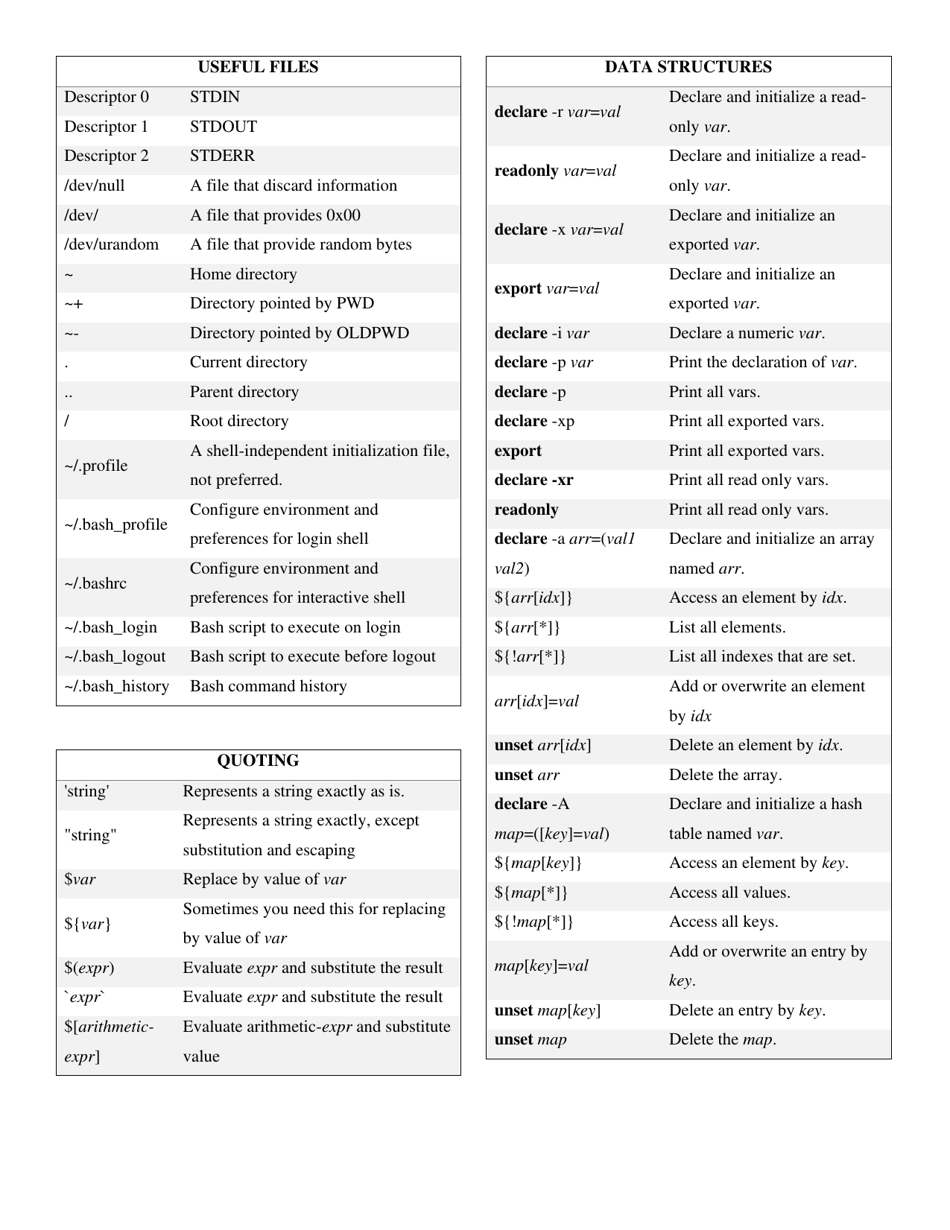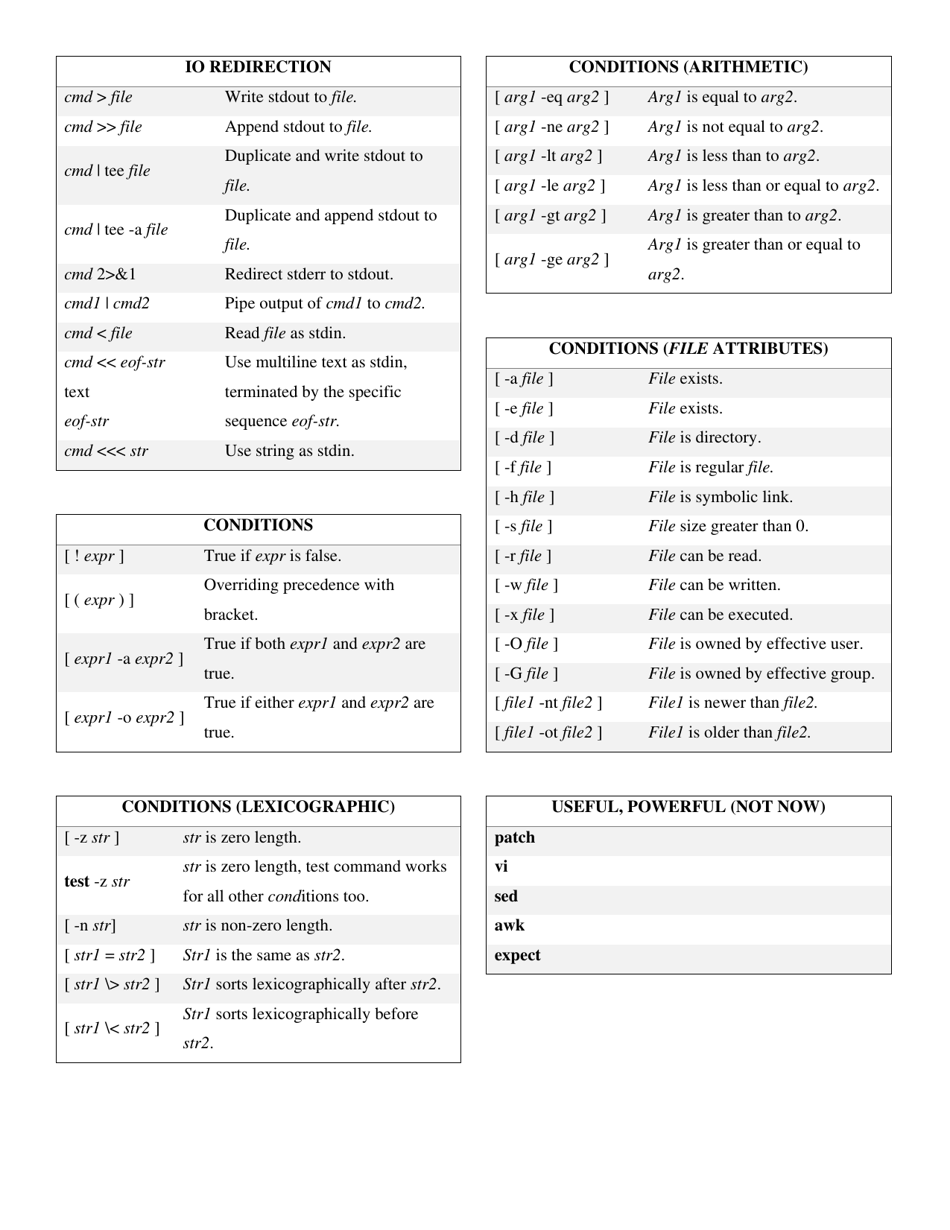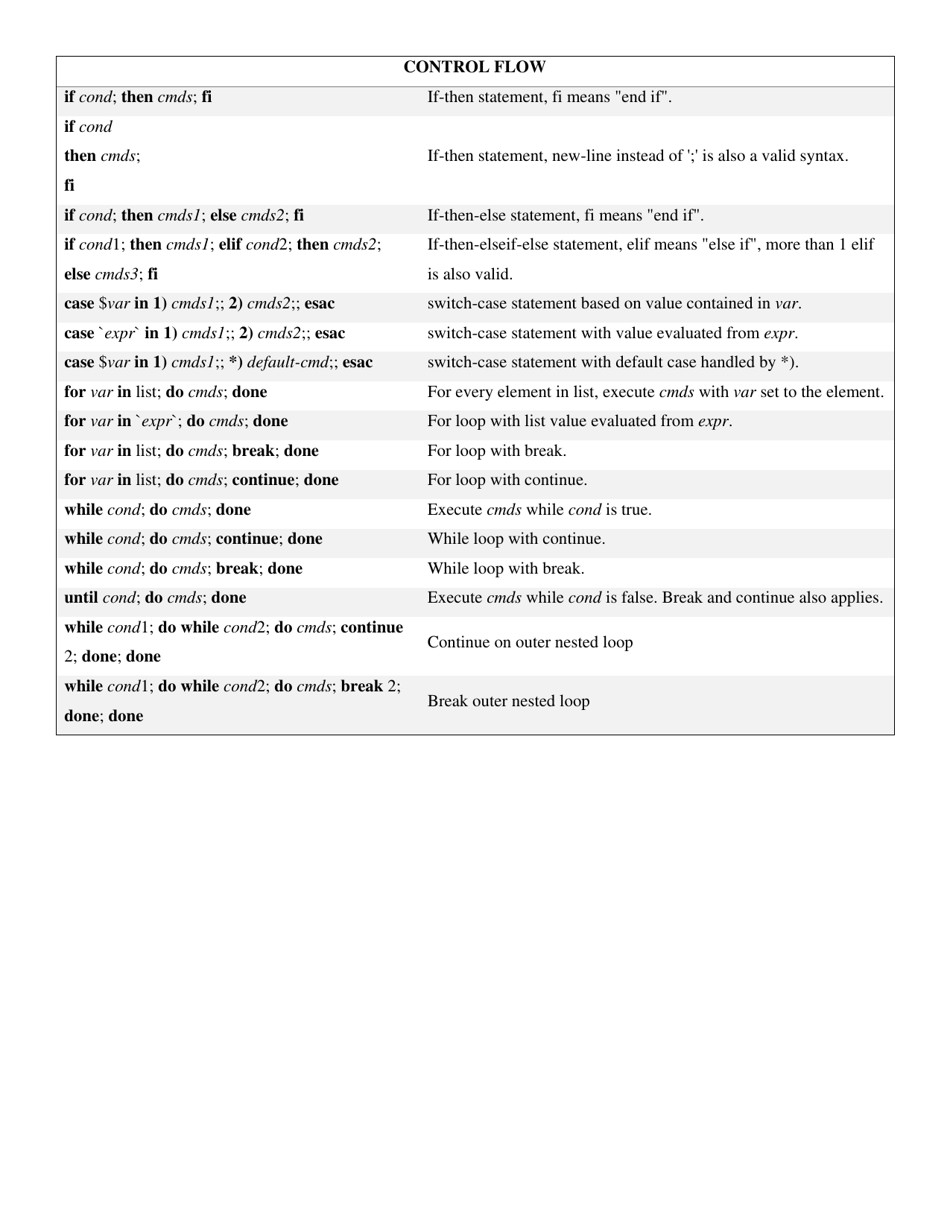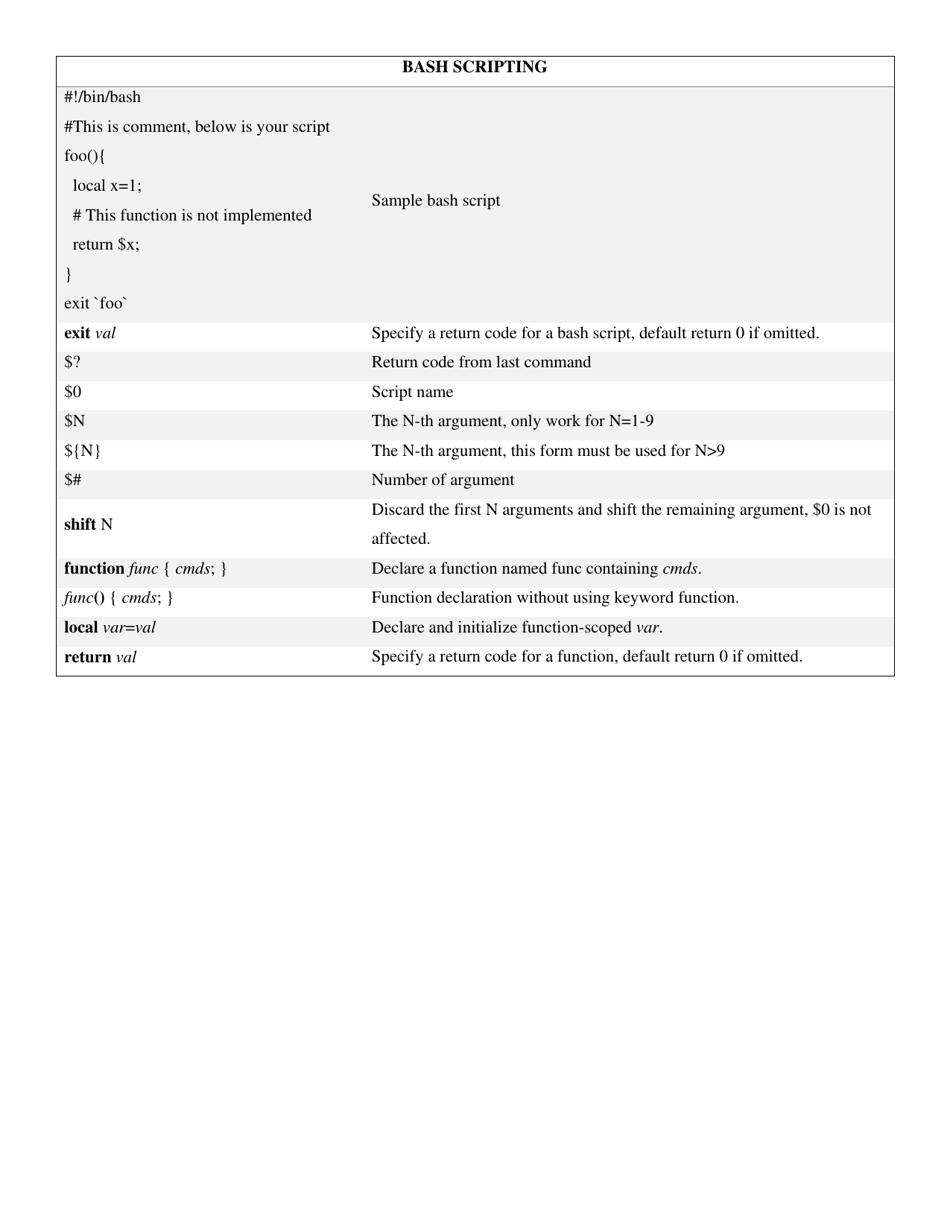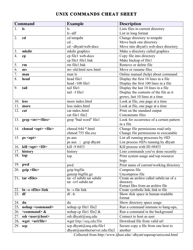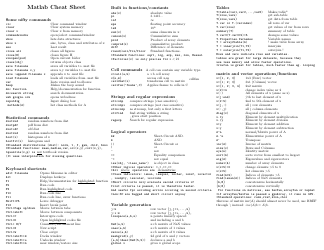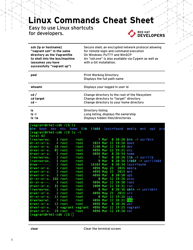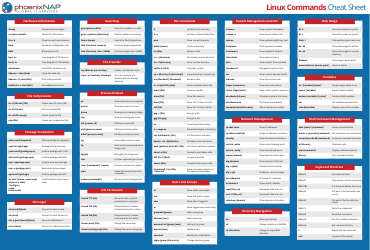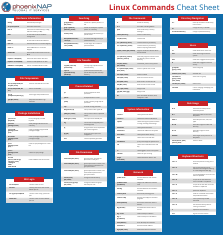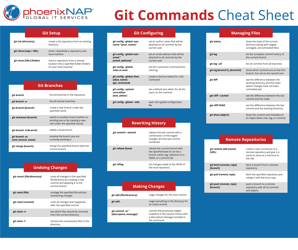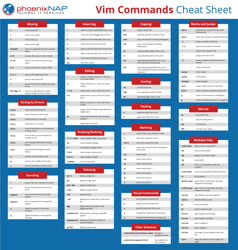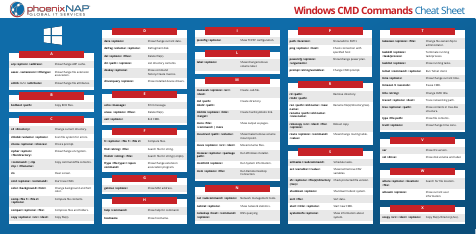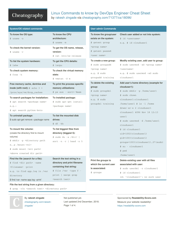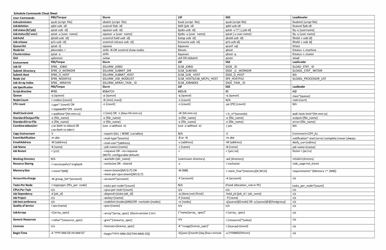Useful Unix Commands Cheat Sheet
A Useful Unix Commands Cheat Sheet is a quick reference guide that provides a list of commonly used Unix commands and their respective functionalities. It is helpful for users who are new to Unix/Linux operating systems or those who need a quick reminder of specific commands.
FAQ
Q: What is a Unix command cheat sheet?
A: A Unix command cheat sheet is a quick reference guide that lists commonly used Unix commands and their syntax.
Q: Why would I need a Unix command cheat sheet?
A: A Unix command cheat sheet can be helpful for beginners learning Unix commands or for experienced users who need a quick reminder of a specific command.
Q: What are some popular Unix commands?
A: Some popular Unix commands include ls (list files and directories), cd (change directory), rm (remove files and directories), mkdir (make directory), and grep (search for patterns in files).
Q: Are Unix commands case sensitive?
A: Yes, most Unix commands are case sensitive, so make sure to use the correct capitalization when entering commands.
Q: Is Unix the same as Linux?
A: No, Unix and Linux are similar but different operating systems. Linux is based on Unix, but they have some differences in terms of design and usage.
Q: Can I use Unix commands in Windows?
A: Windows uses a different command line interface called Command Prompt or PowerShell, so Unix commands won't work directly in Windows. However, there are ways to run Unix commands on a Windows system, such as using virtualization or installing a Unix-like environment like Cygwin or Windows Subsystem for Linux (WSL).
Q: Are Unix commands only for programmers?
A: No, Unix commands are not only for programmers. They are commonly used by sysadmins, computer scientists, and anyone working with Unix-based systems.
Q: What are some basic Unix commands for beginners?
A: Some basic Unix commands for beginners include ls (list files and directories), cd (change directory), pwd (print working directory), rm (remove files and directories), cp (copy files and directories), and mv (move or rename files and directories).
Q: Can I customize Unix commands?
A: Yes, you can customize Unix commands by creating aliases or writing shell scripts to automate tasks that involve multiple commands.
Q: Is Unix still relevant today?
A: Yes, Unix is still widely used in various industries and sectors, including web hosting, scientific research, finance, and telecommunications. It remains a powerful and reliable operating system.
Q: Is Unix free?
A: Unix is not free. It is a proprietary operating system developed by AT&T Bell Labs and later licensed to various vendors. However, there are free and open-source Unix-like operating systems available, such as Linux and the Berkeley Software Distribution (BSD).
Q: Is Unix only for command line interface?
A: No, Unix is not only for command line interface. It also supports graphical user interfaces (GUIs) like X Window System, which provide a more user-friendly and visually appealing way to interact with the operating system.