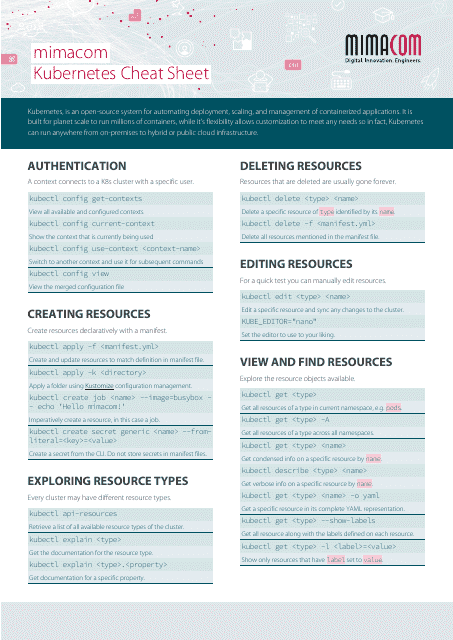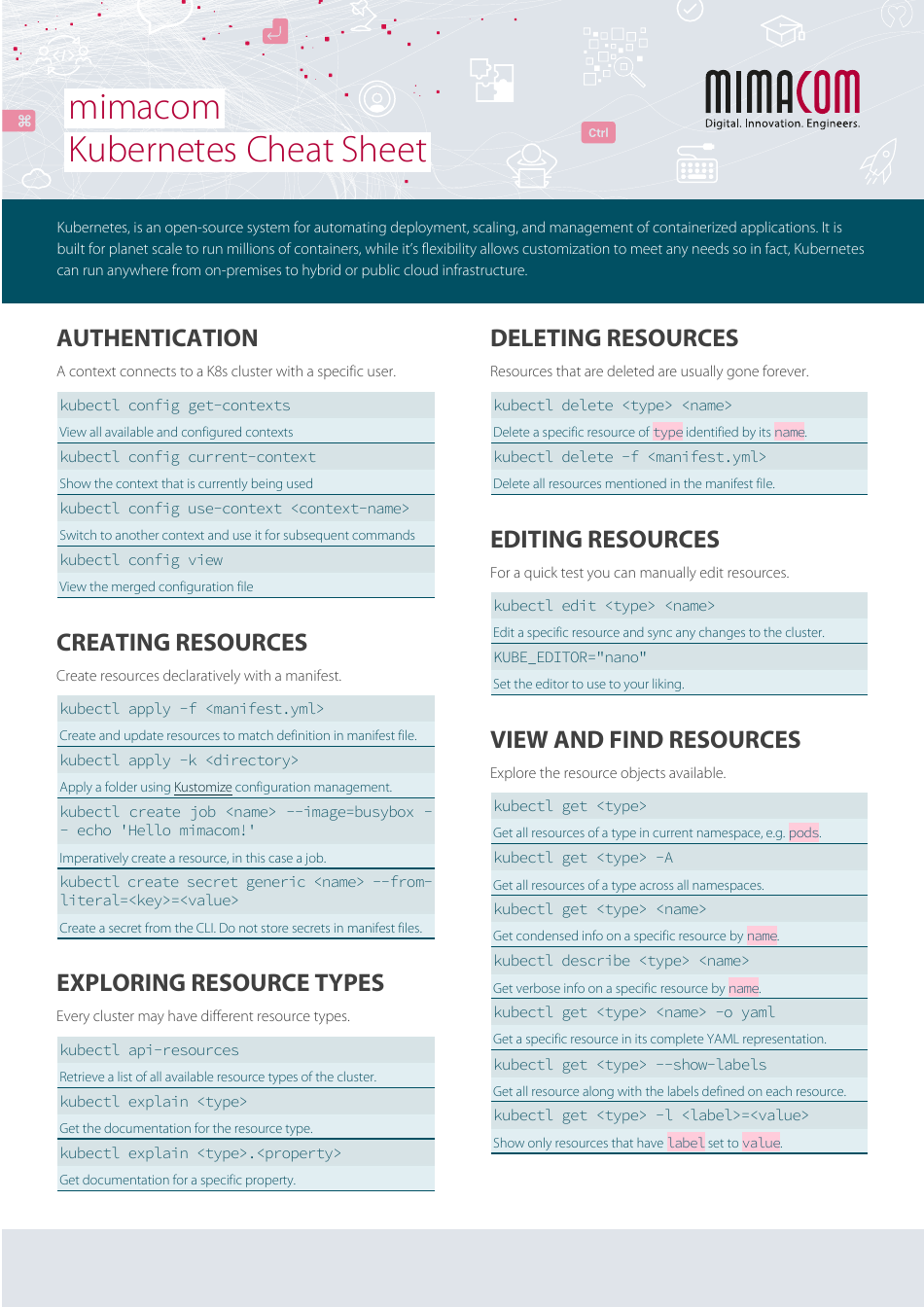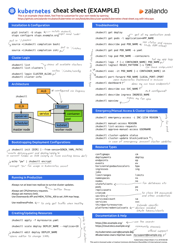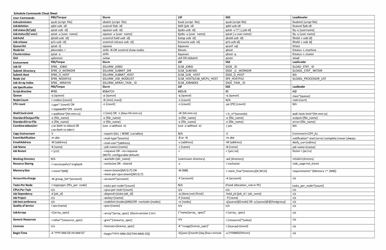Kubernetes Cheat Sheet
The Kubernetes Cheat Sheet is a quick reference guide that provides essential commands, configurations, and concepts related to Kubernetes. It is used by developers, system administrators, and DevOps engineers to streamline their workflow and perform various tasks efficiently on Kubernetes.
The Kubernetes cheat sheet is typically not filed by any specific entity. It is a community-driven resource that is shared and maintained by various contributors and organizations in the Kubernetes community.
FAQ
Q: What is Kubernetes?
A: Kubernetes is an open-source container orchestration platform that automates the deployment, scaling, and management of containerized applications.
Q: What are containers?
A: Containers are lightweight, portable, and self-sufficient units that package an application's code, runtime, libraries, and dependencies, enabling the application to run reliably across different computing environments.
Q: Why use Kubernetes?
A: Kubernetes provides benefits such as scalability, high availability, automated management, resource optimization, and easy deployment of containerized applications.
Q: How does Kubernetes work?
A: Kubernetes works by abstracting the underlying infrastructure and providing a platform to manage and schedule containers. It uses a master-worker architecture, with the master node managing the cluster and the worker nodes running the containers.
Q: What is a pod in Kubernetes?
A: A pod is the smallest and most basic unit in the Kubernetes object model. It is a group of one or more containers that are deployed together on a single host, sharing the same network and storage resources.
Q: What is a deployment in Kubernetes?
A: A deployment is a Kubernetes object that defines a desired state for a group of pods and manages their lifecycle, ensuring the desired number of pods are running and handling updates and rollbacks.
Q: What is a service in Kubernetes?
A: A service is a Kubernetes object that provides a stable network endpoint for accessing a set of pods, enabling communication between different pods or external clients.
Q: What are labels and selectors in Kubernetes?
A: Labels are key-value pairs that are attached to objects in Kubernetes, allowing for flexible grouping of resources. Selectors are used to query and select specific objects based on their labels.
Q: What is a namespace in Kubernetes?
A: A namespace is a way to organize and partition resources within a Kubernetes cluster. It provides isolation and scope for objects, allowing multiple teams or applications to use the same cluster while maintaining separation.
Q: How can I scale my application in Kubernetes?
A: You can scale your application in Kubernetes by adjusting the number of replicas in the deployment object or by implementing auto-scaling based on metrics such as CPU or memory usage.