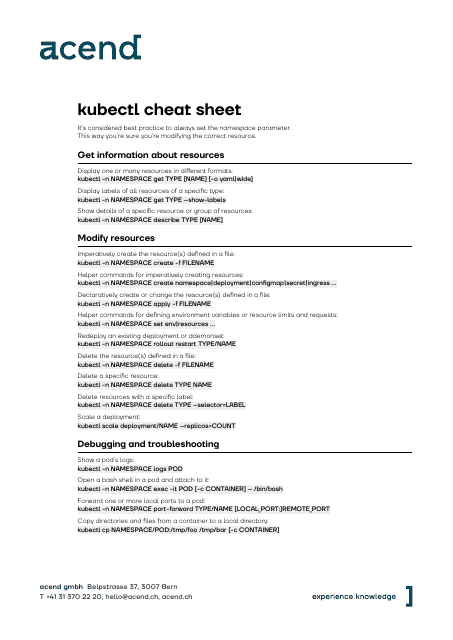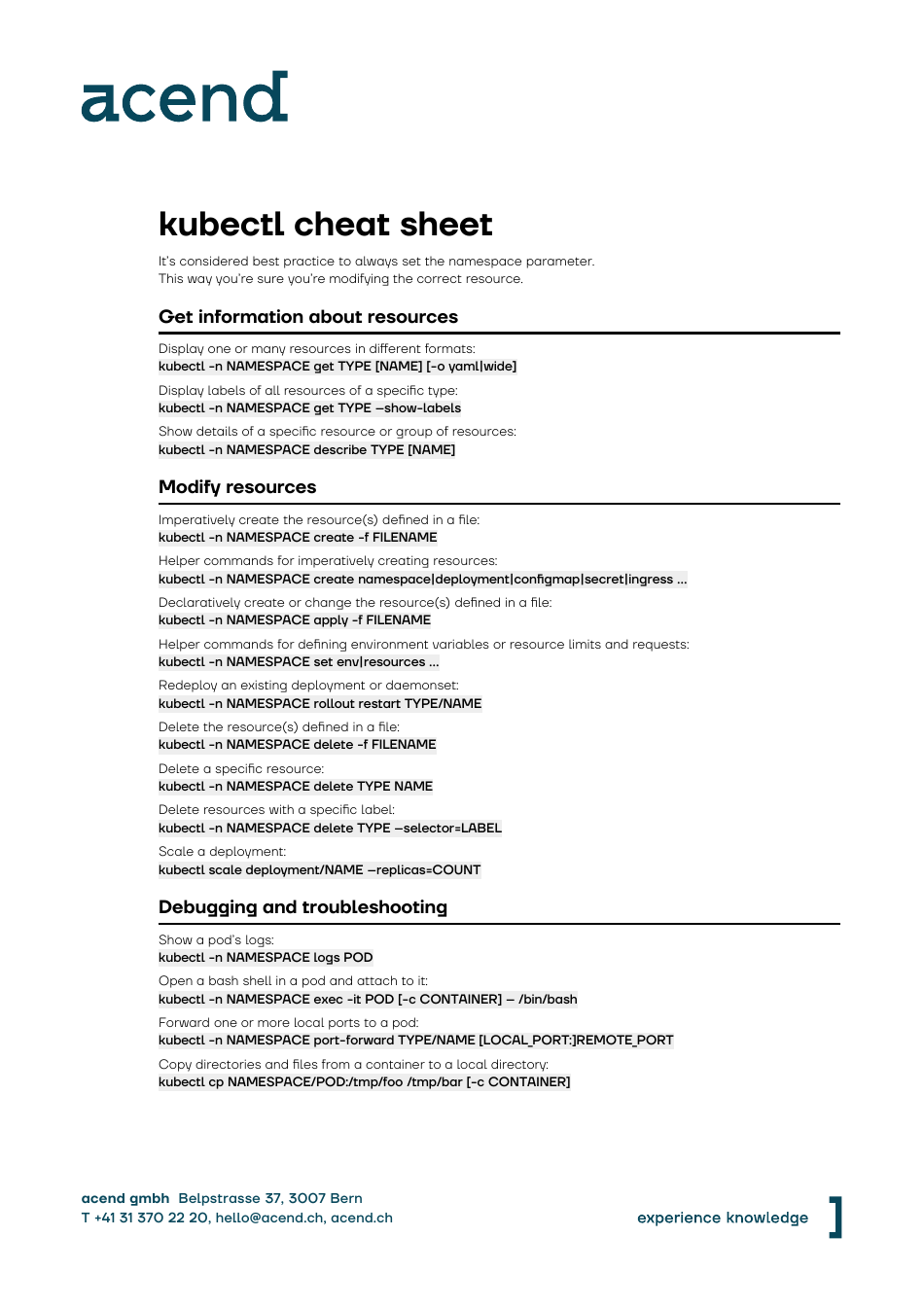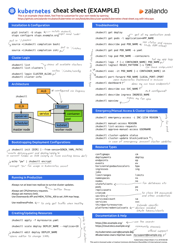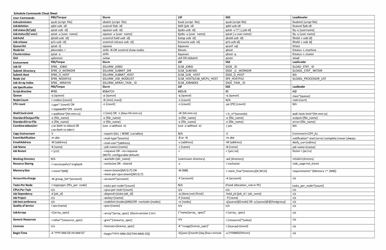Kubernetes Cheat Sheet - Kubectl
The Kubernetes Cheat Sheet - Kubectl is a helpful resource for managing and interacting with Kubernetes clusters using the Kubectl command-line tool. It provides quick reference information for various commands, flags, and configuration options used with Kubernetes.
The Kubernetes Cheat Sheet - Kubectl is not filed by any specific entity. It is a community-driven resource that is constantly updated by contributors from various organizations and individuals.
FAQ
Q: What is Kubernetes?
A: Kubernetes is an open-source container orchestration platform that automates the management, scaling, and deployment of containerized applications.
Q: What is kubectl?
A: kubectl is the command-line tool used to interact with and manage Kubernetes clusters.
Q: How do I get the version of kubectl?
A: You can retrieve the version of kubectl by running 'kubectl version' command.
Q: How do I create a deployment using kubectl?
A: You can create a deployment using the 'kubectl create deployment' command followed by the desired deployment name and image.
Q: How do I list all the pods in a cluster using kubectl?
A: You can list all the pods in a cluster by running 'kubectl get pods' command.
Q: How do I scale a deployment using kubectl?
A: You can scale a deployment using the 'kubectl scale' command followed by the desired deployment name and the number of replicas.
Q: How do I delete a pod using kubectl?
A: You can delete a pod using the 'kubectl delete pod' command followed by the pod name.
Q: How do I check the logs of a pod using kubectl?
A: You can check the logs of a pod by running 'kubectl logs' command followed by the pod name.
Q: How do I expose a deployment as a service using kubectl?
A: You can expose a deployment as a service by running 'kubectl expose' command followed by the deployment name and the desired port.