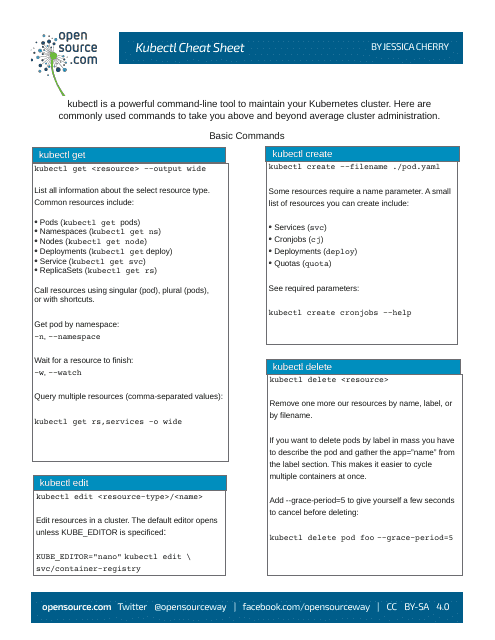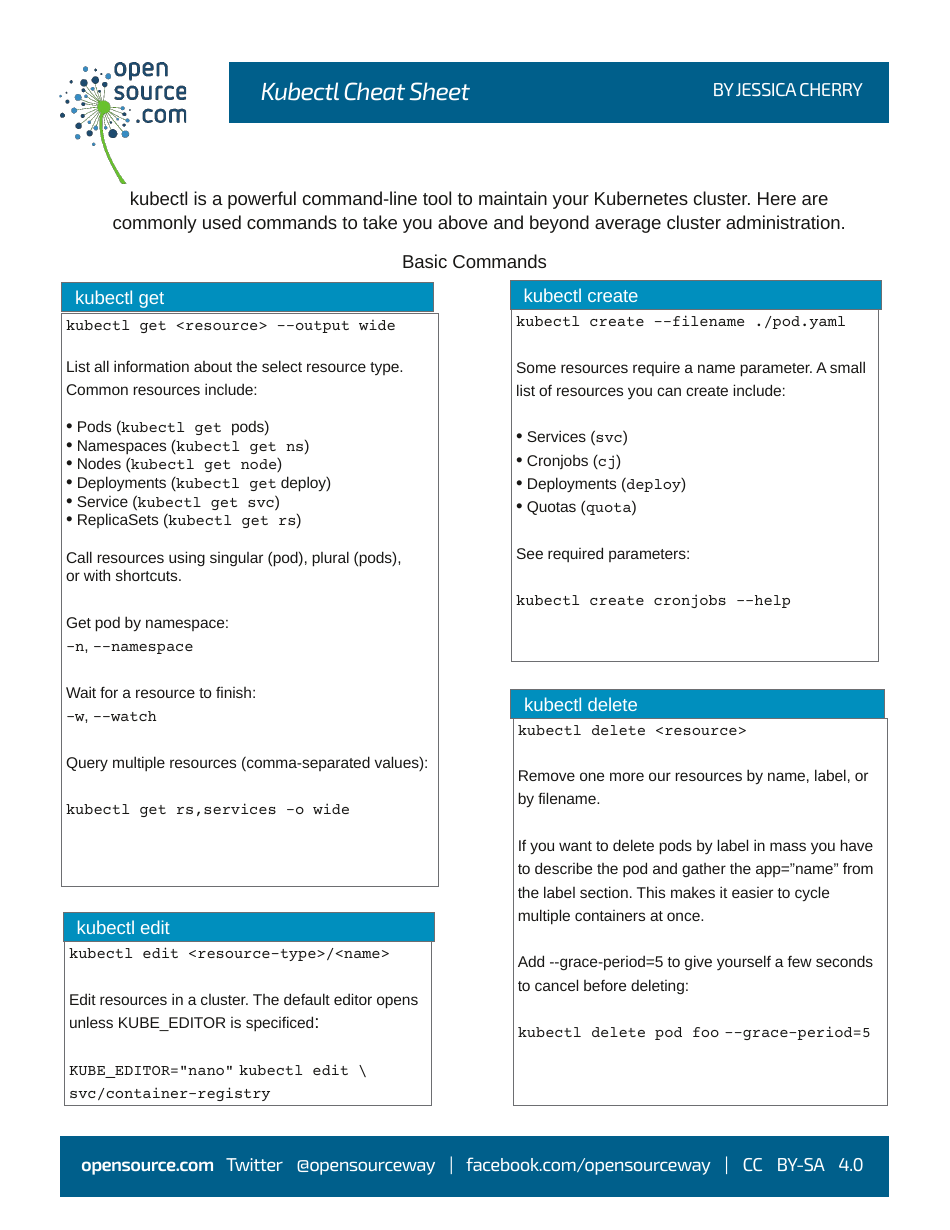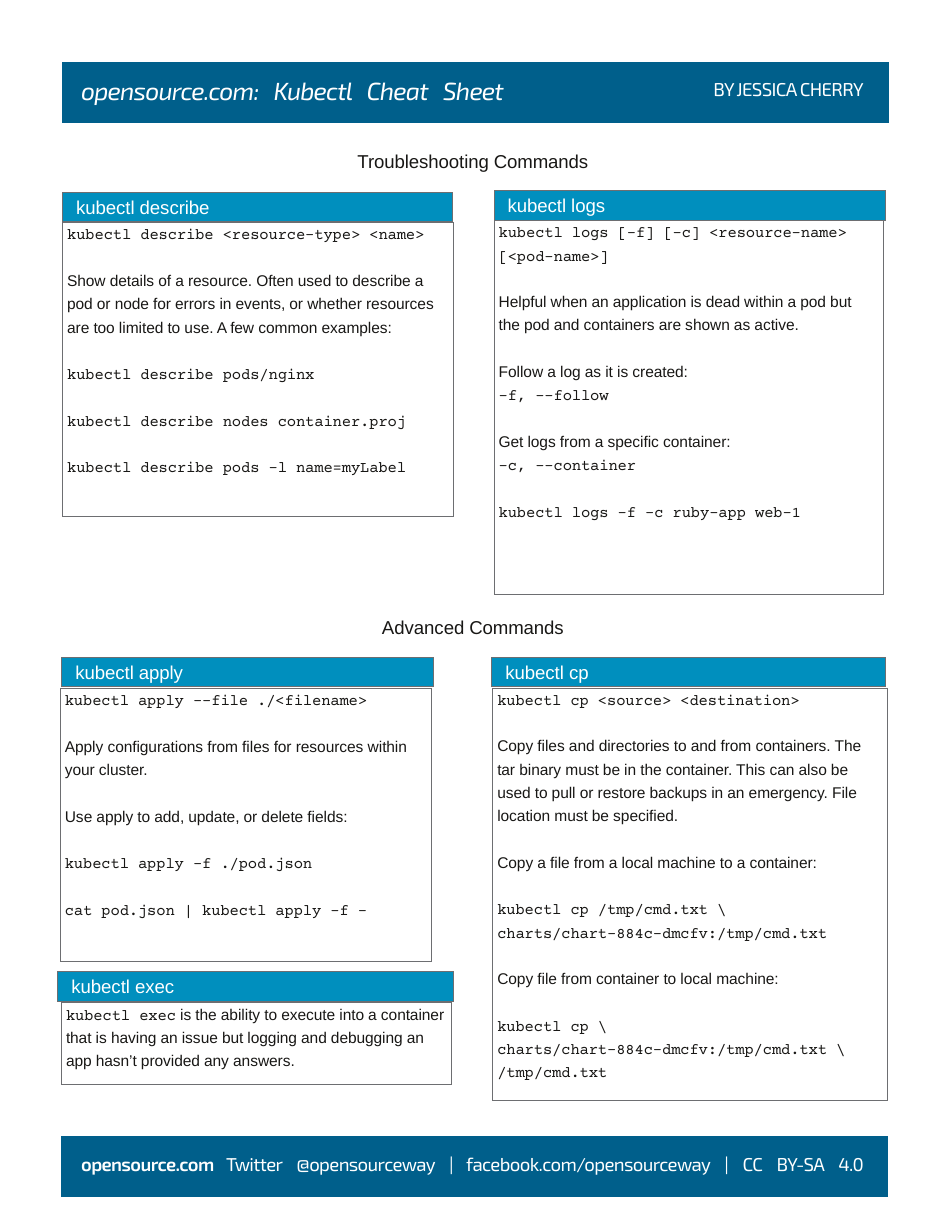Kubectl Cheat Sheet
The Kubectl Cheat Sheet is a quick reference guide for using the Kubectl command-line tool, which is used to interact with and manage Kubernetes clusters. It provides a summary of common commands and options to help users navigate and perform actions within a Kubernetes environment.
The kubectl cheat sheet is typically created and maintained by the Kubernetes community. It is not filed by any specific individual or organization. The cheat sheet is an open-source resource that is continuously updated and improved by contributors from around the world.
FAQ
Q: What is Kubectl?
A: Kubectl is a command-line tool used to interact with Kubernetes clusters.
Q: How do I install Kubectl?
A: You can install Kubectl by following the official Kubernetes documentation for your operating system.
Q: What can I do with Kubectl?
A: With Kubectl, you can perform various operations on Kubernetes clusters, such as deploying applications, managing resources, and debugging issues.
Q: How do I check the version of Kubectl?
A: You can check the version of Kubectl by running the 'kubectl version' command.
Q: How do I deploy an application using Kubectl?
A: You can deploy an application using Kubectl by creating a Kubernetes deployment object and applying it to your cluster.
Q: How do I list the pods in a Kubernetes cluster using Kubectl?
A: You can list the pods in a Kubernetes cluster by running the 'kubectl get pods' command.
Q: How do I get the logs of a pod using Kubectl?
A: You can get the logs of a pod by running the 'kubectl logs
Q: How do I scale the number of replicas in a deployment using Kubectl?
A: You can scale the number of replicas in a deployment by running the 'kubectl scale deployment
Q: How do I delete a resource using Kubectl?
A: You can delete a resource using Kubectl by running the 'kubectl delete