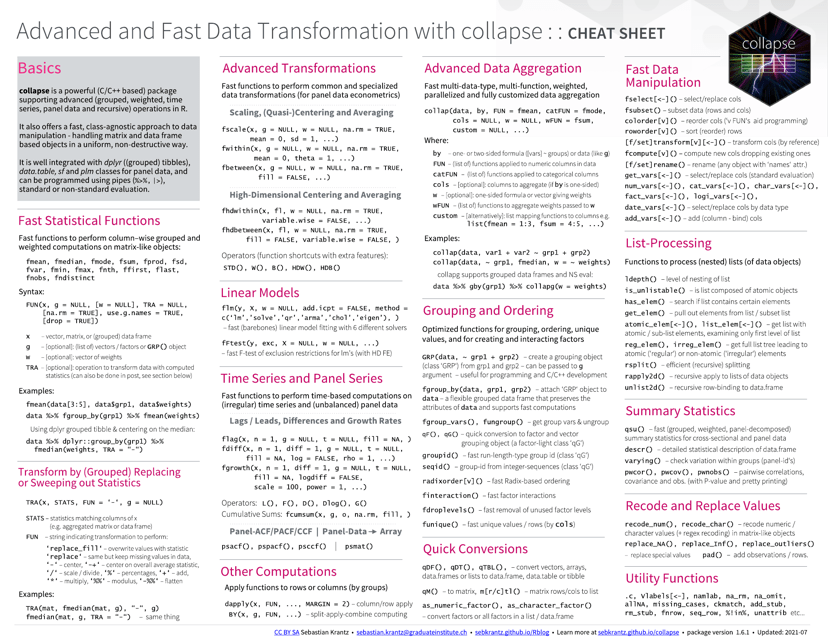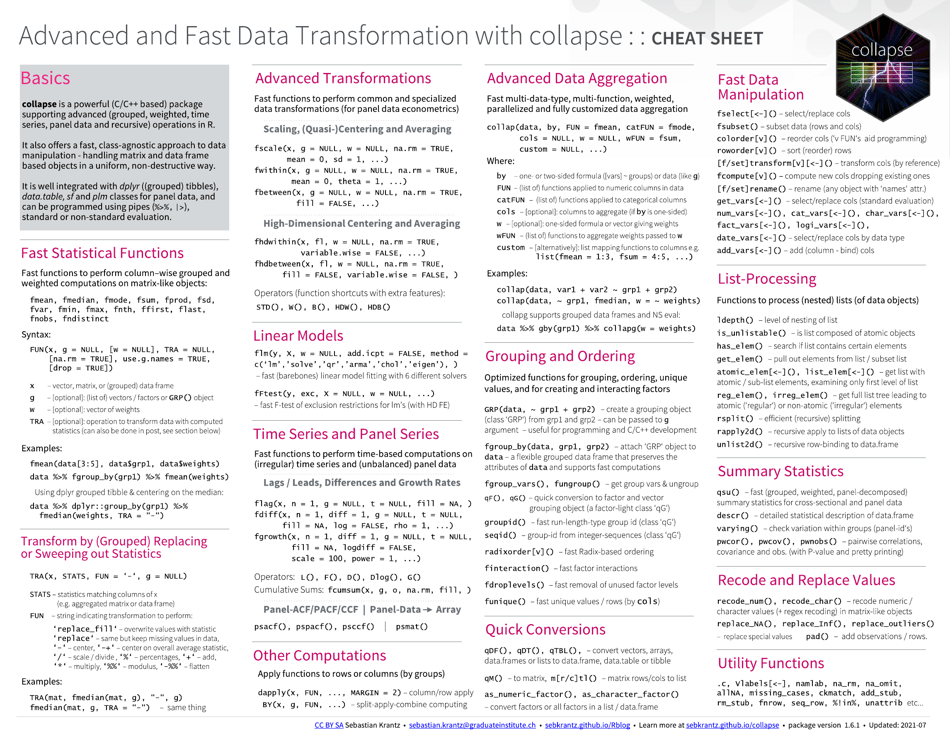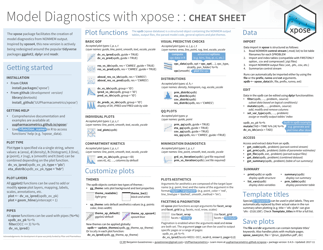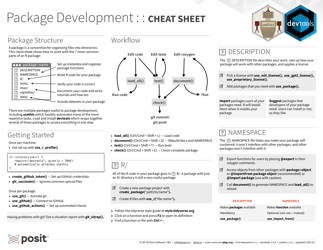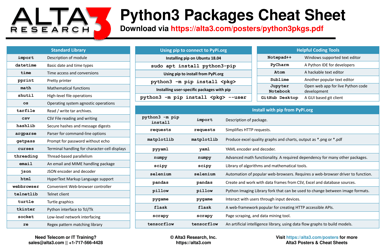R Collapse Package Cheat Sheet
The R Collapse Package Cheat Sheet is a helpful resource for individuals using the R programming language. It provides a quick reference guide on using the R Collapse package, which is used for consolidating and summarizing data.
FAQ
Q: What is the R Collapse package?
A: The R Collapse package is a tool for flattening and aggregating data in R.
Q: Why would I use the R Collapse package?
A: You would use the R Collapse package to collapse data into summary statistics, such as sum, mean, or max, based on one or more grouping variables.
Q: How do I install the R Collapse package?
A: You can install the R Collapse package by running the command 'install.packages('radix')' in your R console.
Q: How do I load the R Collapse package?
A: You can load the R Collapse package by running the command 'library(radix)' in your R console.
Q: What functions are available in the R Collapse package?
A: The R Collapse package provides functions such as collapse, dacast, and mergeall for collapsing and aggregating data.
Q: How do I use the collapse function in the R Collapse package?
A: You can use the collapse function by specifying the data frame, the grouping variables, and the aggregation functions.
Q: Can I collapse data by multiple grouping variables?
A: Yes, you can collapse data by multiple grouping variables by specifying them in the collapse function.
Q: What are some examples of aggregation functions that I can use with the collapse function?
A: Some examples of aggregation functions that you can use with the collapse function are sum, mean, max, and min.
Q: Can I customize the names of the collapsed variables?
A: Yes, you can customize the names of the collapsed variables by specifying them in the collapse function.
Q: Are there any limitations to using the R Collapse package?
A: One limitation of the R Collapse package is that it requires the data to be in a specific format, with one row per observation.