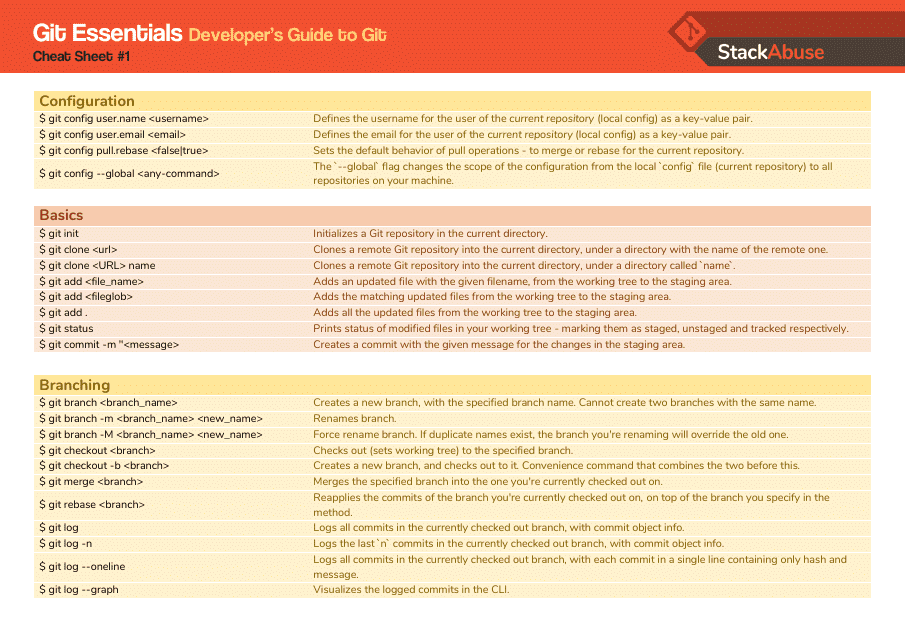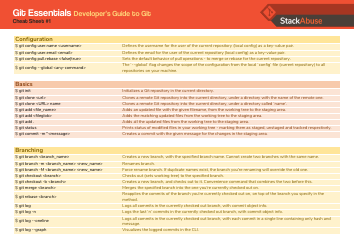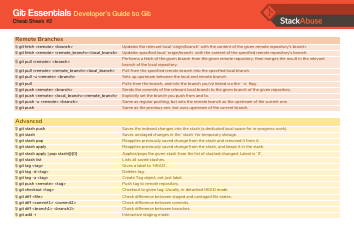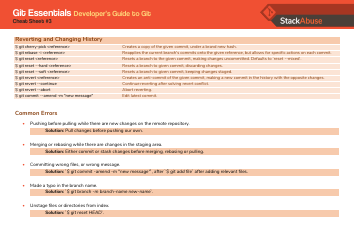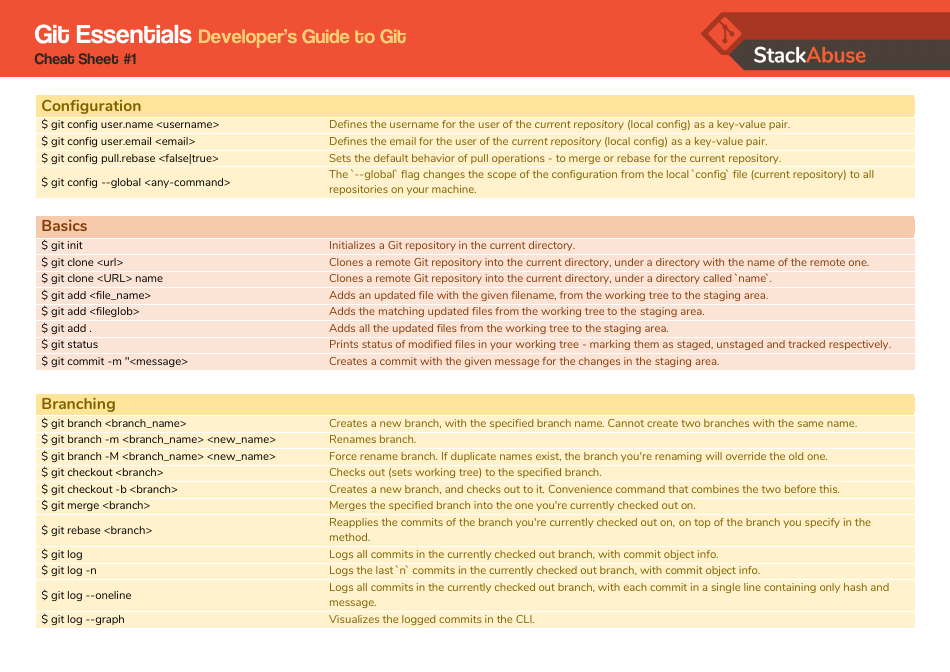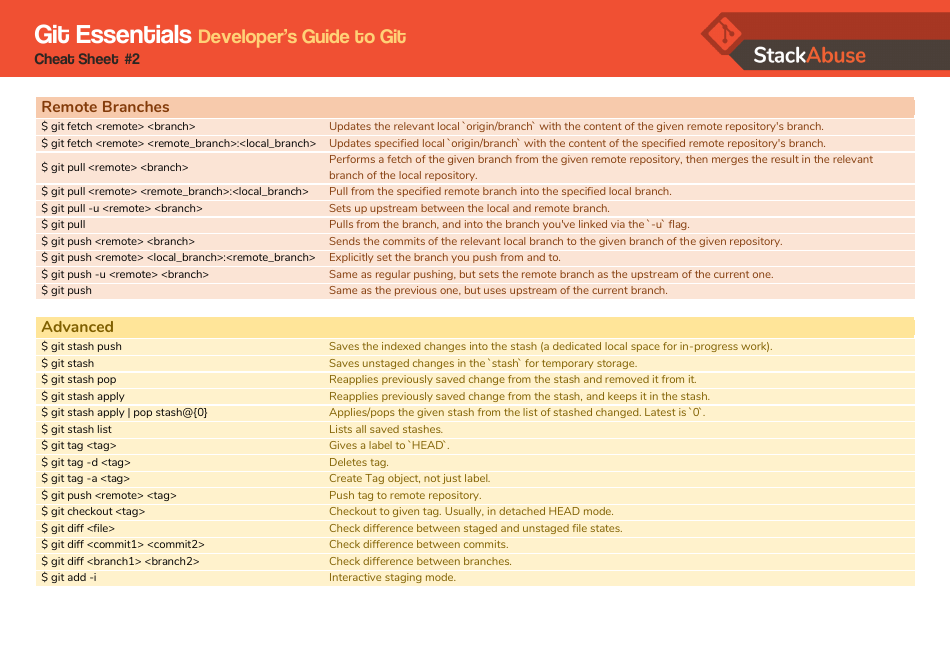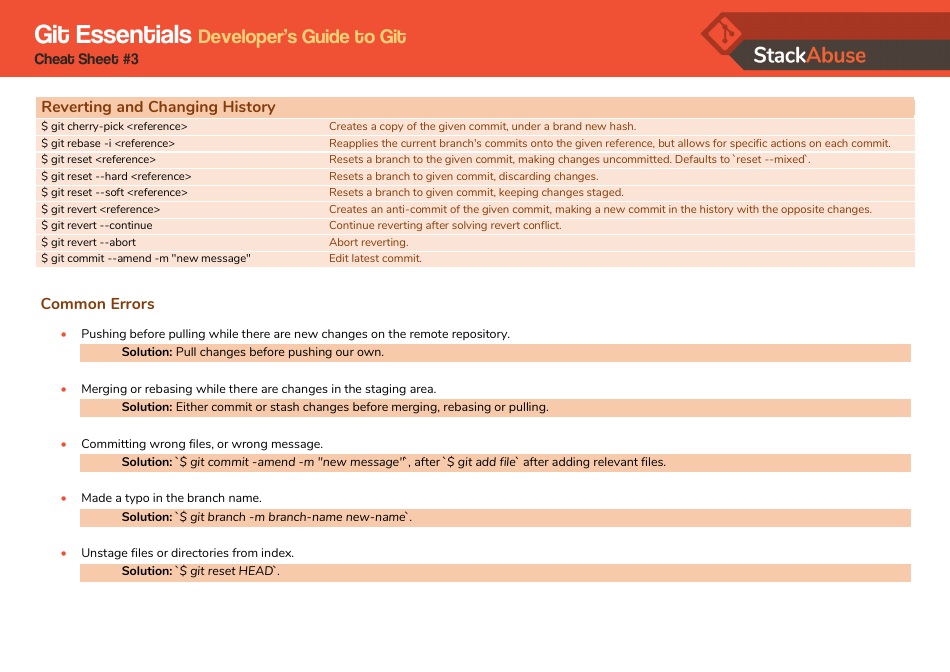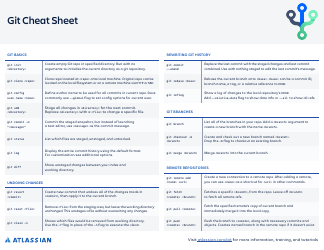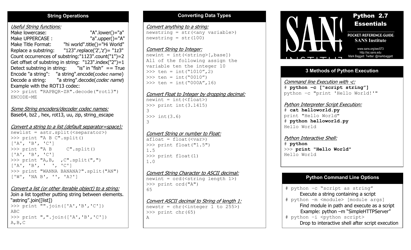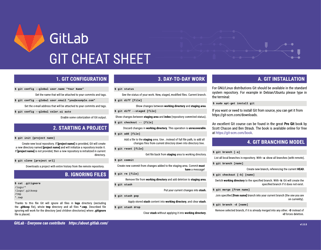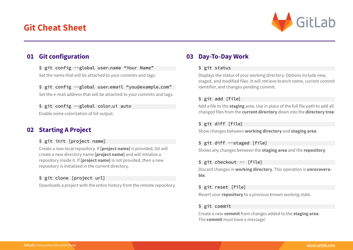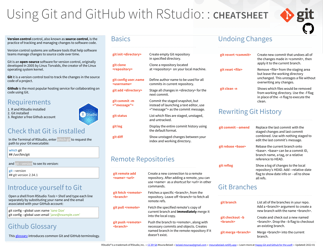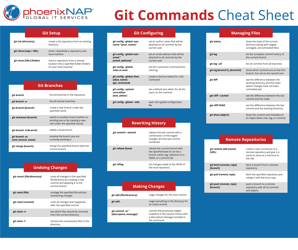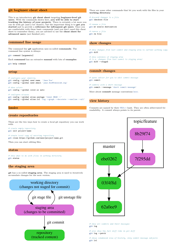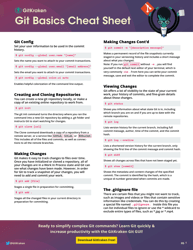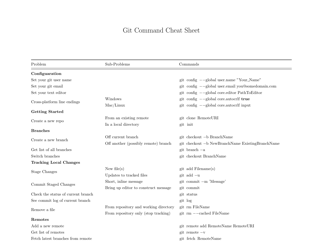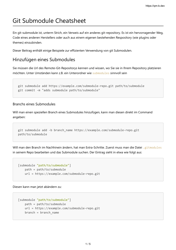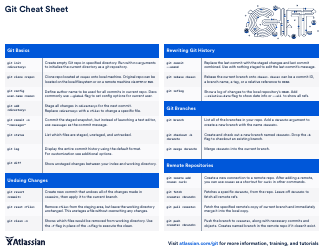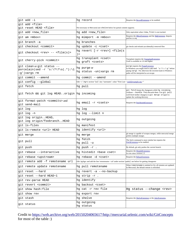Git Essentials Cheat Sheet
The Git Essentials Cheat Sheet is a helpful reference guide that provides a concise summary of common Git commands and concepts. It is designed for individuals who want to quickly access and review key information about using Git for version control in software development projects.
FAQ
Q: What is Git?
A: Git is a version control system that allows developers to track changes to their code.
Q: Why should I use Git?
A: Using Git makes it easier to collaborate with other developers, track changes to your code, and revert back to previous versions if needed.
Q: What is a repository in Git?
A: A repository is a central location where you store all your code and its history. It contains all the files and directories associated with your project.
Q: How do I create a new repository?
A: To create a new Git repository, navigate to the root directory of your project in the command line and run the command 'git init'.
Q: What is a commit?
A: A commit is a record of changes made to your code. It represents a specific version of your project at a given point in time.
Q: How do I make a commit in Git?
A: After making changes to your code, you can stage the modified files using 'git add
Q: How do I push code to a remote repository?
A: To push your code to a remote repository, use the command 'git push origin <branch_name>'.
Q: How do I clone a repository from a remote server?
A: To clone a repository, use the command 'git clone <repository_url>'. This will create a local copy of the repository on your machine.
Q: How do I update my local repository with the latest changes from the remote repository?
A: You can update your local repository by running 'git pull' in the command line. This will fetch the latest changes from the remote repository and merge them into your local branch.