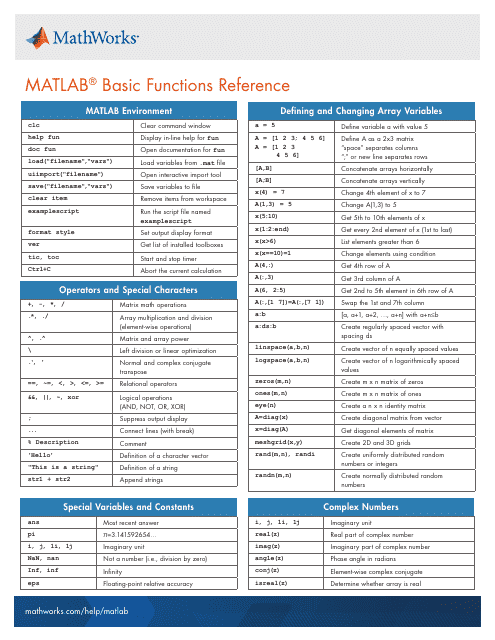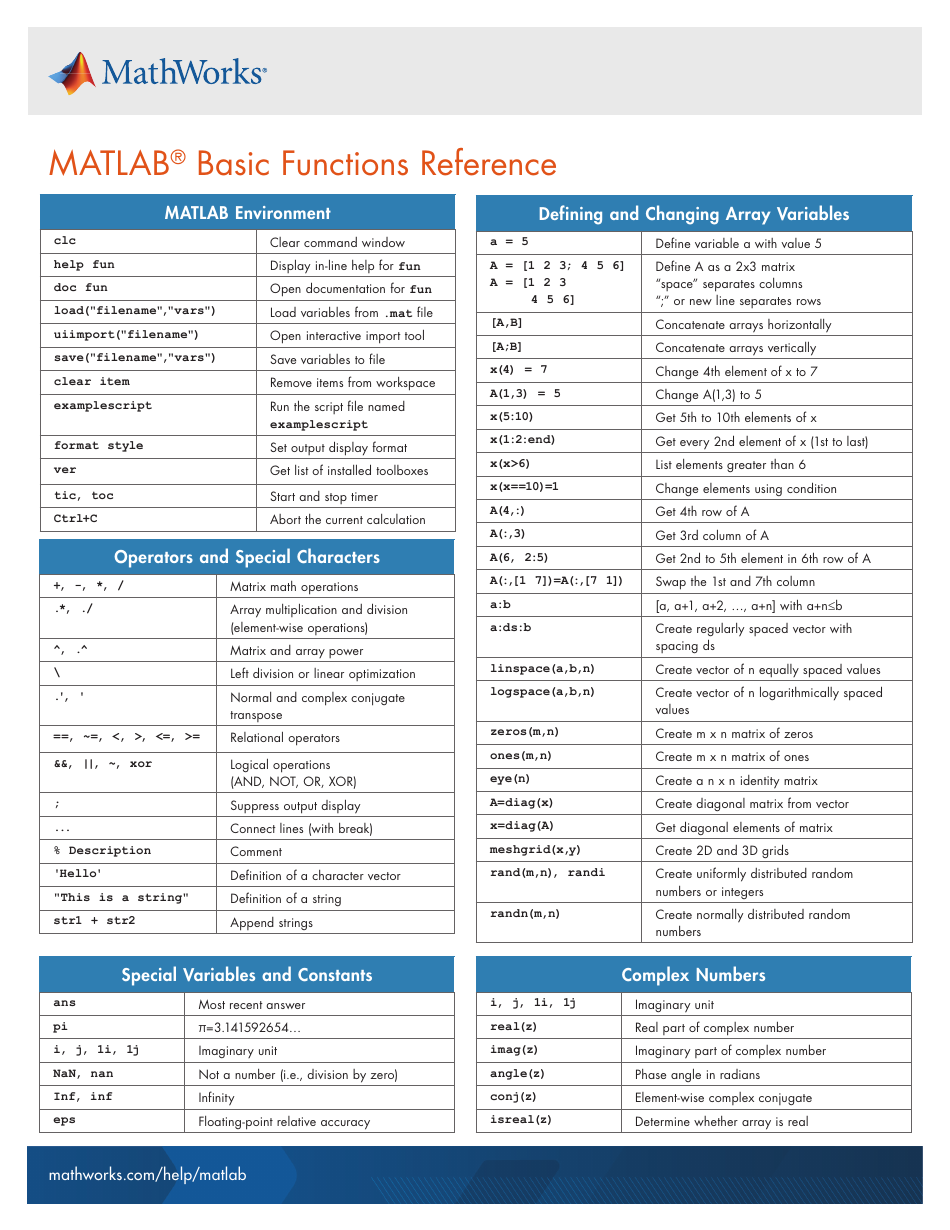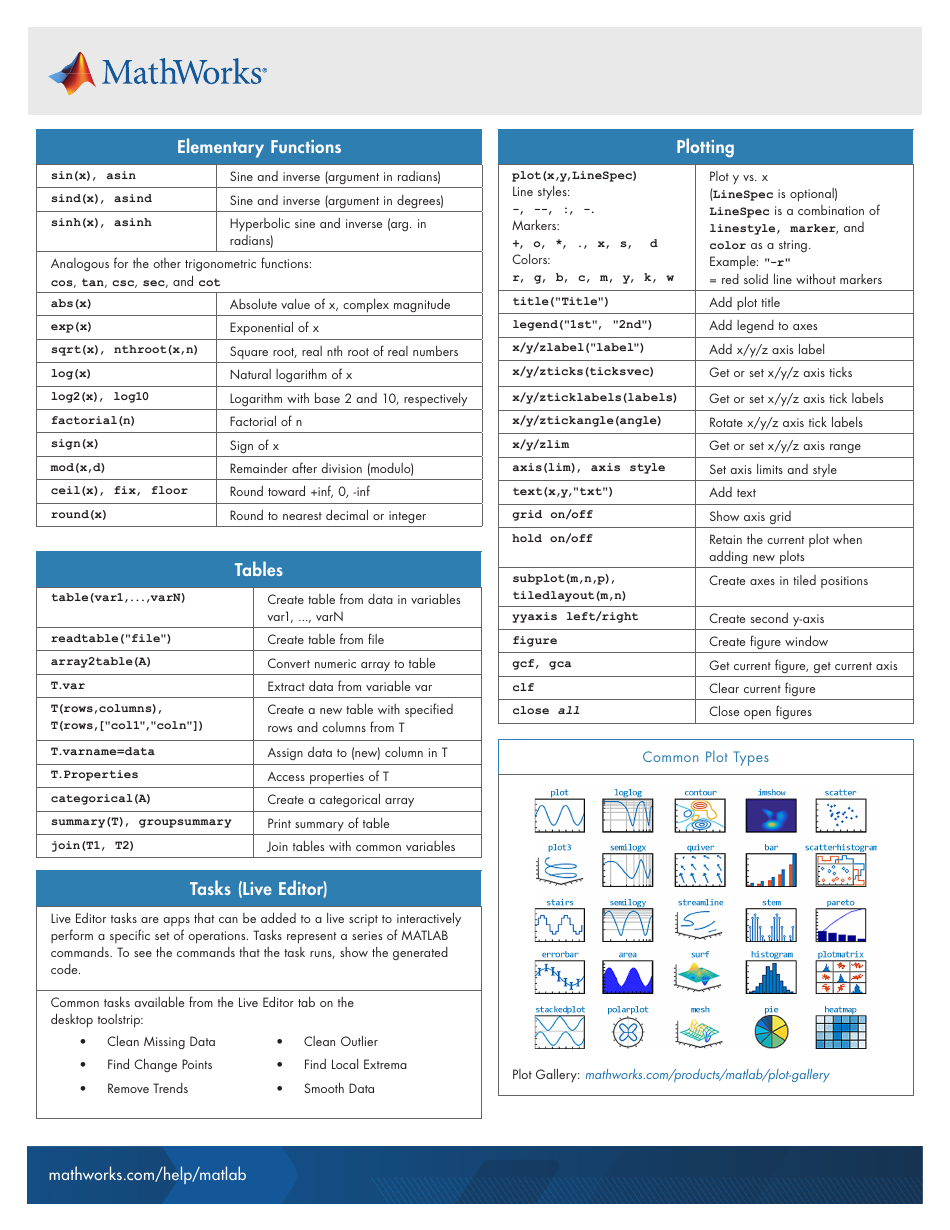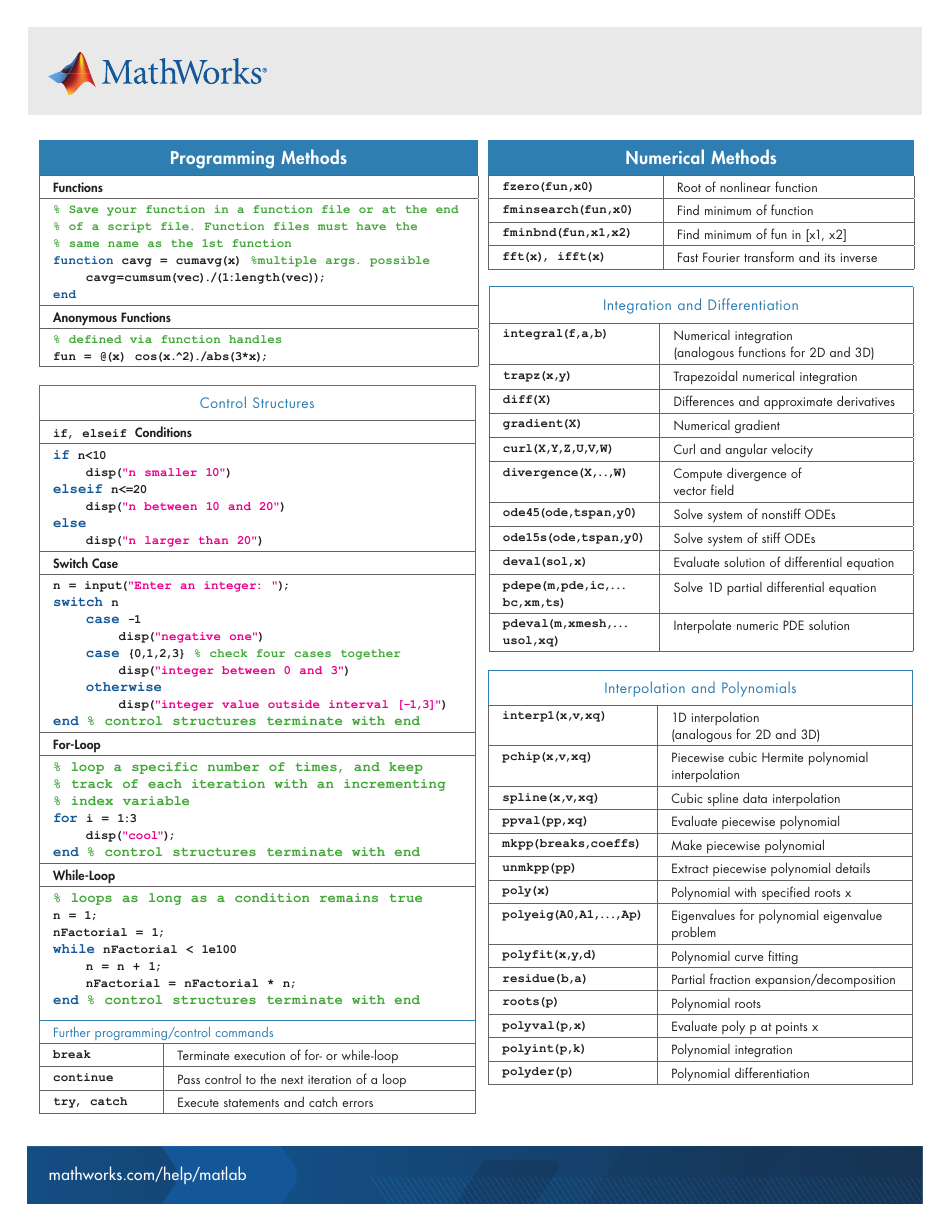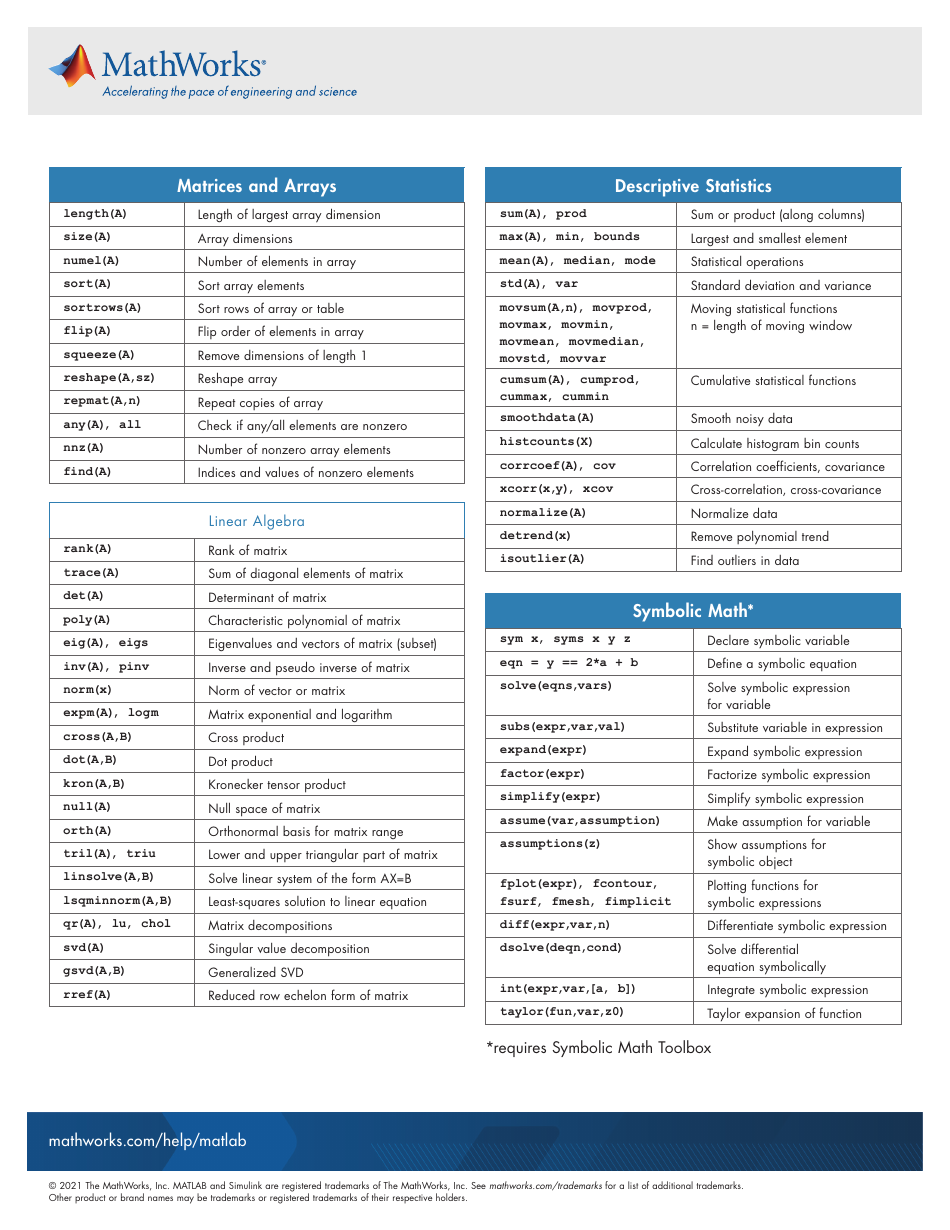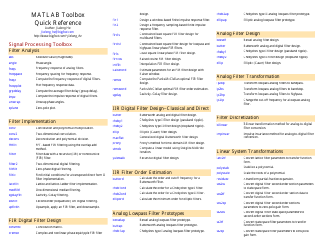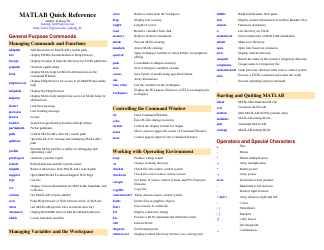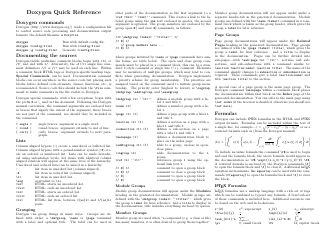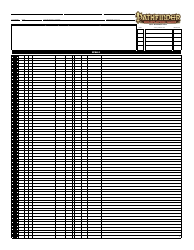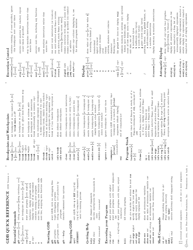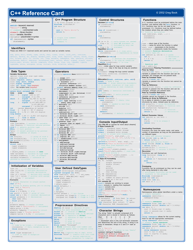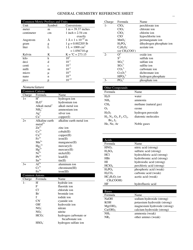Matlab Basic Functions Reference Sheet
The Matlab Basic Functions Reference Sheet is a document that provides a comprehensive list and explanation of the basic functions available in the MATLAB software. It serves as a quick reference guide for users to understand the syntax and usage of these functions while programming in MATLAB.
FAQ
Q: What is Matlab?
A: Matlab is a programming language and environment used for numerical computing.
Q: What are basic functions in Matlab?
A: Basic functions in Matlab include mathematical operations like addition, subtraction, multiplication, and division, as well as functions for manipulating arrays and matrices.
Q: How do I perform basic mathematical operations in Matlab?
A: You can use the + symbol for addition, - symbol for subtraction, * symbol for multiplication, and / symbol for division in Matlab.
Q: What is an array in Matlab?
A: An array in Matlab is a collection of elements of the same data type organized in a rectangular grid.
Q: How do I create an array in Matlab?
A: You can create an array in Matlab by using the square brackets and separating the elements with commas. For example, [1, 2, 3] creates an array with elements 1, 2, and 3.
Q: What is a matrix in Matlab?
A: A matrix in Matlab is a two-dimensional collection of elements organized in rows and columns.
Q: How do I create a matrix in Matlab?
A: You can create a matrix in Matlab by using the square brackets and separating the rows with semicolons. For example, [1, 2; 3, 4] creates a 2x2 matrix with elements 1, 2, 3, and 4.
Q: What are some other basic functions in Matlab?
A: Other basic functions in Matlab include functions for generating random numbers, manipulating strings, and performing logical operations.