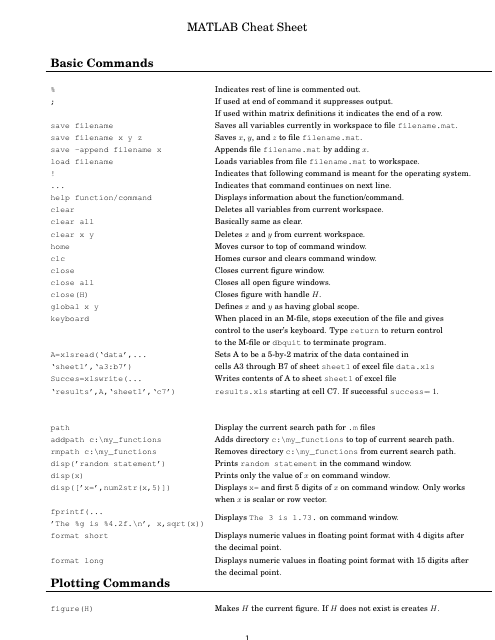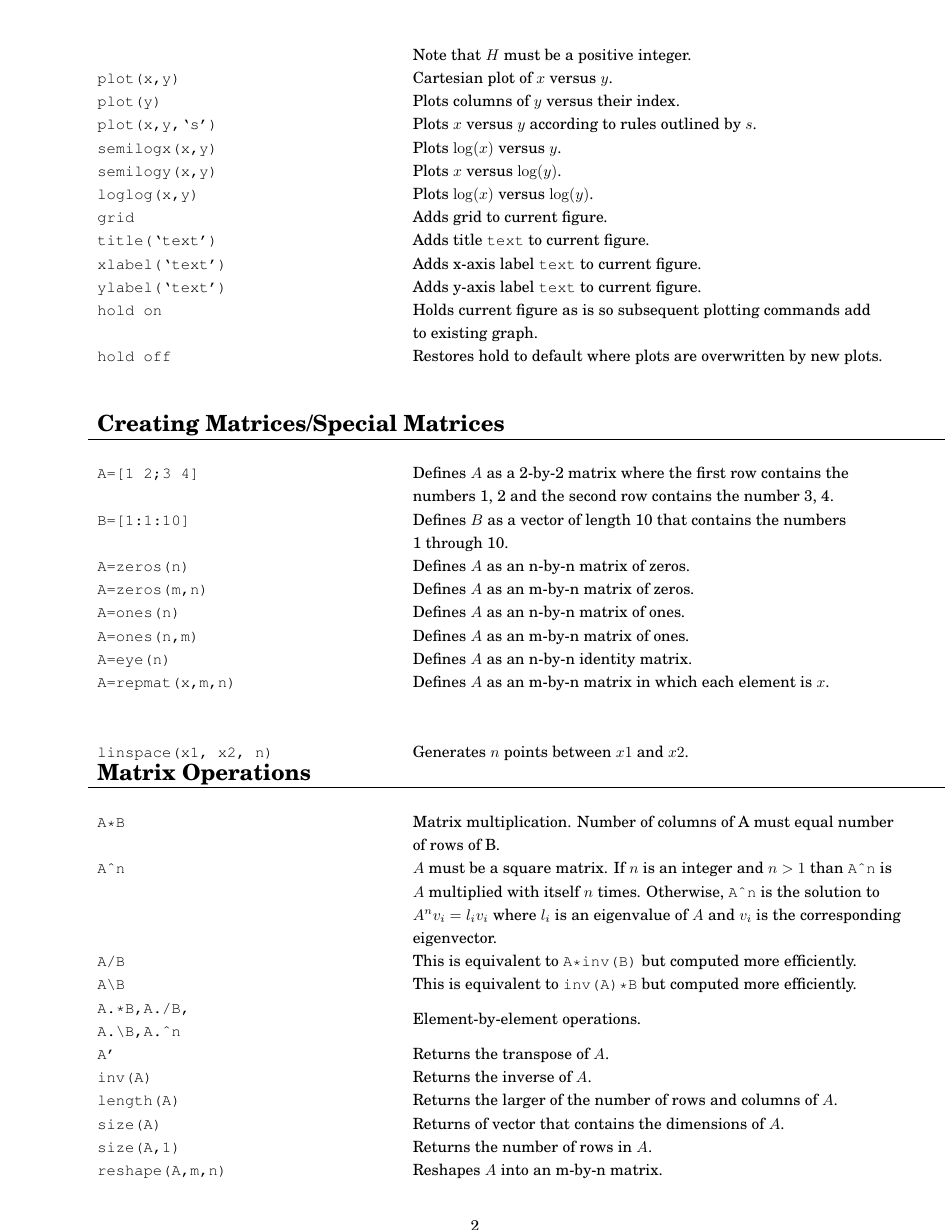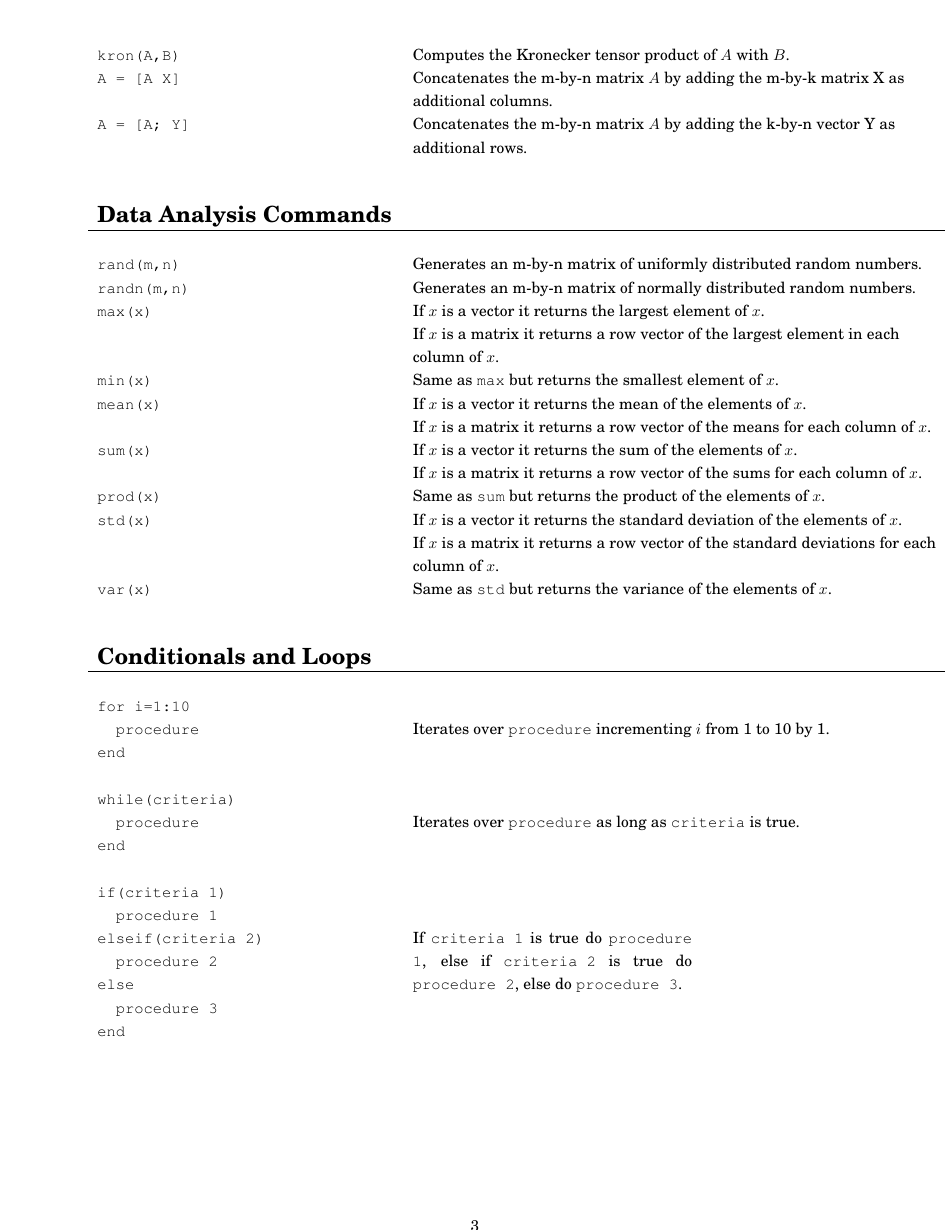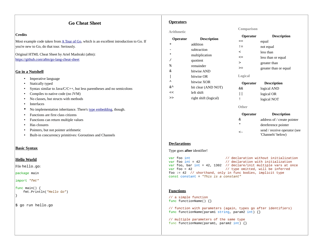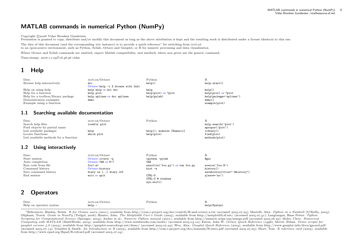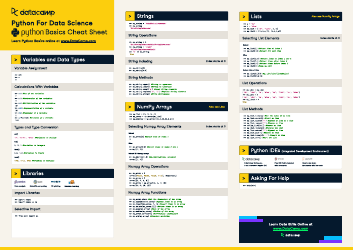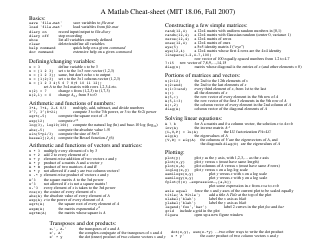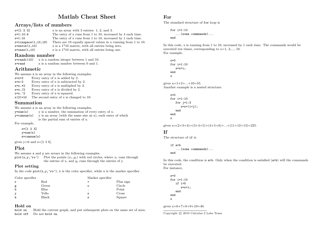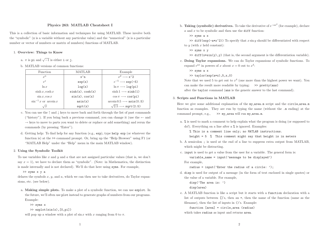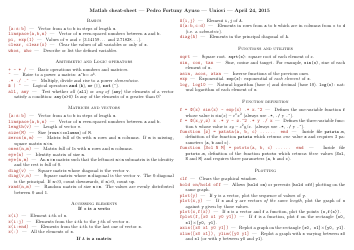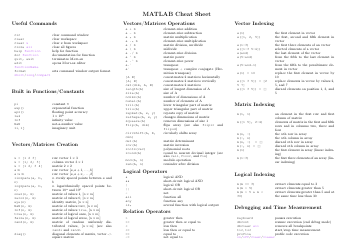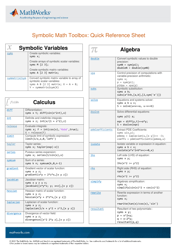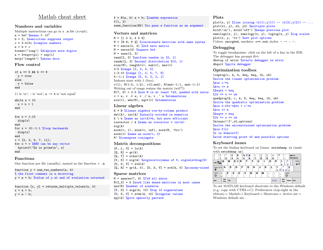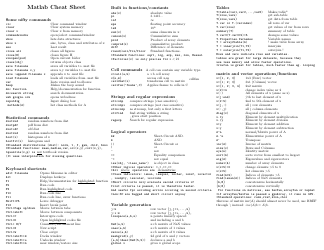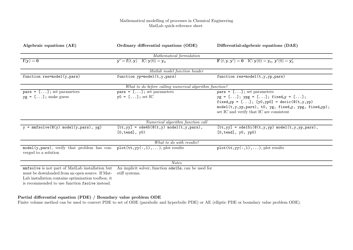Matlab Cheat Sheet - Different Points
The Matlab Cheat Sheet is a document that provides a concise reference guide for using Matlab, a programming language and environment commonly used in scientific and engineering applications. It includes various points and tips to help users navigate and utilize the features of Matlab effectively.
FAQ
Q: What is a cheat sheet?
A: A cheat sheet is a quick reference guide that provides key information or instructions on a specific topic.
Q: What is Matlab?
A: Matlab is a programming language and environment used for numerical and scientific computing.
Q: What are the different points covered in the Matlab cheat sheet?
A: The Matlab cheat sheet covers various topics including basic syntax, matrix operations, plotting graphs, programming concepts, and debugging techniques.
Q: What are some basic syntax commands in Matlab?
A: Some basic syntax commands in Matlab include assigning values to variables, performing arithmetic operations, and writing conditional statements.
Q: What are matrix operations in Matlab?
A: Matrix operations in Matlab involve manipulating arrays of numbers, such as performing addition, subtraction, multiplication, and division on matrices.
Q: How can you plot graphs in Matlab?
A: To plot graphs in Matlab, you can use commands like plot, scatter, bar, and hist to visualize data.
Q: What programming concepts are covered in the Matlab cheat sheet?
A: The Matlab cheat sheet provides information on loops, functions, file input/output, and error handling.
Q: What debugging techniques are mentioned in the Matlab cheat sheet?
A: The Matlab cheat sheet includes tips on finding errors, using breakpoints, and inspecting variables during program execution.