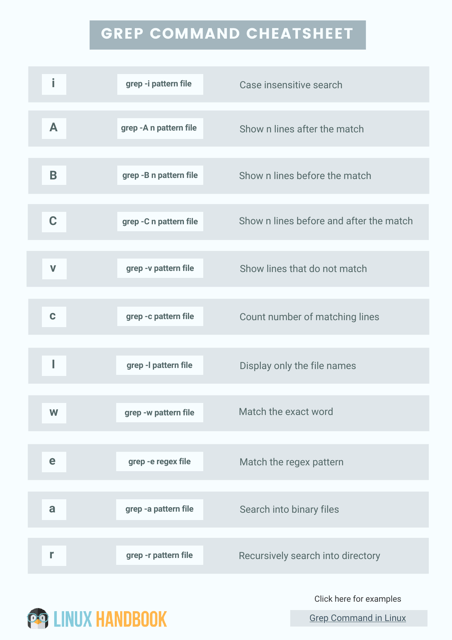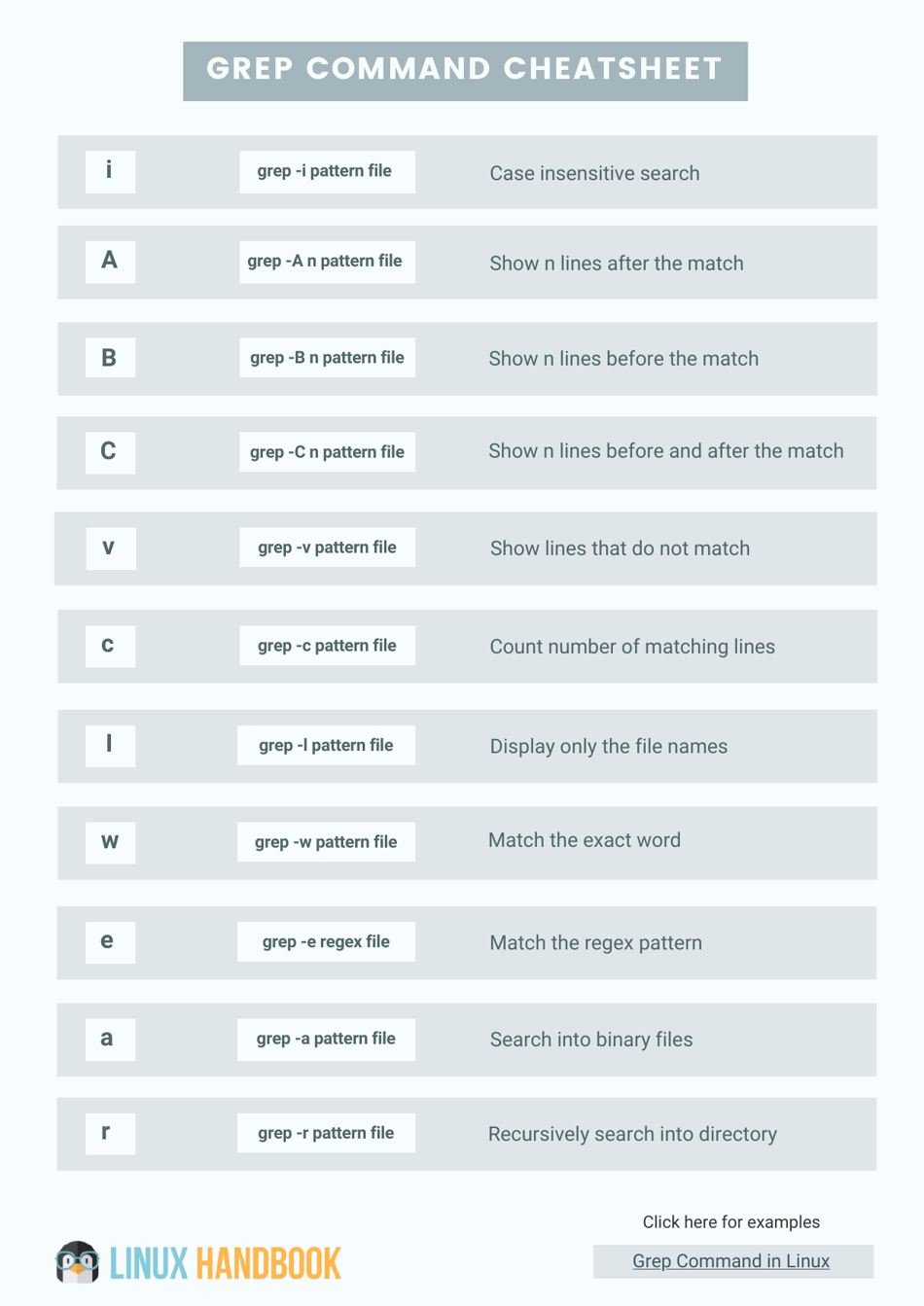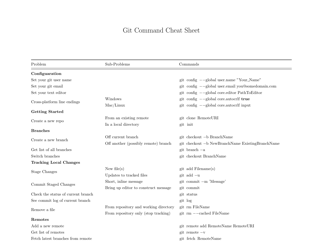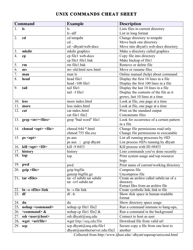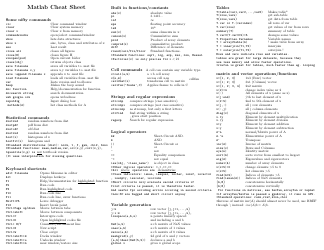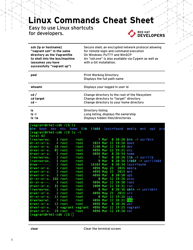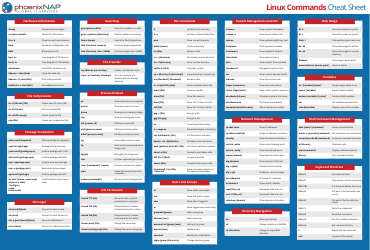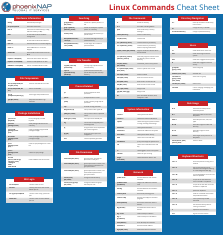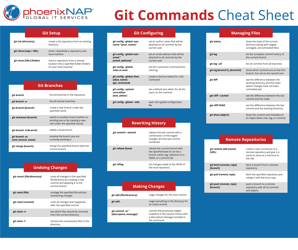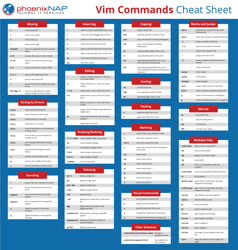Grep Command Cheat Sheet
The Grep Command Cheat Sheet is a document that provides a quick reference guide for using the Grep command in Linux and Unix systems. It includes various options and examples of how to use the command for searching and manipulating text in files.
The Grep Command Cheat Sheet is usually created and maintained by developers, Linux enthusiasts, or online resources providing Linux-related content.
FAQ
Q: What is the grep command?
A: The grep command is a search utility used to search for specific patterns within text files.
Q: How do I search for a pattern in a file using grep?
A: You can search for a pattern in a file using grep by running the command 'grep pattern filename'.
Q: Can I search for multiple patterns in a file using grep?
A: Yes, you can search for multiple patterns in a file using grep by separating the patterns with the '|' symbol.
Q: How do I search for a pattern in multiple files using grep?
A: To search for a pattern in multiple files using grep, you can run the command 'grep pattern file1 file2 file3'.
Q: How do I search for a pattern in files within a directory using grep?
A: You can search for a pattern in files within a directory using grep by running the command 'grep pattern directory/*'.
Q: Can I search for a pattern in files recursively using grep?
A: Yes, you can search for a pattern in files recursively using grep by adding the '-r' or '--recursive' flag to your command.
Q: How do I ignore case sensitivity when searching with grep?
A: You can ignore case sensitivity when searching with grep by adding the '-i' or '--ignore-case' flag to your command.