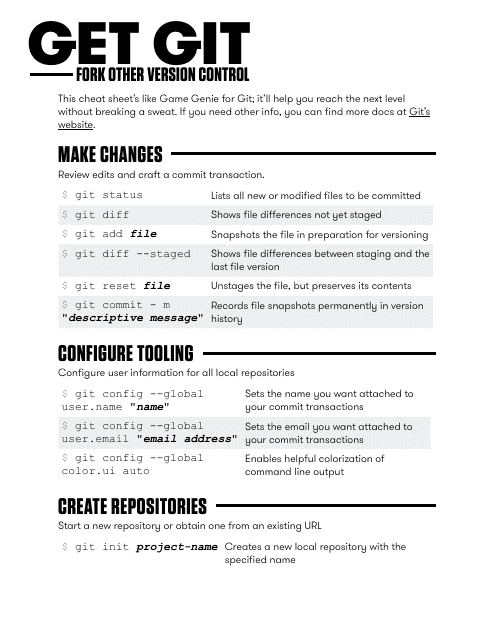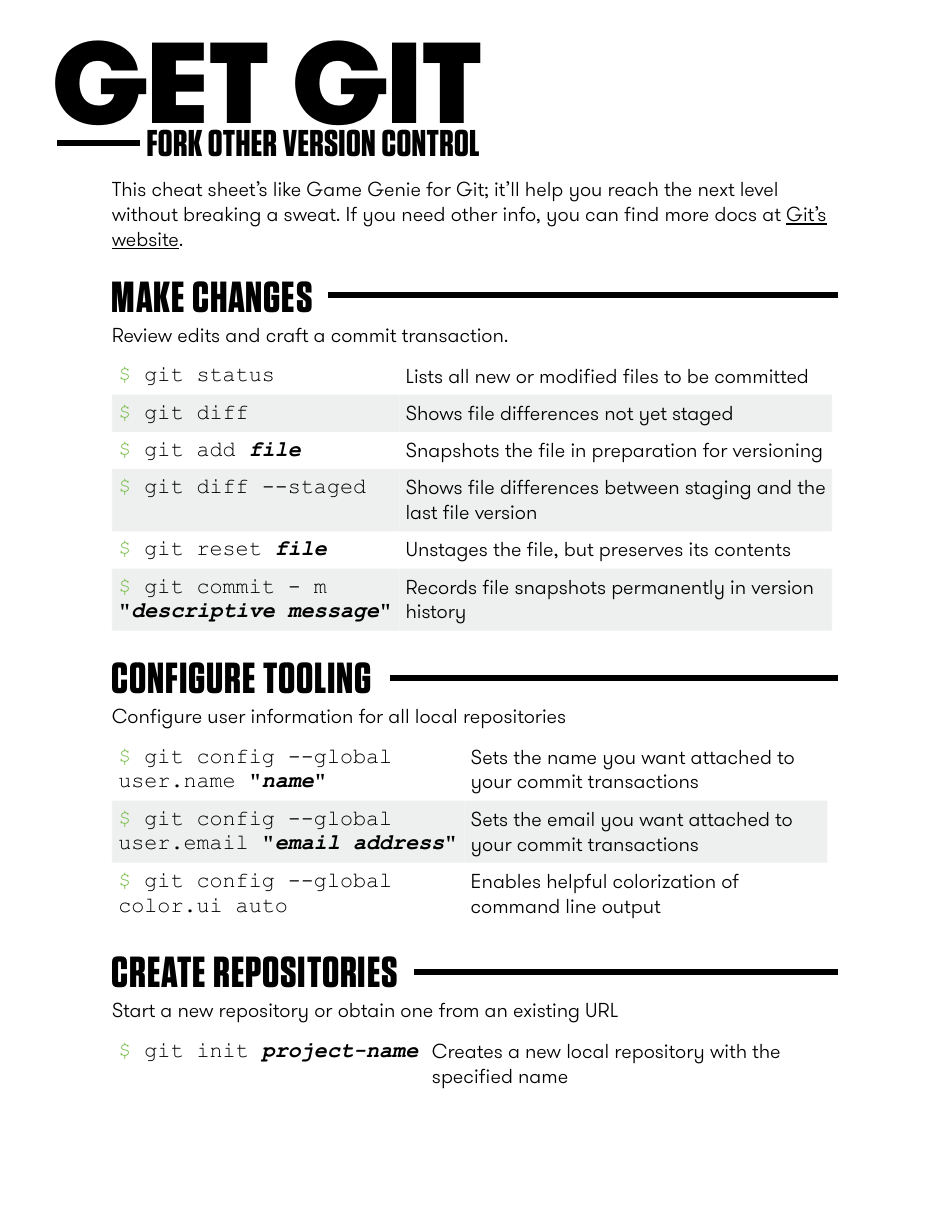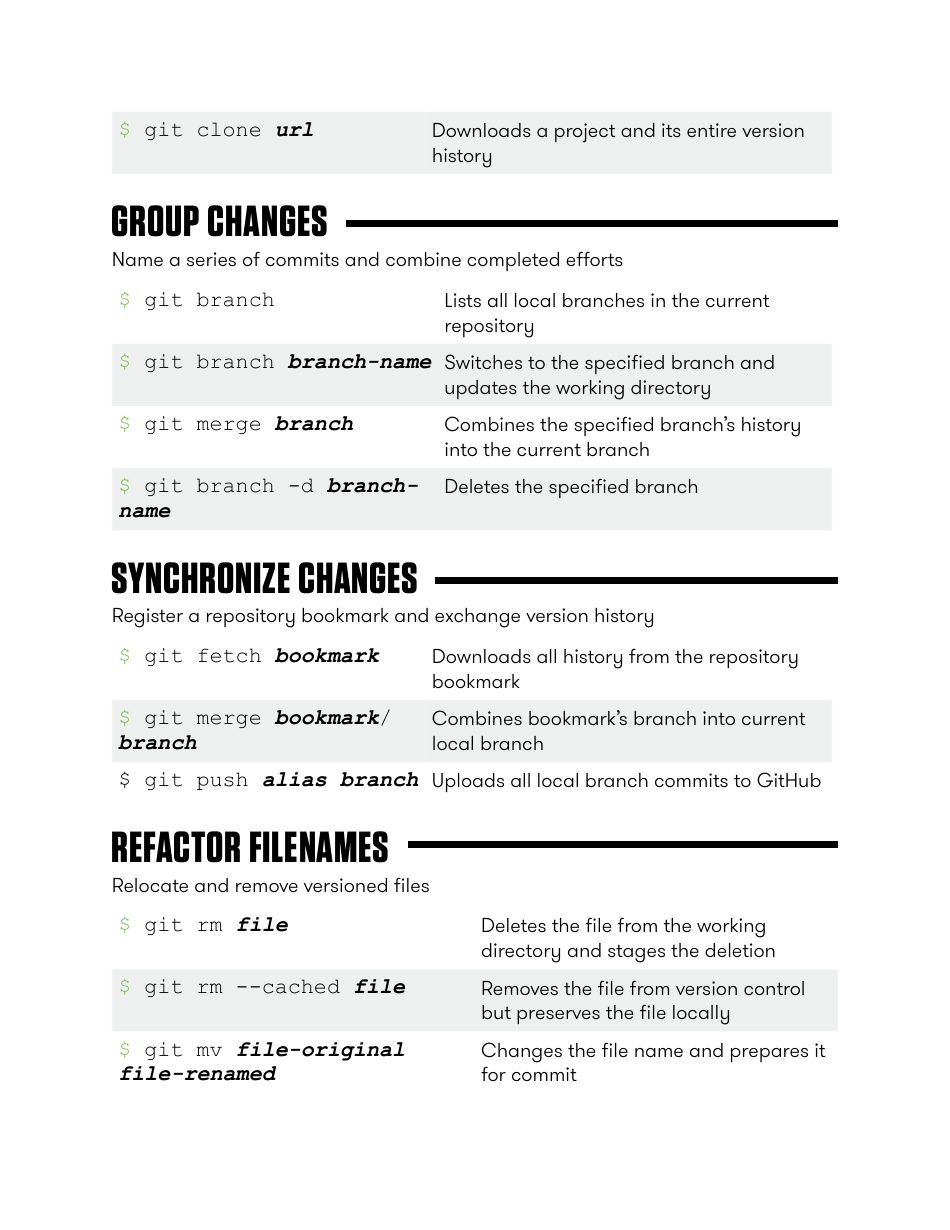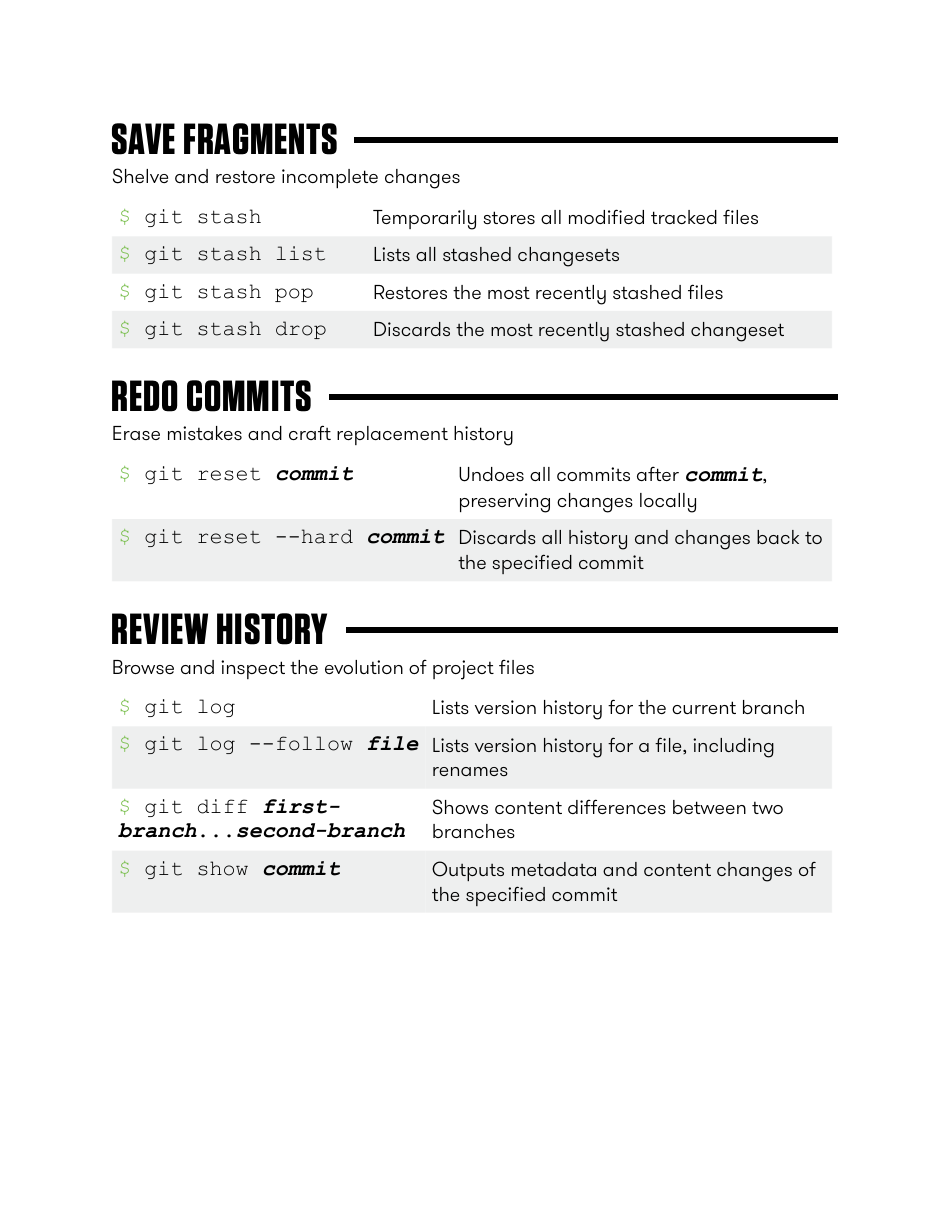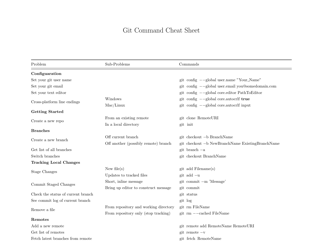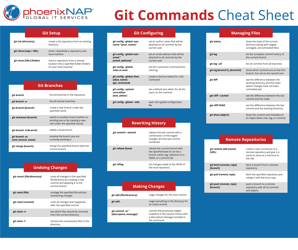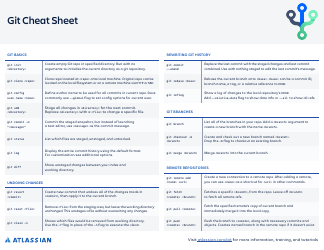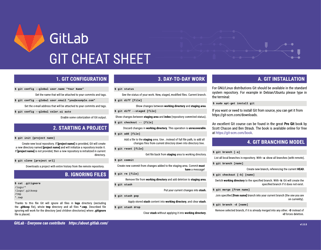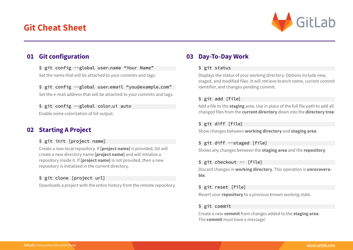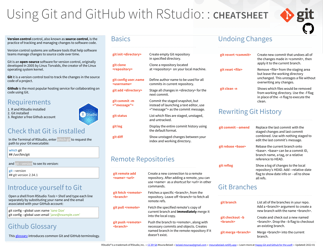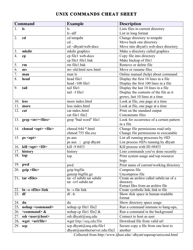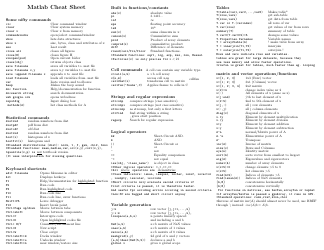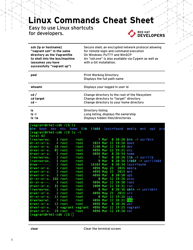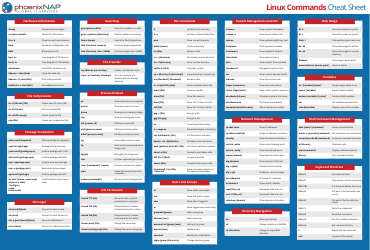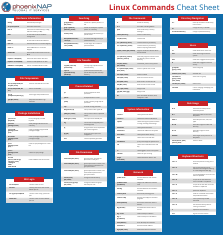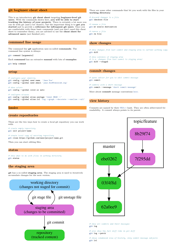Git Commands Cheat Sheet - Black and White
The Git Commands Cheat Sheet - Black and White is a quick reference guide that provides a list of commonly used Git commands. It is useful for developers who use Git version control system for managing their code repositories.
FAQ
Q: What is a Git command?
A: A Git command is a command used to perform actions within the Git version control system.
Q: How do I initialize a Git repository?
A: To initialize a Git repository, use the command 'git init'.
Q: What is the command to add files to the staging area?
A: To add files to the staging area, use the command 'git add' followed by the file name or a wildcard pattern.
Q: How do I commit changes to the repository?
A: To commit changes to the repository, use the command 'git commit -m' followed by a commit message.
Q: What is the command to create a new branch?
A: To create a new branch, use the command 'git branch' followed by the branch name.
Q: How do I switch to a different branch?
A: To switch to a different branch, use the command 'git checkout' followed by the branch name.
Q: What is the command to fetch changes from a remote repository?
A: To fetch changes from a remote repository, use the command 'git fetch'.
Q: How do I merge changes from one branch into another?
A: To merge changes from one branch into another, use the command 'git merge' followed by the branch name.
Q: What is the command to clone a remote repository?
A: To clone a remote repository, use the command 'git clone' followed by the repository URL.
Q: How do I view the commit history?
A: To view the commit history, use the command 'git log'.