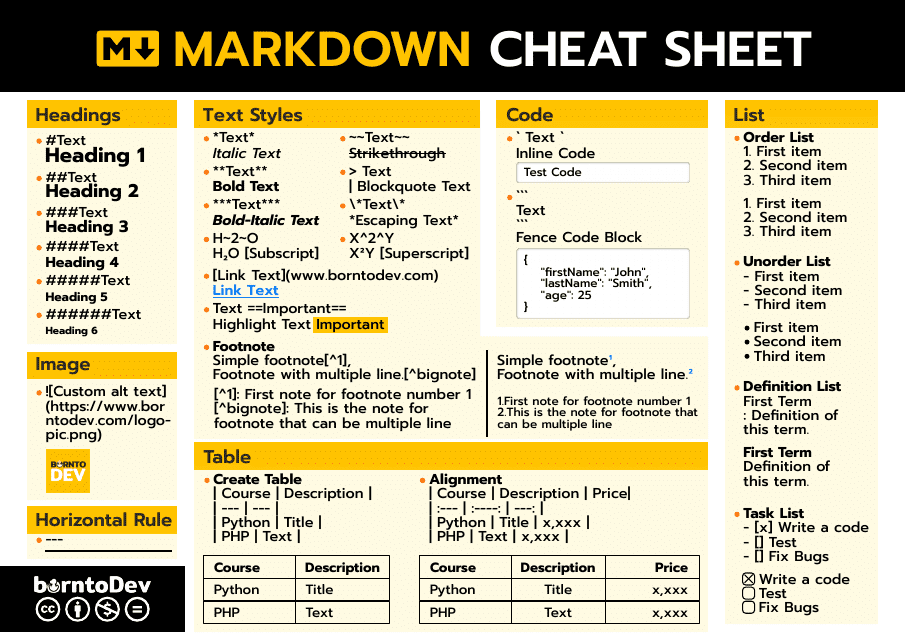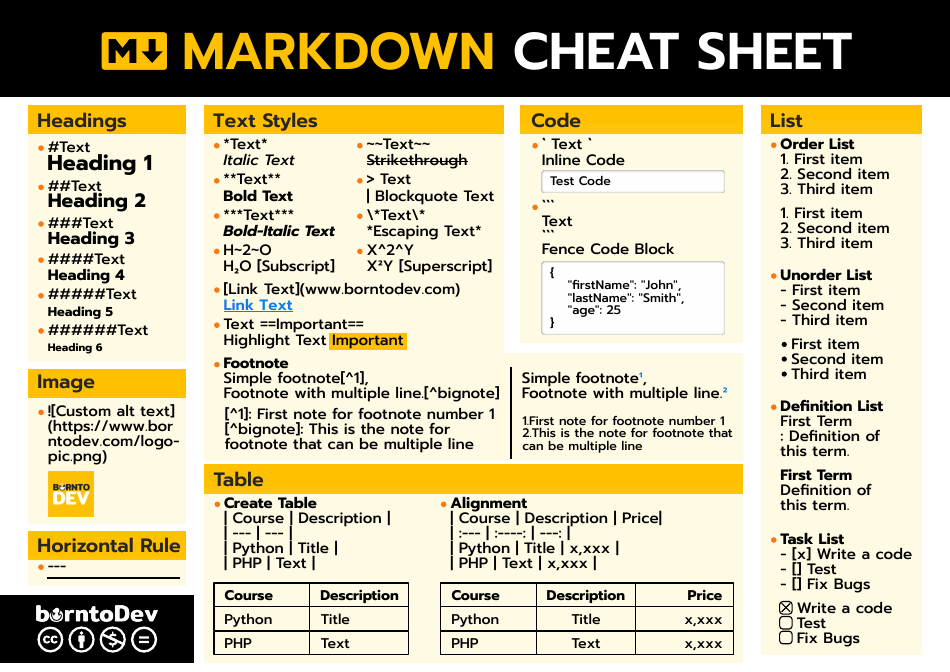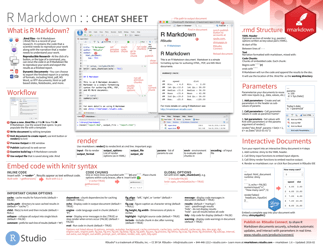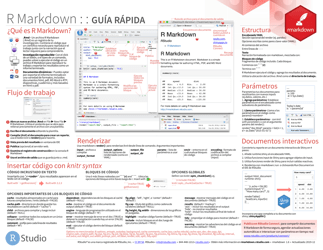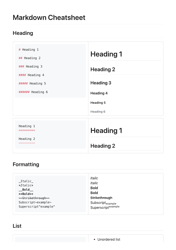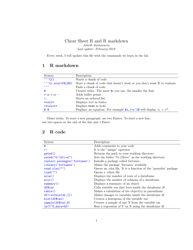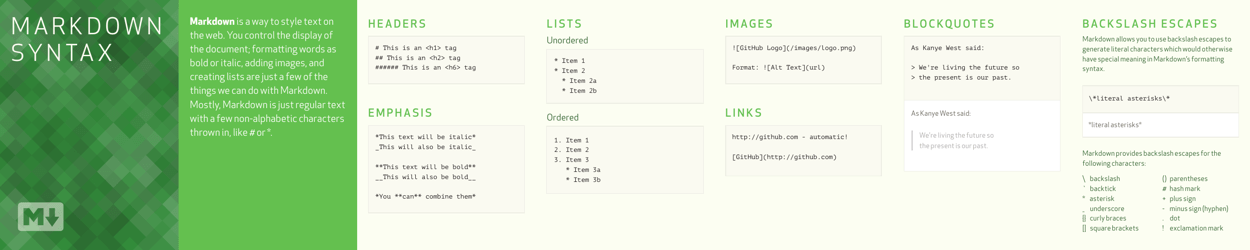Markdown Cheat Sheet - Red and Black
The Markdown Cheat Sheet - Red and Black is a reference guide that provides instructions and examples on how to format text using Markdown. It helps users quickly and easily create structured and stylized documents, such as notes, blog posts, and documentation, without requiring knowledge of HTML or other complex formatting languages.
FAQ
Q: What is a markdown cheat sheet?
A: A markdown cheat sheet is a concise reference guide that provides information about the syntax and formatting options in Markdown, a lightweight markup language.
Q: What can I use Markdown for?
A: You can use Markdown to format text, create headings, add links, insert images, create lists, and much more. It is a flexible and efficient way to write and structure content.
Q: How do I create headings in Markdown?
A: To create headings in Markdown, you can use hashtags (#). One hashtag represents the largest heading, and six hashtags represent the smallest heading.
Q: How do I create a link in Markdown?
A: To create a link in Markdown, you can use square brackets [] to specify the link text, and parentheses () to specify the URL or destination of the link.
Q: How do I insert an image in Markdown?
A: To insert an image in Markdown, you can use an exclamation mark (!), followed by square brackets [] to specify the alt text of the image, and parentheses () to specify the image URL or path.
Q: Can I create lists in Markdown?
A: Yes, you can create ordered lists using numbers (1., 2., 3.), or unordered lists using hyphens (-) or asterisks (*). Markdown will automatically format the list items for you.
Q: Are there any shortcuts or formatting options in Markdown?
A: Yes, there are various shortcuts and formatting options in Markdown, such as bold (text), italic (text), code (code), and more. You can refer to a markdown cheat sheet for a complete list of options.