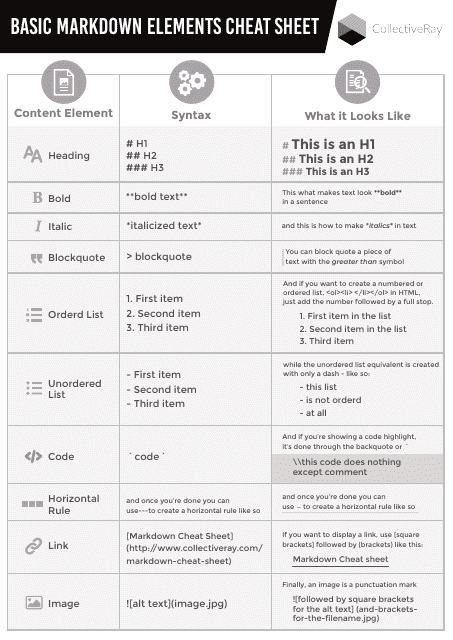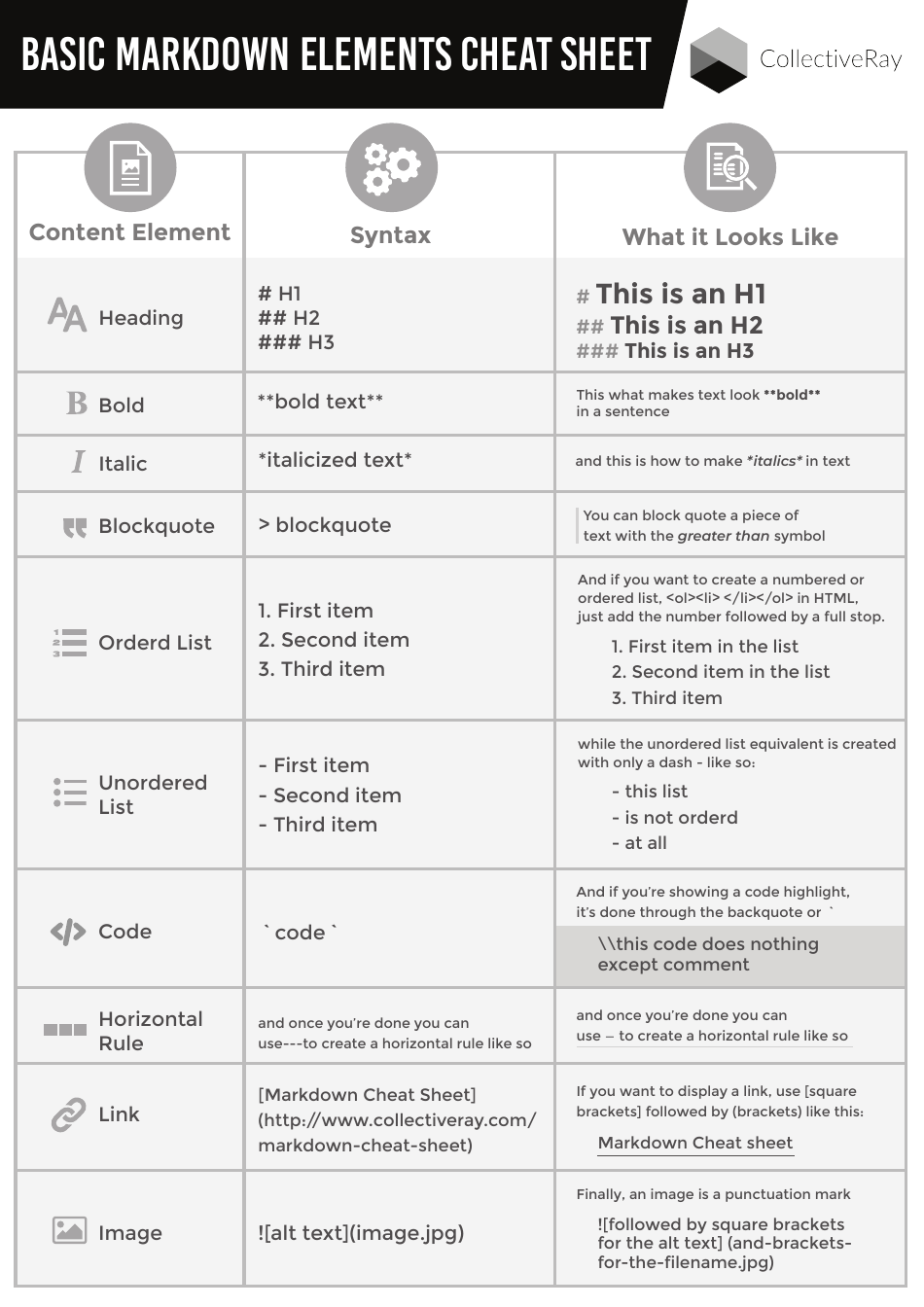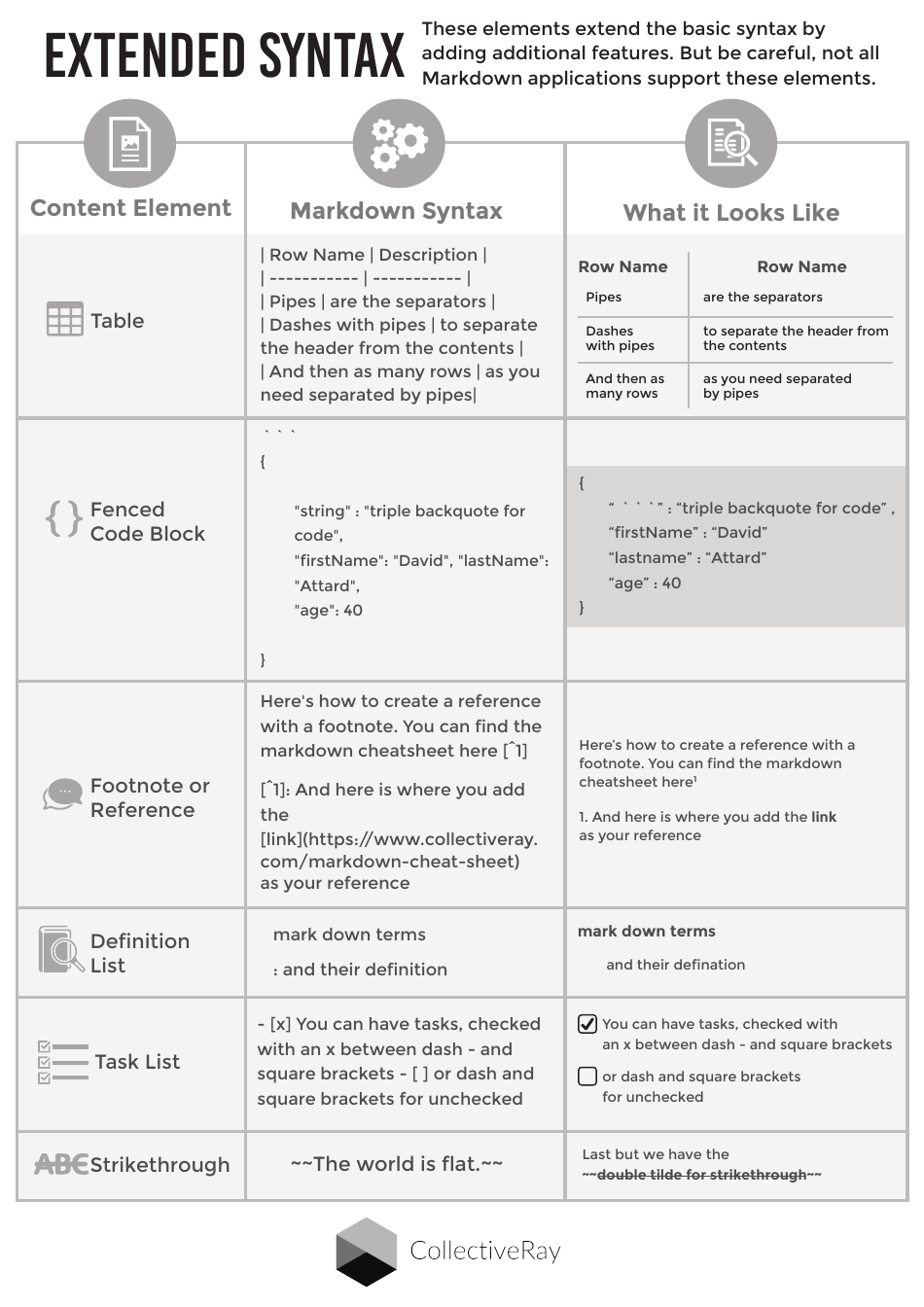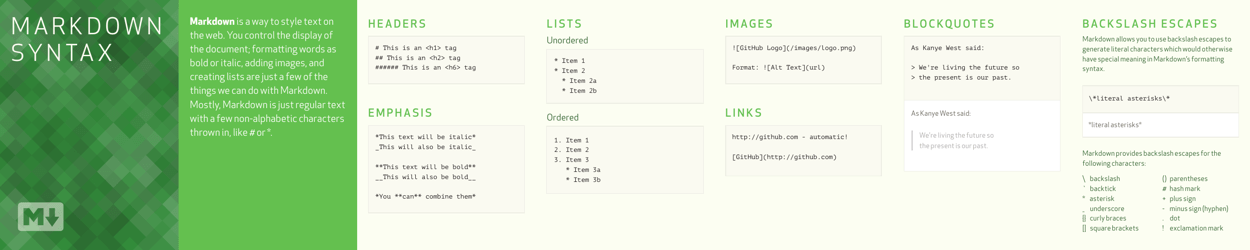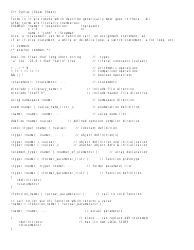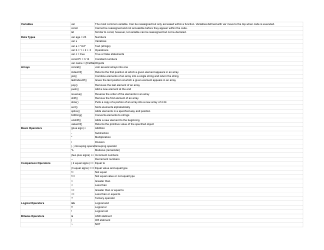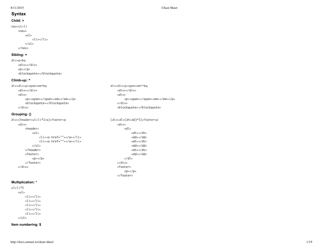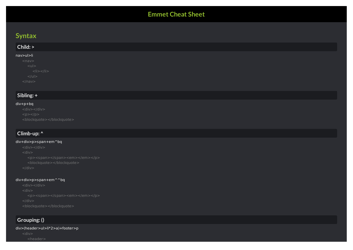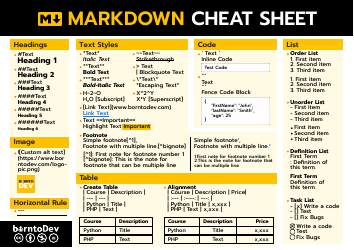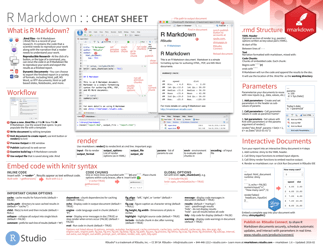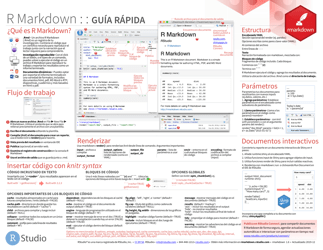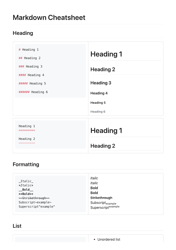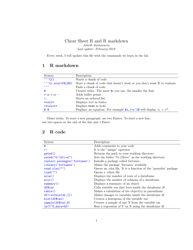Markdown Syntax Cheat Sheet
The Markdown Syntax Cheat Sheet is a reference guide that provides a quick overview of the syntax and formatting options available in Markdown. It helps users to quickly format text and write structured content in a simplified way, which can then be easily converted into HTML or other formats.
The Markdown Syntax Cheat Sheet is not typically filed by anyone specific. It is a reference document that is freely available online for anyone to use.
FAQ
Q: What is Markdown?
A: Markdown is a lightweight markup language that allows you to format text using a simple syntax.
Q: How do I create a heading in Markdown?
A: To create a heading in Markdown, you can use one to six hash (#) symbols at the beginning of the line, with one hash symbol representing the largest heading and six representing the smallest.
Q: How do I make text bold in Markdown?
A: To make text bold in Markdown, you can use two asterisks (**) or two underscores (__) before and after the text.
Q: How do I create a bulleted list in Markdown?
A: To create a bulleted list in Markdown, you can use a hyphen (-), plus symbol (+), or asterisk (*) followed by a space at the beginning of each line.
Q: How do I insert a link in Markdown?
A: To insert a link in Markdown, you can use square brackets [] to contain the link text and parentheses () to contain the link URL, with the URL preceded by an optional title inside double quotes.
Q: How do I add an image in Markdown?
A: To add an image in Markdown, you can use an exclamation mark (!), followed by square brackets [] to contain the alt text, and parentheses () to contain the image URL.
Q: Can I create tables in Markdown?
A: Yes, you can create tables in Markdown by using pipe symbols (|) to separate columns and hyphens (-) to create the table header and separator.
Q: How do I escape special characters in Markdown?
A: To escape special characters in Markdown, you can use a backslash () before the character you want to escape.