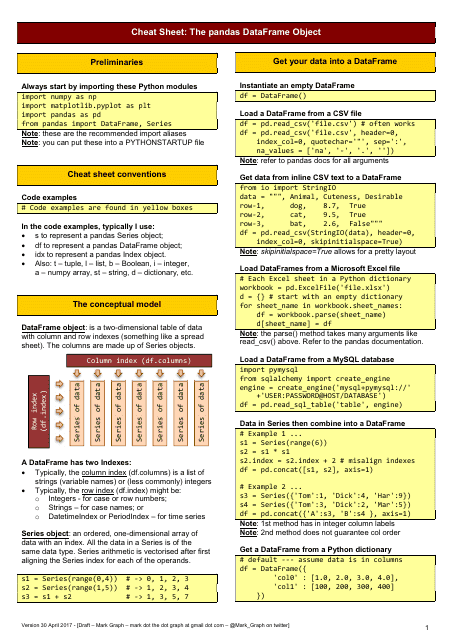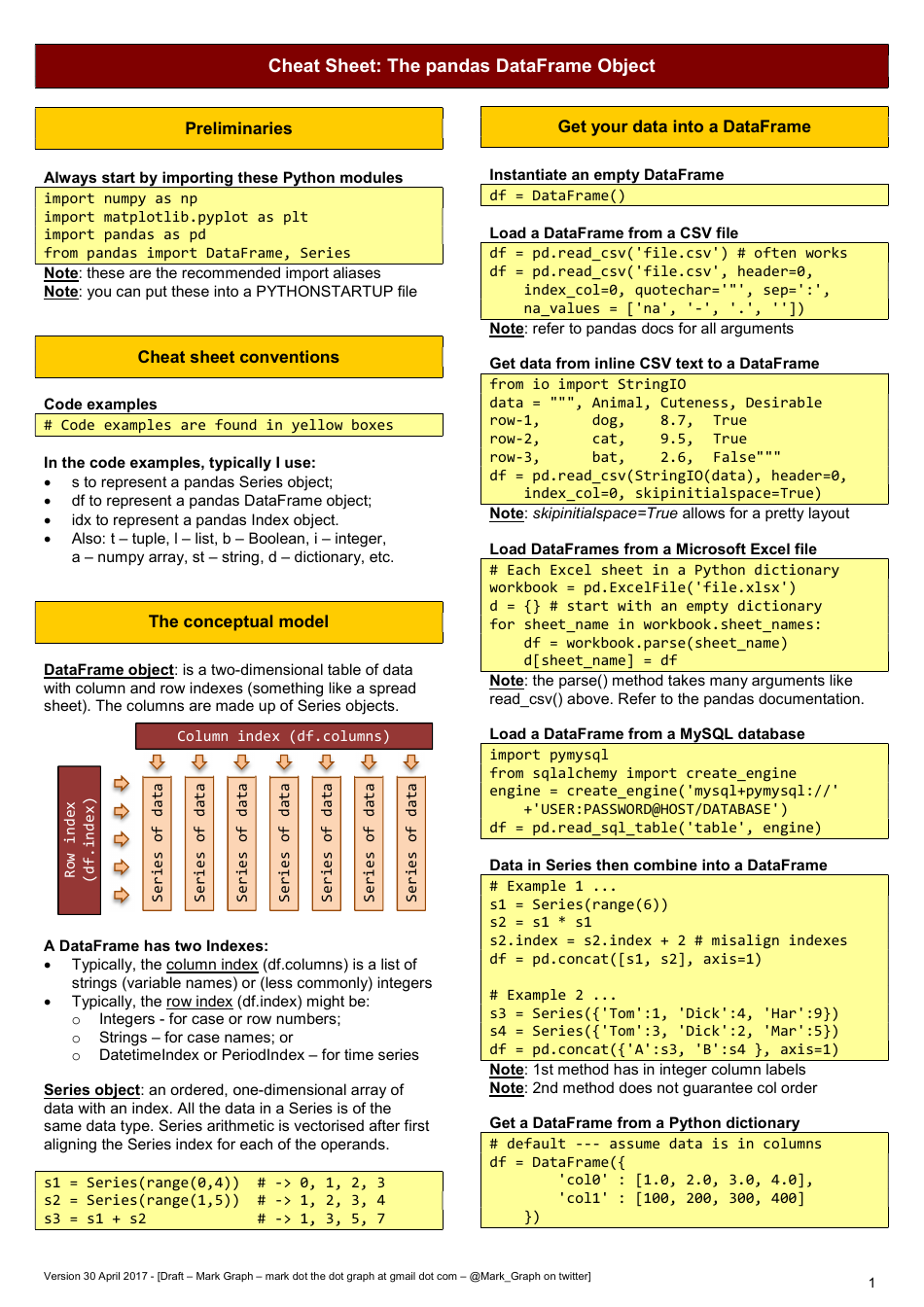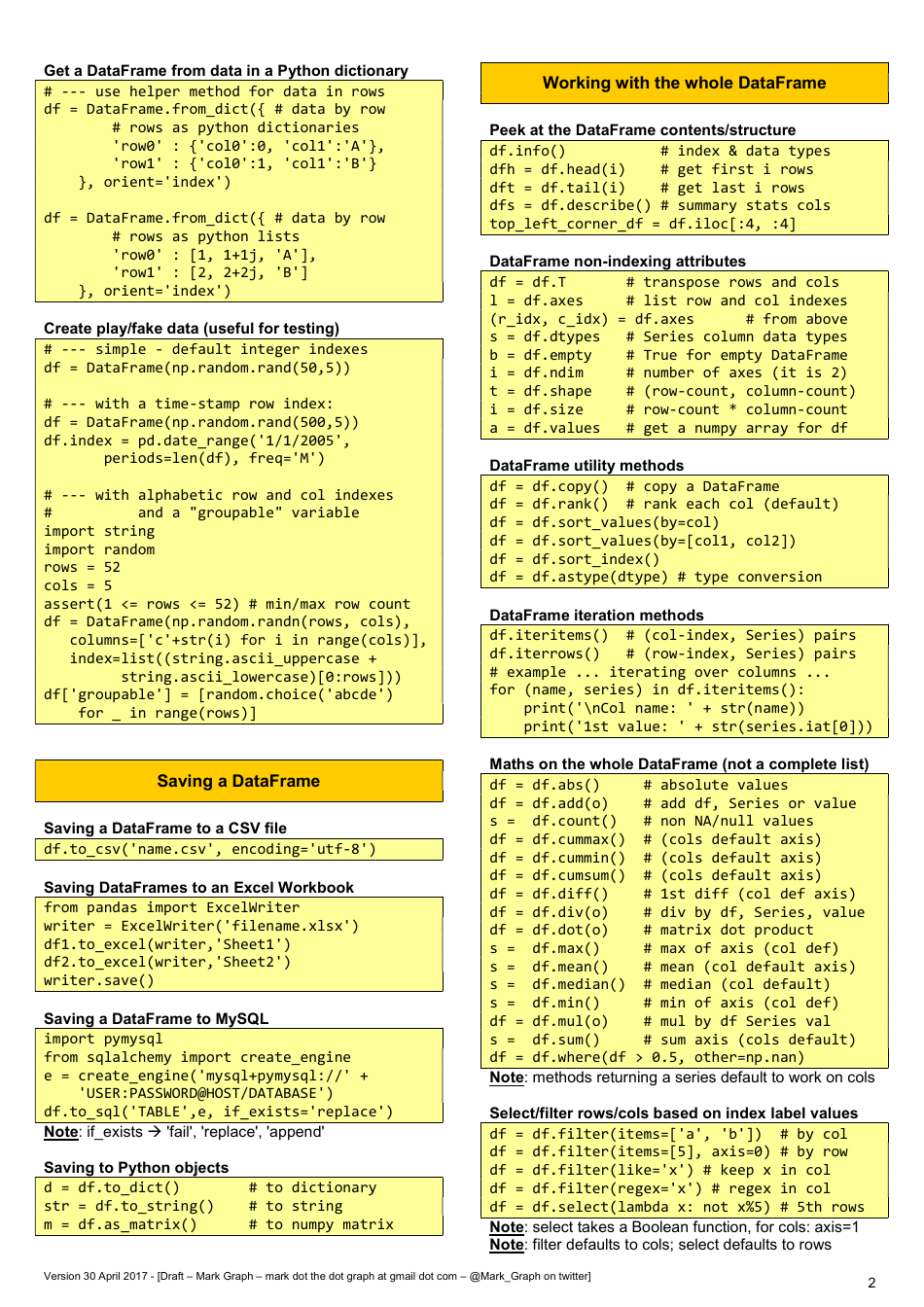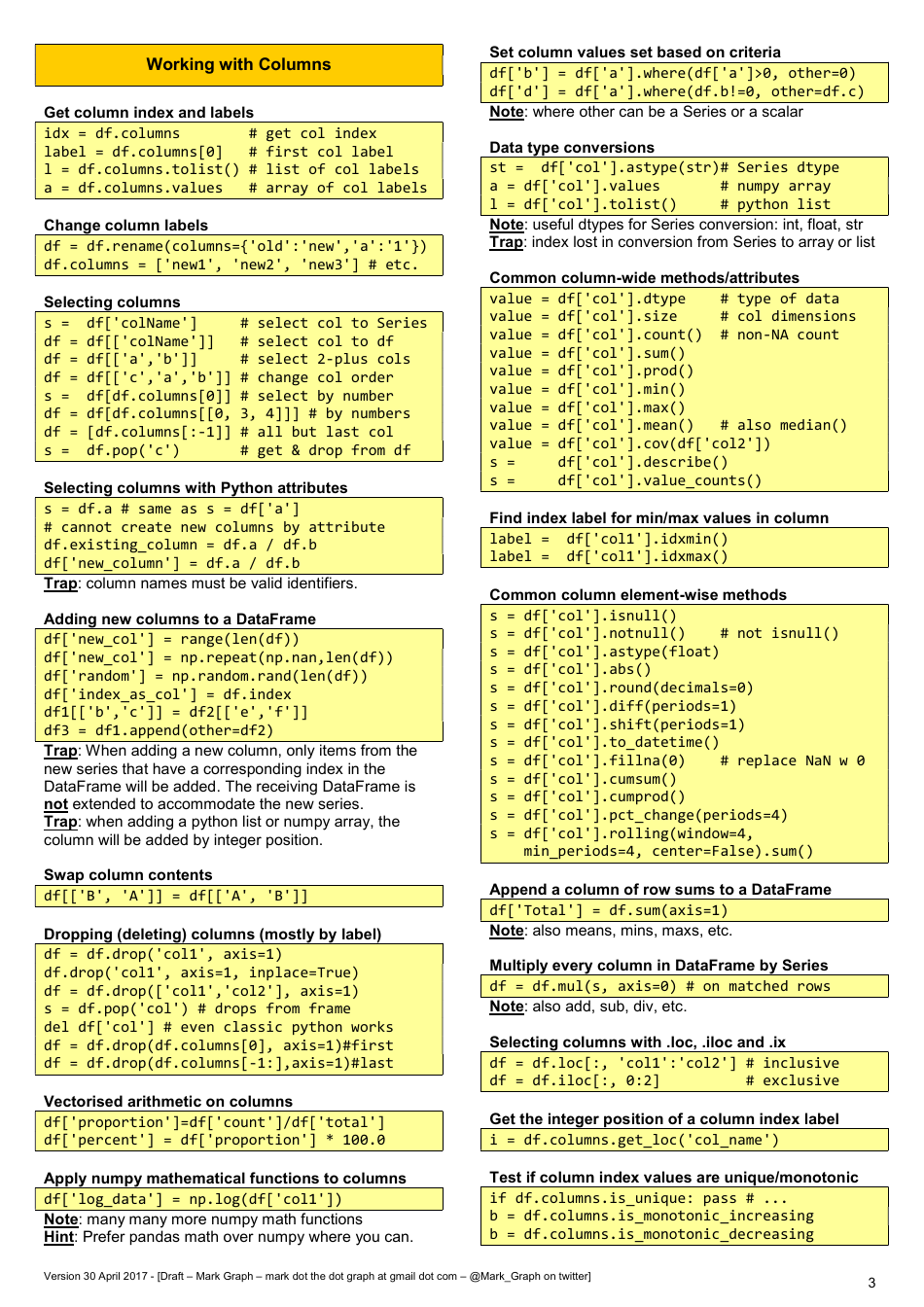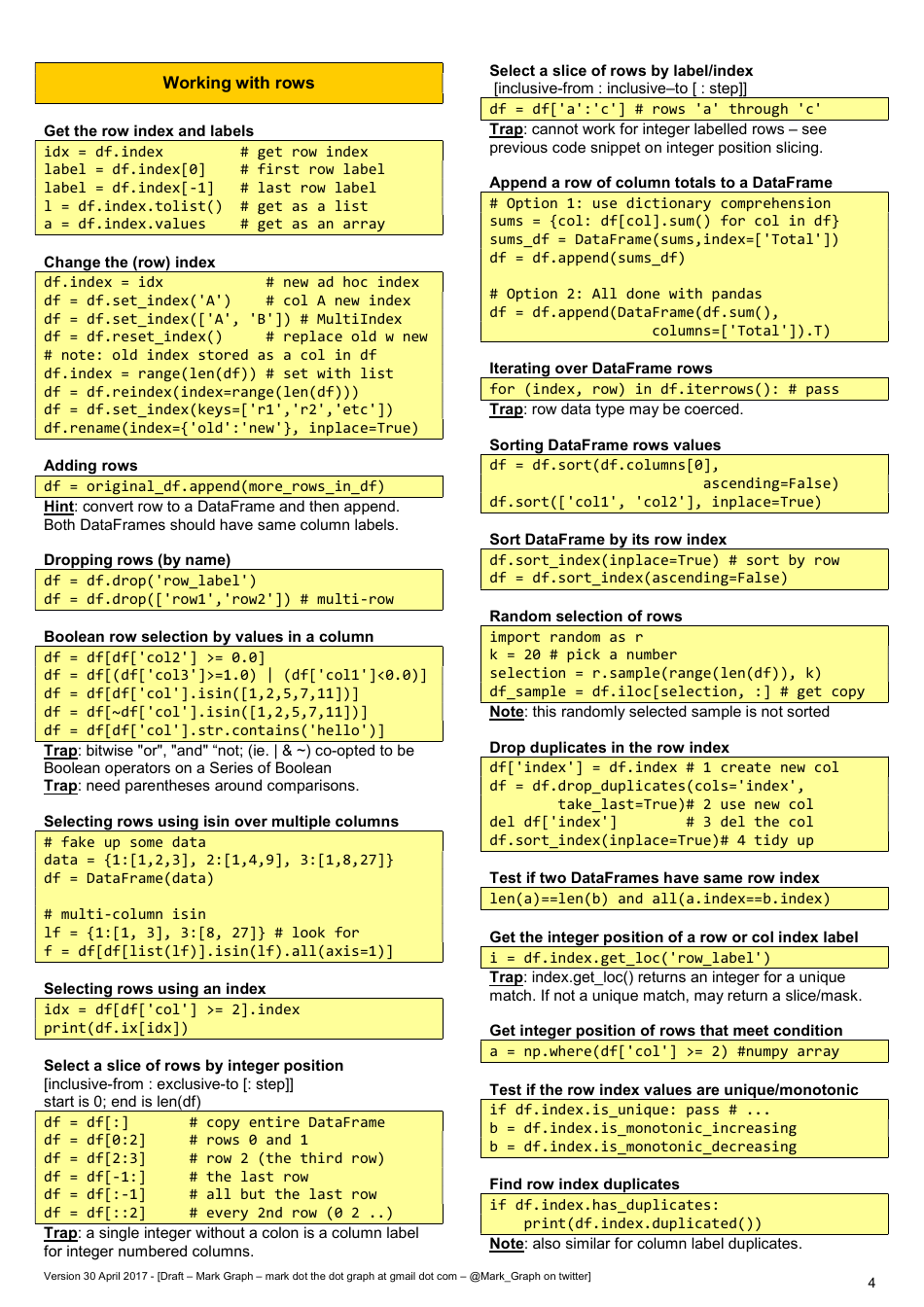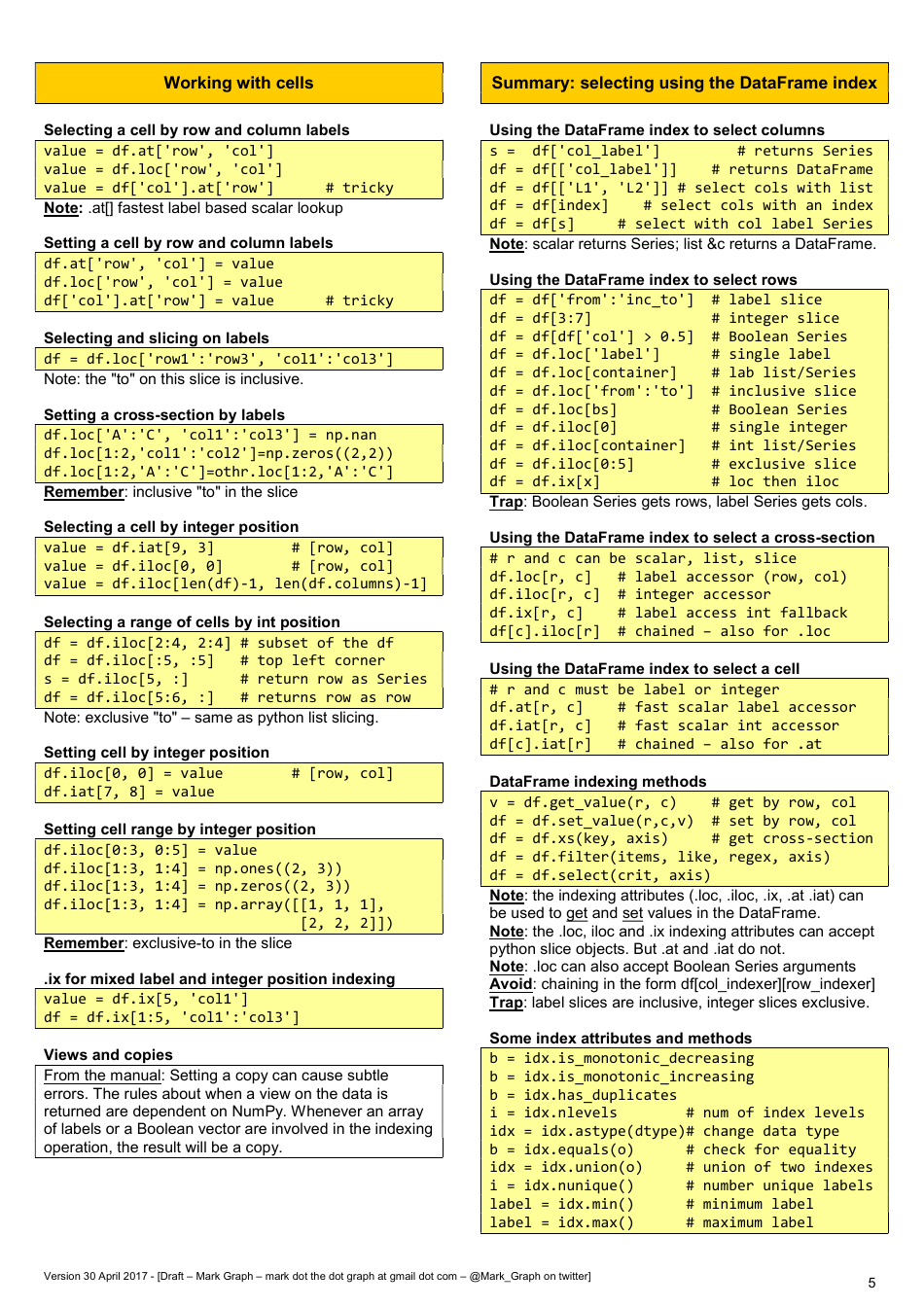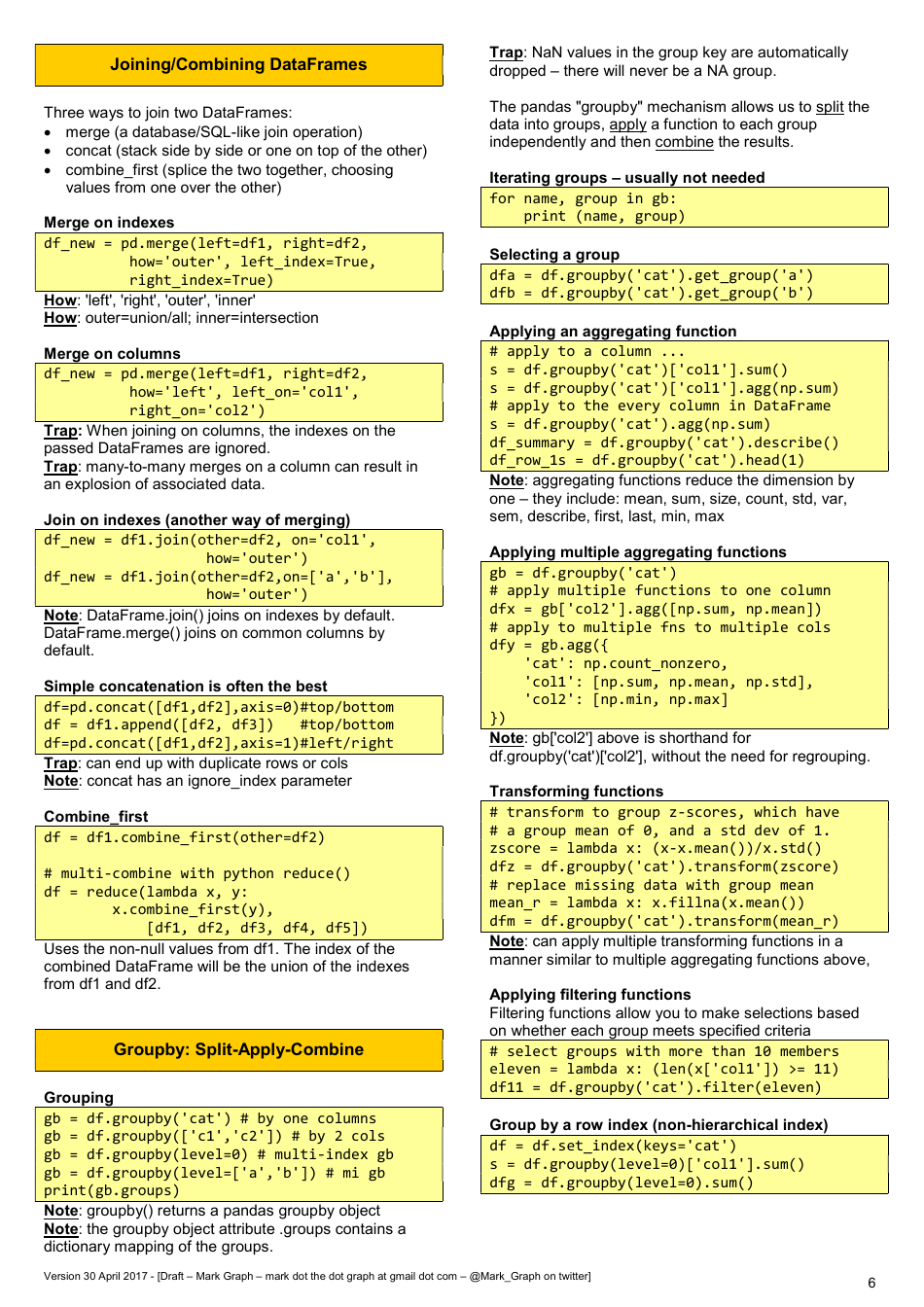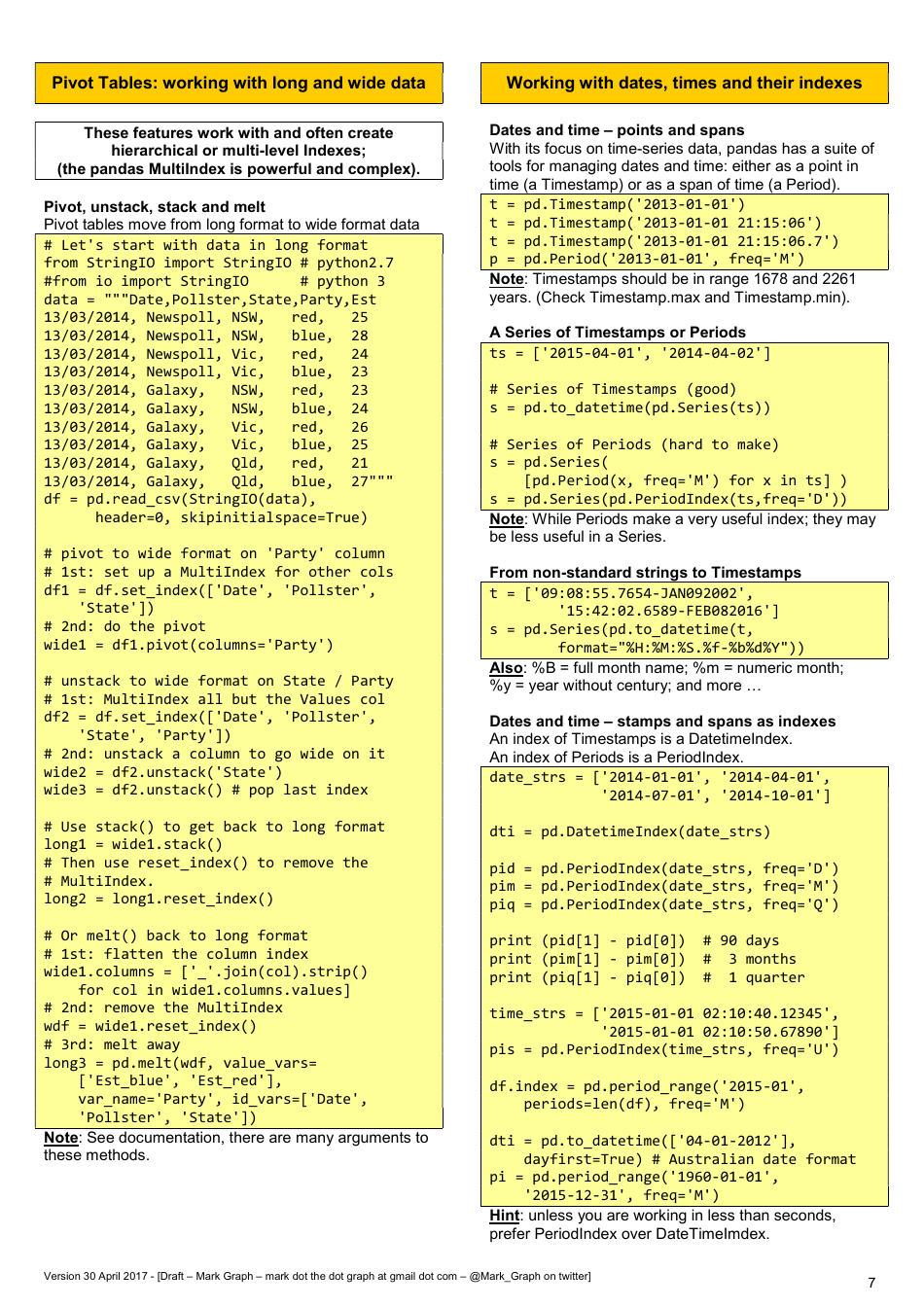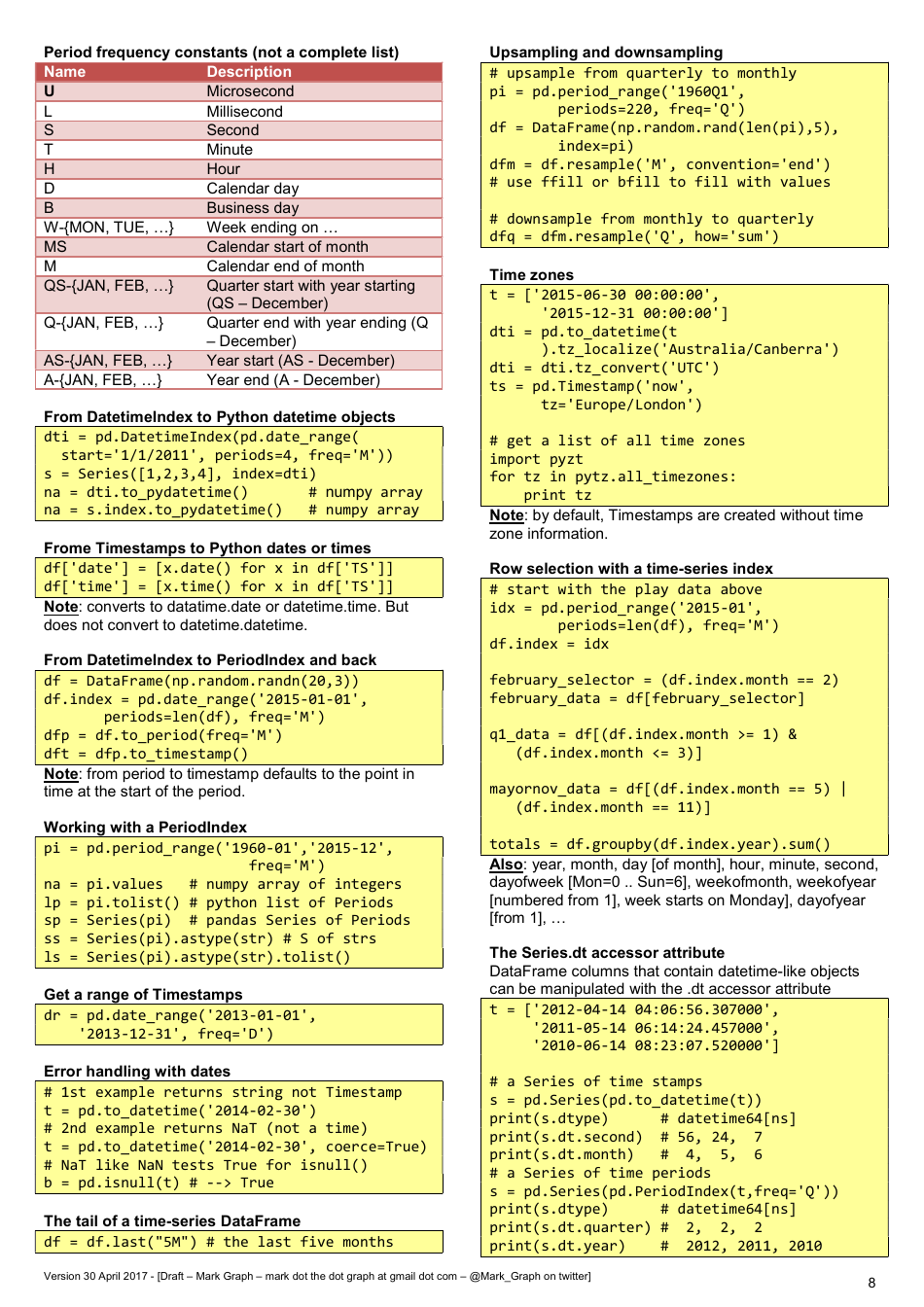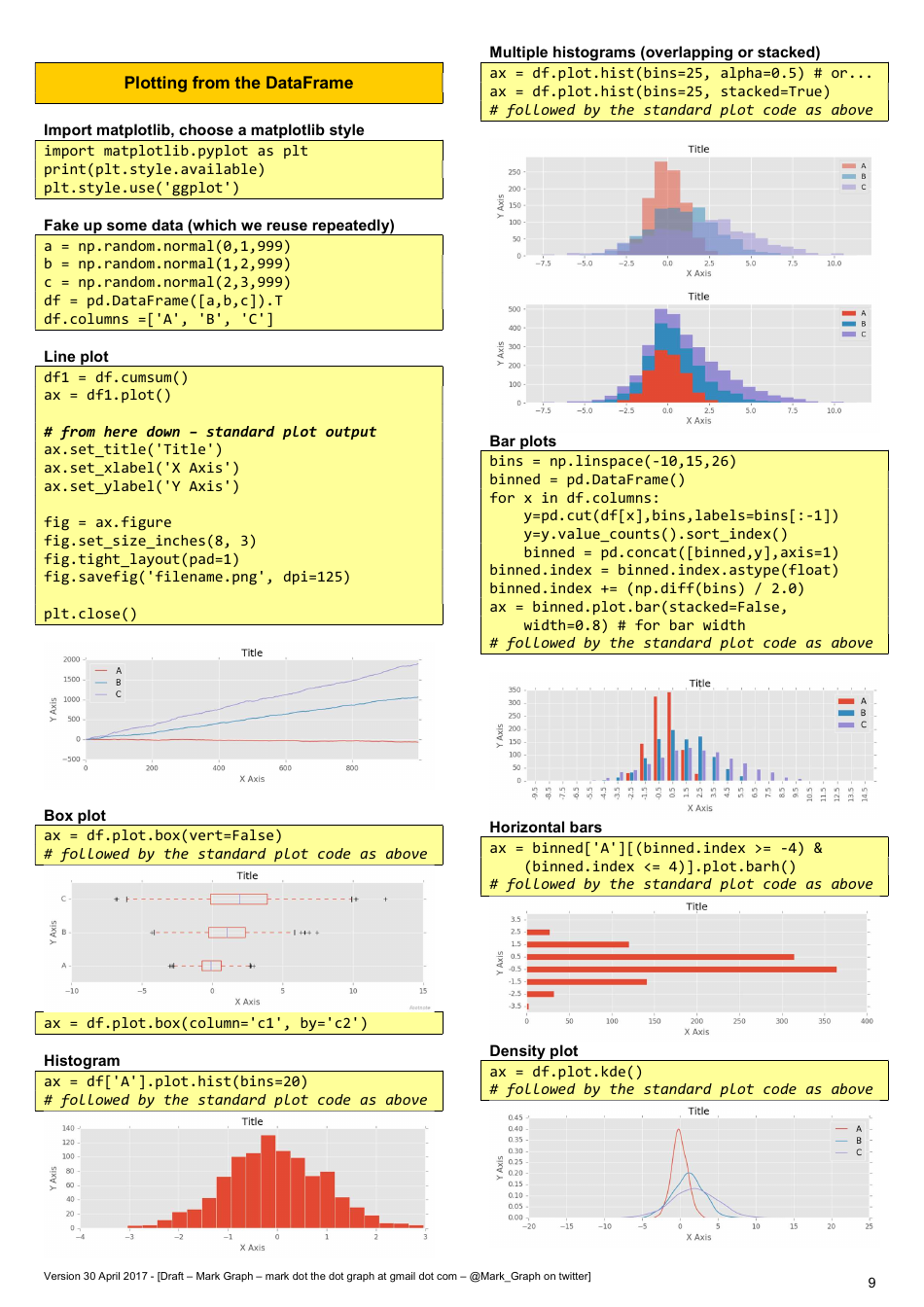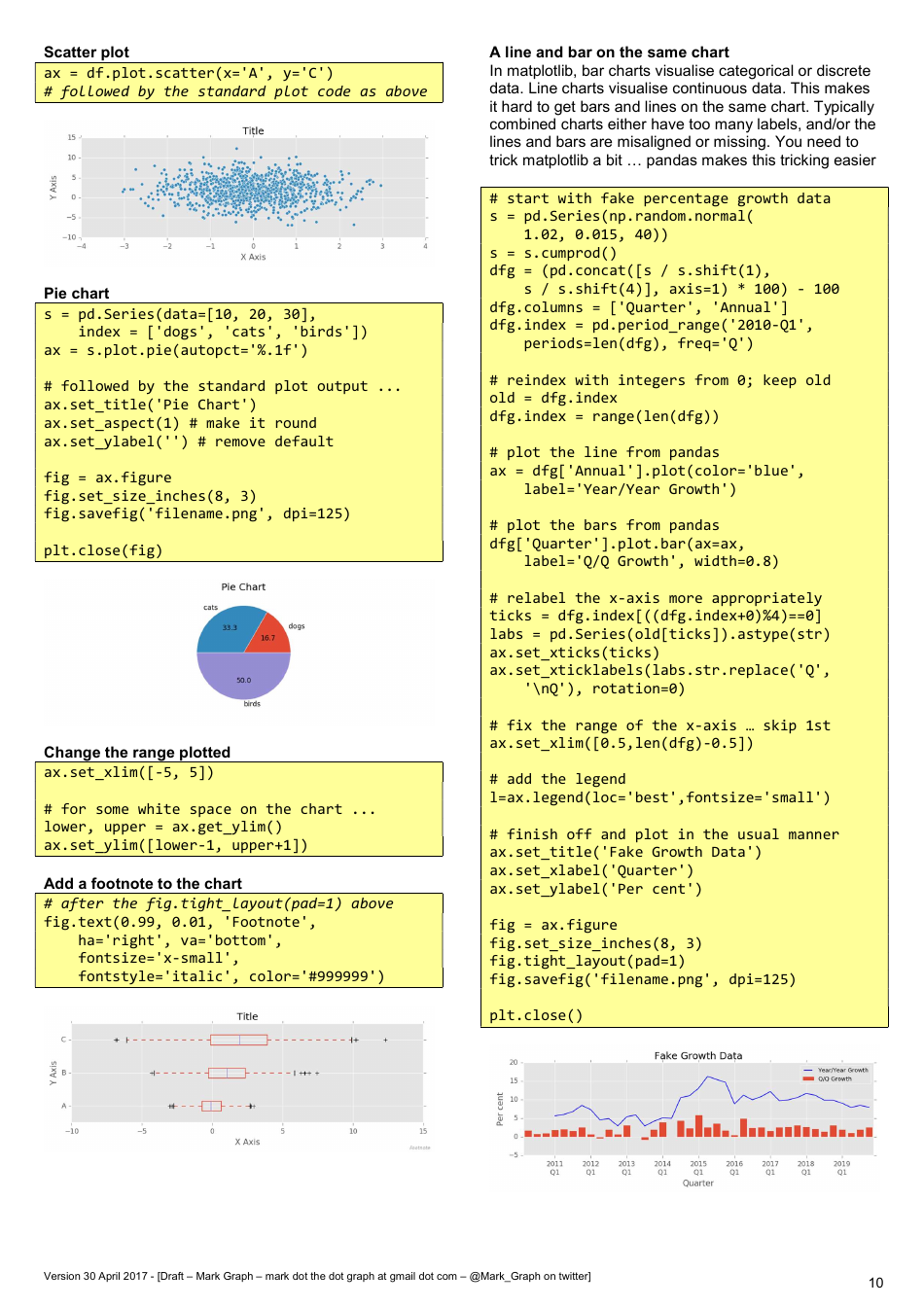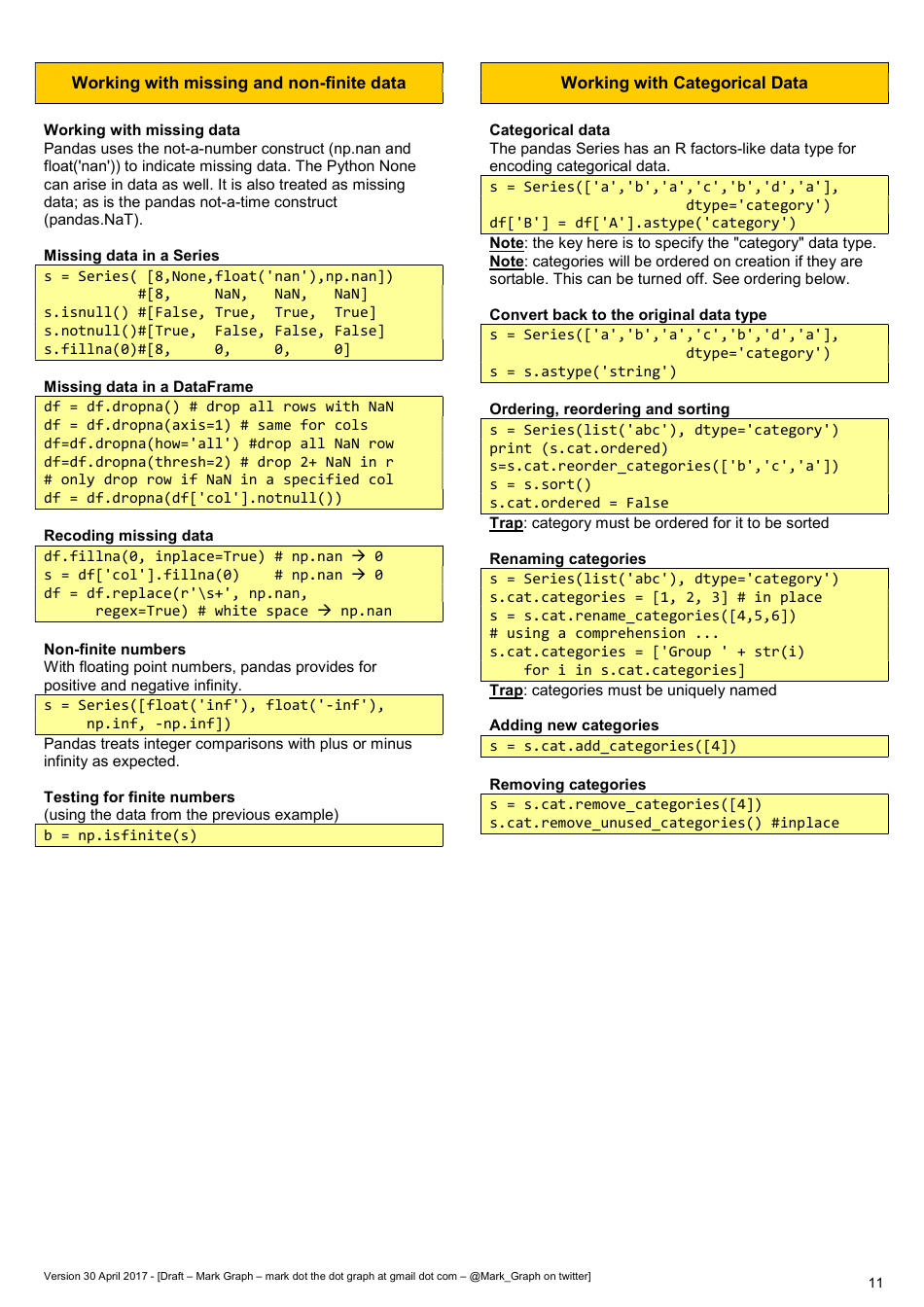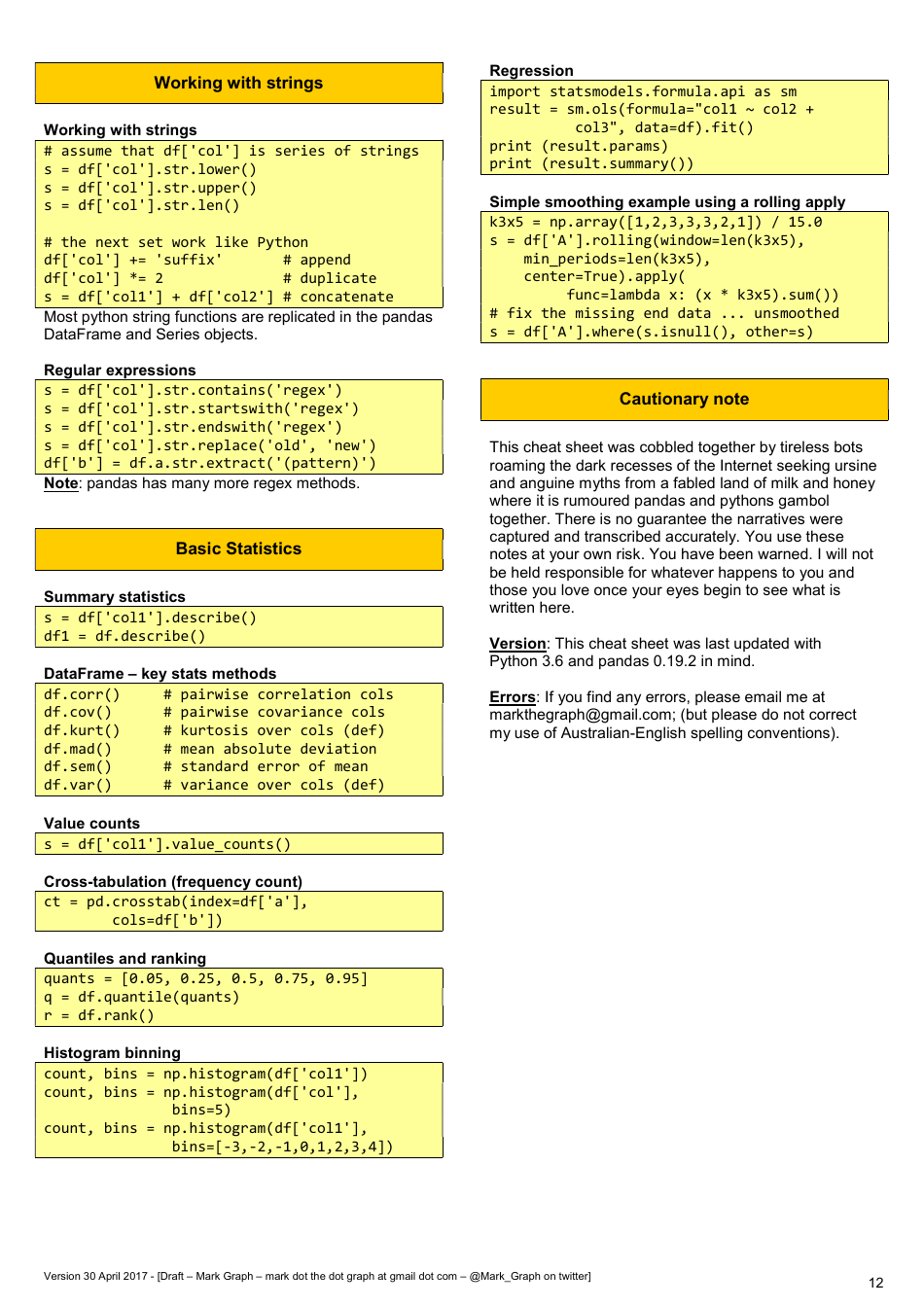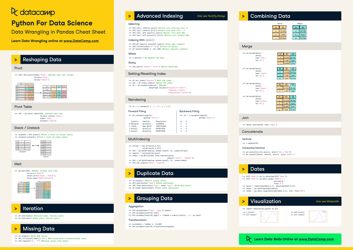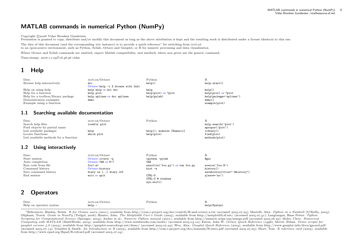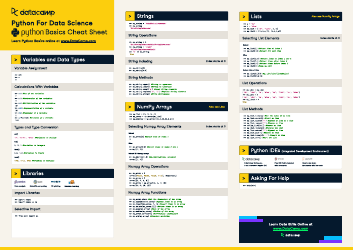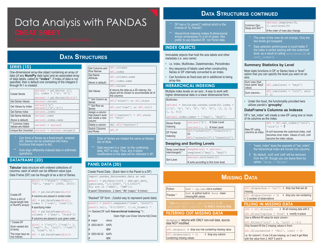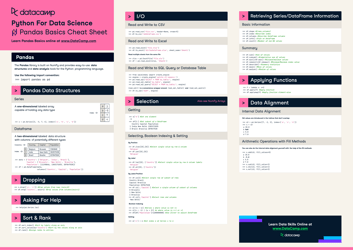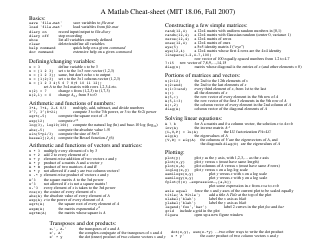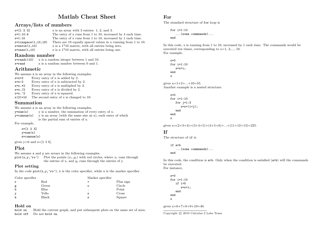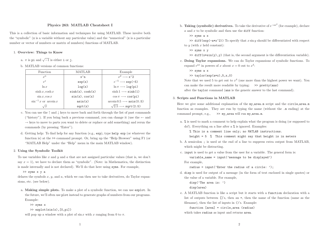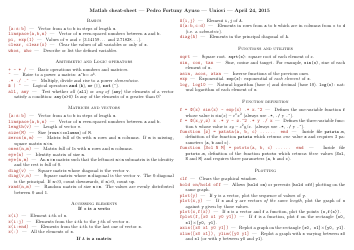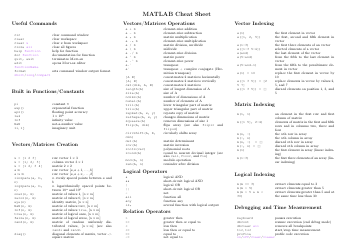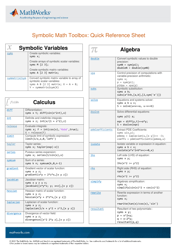Python Cheat Sheet - Pandas Dataframe
The Python Cheat Sheet - Pandas Dataframe is a reference guide that provides a quick overview of the Pandas library for data manipulation and analysis in Python. It is commonly used by programmers and data scientists as a quick reference for commonly used functions and syntax in Pandas.
FAQ
Q: What is Pandas?
A: Pandas is a Python library used for data manipulation and analysis.
Q: What is a Pandas DataFrame?
A: A Pandas DataFrame is a 2-dimensional labeled data structure with columns of potentially different types.
Q: How do I create a DataFrame in Pandas?
A: You can create a DataFrame in Pandas by passing a dictionary, a list of dictionaries, or a NumPy array.
Q: How do I access a specific column in a DataFrame?
A: You can access a specific column in a DataFrame by using the column name as an index.
Q: How do I filter rows in a DataFrame?
A: You can filter rows in a DataFrame by using boolean conditions.
Q: How do I add a new column to a DataFrame?
A: You can add a new column to a DataFrame by assigning a new column with values to the DataFrame.
Q: How do I drop a column from a DataFrame?
A: You can drop a column from a DataFrame using the 'drop' method with the column name as an argument.
Q: How do I perform aggregation operations on a DataFrame?
A: You can perform aggregation operations on a DataFrame using methods like 'sum', 'mean', 'min', and 'max'.
Q: How do I merge two DataFrames in Pandas?
A: You can merge two DataFrames in Pandas using the 'merge' function with specified join keys.
Q: How do I handle missing values in a DataFrame?
A: You can handle missing values in a DataFrame by using methods like 'dropna', 'fillna', or 'interpolate'.