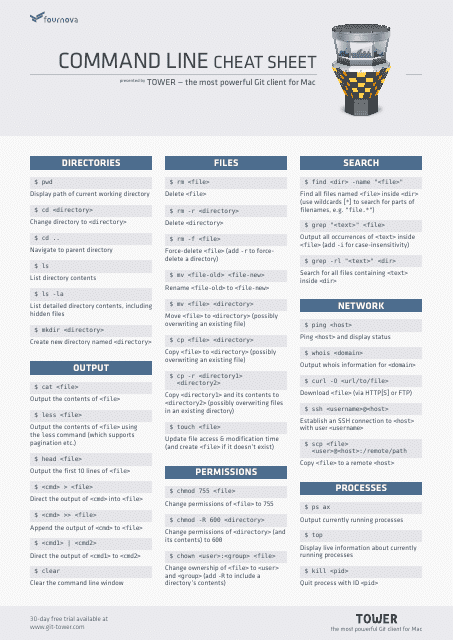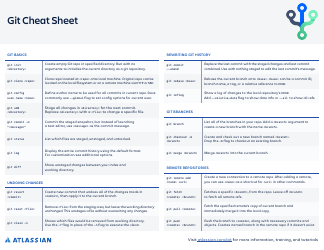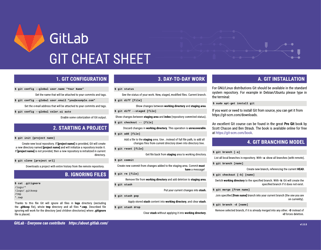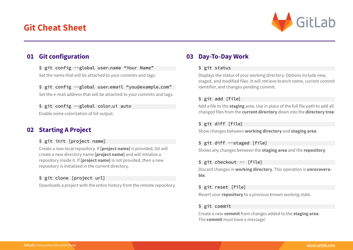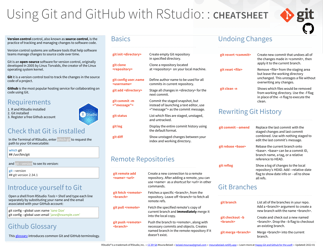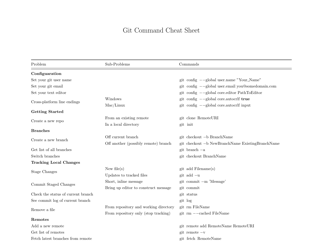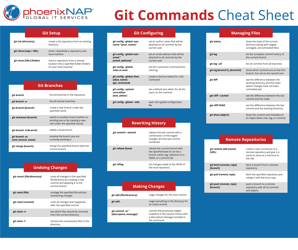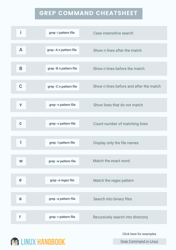Git Tower Command Line Cheat Sheet
The Git Tower Command Line Cheat Sheet is a reference guide that provides a quick overview of commonly used Git commands for the command line interface. It helps users navigate and use Git more efficiently.
FAQ
Q: What is Git Tower?
A: Git Tower is a Git client for Mac that provides a graphical interface for interacting with Git repositories.
Q: What is a command line cheat sheet?
A: A command line cheat sheet is a quick reference guide that provides a list of commonly used commands and their usage for a specific tool or technology, in this case Git Tower.
Q: Why use a command line cheat sheet for Git Tower?
A: Using a command line cheat sheet for Git Tower can help you quickly access and execute common Git commands without having to navigate through the graphical interface.
Q: Is the command line cheat sheet specific to Git Tower?
A: Yes, the command line cheat sheet is specific to Git Tower, as it provides commands and shortcuts tailored to the functionality and features of the Git Tower client.
Q: Can I use the command line cheat sheet with other Git clients?
A: While some of the commands may be applicable to other Git clients, it is recommended to refer to the documentation or cheat sheet specific to the Git client you are using.
Q: Are there different versions of the Git Tower command line cheat sheet?
A: The command line cheat sheet may vary depending on the version of Git Tower you are using. It is recommended to refer to the cheat sheet corresponding to your Git Tower version.
Q: Is the Git Tower command line cheat sheet comprehensive?
A: The Git Tower command line cheat sheet provides a handy reference for common commands, but it may not cover every possible Git command or scenario. For more advanced use cases, it is recommended to consult the Git documentation or more specialized resources.