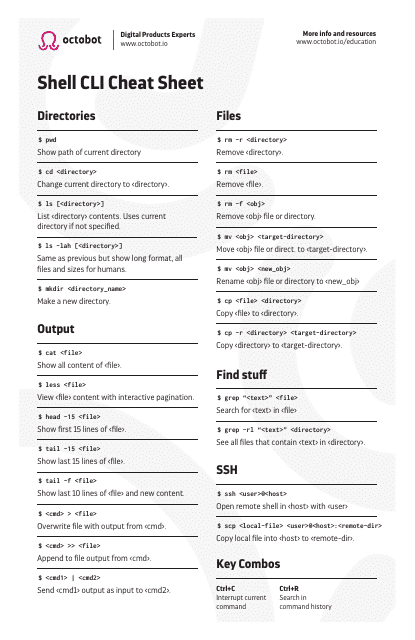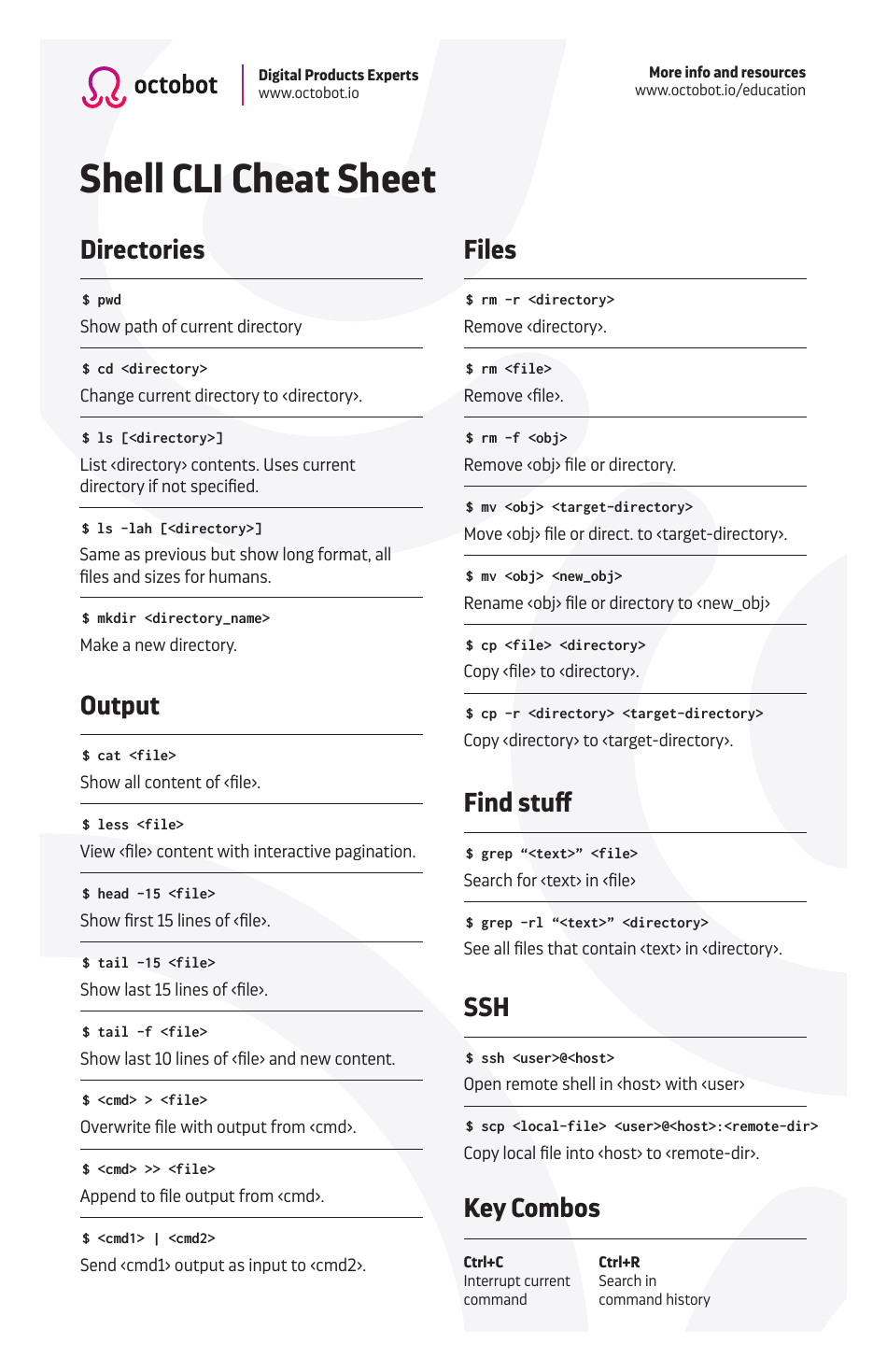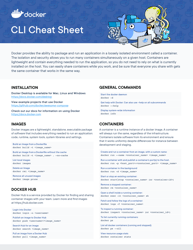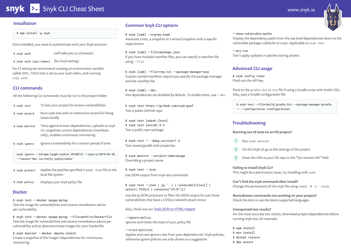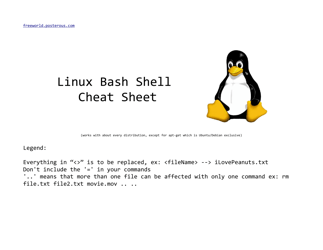Shell Cli Cheat Sheet
The Shell CLI cheat sheet is a quick reference guide that provides a list of commonly used commands and their syntax in the command line interface (CLI). It helps users navigate and interact with their computer's operating system using the shell.
The Shell CLI Cheat Sheet is usually created and maintained by individuals or organizations who specialize in command-line interfaces and shell scripting. It is not specifically filed by any official entity.
FAQ
Q: What is the Shell CLI?
A: The Shell CLI (Command Line Interface) is a text-based interface that allows users to interact with the operating system by typing commands.
Q: How do I open the Shell CLI?
A: On most operating systems, you can open the Shell CLI by searching for 'Terminal' or 'Command Prompt' in the start menu.
Q: What are some commonly used Shell CLI commands?
A: Some commonly used Shell CLI commands include 'cd' (change directory), 'ls' (list files and directories), 'mkdir' (create a directory), and 'rm' (remove a file or directory).
Q: How do I navigate through directories using the Shell CLI?
A: You can use the 'cd' command followed by the name of the directory you want to navigate to. Use 'cd ..' to go up one level in the directory hierarchy.
Q: How do I list files and directories in the current directory?
A: You can use the 'ls' command to list the files and directories in the current directory.
Q: How do I create a new directory using the Shell CLI?
A: You can use the 'mkdir' command followed by the name of the directory you want to create.
Q: How do I remove a file or directory using the Shell CLI?
A: You can use the 'rm' command followed by the name of the file or directory you want to remove.
Q: Can I undo a command in the Shell CLI?
A: No, once a command is executed in the Shell CLI, it cannot be undone. Be careful when using commands like 'rm'.
Q: How do I get help with a specific command in the Shell CLI?
A: You can use the '--help' option with a command to get more information about its usage. For example, 'ls --help' will display the help for the 'ls' command.