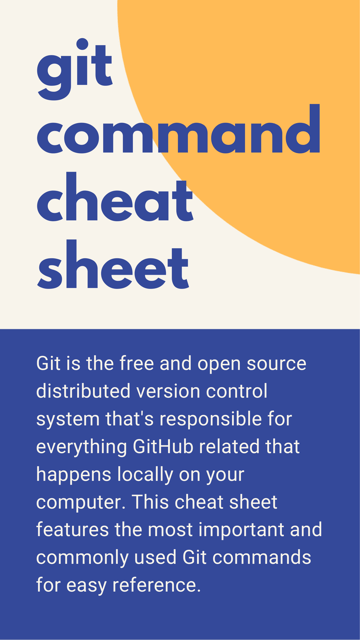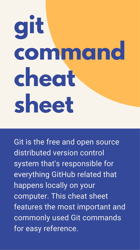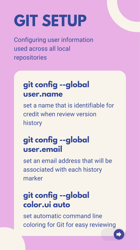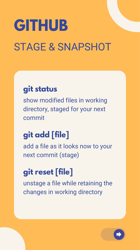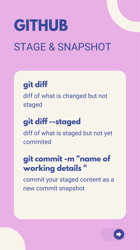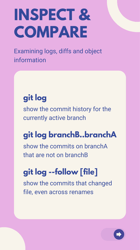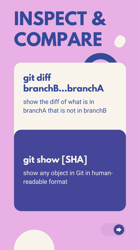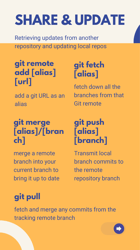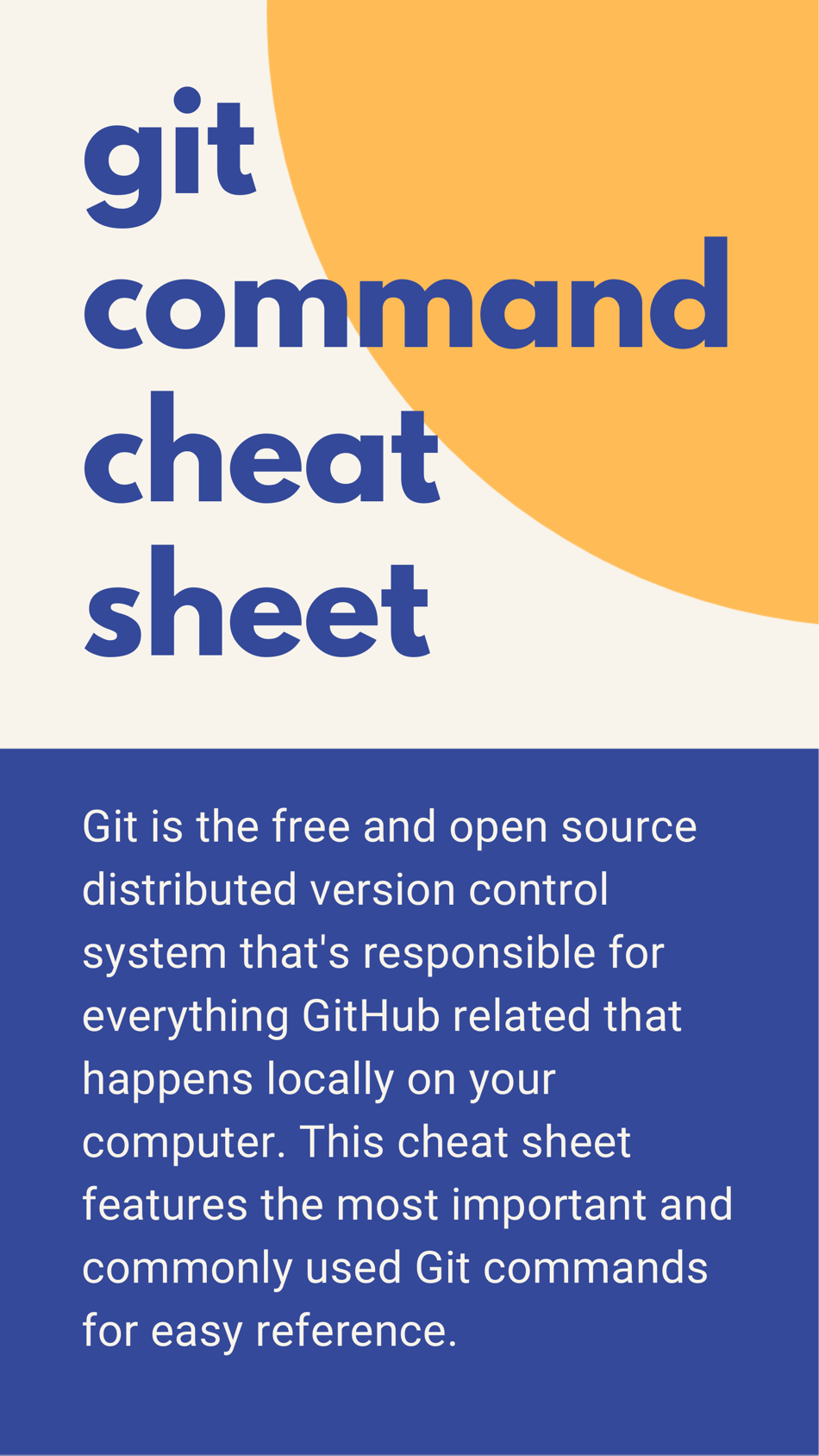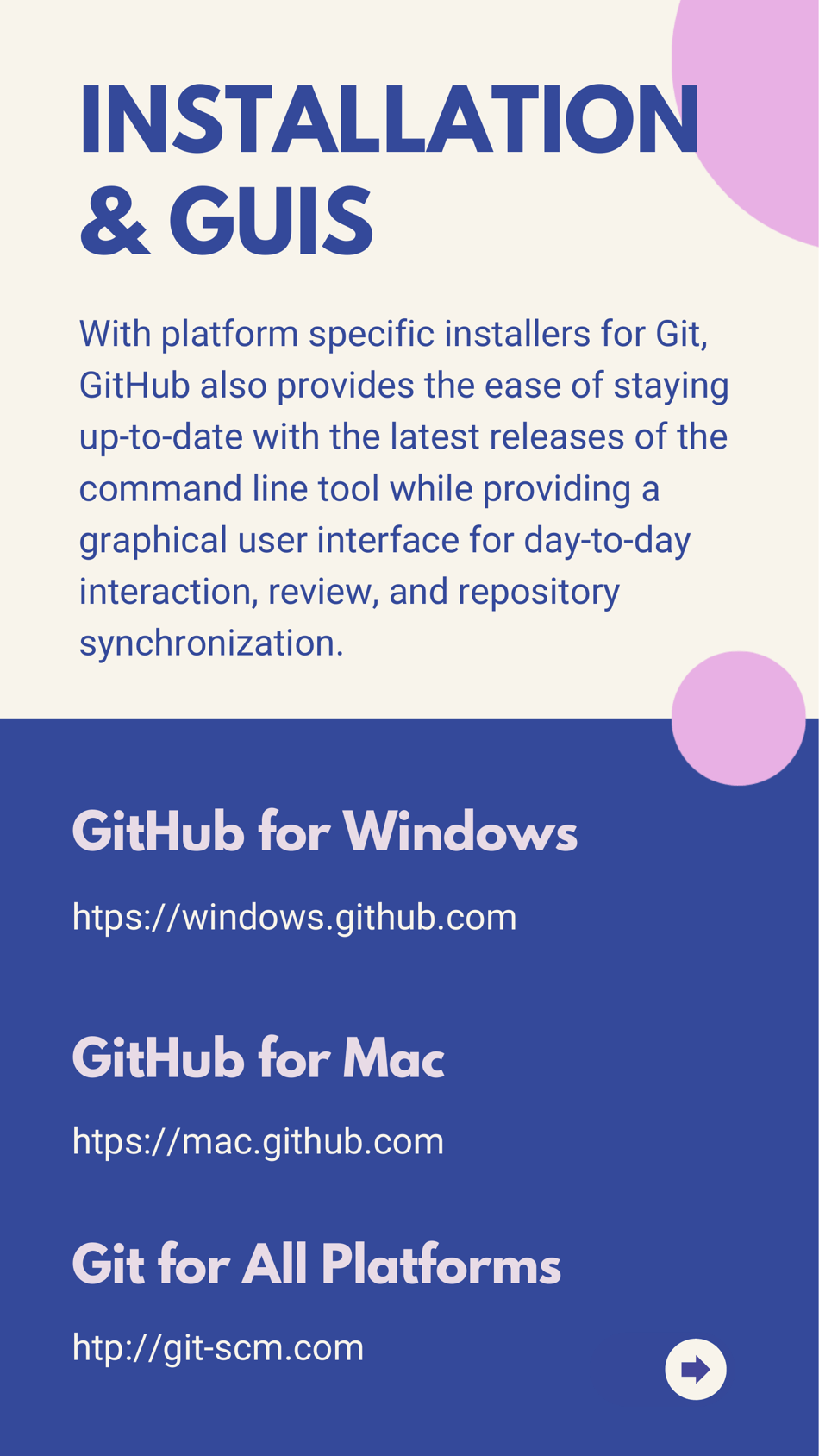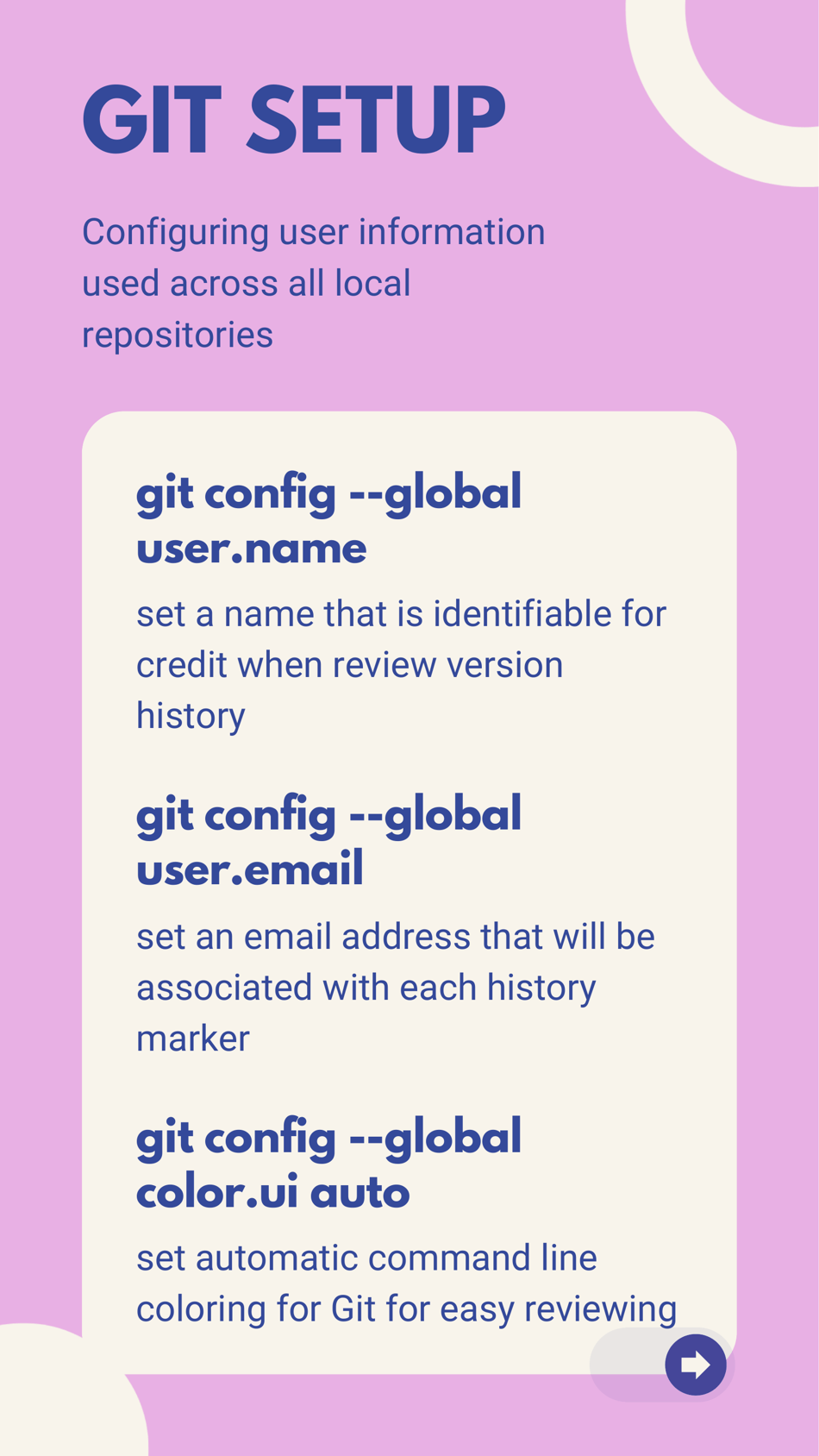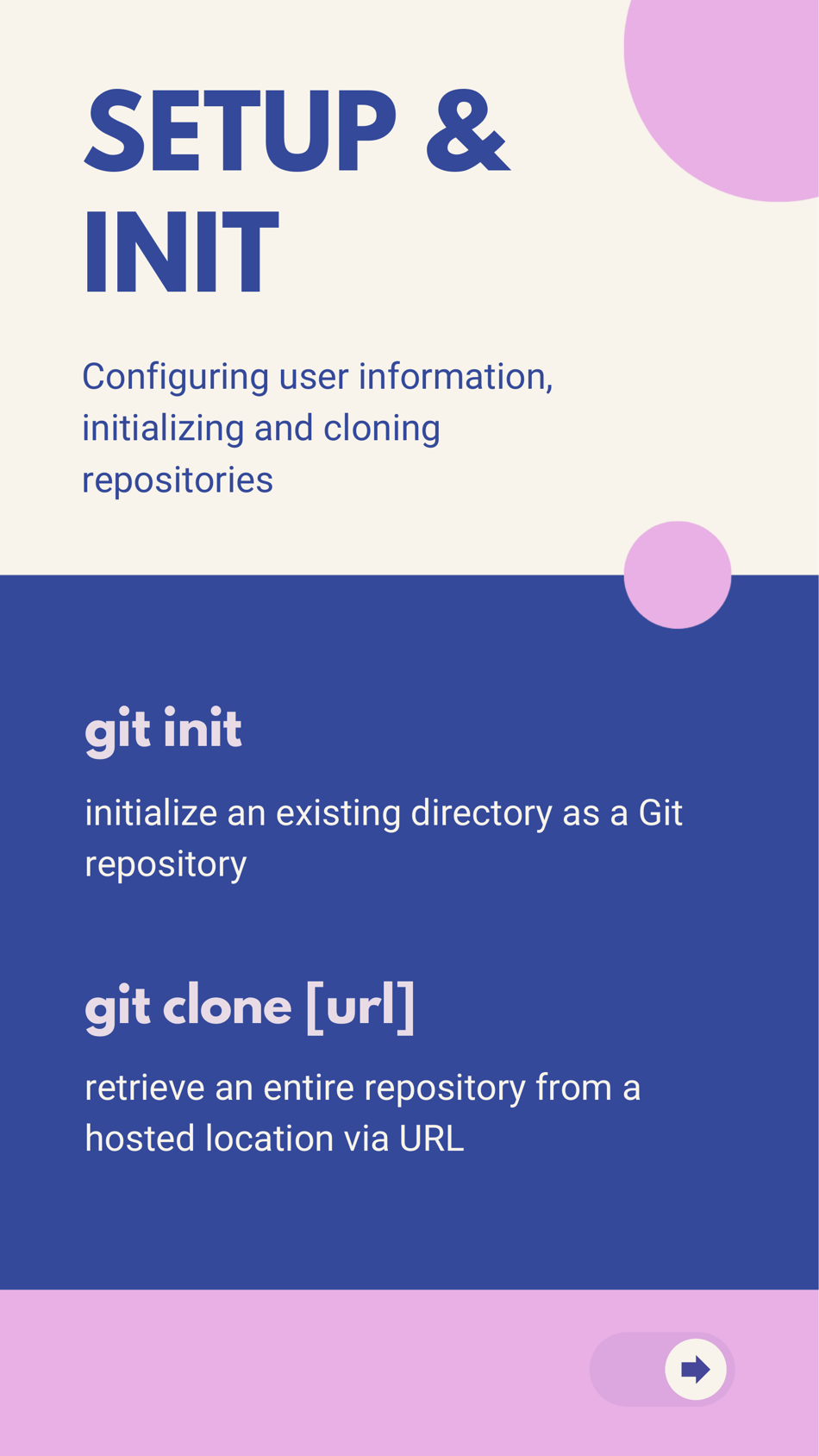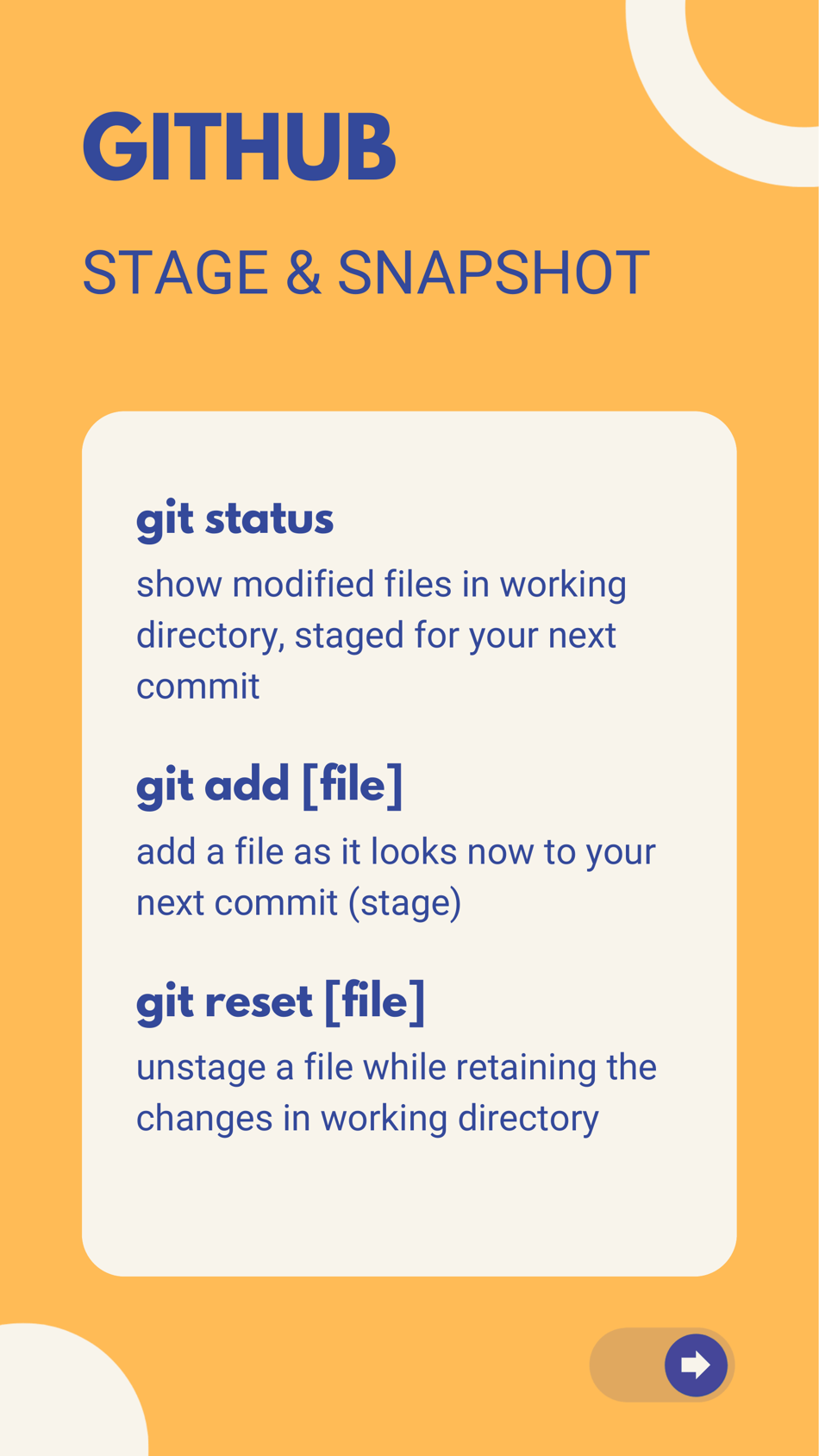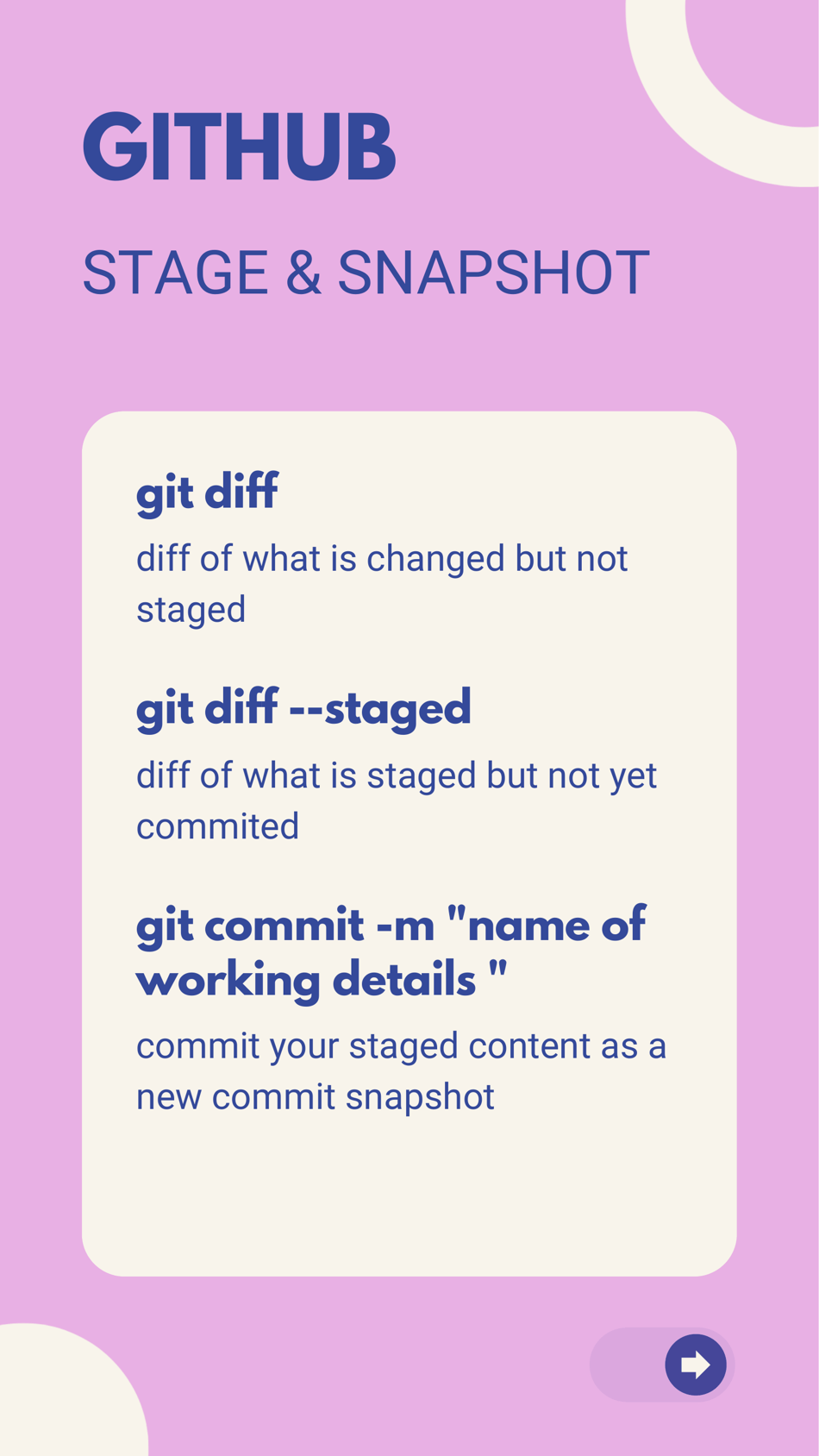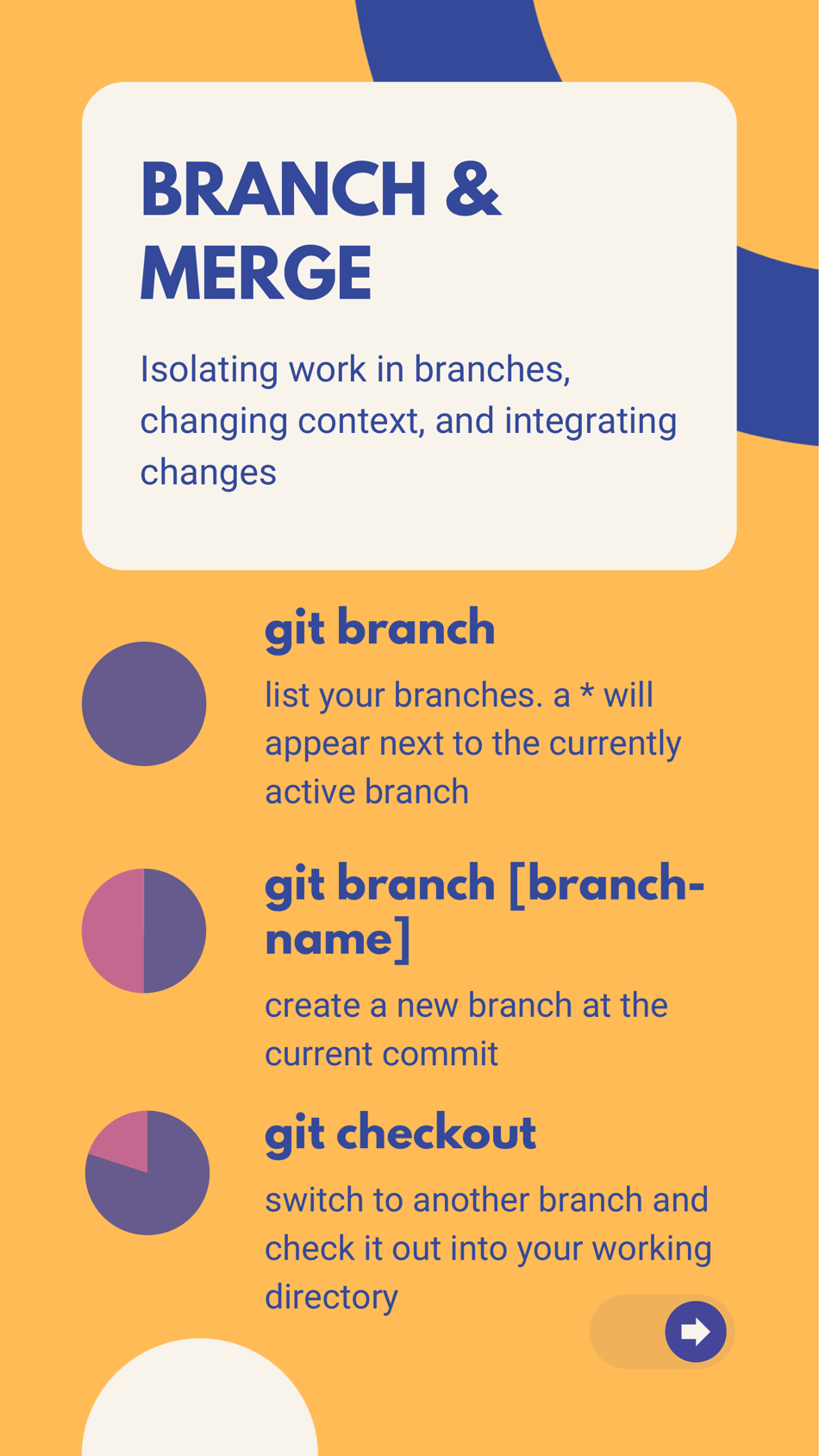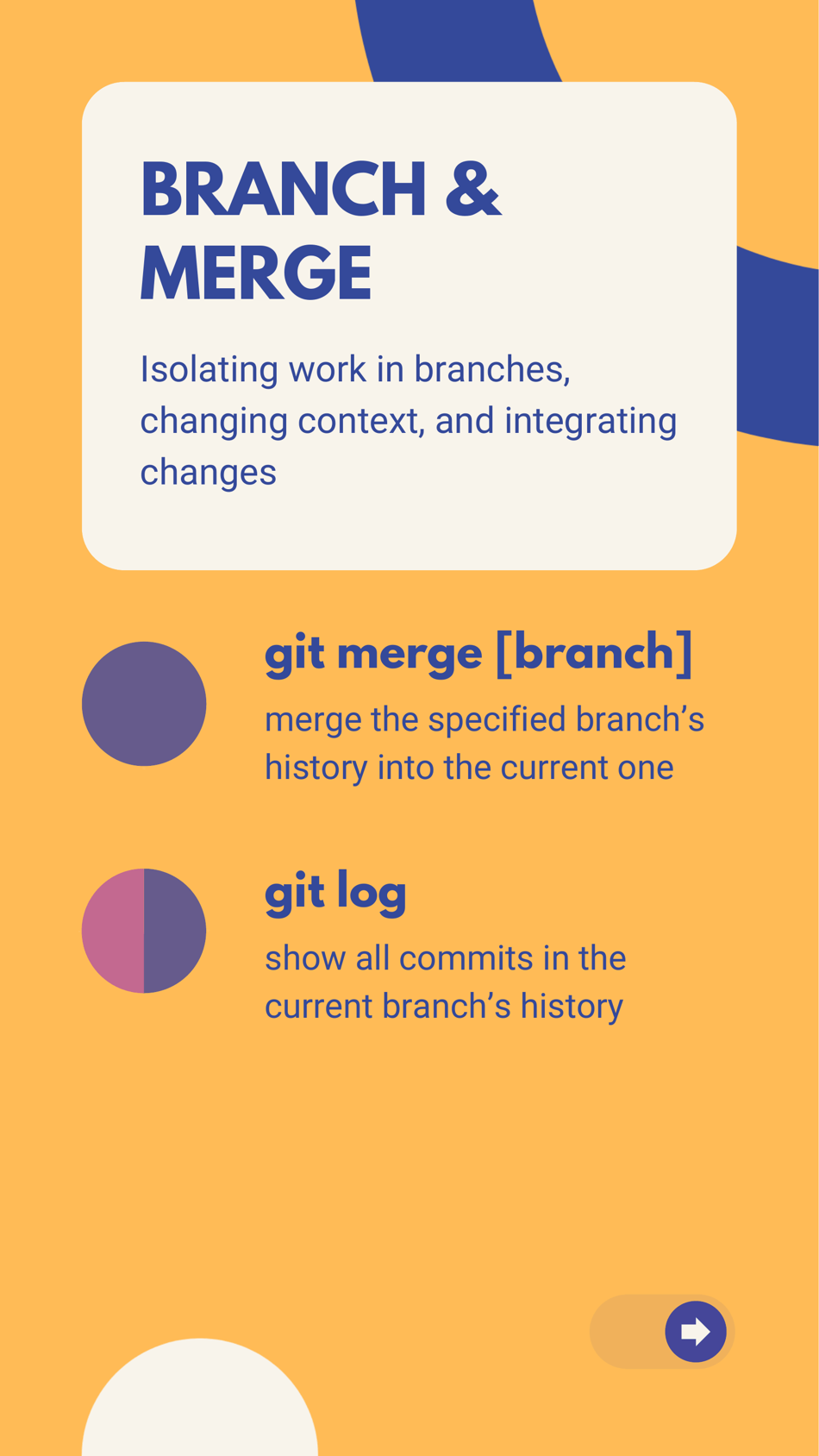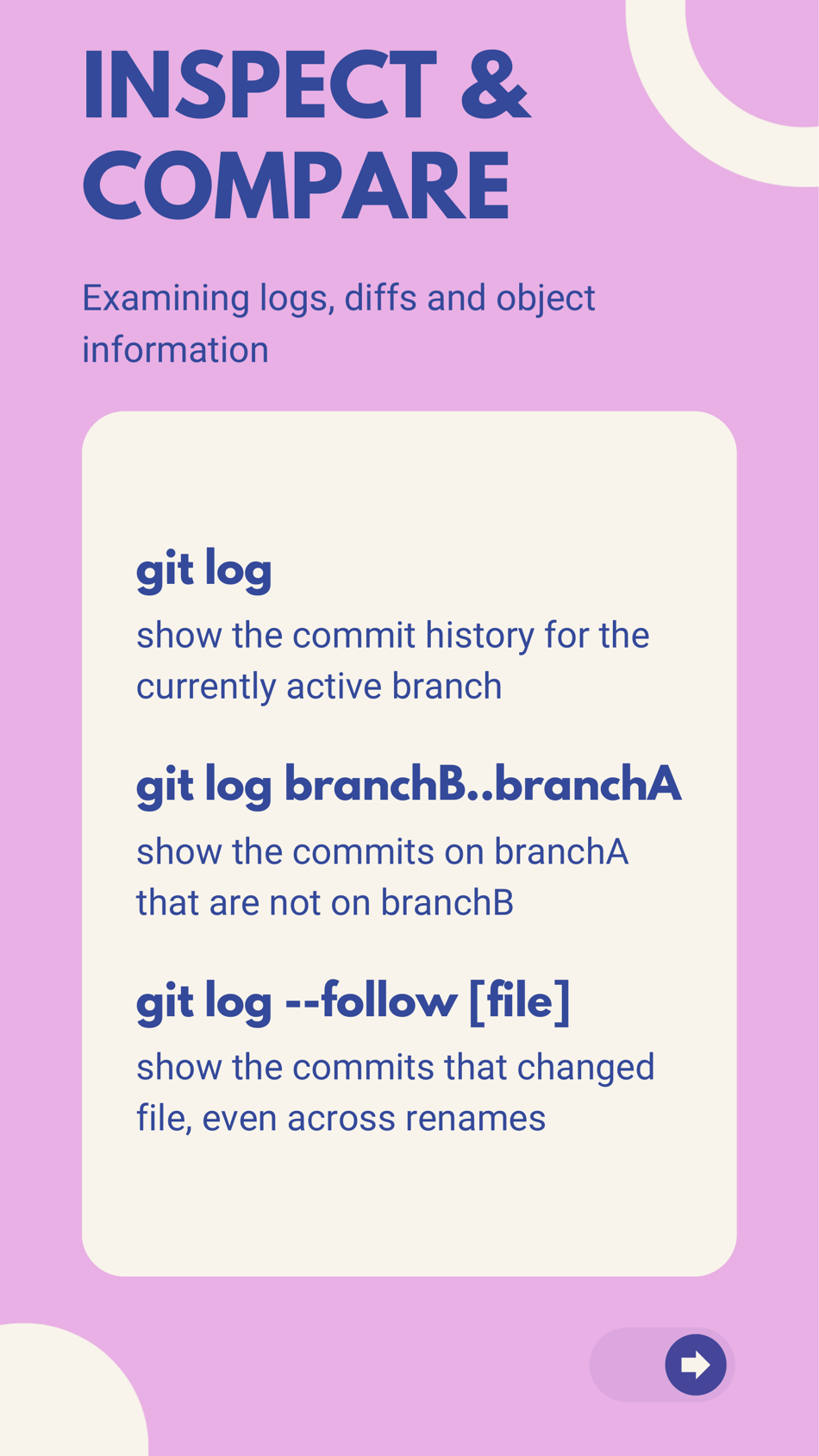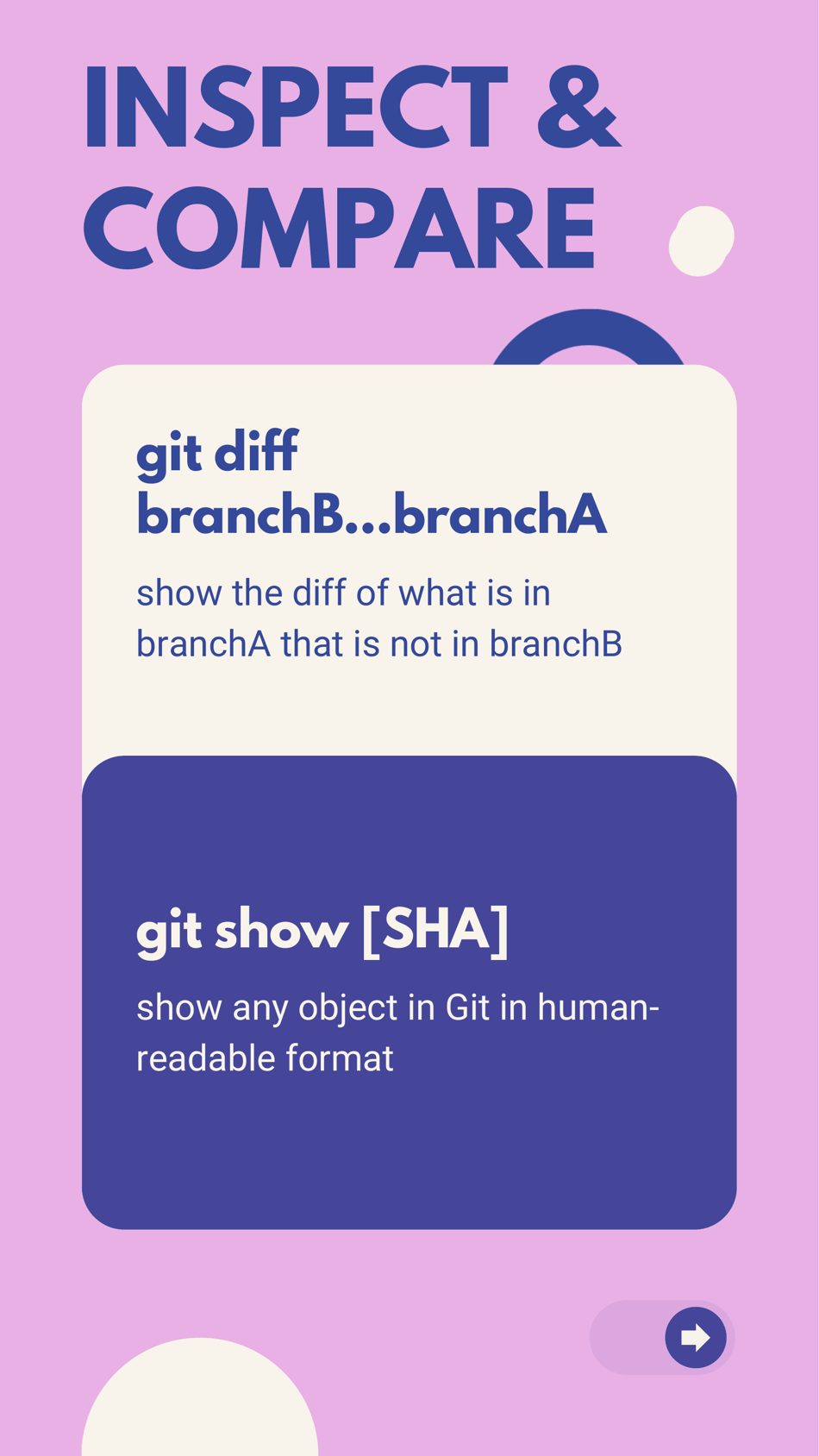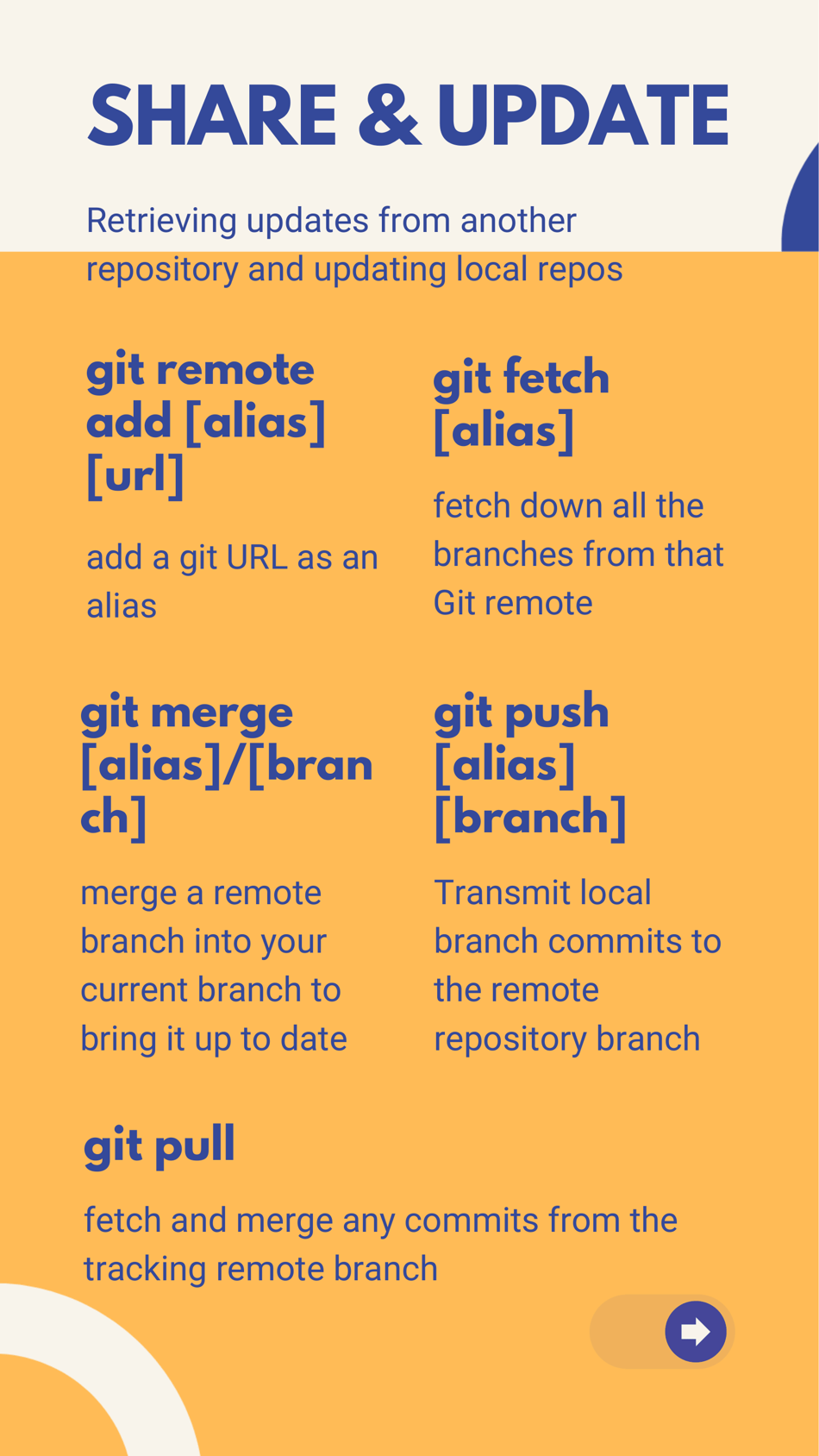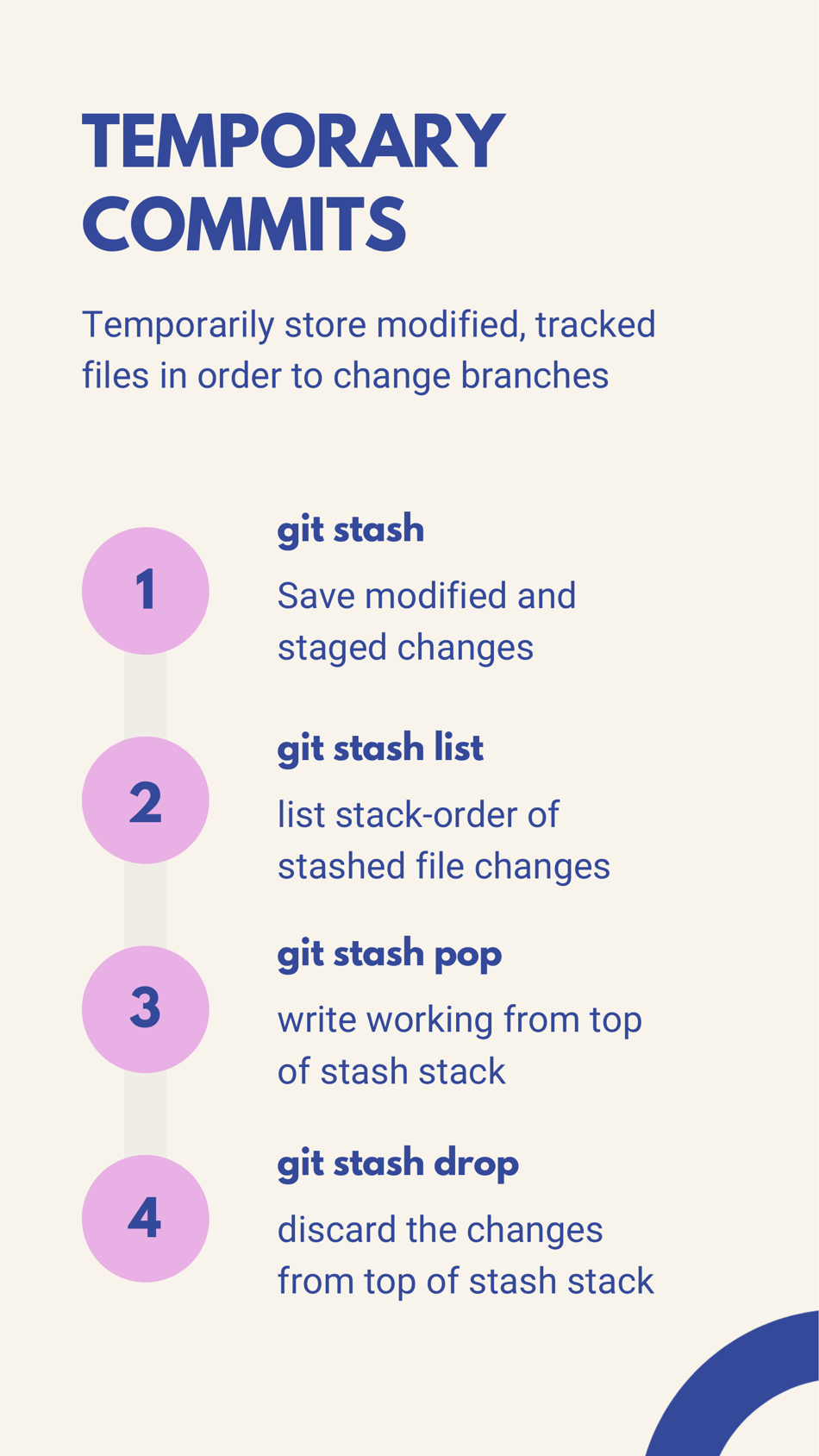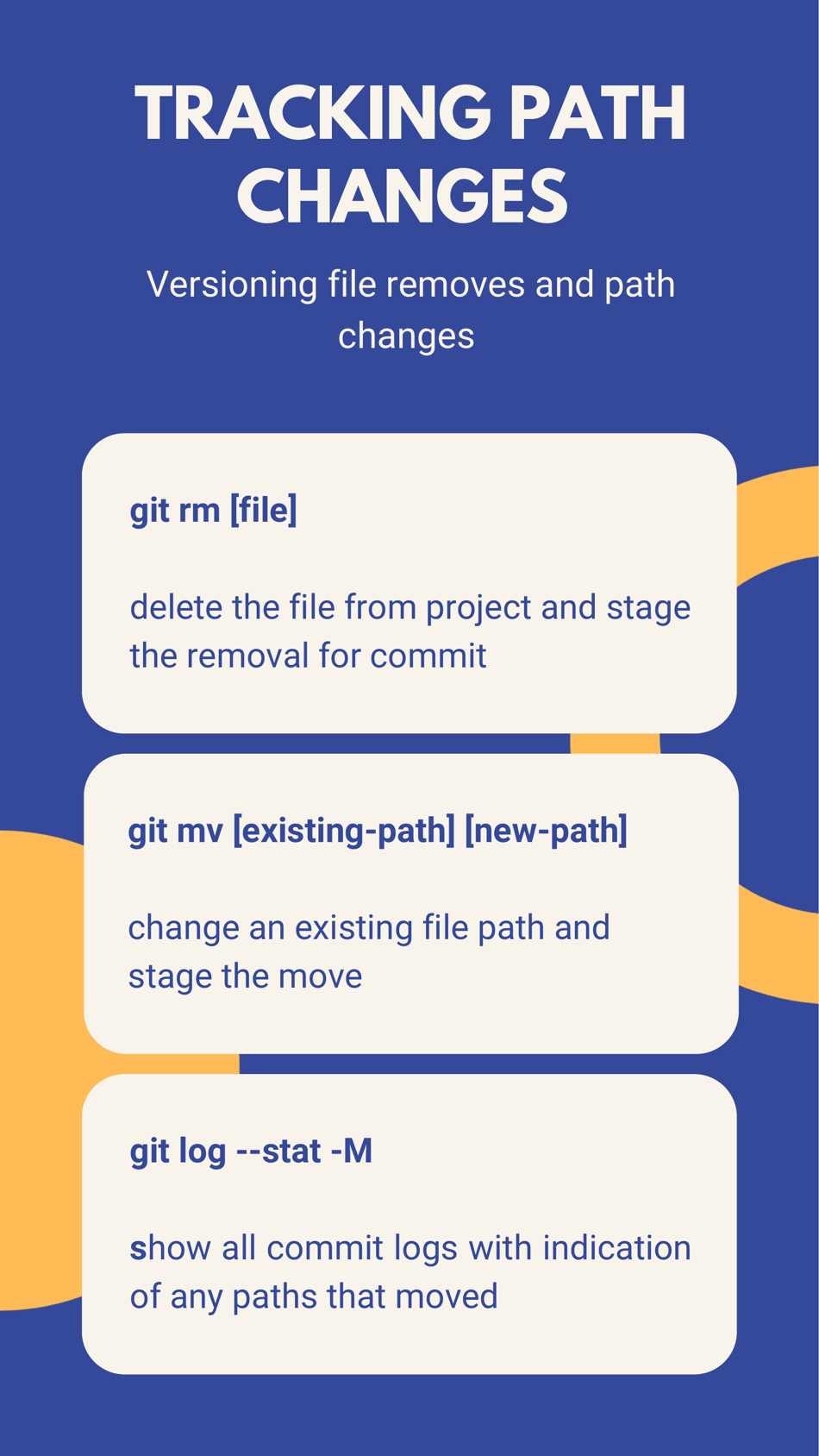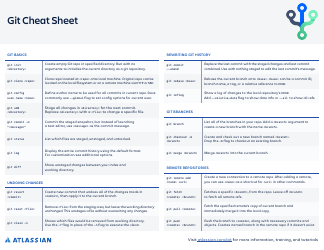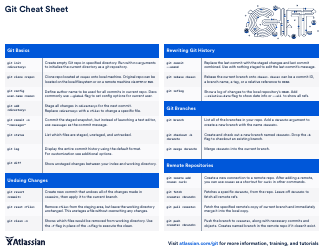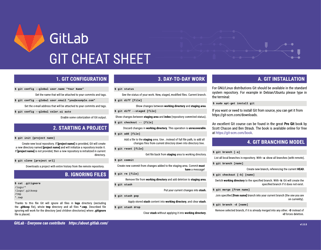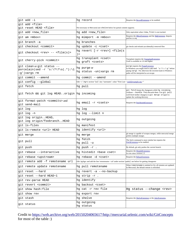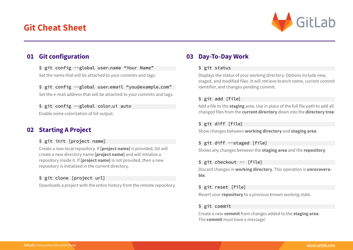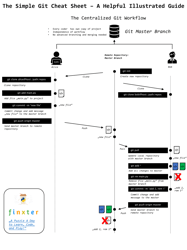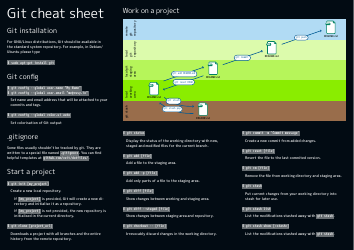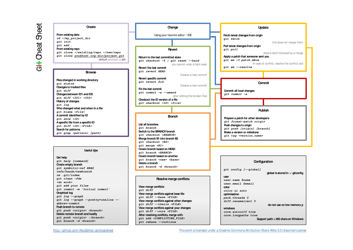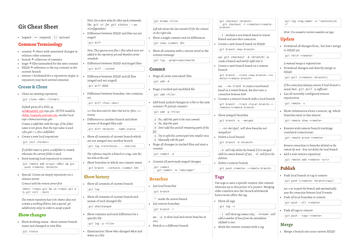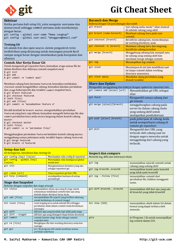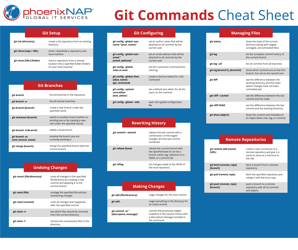Git Cheat Sheet - Varicolored
The Git Cheat Sheet - Varicolored is a document that provides a quick reference guide for using Git, a version control system. It can be useful for learning Git commands and techniques, and for quickly refreshing your memory on how to perform various tasks with Git.
FAQ
Q: What is Git?
A: Git is a distributed version control system that helps track changes to files and collaborate on projects.
Q: How do I create a new Git repository?
A: You can create a new Git repository by navigating to the desired directory in your terminal and using the 'git init' command.
Q: What is a commit?
A: A commit is a command in Git that saves your changes to the repository, creating a new version of the project.
Q: How do I add files to a Git repository?
A: You can add files to a Git repository using the 'git add' command, followed by the name of the file(s) you want to add.
Q: What is a branch in Git?
A: A branch in Git is a separate line of development that allows you to work on different features or versions of your project without affecting the main codebase.
Q: How do I switch between Git branches?
A: You can switch between Git branches using the 'git checkout' command, followed by the name of the branch you want to switch to.
Q: How do I merge branches in Git?
A: You can merge branches in Git using the 'git merge' command, which combines the changes from one branch into another.
Q: How do I clone a Git repository?
A: You can clone a Git repository by using the 'git clone' command followed by the URL of the repository you want to clone.
Q: What is a remote in Git?
A: A remote in Git is a shared repository that allows you to collaborate with others and exchange changes to the codebase.