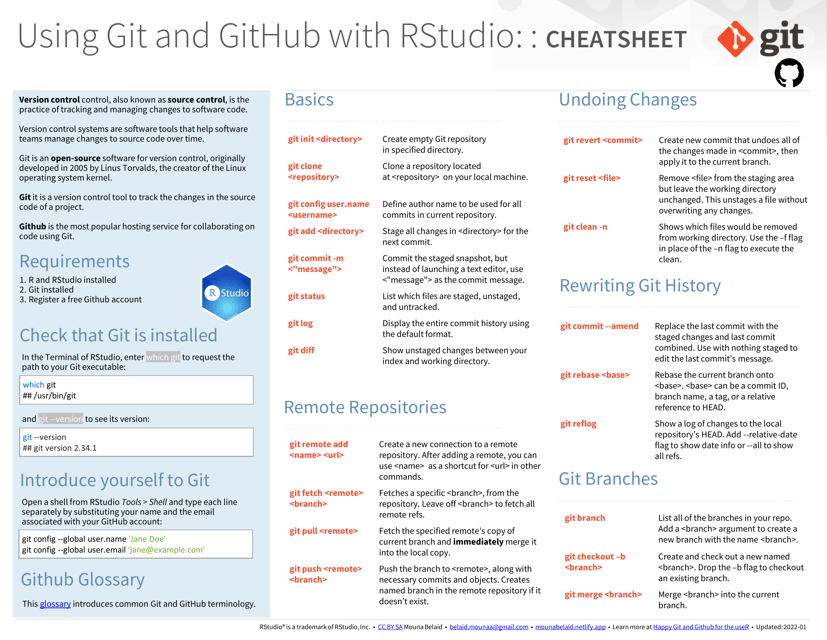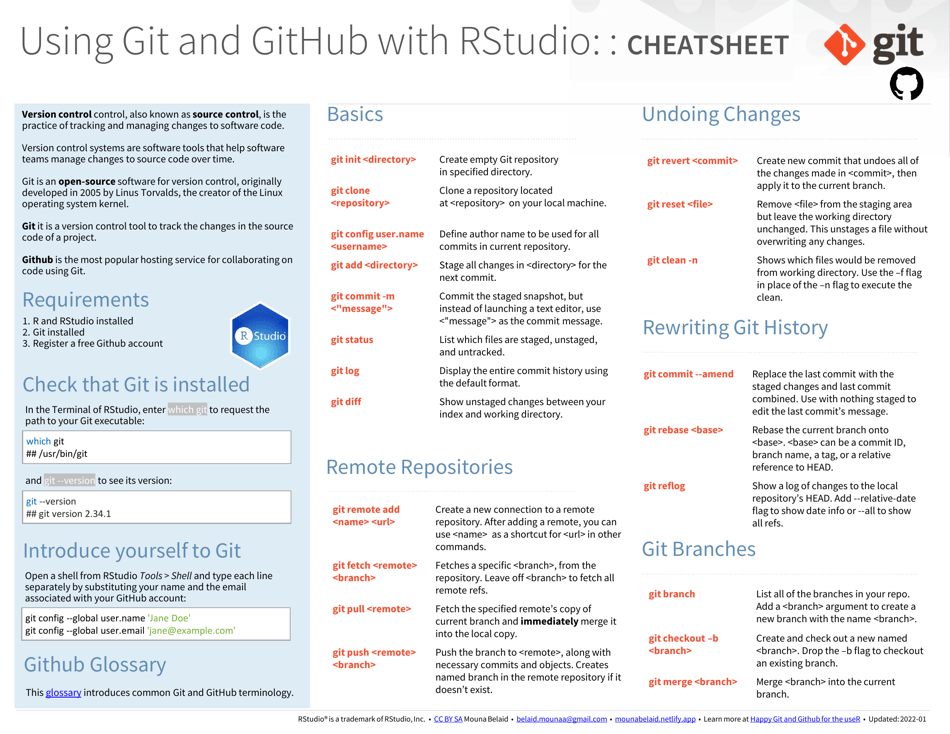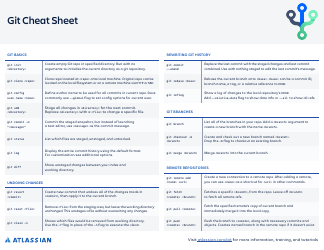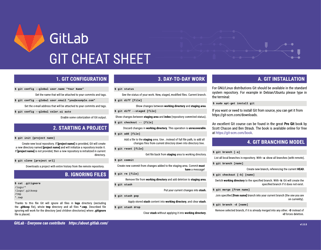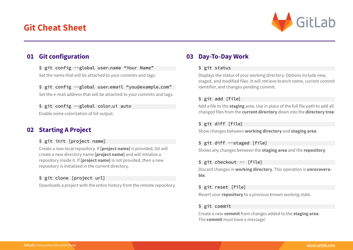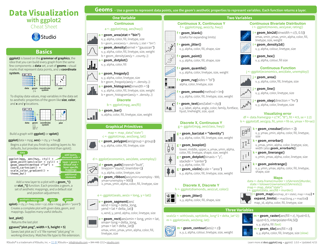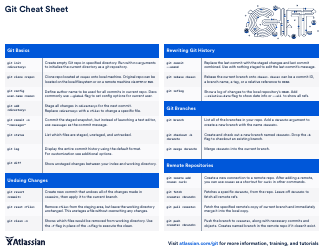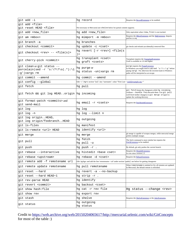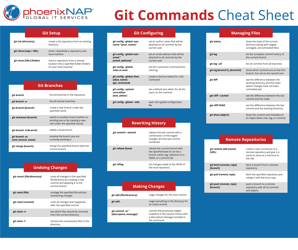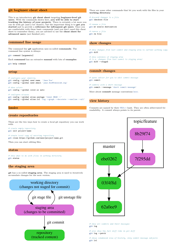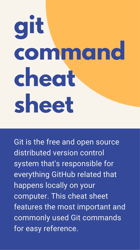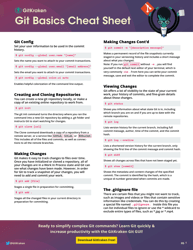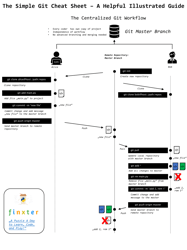Rstudio Git and Github Cheat Sheet
The RStudio Git and GitHub Cheat Sheet is a reference guide that provides information and commands for using Git and GitHub with RStudio. It helps users understand the basic concepts and functionalities of version control and collaboration using Git and GitHub in the context of R programming.
FAQ
Q: What is Rstudio?
A: Rstudio is an integrated development environment (IDE) for R programming language.
Q: What is Git?
A: Git is a version control system that allows developers to manage and track changes to their code.
Q: What is Github?
A: Github is a web-based platform that provides hosting for Git repositories.
Q: What is a cheat sheet?
A: A cheat sheet is a concise reference guide that provides quick and easy access to important information.
Q: How can I use Git in Rstudio?
A: You can use Git in Rstudio by integrating it with the version control features of the IDE.
Q: What can I do with Github?
A: With Github, you can host your Git repositories, collaborate with other developers, and contribute to open-source projects.