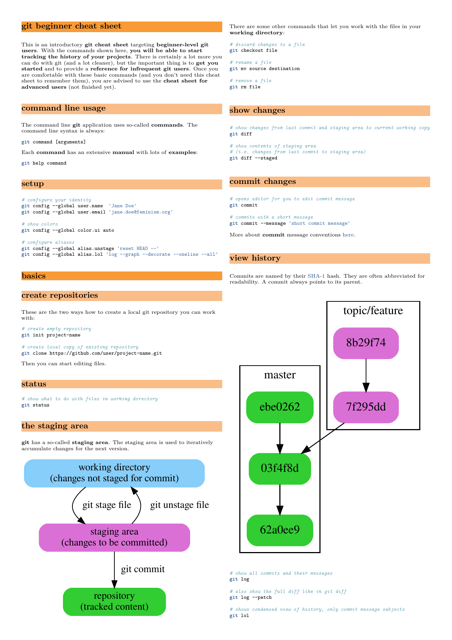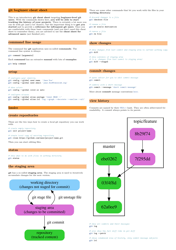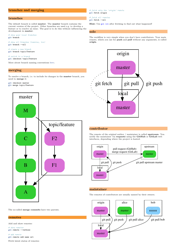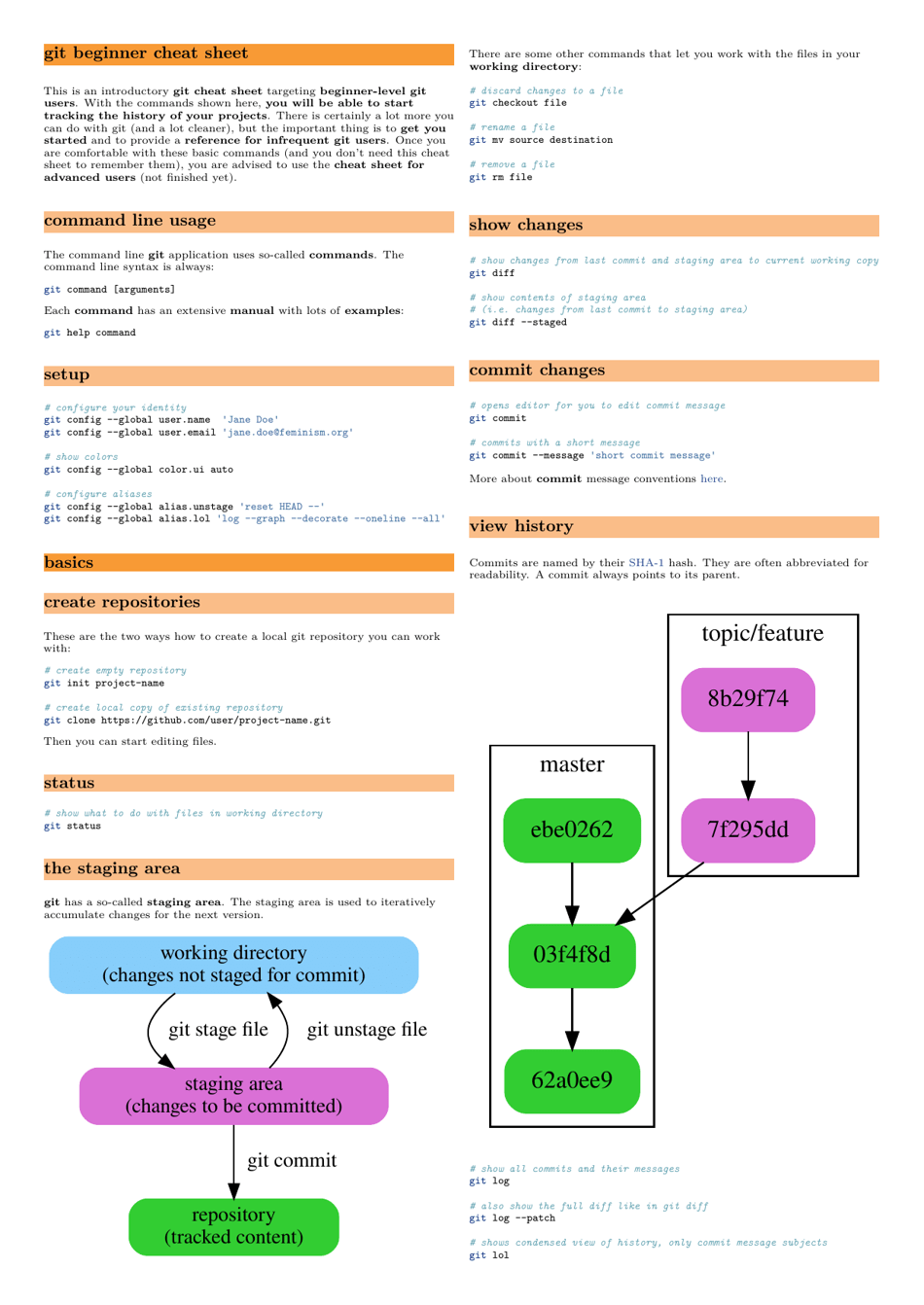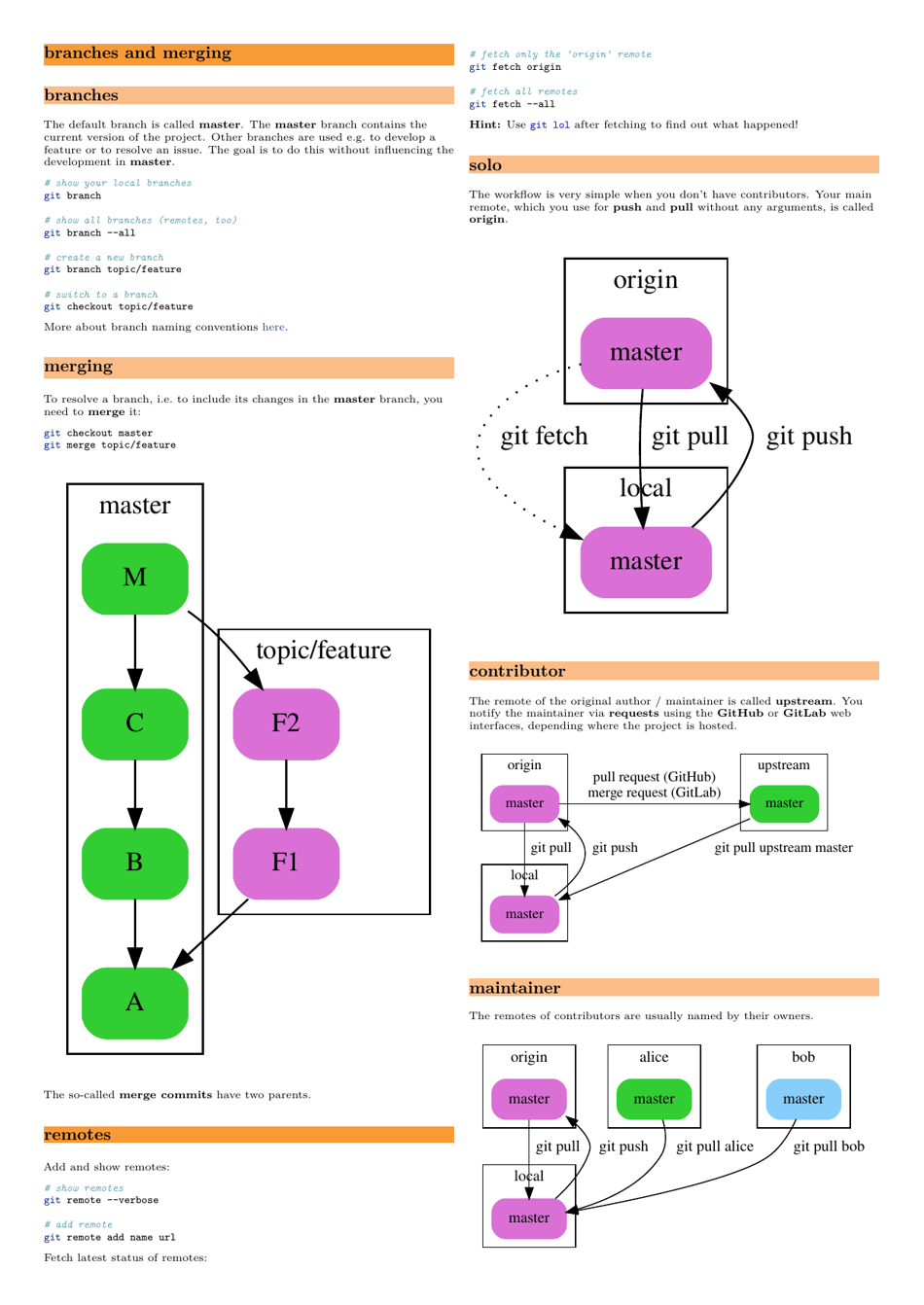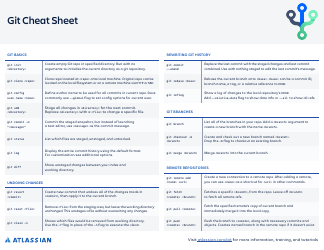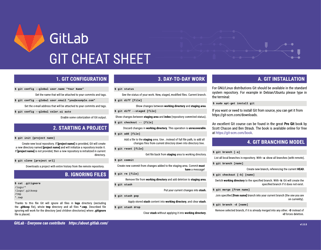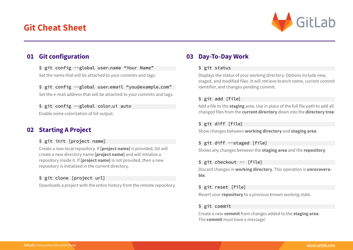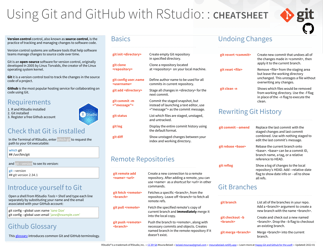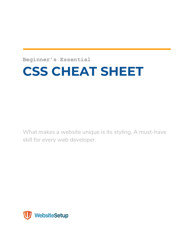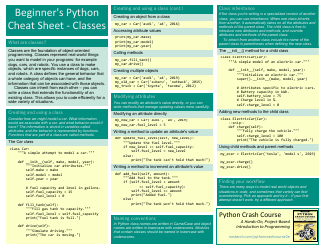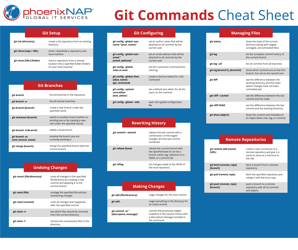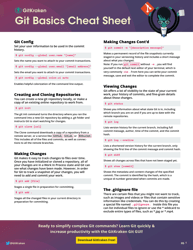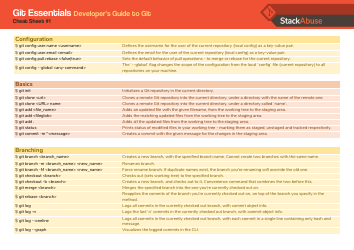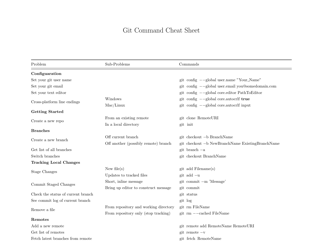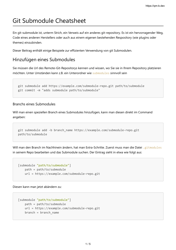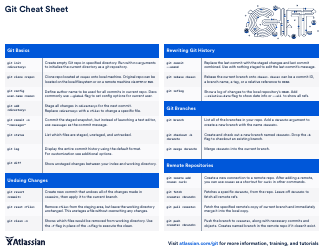Git Beginner Cheat Sheet
The Git Beginner Cheat Sheet is a quick reference guide that provides essential commands and concepts for beginners to use the Git version control system. It helps users navigate through common Git tasks and serves as a handy tool for learning and remembering Git commands and workflows.
The Git Beginner Cheat Sheet is typically filed by the creator or maintainer of the cheat sheet.
FAQ
Q: What is Git?
A: Git is a version control system that helps keep track of changes made to files.
Q: What is a repository?
A: A repository is a central location where Git stores all the files and the history of changes made to those files.
Q: How do I create a new repository?
A: You can either create a new repository from scratch or clone an existing repository from a remote location.
Q: What is a commit?
A: A commit is a snapshot of the changes made to the files in the repository. It is like a checkpoint that allows you to track the progress of your project.
Q: How do I commit changes?
A: You need to stage the changes using the 'git add' command and then use the 'git commit' command to commit the changes.
Q: What is a branch?
A: A branch is a separate line of development in Git. It allows you to work on a specific feature or bug fix without affecting the main codebase.
Q: How do I create a new branch?
A: You can create a new branch using the 'git branch' command followed by the name of the branch.
Q: How do I switch between branches?
A: You can switch between branches using the 'git checkout' command followed by the name of the branch.
Q: What is a remote repository?
A: A remote repository is a Git repository that is located on a remote server, such as GitHub or GitLab.
Q: How do I push my local changes to a remote repository?
A: You can use the 'git push' command to push your local commits to a remote repository.
Q: How do I pull changes from a remote repository?
A: You can use the 'git pull' command to fetch and merge the latest changes from a remote repository to your local repository.