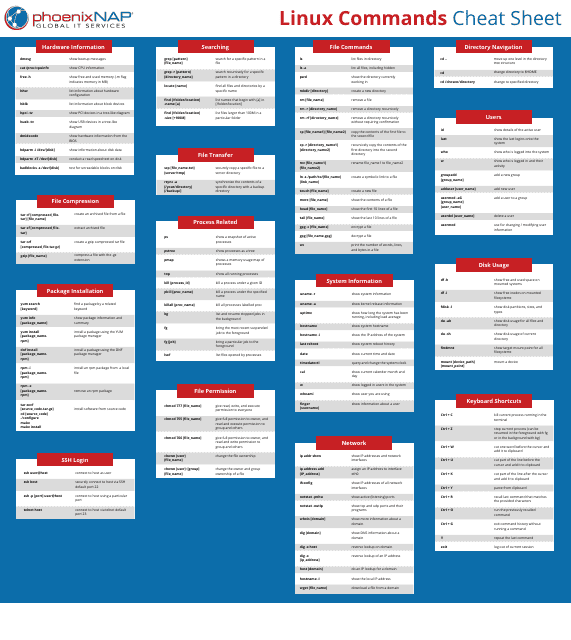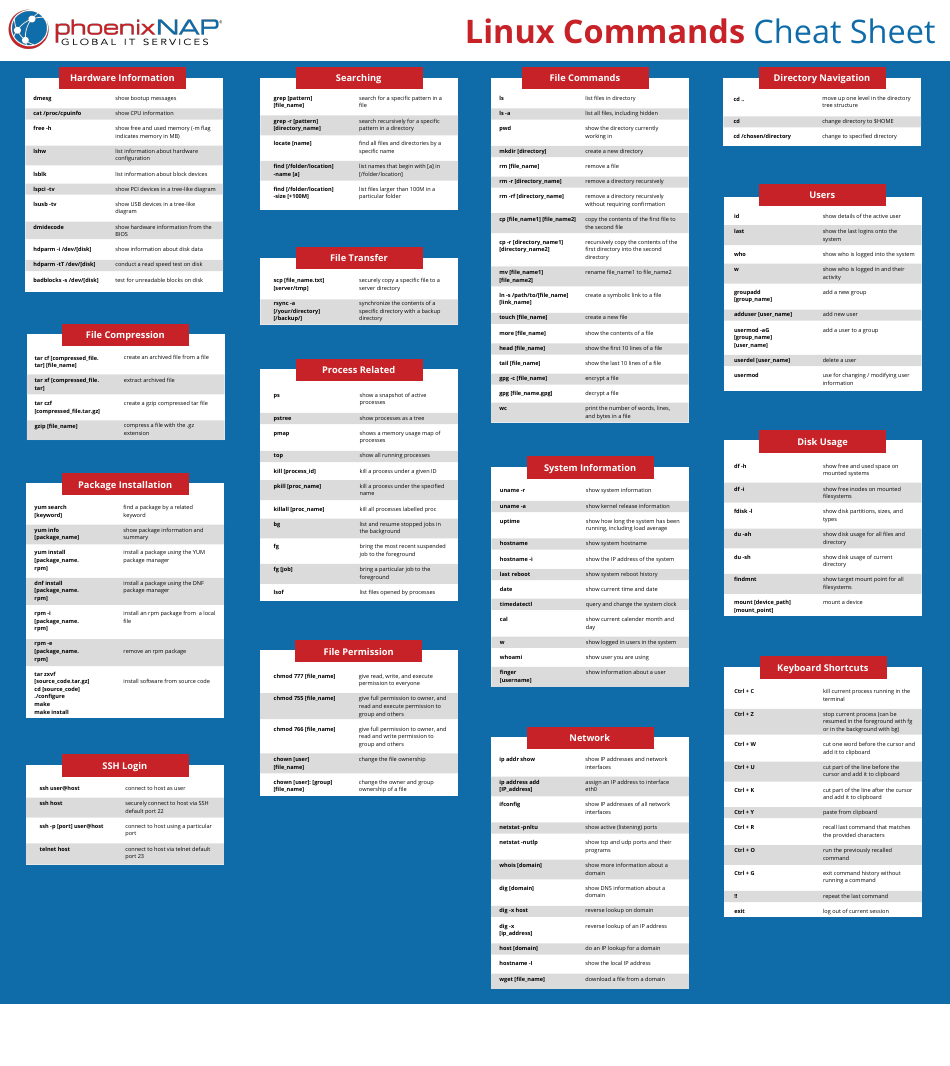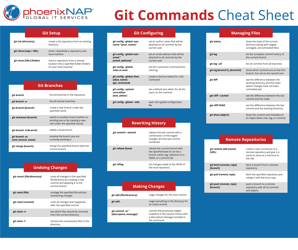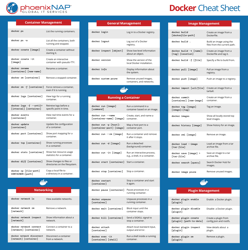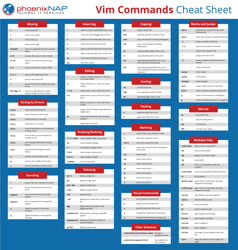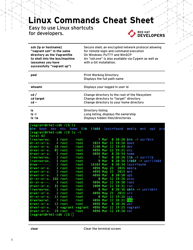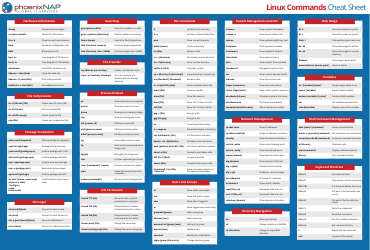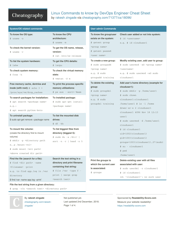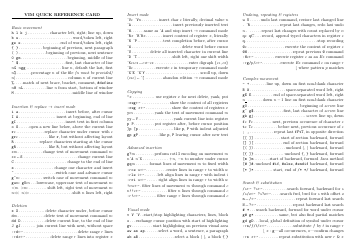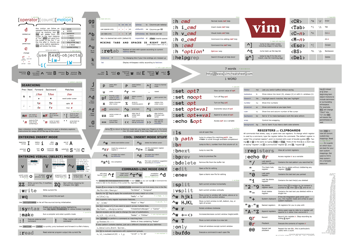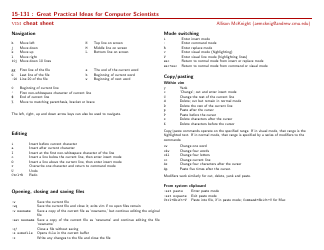Linux Commands Cheat Sheet - Phoenix Nap
The Linux Commands Cheat Sheet provided by Phoenix Nap is a reference guide that provides a list of commonly used commands in the Linux operating system. It is designed to help users quickly find and use the commands they need for various tasks in Linux.
FAQ
Q: What is Linux?
A: Linux is an open-source operating system that is based on the Unix kernel.
Q: What are some common Linux commands?
A: Some common Linux commands include ls (list files and directories), cd (change directory), mkdir (make a directory), rm (remove a file), and cat (display file contents).
Q: How do I list files and directories in Linux?
A: You can use the 'ls' command to list files and directories in Linux. By default, it will display the contents of the current directory.
Q: How do I navigate between directories in Linux?
A: You can use the 'cd' command followed by the name of the directory to navigate between directories in Linux.
Q: How do I create a new directory in Linux?
A: You can use the 'mkdir' command followed by the name of the directory to create a new directory in Linux.
Q: How do I remove a file in Linux?
A: You can use the 'rm' command followed by the name of the file to remove a file in Linux. Be careful, as this action is irreversible.
Q: How do I display the contents of a file in Linux?
A: You can use the 'cat' command followed by the name of the file to display its contents in Linux.
Q: What is the sudo command in Linux?
A: The 'sudo' command in Linux allows a user with administrative privileges to execute commands as the superuser or another user.
Q: What is the difference between Linux and Windows?
A: Linux is an open-source operating system, while Windows is a proprietary operating system. Linux is known for its stability, security, and flexibility, while Windows is more user-friendly and widely used for gaming and desktop applications.
Q: Can I run Linux and Windows on the same computer?
A: Yes, it is possible to run Linux and Windows on the same computer by dual-booting or using virtualization software like VirtualBox.