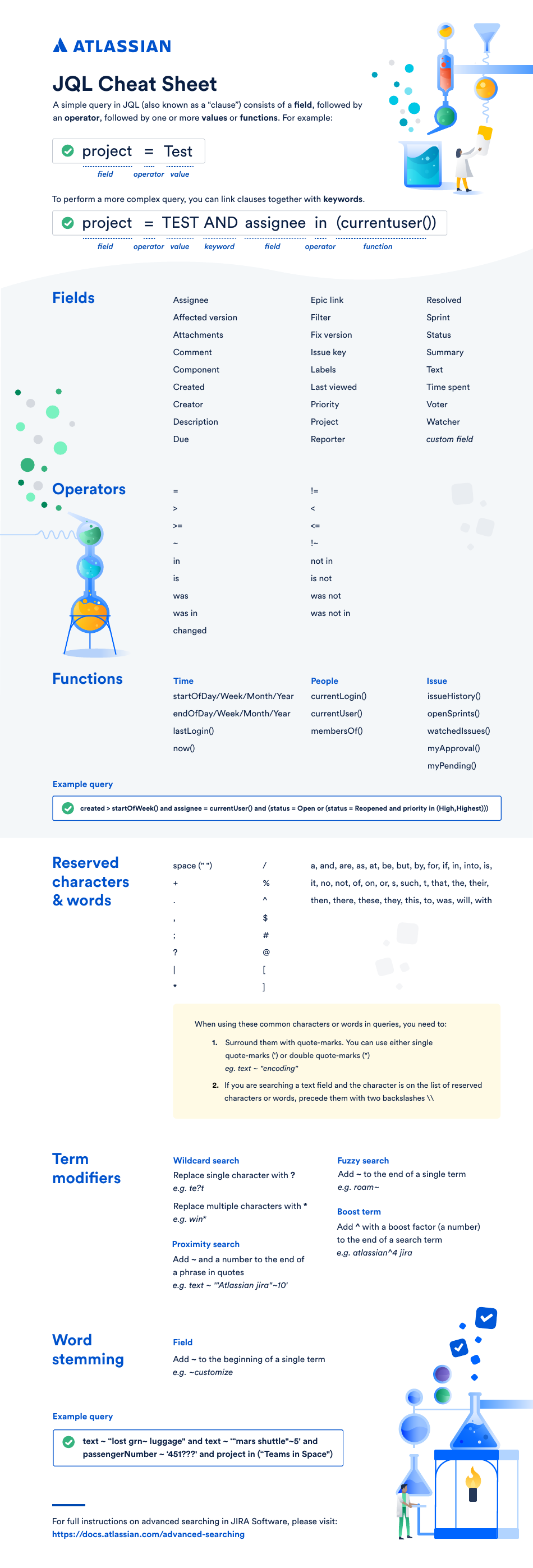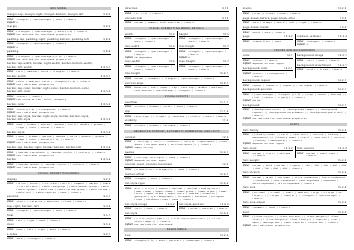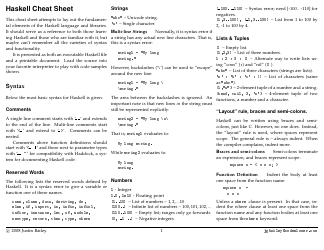Jql Cheat Sheet
The JQL Cheat Sheet is a quick reference guide that provides example queries for using the Jira Query Language (JQL) in the Jira project management tool. It helps users to effectively search for issues and perform various operations within Jira.
FAQ
Q: What is JQL?
A: JQL stands for Jira Query Language, which is a powerful search language used in Jira to filter and find issues.
Q: How do I use JQL?
A: To use JQL, you can simply enter your desired search query in the Jira search bar and hit enter.
Q: What can I search for using JQL?
A: You can search for issues based on various criteria, such as issue types, status, assignee, project, and more.
Q: Can I use operators in JQL?
A: Yes, you can use operators like 'AND', 'OR', 'NOT', and comparison operators like '=', '>', '<', etc., to create complex search queries.
Q: Are there any shortcuts in JQL?
A: Yes, JQL provides some shortcuts like 'me' for the current user, 'endOfDay()' for the end of the day, 'startOfWeek()' for the start of the week, and more.
Q: Can I save my JQL queries?
A: Yes, you can save your JQL queries as filters in Jira for quick and easy access in the future.
Q: Are there any limitations of JQL?
A: Yes, JQL has some limitations, such as not being able to search for text inside attachments or comments, and some advanced search features may not be available in certain Jira versions.