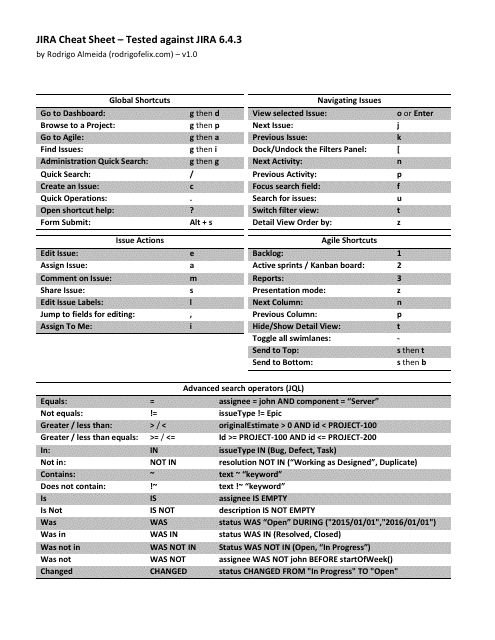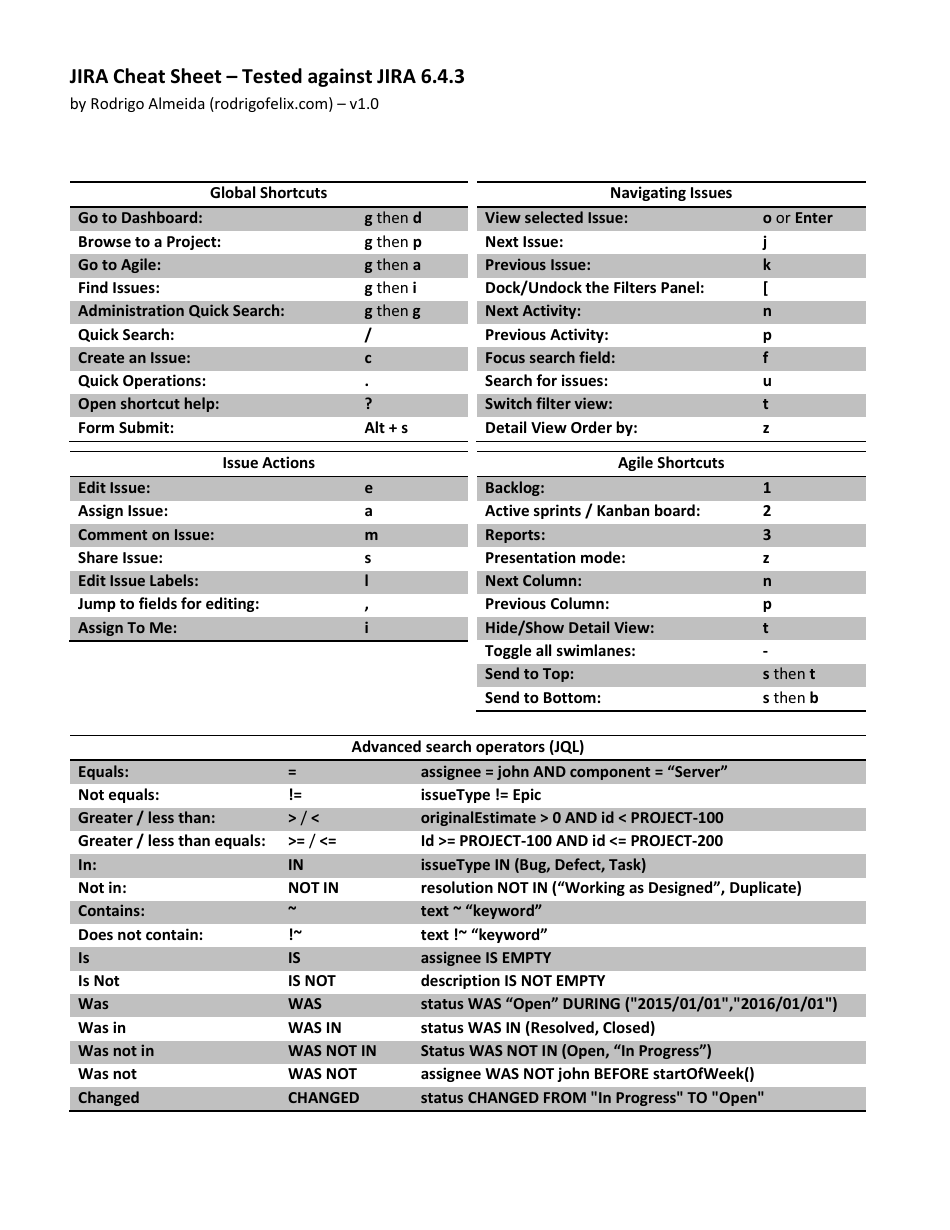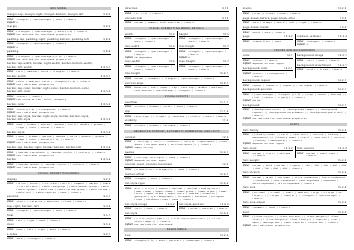Jira Cheat Sheet - Rodrigo Almeida
The Jira Cheat Sheet by Rodrigo Almeida is a reference guide or document that provides helpful tips and shortcuts for using Jira, a popular project management software. It helps users navigate and maximize their efficiency while using Jira.
FAQ
Q: What is Jira?
A: Jira is a project management tool used for tracking issues and managing software development projects.
Q: How do I create an issue in Jira?
A: To create an issue in Jira, you can click on the 'Create' button, fill in the necessary details such as issue type, summary, and description, and then click 'Create' again.
Q: How do I assign an issue to someone in Jira?
A: To assign an issue to someone in Jira, you can click on the 'Assign' button and choose the person from the list of available users.
Q: What is the difference between a bug and a task in Jira?
A: A bug is a problem with the software, while a task is a piece of work that needs to be done.
Q: How do I track the progress of an issue in Jira?
A: You can track the progress of an issue in Jira by looking at the status of the issue, which can be updated as the work is done.
Q: What are Jira boards?
A: Jira boards are visual representations of your work, allowing you to track and organize issues based on different criteria such as status or assignee.
Q: Can I customize Jira?
A: Yes, you can customize Jira to fit your team's needs by configuring workflows, creating custom fields, and adding extensions called apps.
Q: How do I search for specific issues in Jira?
A: You can search for specific issues in Jira by using the search box at the top of the page and entering keywords or specific criteria.
Q: Can I integrate Jira with other tools?
A: Yes, Jira can be integrated with other tools such as Confluence, Bitbucket, and Slack to enhance collaboration and streamline your workflow.
Q: What is an epic in Jira?
A: An epic is a large and high-level piece of work that can be broken down into smaller tasks or user stories.