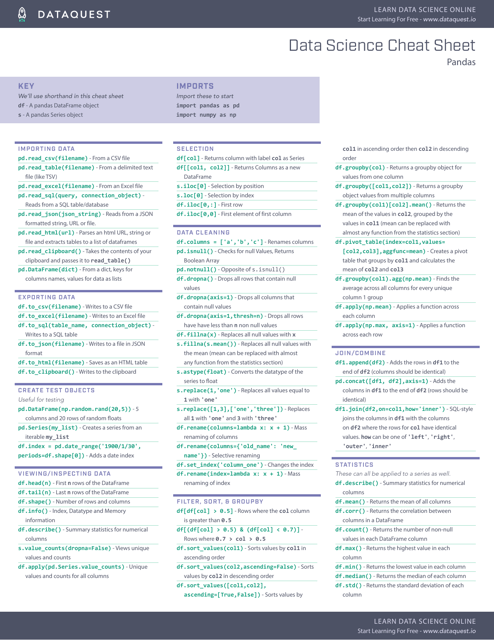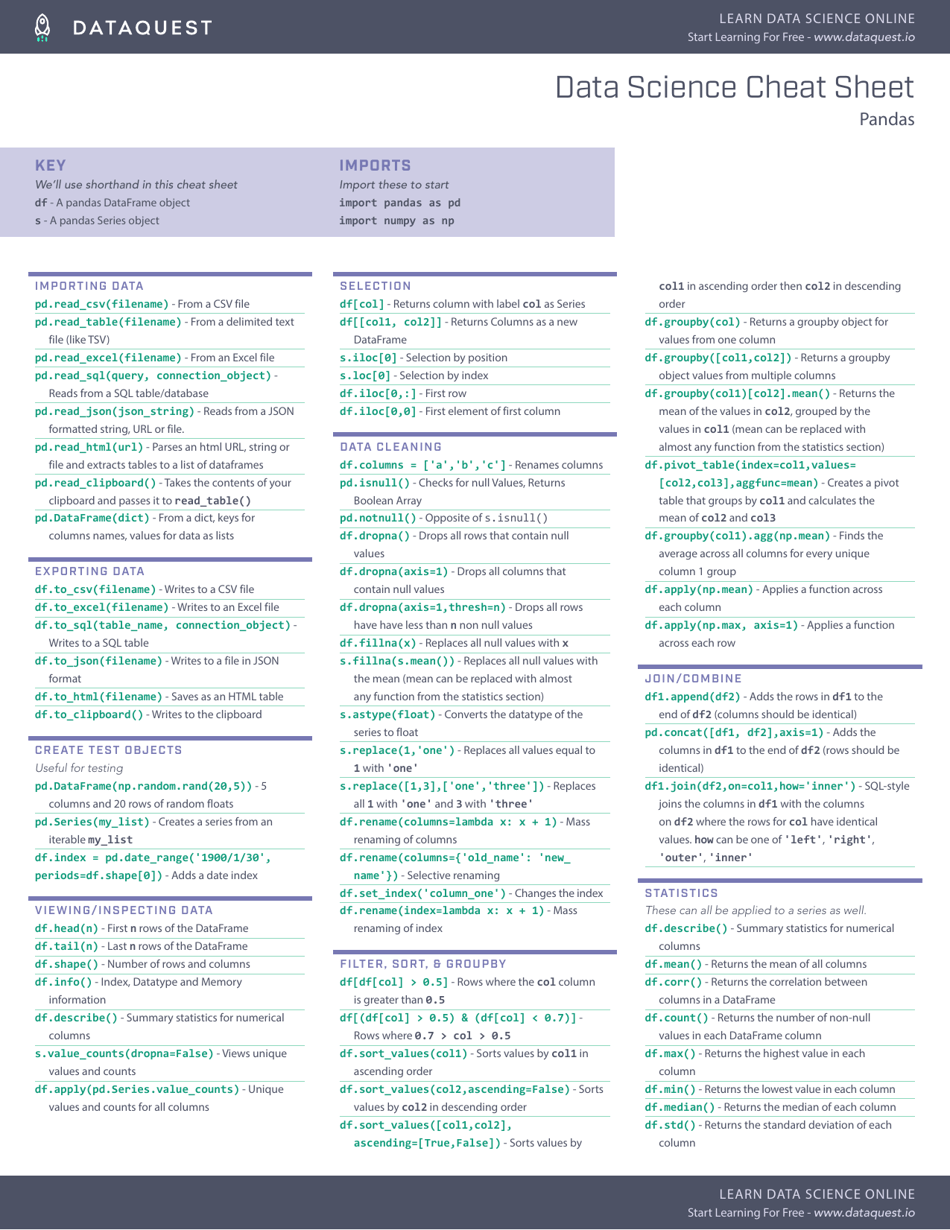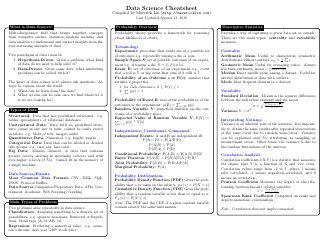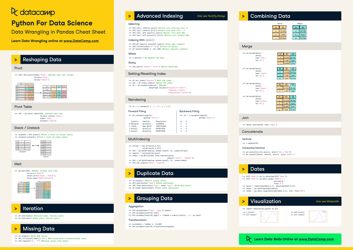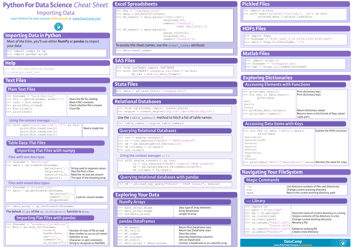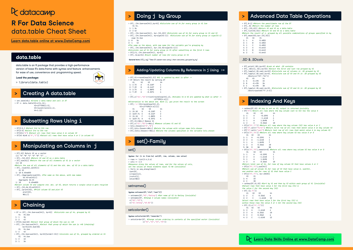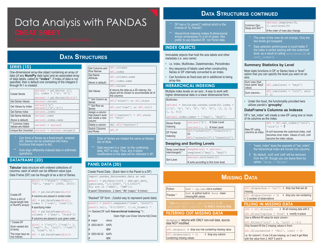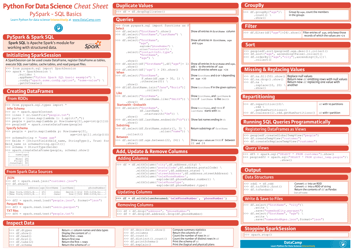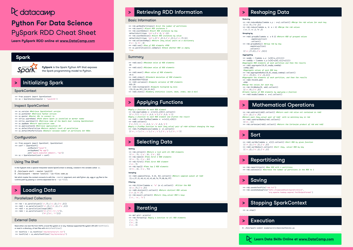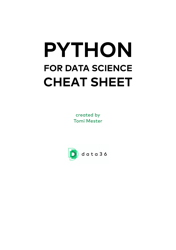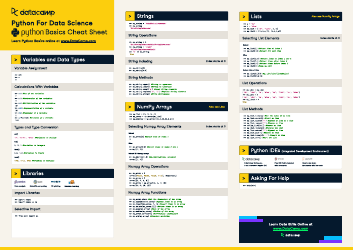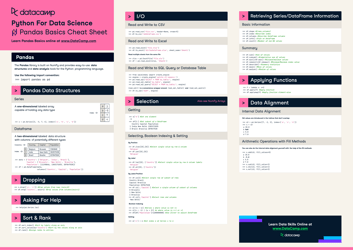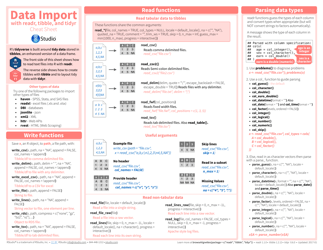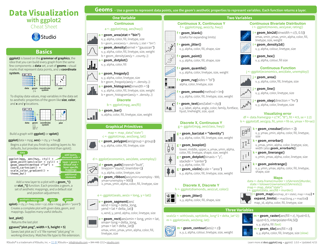Data Science Cheat Sheet - Pandas
The Data Science Cheat Sheet - Pandas is a resource that provides guidance and quick reference for using Pandas, a popular data manipulation and analysis tool in Python. It helps users understand the various functions and methods available in Pandas for tasks such as data manipulation, cleaning, merging, and analysis.
The Data Science Cheat Sheet - Pandas is not filed by any specific organization or individual. It is typically a resource created and shared by various data science practitioners and enthusiasts.
FAQ
Q: What is Pandas?
A: Pandas is a Python library for data analysis and manipulation.
Q: What are some key features of Pandas?
A: Some key features of Pandas include data manipulation, data alignment, handling missing data, and working with time series data.
Q: How can I install Pandas?
A: You can install Pandas using pip, a package installer for Python. Run pip install pandas in your terminal.
Q: How do I import Pandas in my Python script?
A: You can import Pandas in your Python script using the line import pandas as pd.
Q: What is a DataFrame in Pandas?
A: A DataFrame is a 2-dimensional labeled data structure with columns of potentially different types. It is similar to a table in a relational database or a spreadsheet.
Q: How can I read a CSV file using Pandas?
A: You can read a CSV file using the read_csv() function in Pandas. Pass the file path as an argument to the function.
Q: How can I select specific columns from a DataFrame?
A: You can select specific columns from a DataFrame by passing a list of column names as the indexer.
Q: How can I filter rows in a DataFrame based on a condition?
A: You can filter rows in a DataFrame based on a condition by using boolean indexing.
Q: How can I handle missing data in a DataFrame?
A: You can handle missing data in a DataFrame using functions like dropna(), fillna(), or interpolate(). These functions allow you to drop or fill missing values, or interpolate missing values based on existing data.
Q: How can I group data in a DataFrame?
A: You can group data in a DataFrame using the groupby() function. This function allows you to split data into groups based on one or more variables, and then apply functions to each group.
Q: How can I merge two DataFrames in Pandas?
A: You can merge two DataFrames in Pandas using the merge() function. This function allows you to combine data based on a common column or index.
Q: How can I save a DataFrame as a CSV file?
A: You can save a DataFrame as a CSV file using the to_csv() function. Pass the file path as an argument to the function.