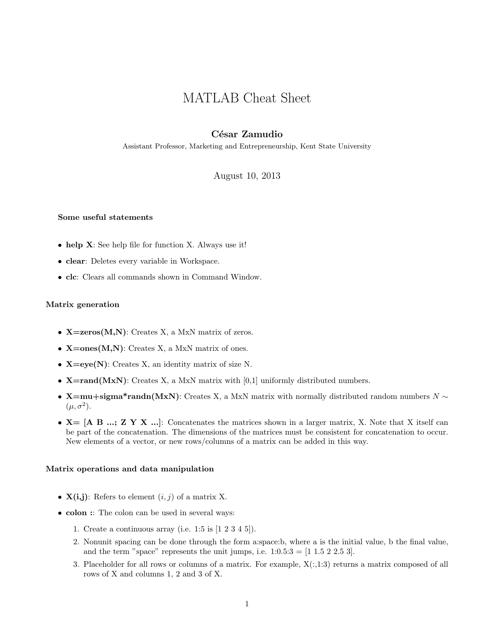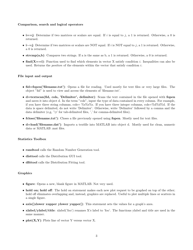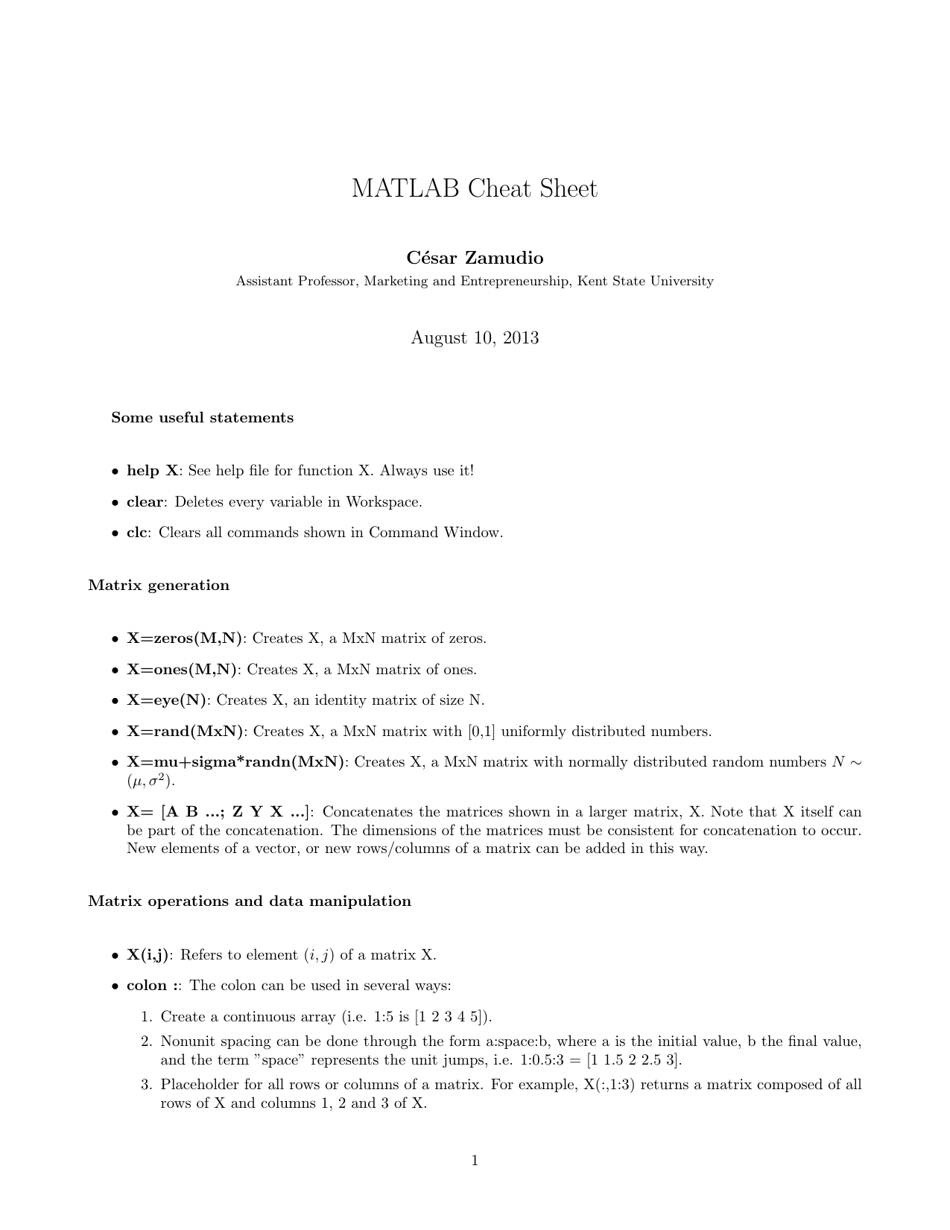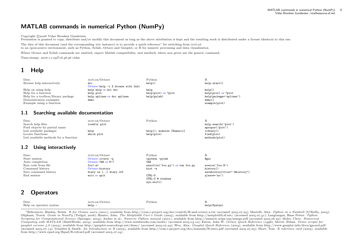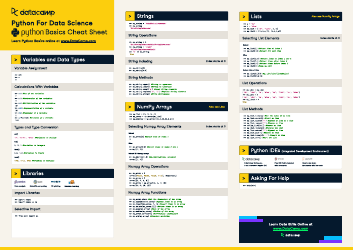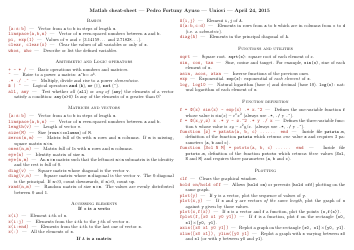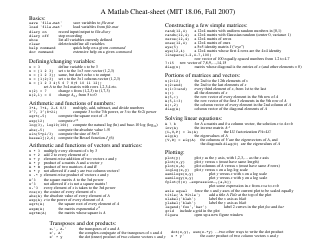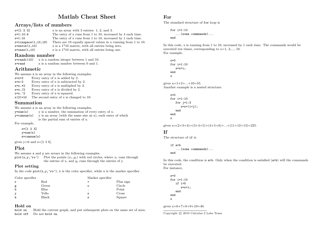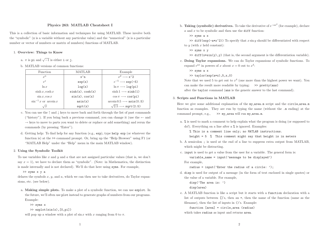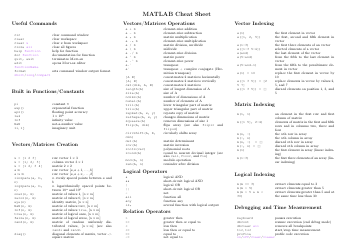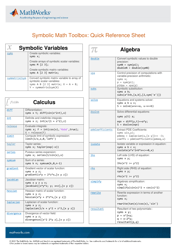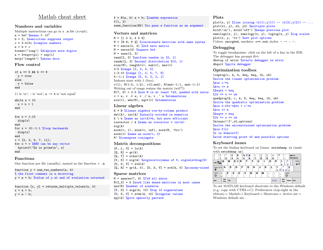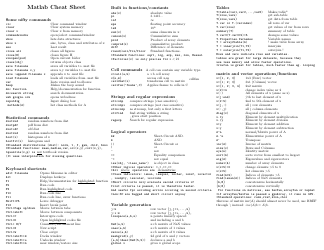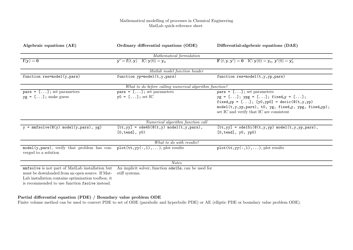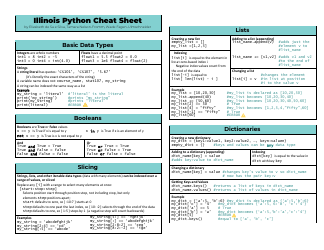Matlab Cheat Sheet - Cesar Zamudio
The Matlab Cheat Sheet by Cesar Zamudio is a reference guide that provides tips, shortcuts, and examples for using Matlab, which is a programming platform commonly used in scientific and engineering applications. It can help users quickly find information and perform tasks more efficiently in Matlab.
FAQ
Q: What is Matlab?
A: Matlab is a programming language and environment for numerical computation and visualization.
Q: How can I define a variable in Matlab?
A: To define a variable in Matlab, you can simply assign a value to it using the equal sign.
Q: What are the basic arithmetic operations in Matlab?
A: The basic arithmetic operations in Matlab are addition (+), subtraction (-), multiplication (*), and division (/).
Q: How can I create a plot in Matlab?
A: You can create a plot in Matlab using the plot function, specifying the x and y coordinates of the data points.
Q: Can Matlab handle matrices?
A: Yes, Matlab can handle matrices and provides built-in functions for matrix operations such as matrix multiplication and inversion.
Q: Is Matlab compatible with other programming languages?
A: Matlab provides interfaces for integration with other programming languages such as C, C++, and Java.
Q: What is the command to display the contents of a variable in Matlab?
A: The command to display the contents of a variable in Matlab is disp(variable_name).
Q: How do I comment my code in Matlab?
A: You can comment your code in Matlab using the percent symbol (%). Anything following the percent symbol on a line is treated as a comment.
Q: Can I run Matlab code without the Matlab environment?
A: Yes, you can compile Matlab code into standalone executables that can be run without the Matlab environment.
Q: Is Matlab free?
A: No, Matlab is not free. It is a commercial software that requires a license.