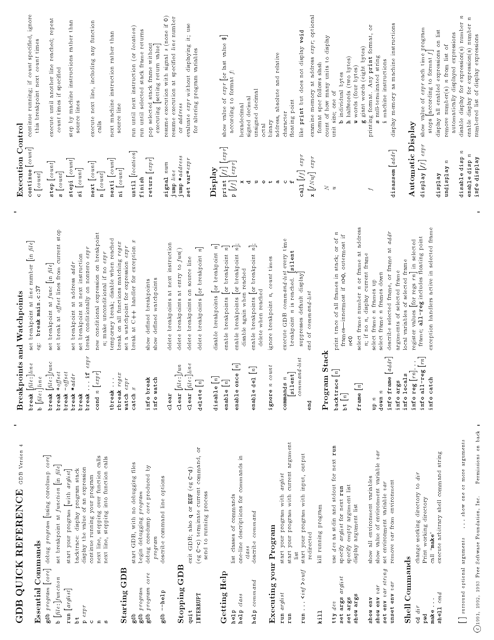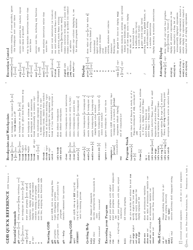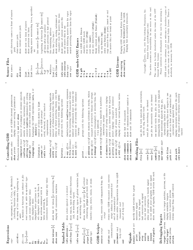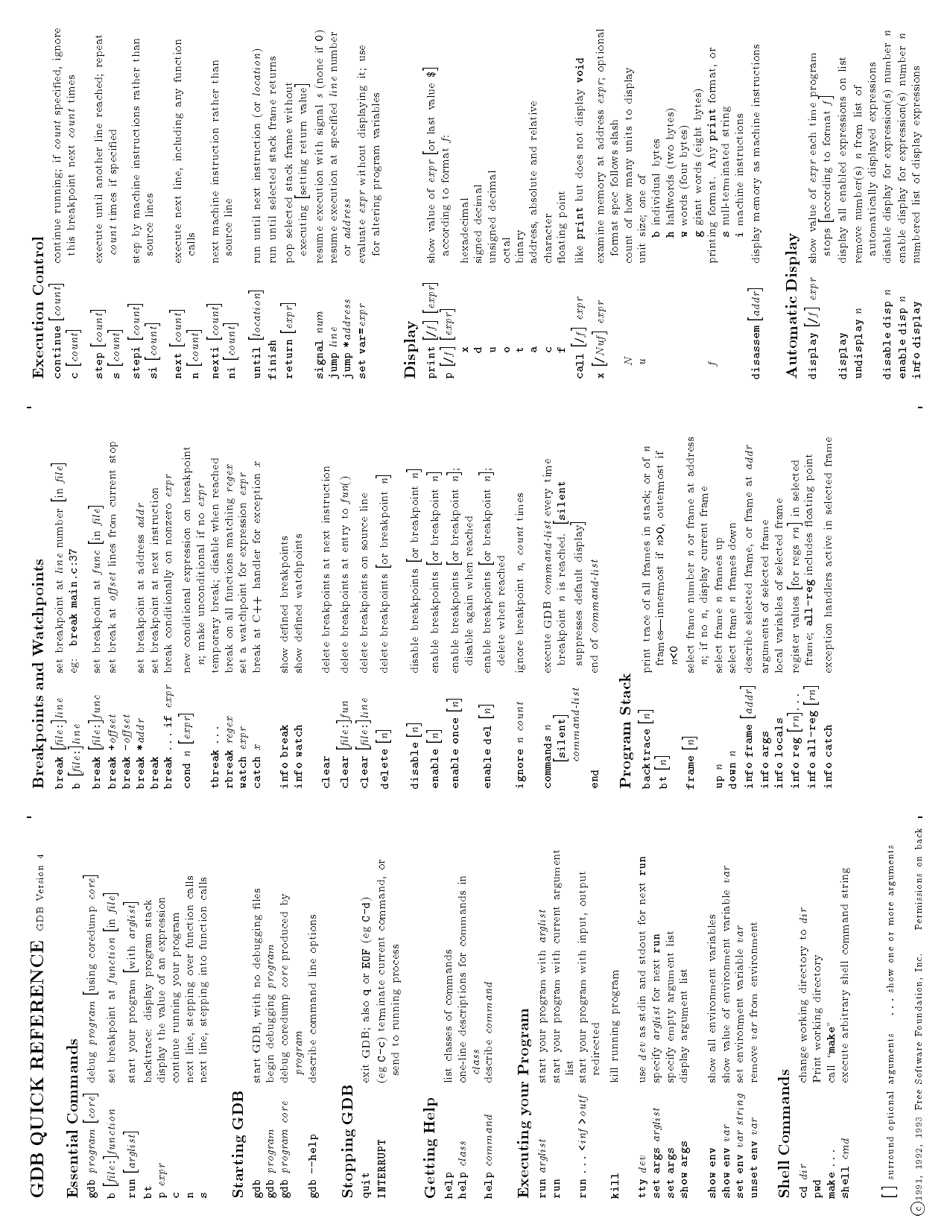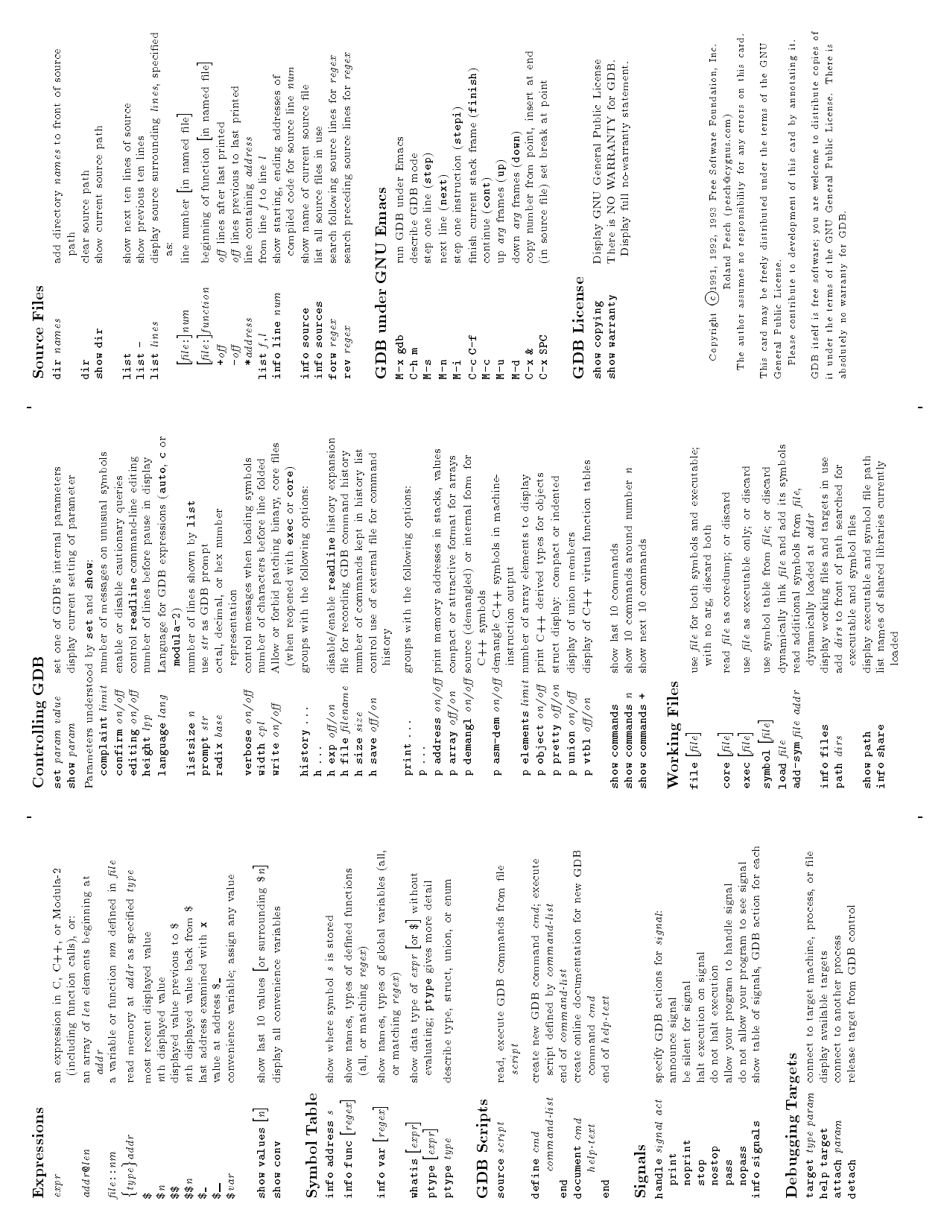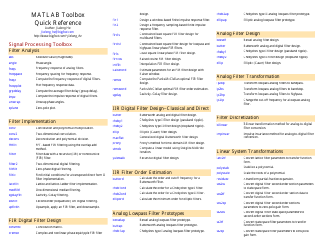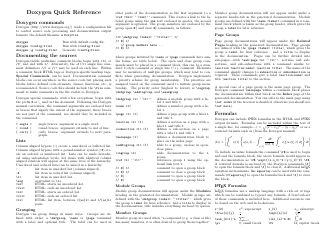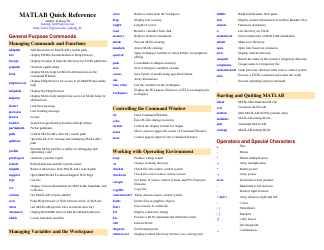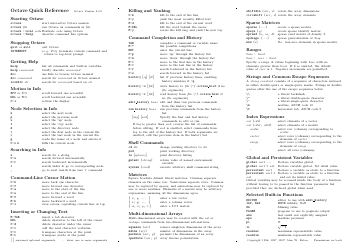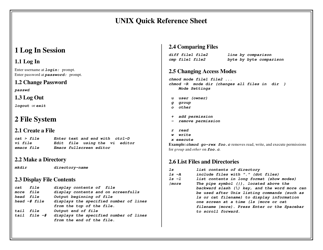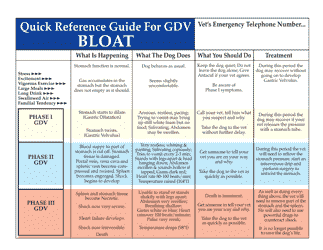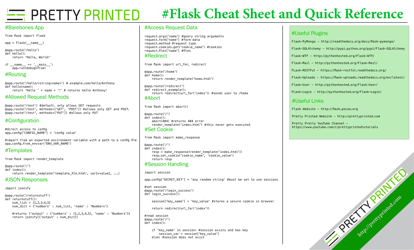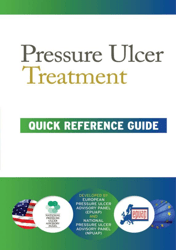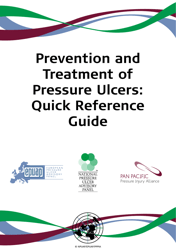Gdb Quick Reference Sheet
The GDB Quick Reference Sheet is a document that provides a concise summary of the commands and syntax used in the GDB (GNU Debugger) software. It serves as a quick guide for users to reference when debugging programs.
The Gdb Quick Reference Sheet is typically filed by the person or organization who created it.
FAQ
Q: What is Gdb?
A: Gdb stands for GNU Debugger. It is a powerful tool for debugging and testing programs in various languages.
Q: How do I start Gdb?
A: You can start Gdb by running the 'gdb' command followed by the name of the program you want to debug.
Q: What are some basic Gdb commands?
A: Some basic Gdb commands include 'run' to start or restart the program, 'break' to set breakpoints, 'step' to execute the next line of code, and 'print' to display the value of a variable.
Q: How do I set a breakpoint in Gdb?
A: You can set a breakpoint in Gdb by using the 'break' command followed by the name of the function or the line number where you want to break.
Q: How do I examine the value of a variable in Gdb?
A: You can examine the value of a variable in Gdb by using the 'print' command followed by the name of the variable.
Q: How can I continue execution after a breakpoint in Gdb?
A: You can continue execution after a breakpoint in Gdb by using the 'continue' command.
Q: How do I quit Gdb?
A: You can quit Gdb by using the 'quit' command or by pressing Ctrl + D.