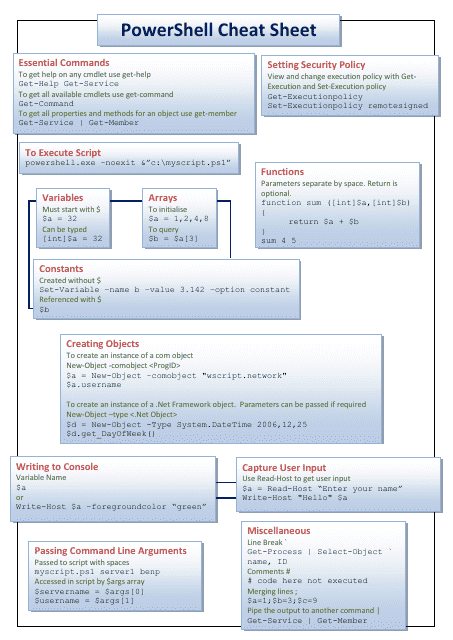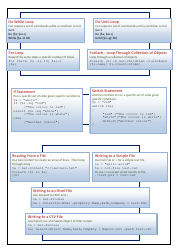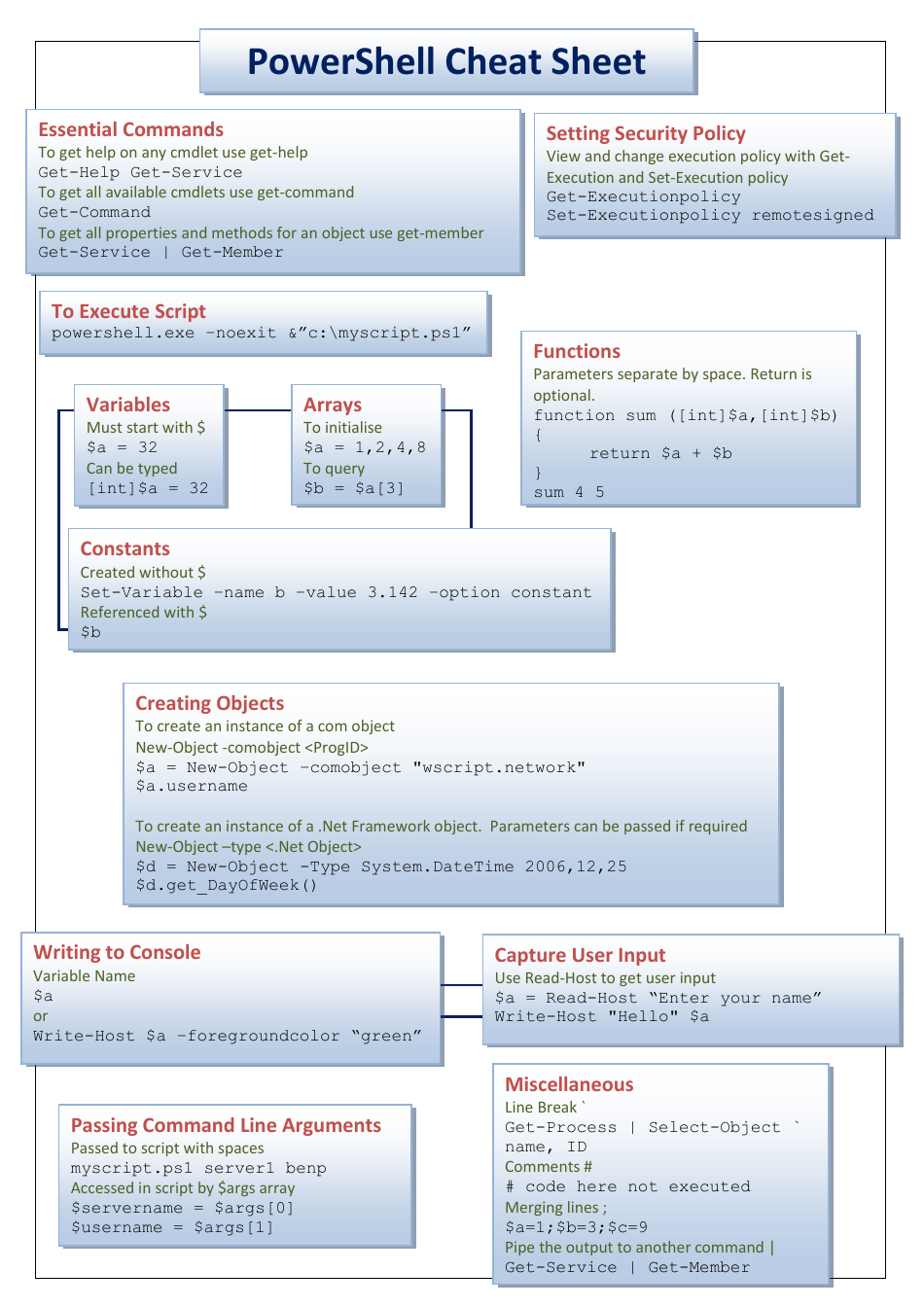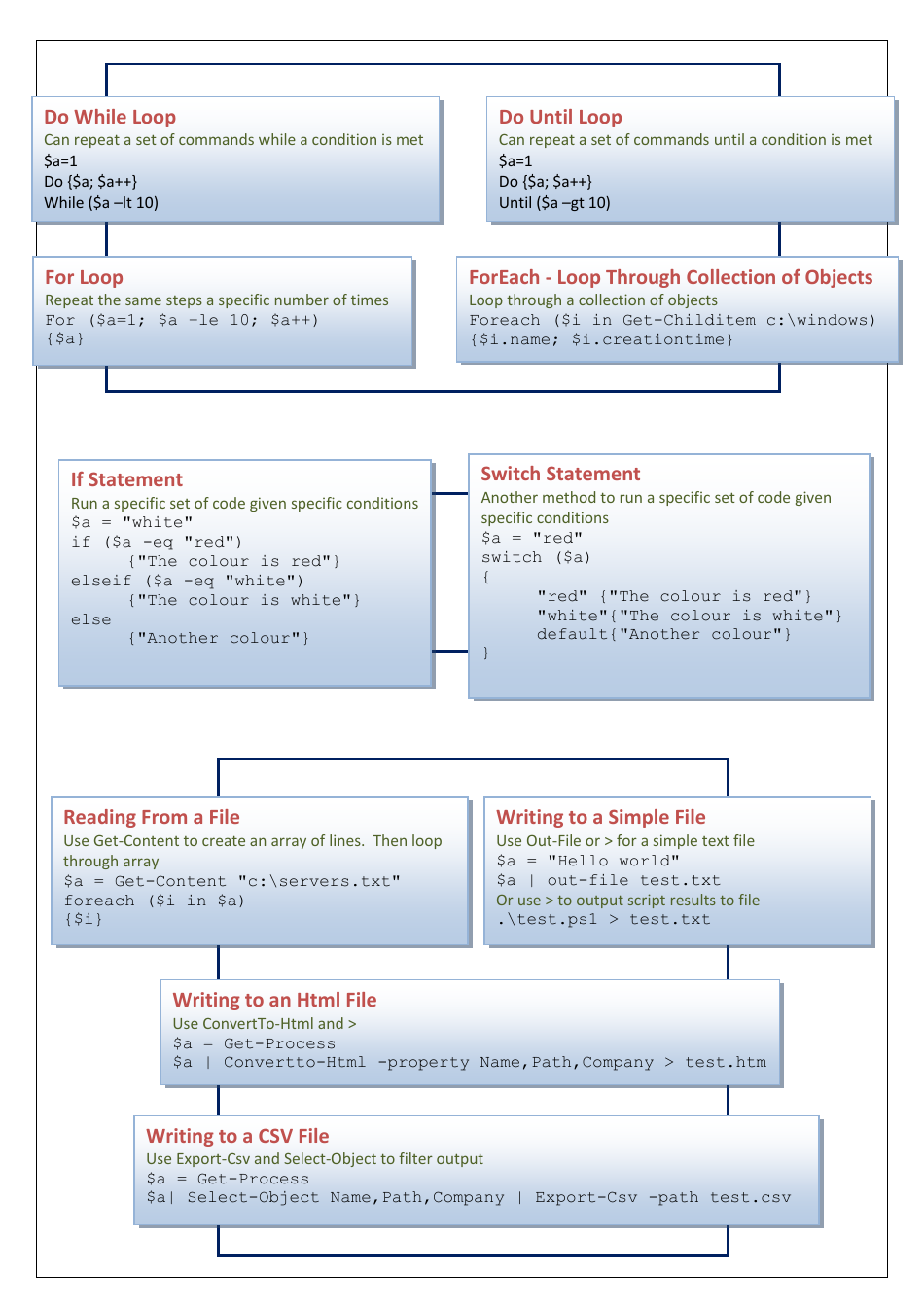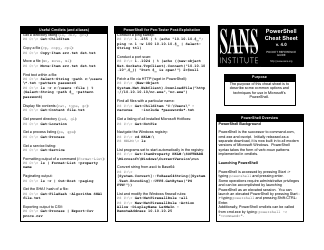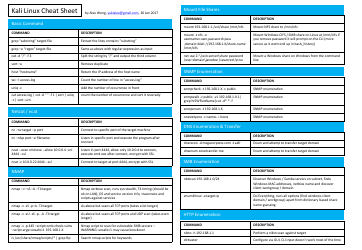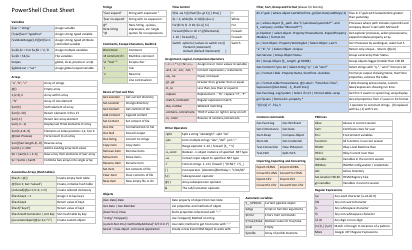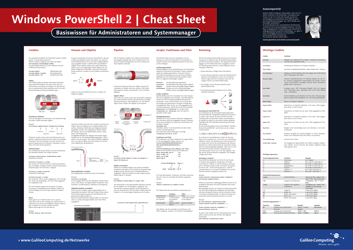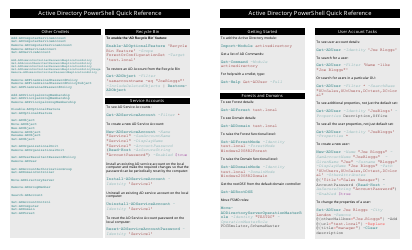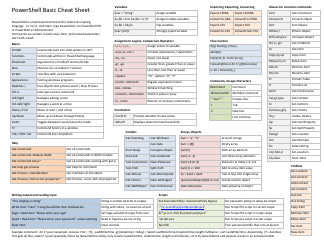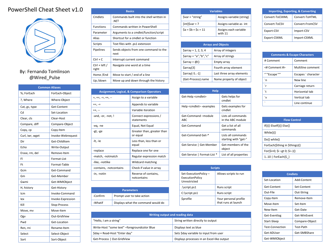Powershell Cheat Sheet - Middle
The PowerShell Cheat Sheet is a resource that provides quick reference information and helpful tips for using PowerShell, a scripting language and command-line shell developed by Microsoft. It is a handy guide for users to easily find and utilize commonly used commands and functions in PowerShell. It is designed to assist users in writing scripts, managing system configurations, and automating administrative tasks.
FAQ
Q: What is PowerShell?
A: PowerShell is a command-line shell and scripting language designed for system administration and automation.
Q: How do I open PowerShell?
A: You can open PowerShell by searching for it in the Start menu or by pressing Windows Key + X and selecting 'Windows PowerShell' or 'Windows PowerShell (Admin)'.
Q: What is a cmdlet?
A: A cmdlet (pronounced 'command-let') is a lightweight command that is used in PowerShell for performing specific tasks, such as managing files or executing system commands.
Q: How do I run a script in PowerShell?
A: To run a script in PowerShell, open PowerShell and use the 'Invoke-Command' cmdlet followed by the path to the script file.
Q: How do I list all files in a directory with PowerShell?
A: To list all files in a directory, you can use the 'Get-ChildItem' cmdlet followed by the path to the directory.
Q: How do I create a new folder in PowerShell?
A: To create a new folder, you can use the 'New-Item' cmdlet followed by the path and name of the folder.
Q: How do I stop a running script in PowerShell?
A: To stop a running script, you can press Ctrl + C in the PowerShell window.
Q: How do I check if a specific module is installed in PowerShell?
A: You can use the 'Get-Module' cmdlet followed by the name of the module to check if it is installed.
Q: How do I find the version of PowerShell that I am running?
A: You can use the '$PSVersionTable' variable to find the version of PowerShell that you are running.
Q: How do I uninstall a module in PowerShell?
A: To uninstall a module, you can use the 'Uninstall-Module' cmdlet followed by the name of the module.