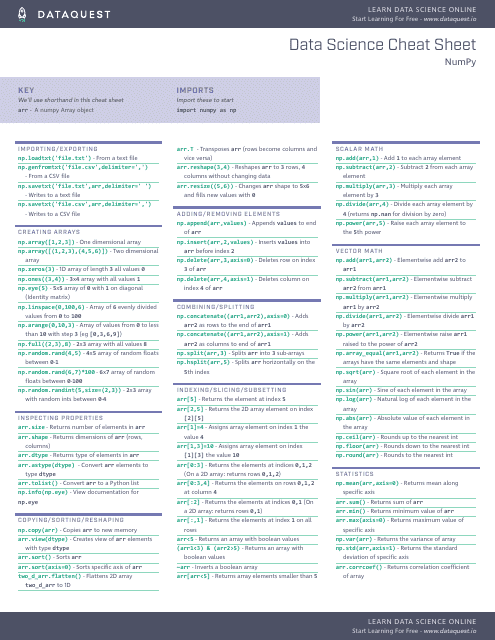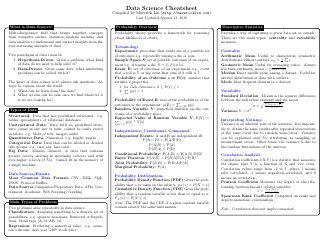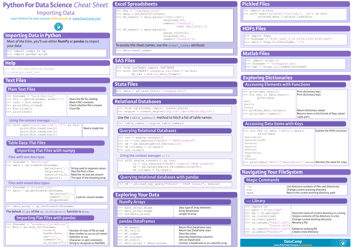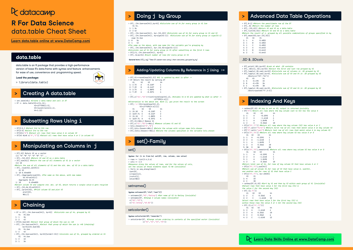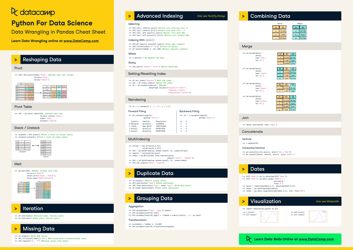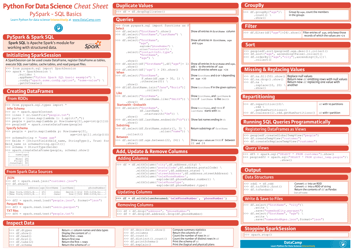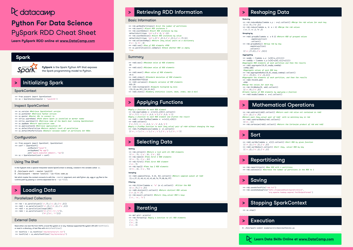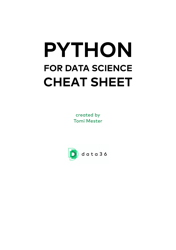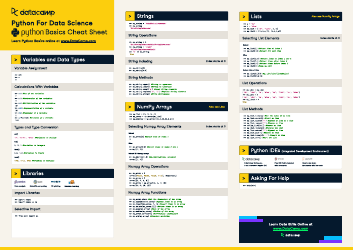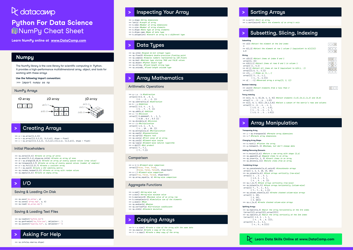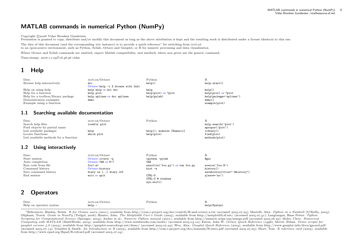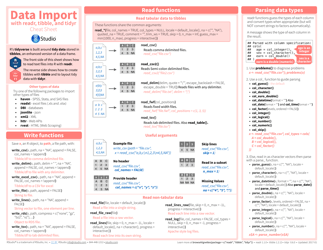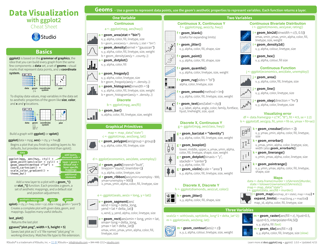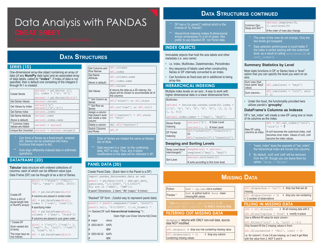Data Science Cheat Sheet - Numpy
The Data Science Cheat Sheet - Numpy provides a quick reference guide for using Numpy, a popular library in Python for numerical computations. It contains helpful examples and functions for performing various mathematical operations and manipulating arrays efficiently.
FAQ
Q: What is numpy?
A: Numpy is a library in Python used for scientific computing and working with arrays.
Q: What are the main features of numpy?
A: Numpy provides efficient arrays, mathematical functions, linear algebra operations, and tools for working with images and other data.
Q: How do you install numpy?
A: You can install numpy using pip, by running 'pip install numpy' in your command prompt or terminal.
Q: How do you import numpy?
A: You can import numpy in your Python script using the line 'import numpy as np'.
Q: How do you create a numpy array?
A: You can create a numpy array using the 'np.array()' function, by providing a list or tuple of values.
Q: What are some common numpy array attributes?
A: Some common numpy array attributes include 'shape' to get the size of the array, 'dtype' to get the data type of the array, and 'size' to get the total number of elements.
Q: How do you perform mathematical operations on numpy arrays?
A: You can perform mathematical operations on numpy arrays by using the respective mathematical operators like '+', '-', '*', and '/'. The operations are applied element-wise.
Q: What are some common numpy functions?
A: Some common numpy functions include 'np.sum()' to calculate the sum of array elements, 'np.mean()' to calculate the mean, 'np.max()' and 'np.min()' to find the maximum and minimum values.
Q: How do you reshape a numpy array?
A: You can reshape a numpy array using the 'np.reshape()' function, by providing the desired shape as a tuple.
Q: What are some applications of numpy?
A: Numpy is widely used in areas like data analysis, machine learning, image processing, and scientific simulations.