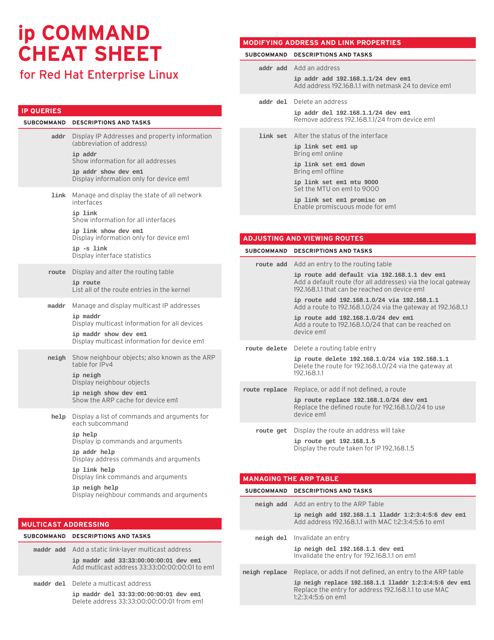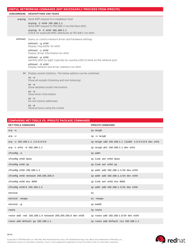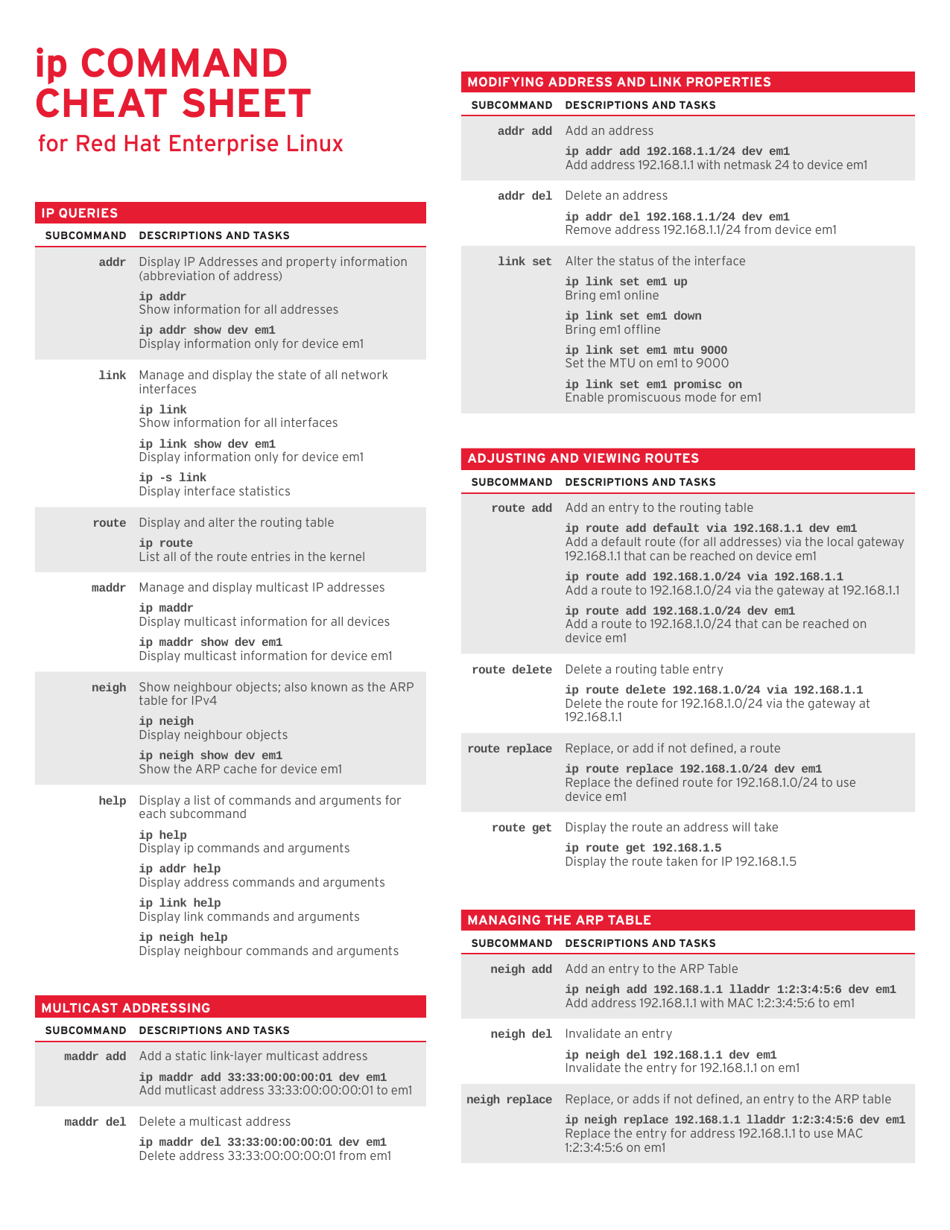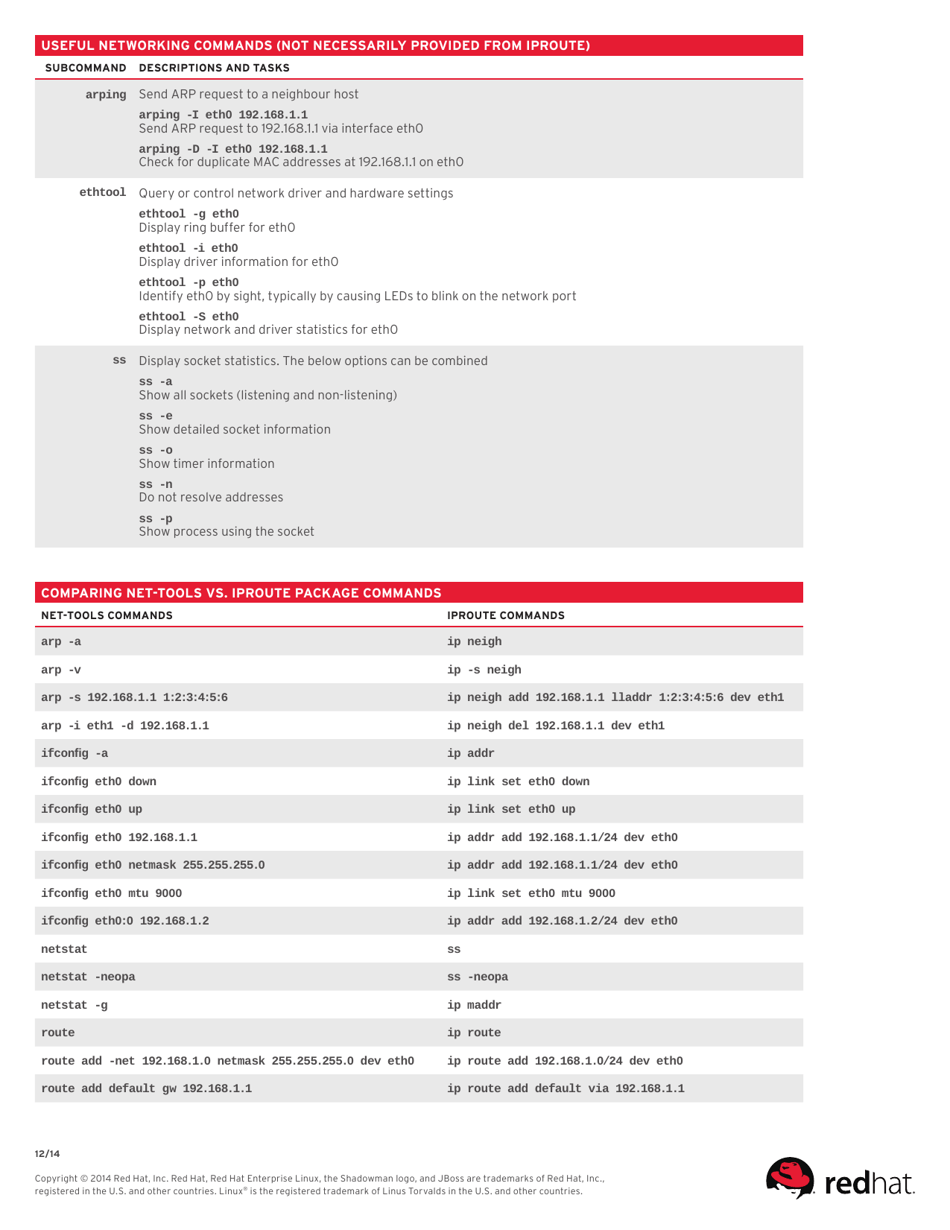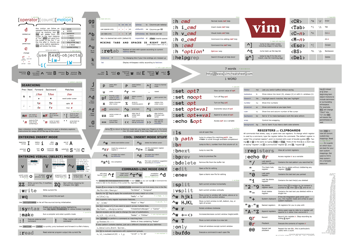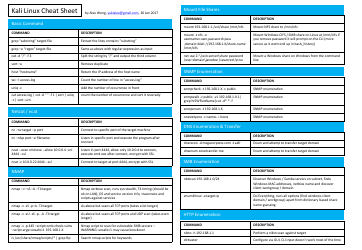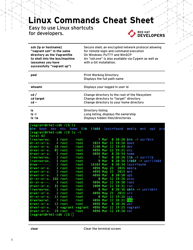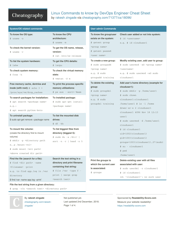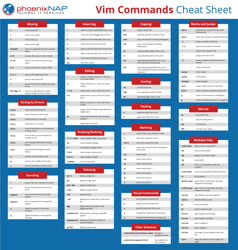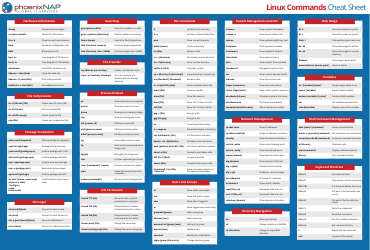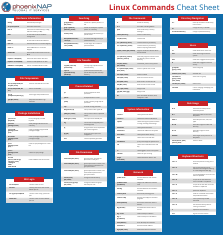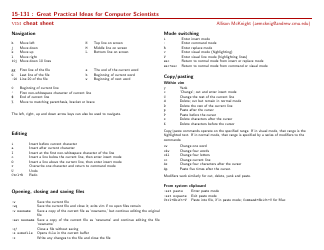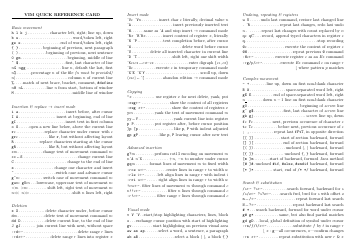Ip Command Cheat Sheet for Red Hat Enterprise Linux
The IP command cheat sheet for Red Hat Enterprise Linux is a quick reference guide that provides a summary of the various commands and options available in the IP command utility. It can be used as a helpful tool for system administrators or network engineers to quickly access the syntax and examples of IP command usage.
FAQ
Q: What is IP command?
A: The IP command is a powerful tool for network configuration and troubleshooting in Red Hat Enterprise Linux.
Q: How to display IP addresses on a Red Hat Enterprise Linux system?
A: You can use the 'ip addr show' command to display the IP addresses assigned to network interfaces on a Red Hat Enterprise Linux system.
Q: How to add a new IP address to a network interface?
A: You can use the 'ip addr add' command followed by the IP address and network interface name to add a new IP address to a network interface.
Q: How to delete an IP address from a network interface?
A: You can use the 'ip addr del' command followed by the IP address and network interface name to delete an IP address from a network interface.
Q: How to configure a static IP address?
A: You can edit the network configuration file in the '/etc/sysconfig/network-scripts/' directory to configure a static IP address on a Red Hat Enterprise Linux system.
Q: How to set up network bonding?
A: You can use the 'ip link' command to set up network bonding, which combines multiple network interfaces into a single virtual interface for increased redundancy and bandwidth.
Q: How to troubleshoot network connectivity issues?
A: You can use the 'ip route' command to display the routing table and the 'ip neigh' command to display the ARP cache for troubleshooting network connectivity issues.
Q: How to enable IP forwarding?
A: You can set the value of the 'net.ipv4.ip_forward' parameter to '1' in the '/etc/sysctl.conf' file and then run the 'sysctl -p' command to enable IP forwarding.
Q: How to configure a VLAN (Virtual Local Area Network)?
A: You can use the 'ip link' command to create a VLAN interface and the 'ip addr' command to assign an IP address to the VLAN interface.
Q: How to configure a network bridge?
A: You can use the 'ip link' command to create a bridge interface and the 'ip addr' command to assign an IP address to the bridge interface.