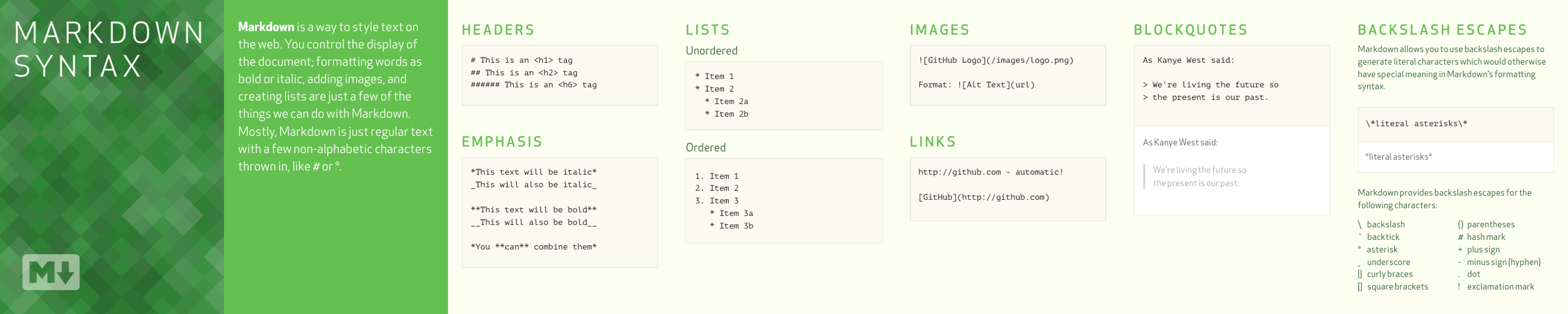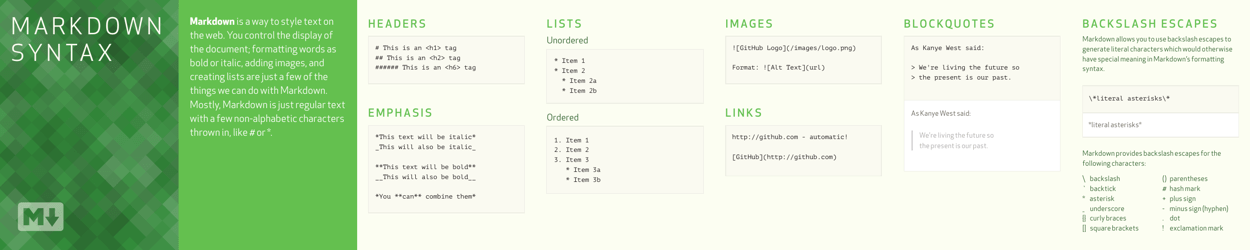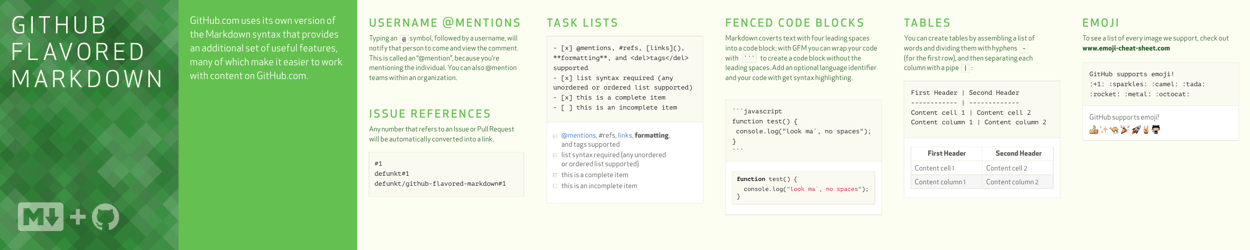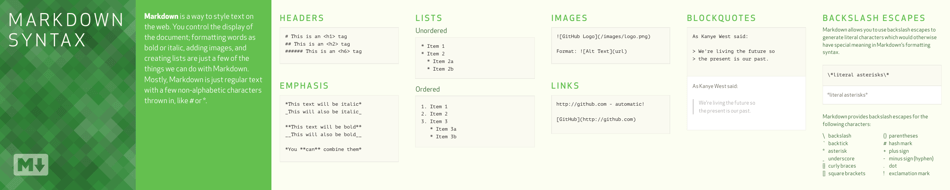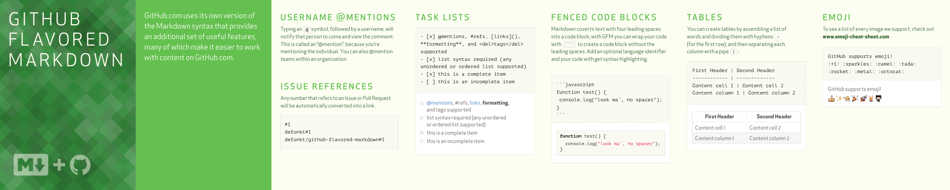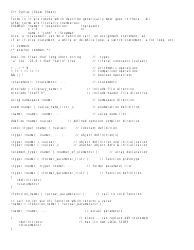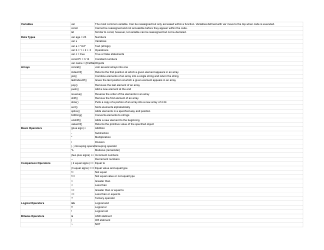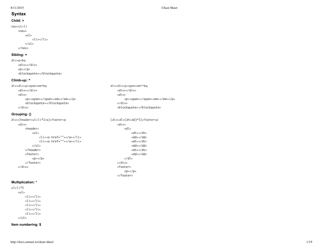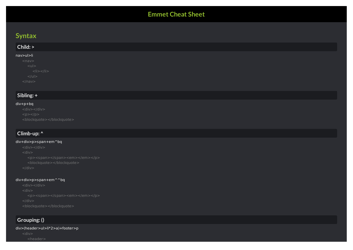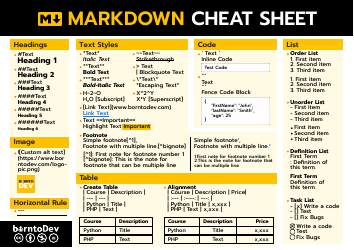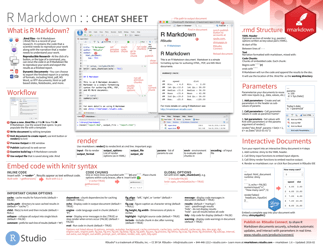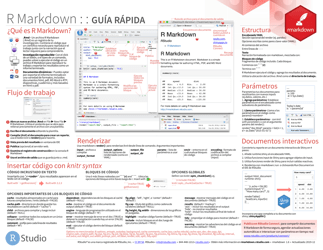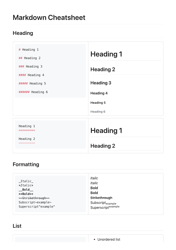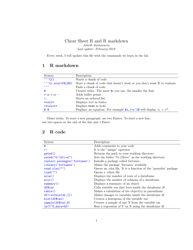Markdown Syntax Cheat Sheet - Green
The Markdown Syntax Cheat Sheet - Green is a reference document that provides a quick overview of the syntax and formatting options used in Markdown language. Markdown is a lightweight markup language commonly used for formatting text on the web. The green color is likely used to make the cheat sheet visually appealing or to distinguish it from other versions.
FAQ
Q: What is a Markdown syntax?
A: Markdown is a lightweight markup language used for formatting text.
Q: What is a markdown file?
A: A markdown file is a plain text file with the .md or .markdown extension that uses markdown syntax for formatting.
Q: How can I create headings in Markdown?
A: You can create headings in Markdown by using one to six hash (#) symbols at the beginning of a line.
Q: How can I make text bold in Markdown?
A: You can make text bold in Markdown by placing two asterisks or underscores around the text.
Q: How can I add links in Markdown?
A: You can add links in Markdown by enclosing the link text in square brackets and the URL in parentheses.
Q: How can I include images in Markdown?
A: You can include images in Markdown by using an exclamation mark followed by square brackets for the alt text, and parentheses for the image URL.
Q: How can I create lists in Markdown?
A: You can create unordered lists in Markdown by using a hyphen, plus sign, or asterisk at the beginning of a line. You can create ordered lists by using numbers followed by a period.
Q: How can I quote text in Markdown?
A: You can quote text in Markdown by using a greater than sign (>) at the beginning of a line.
Q: How can I include inline code in Markdown?
A: You can include inline code in Markdown by enclosing it in backticks (`).
Q: How can I create code blocks in Markdown?
A: You can create code blocks in Markdown by indenting the lines by four spaces or one tab.