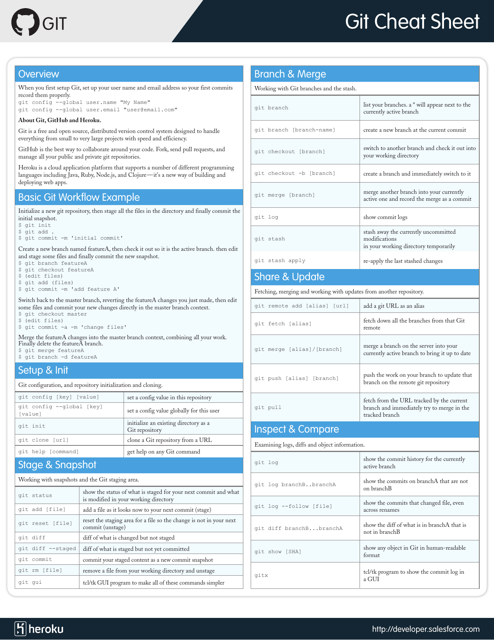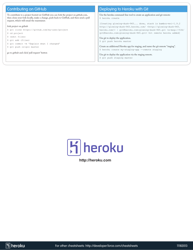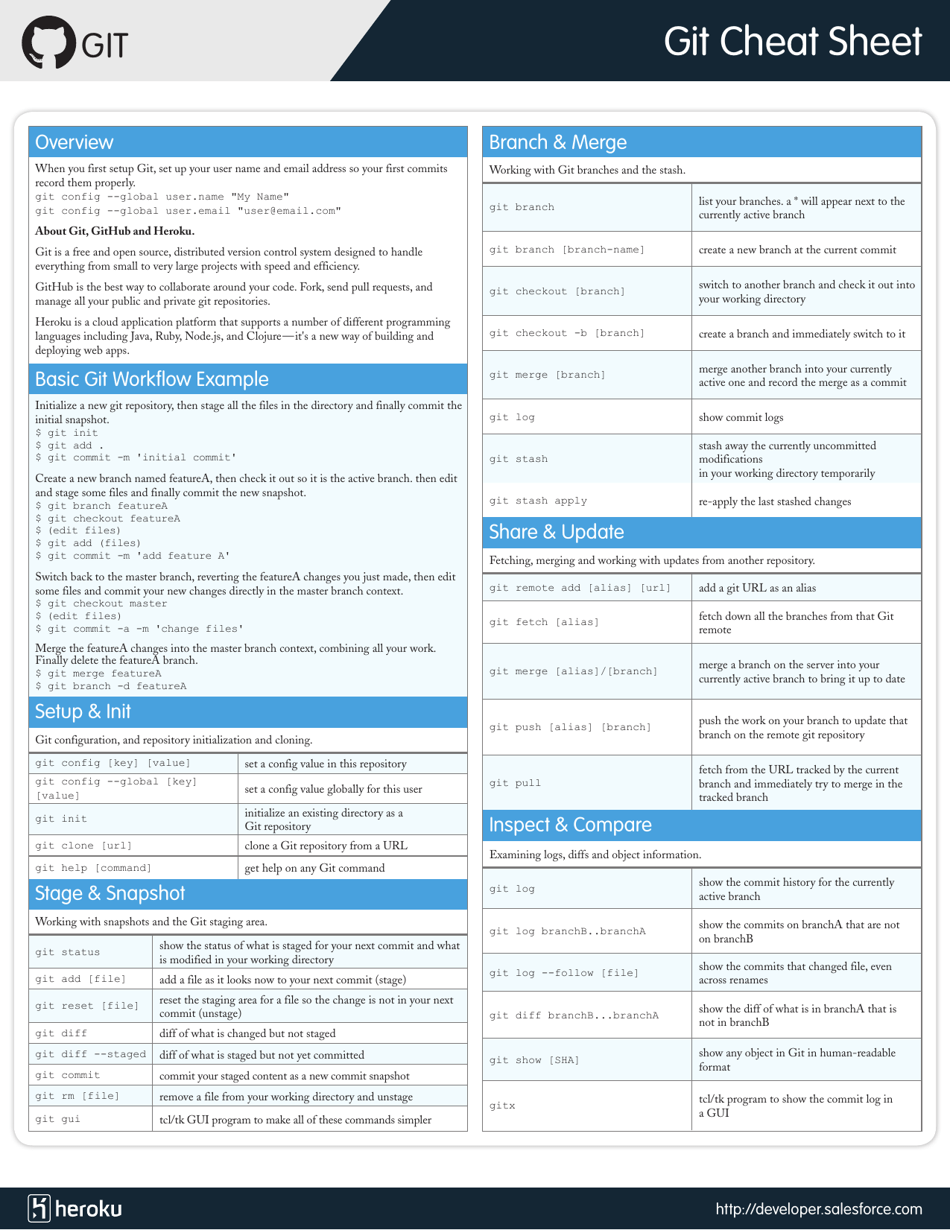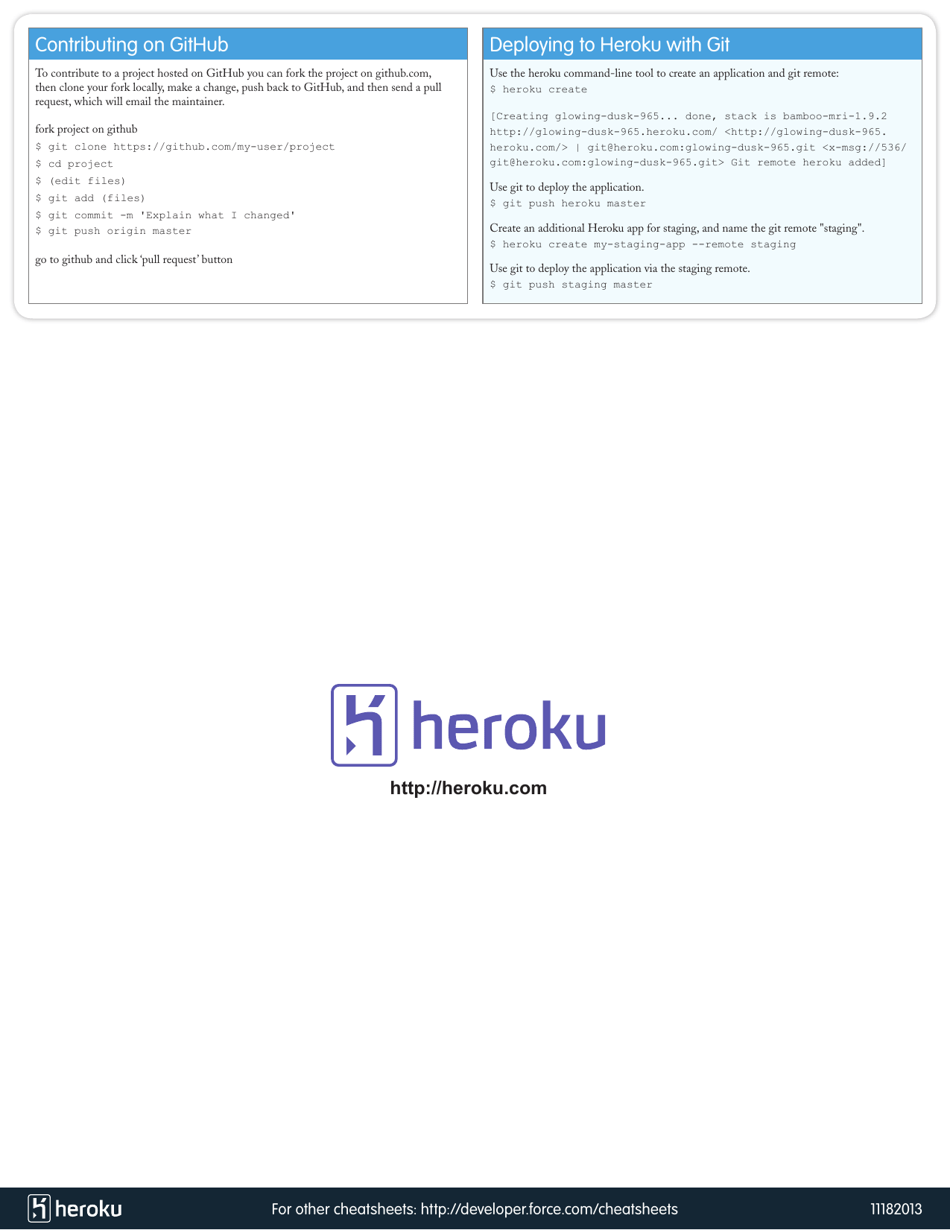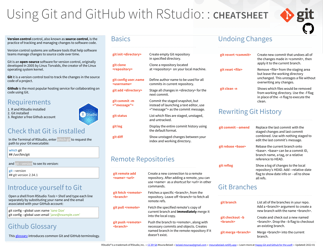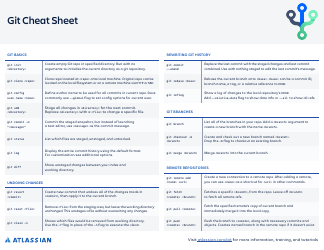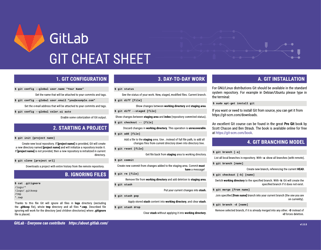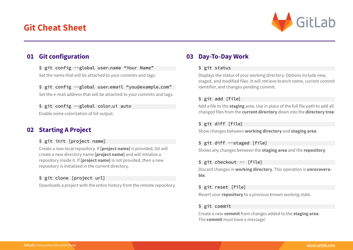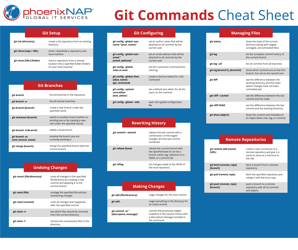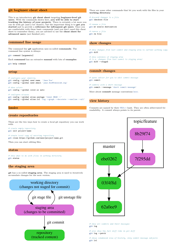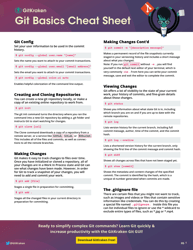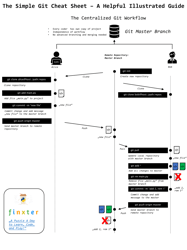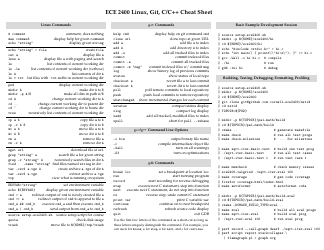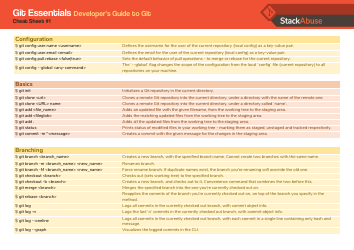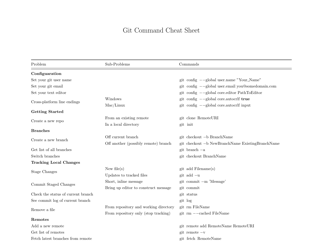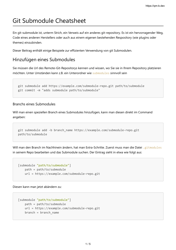Github Cheat Sheet
The GitHub Cheat Sheet is a quick reference guide that provides a summary of commonly used commands and features of the GitHub platform. It helps users navigate and understand the various functions and tools available on GitHub while working on software development projects.
The GitHub Cheat Sheet is typically filed by the creator or maintainer of the cheat sheet.
FAQ
Q: What is the purpose of a GitHub cheat sheet?
A: A GitHub cheat sheet is a quick reference guide that provides useful commands and tips for using GitHub efficiently.
Q: What is GitHub?
A: GitHub is a web-based platform that allows developers to collaborate on projects and share code repositories.
Q: How can I create a new repository on GitHub?
A: To create a new repository on GitHub, click on the 'New' button on the GitHub homepage, provide a name and optional description, and click on 'Create repository.'
Q: What is a pull request?
A: A pull request is a way to propose changes to a repository on GitHub. It notifies others about the proposed changes and allows them to review and discuss the changes before merging them into the main codebase.
Q: How can I fork a repository on GitHub?
A: To fork a repository on GitHub, navigate to the repository's page and click on the 'Fork' button in the top-right corner. This creates a copy of the repository under your own GitHub account.
Q: What is a branch in GitHub?
A: A branch in GitHub is a separate line of development that allows you to work on a feature or fix without affecting the main codebase. Changes made on a branch can later be merged into the main codebase.