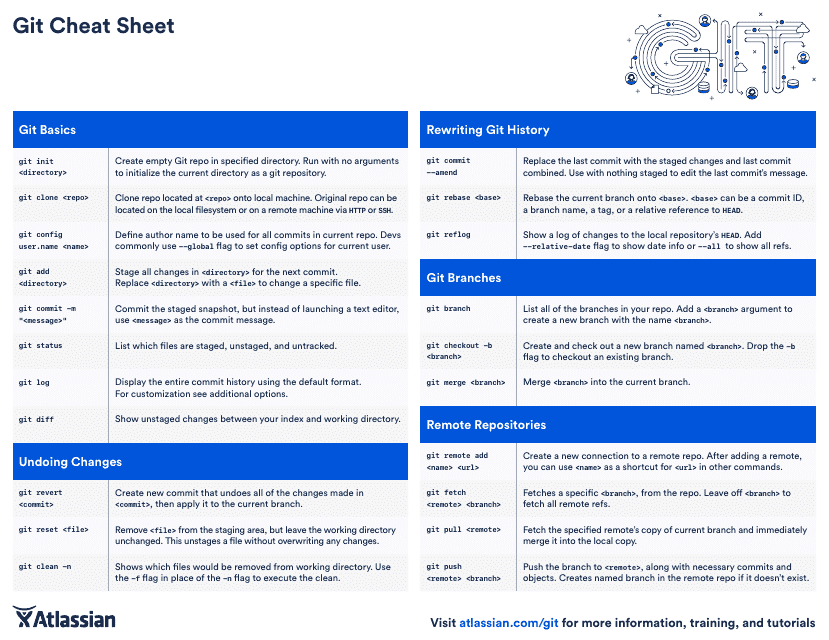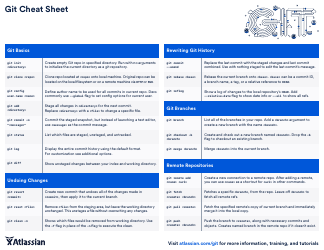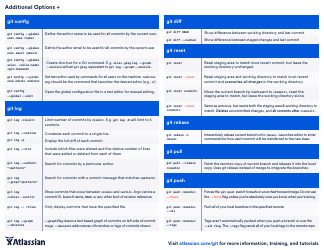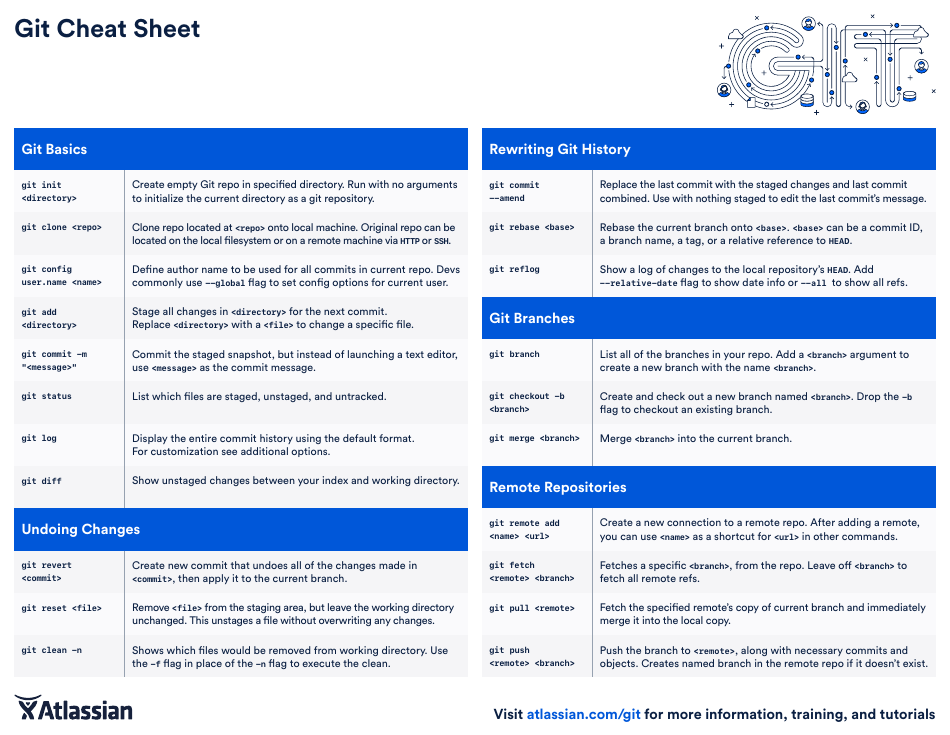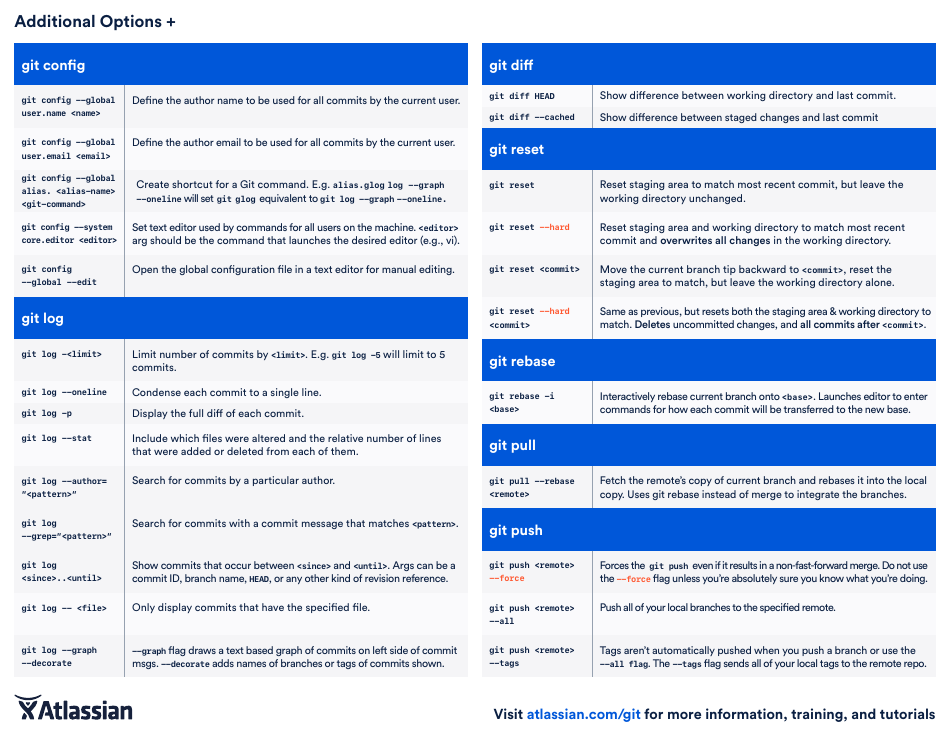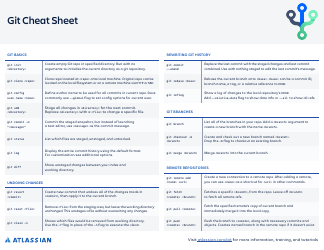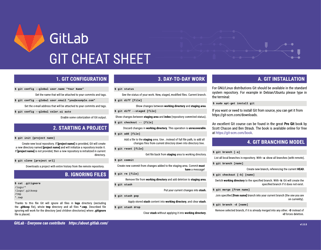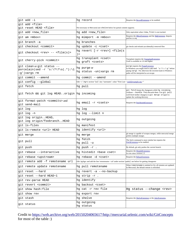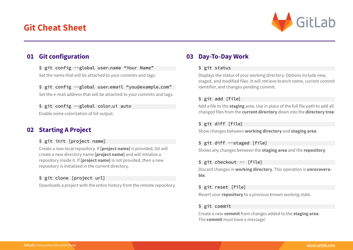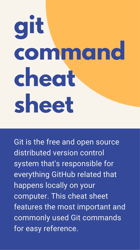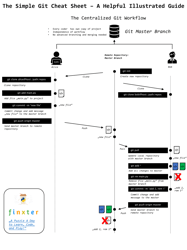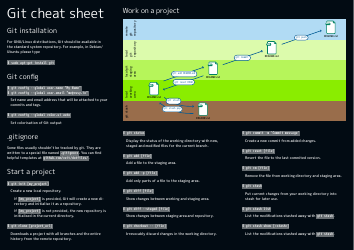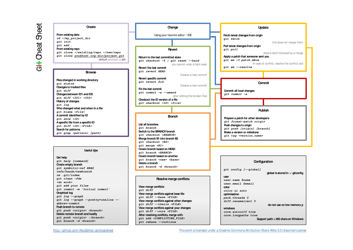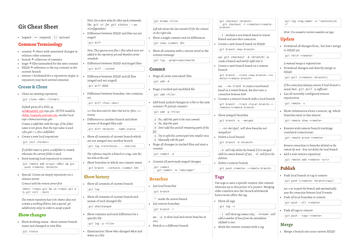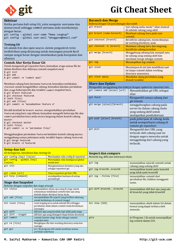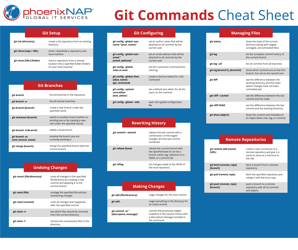Git Cheat Sheet - Blue
The Git Cheat Sheet - Blue is a quick reference guide that provides helpful commands and shortcuts for using Git, which is a version control system. It helps users remember and use Git commands effectively while working with repositories.
FAQ
Q: What is Git?
A: Git is a distributed version control system that allows multiple people to collaborate on the same project.
Q: How do I initialize a new Git repository?
A: You can initialize a new Git repository by running the 'git init' command in your project directory.
Q: What is a commit?
A: A commit is a snapshot of your project at a specific point in time. It is a way to save your changes in Git.
Q: How do I make a new commit?
A: You can make a new commit by using the 'git commit' command with the appropriate options and a meaningful commit message.
Q: What is a branch?
A: A branch is a parallel version of your project. It allows you to work on different features or fixes without affecting the main code.
Q: How do I create a new branch?
A: You can create a new branch by using the 'git branch' command with the desired branch name. Use 'git checkout' to switch to the new branch.
Q: How do I merge branches?
A: You can merge branches using the 'git merge' command. First, check out the branch you want to merge into, then run 'git merge
Q: How do I push changes to a remote repository?
A: To push changes to a remote repository, use the 'git push' command followed by the remote name and branch name, like 'git push origin main'.
Q: How do I pull changes from a remote repository?
A: You can pull changes from a remote repository using the 'git pull' command. This will fetch the latest changes and merge them into your local branch.
Q: How do I clone a repository?
A: To clone a repository, use the 'git clone' command followed by the repository URL. This will create a local copy of the repository on your machine.