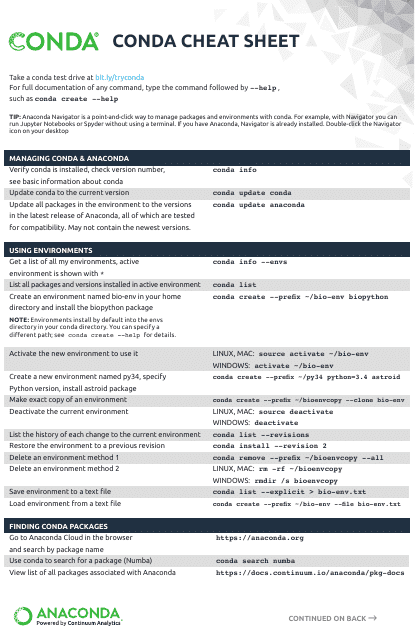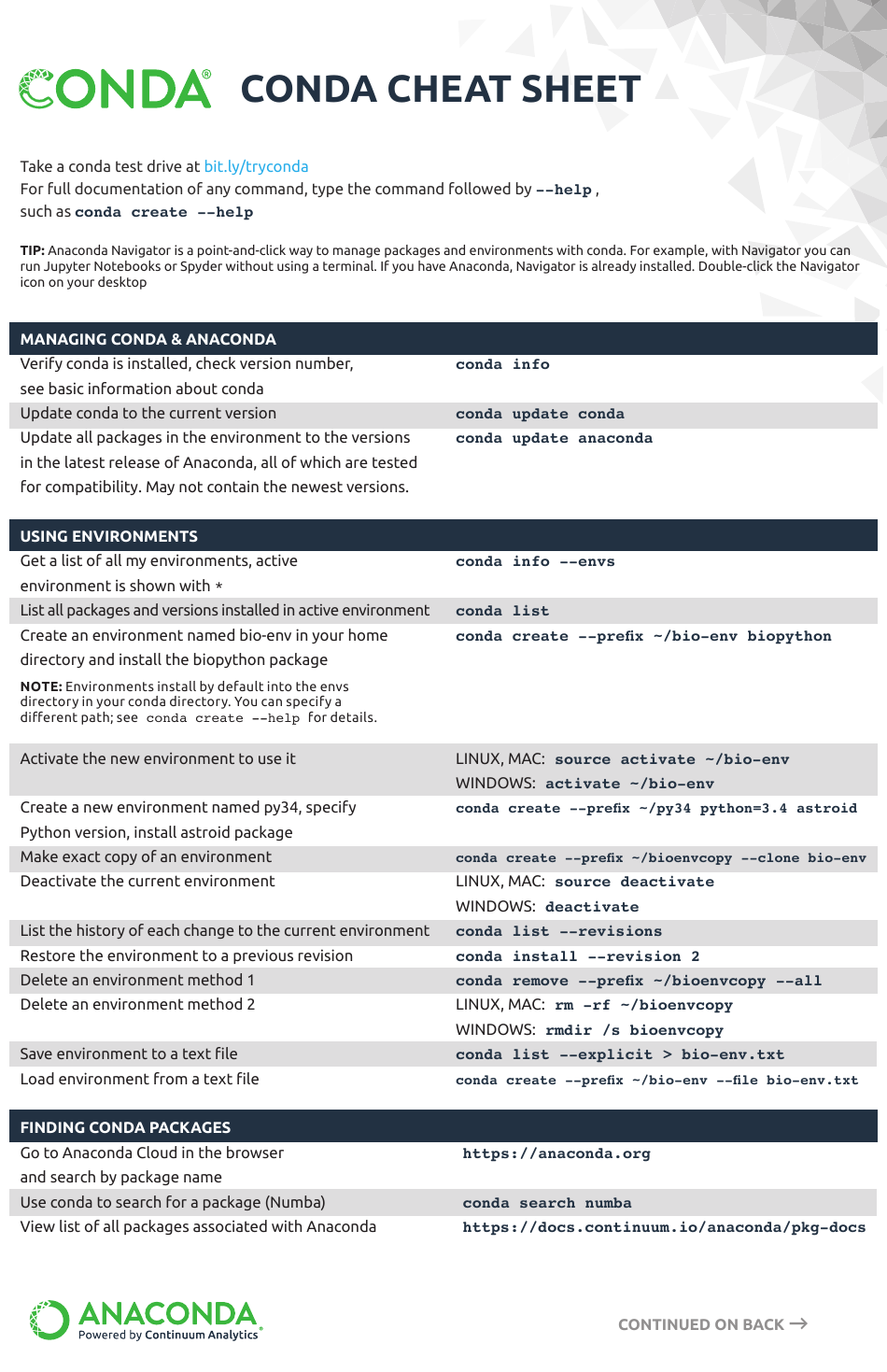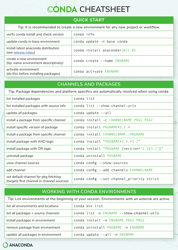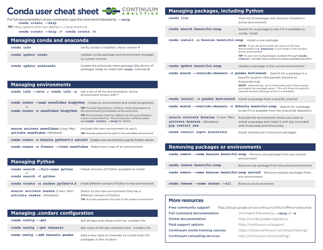Conda Cheat Sheet - Dark Blue
The Conda Cheat Sheet - Dark Blue is a reference guide that provides helpful tips and commands for using Conda, which is a package management system used in data science and programming. It can help users easily manage and install software packages in their development environment.
FAQ
Q: What is Conda?
A: Conda is a package management system and environment management system for installing and managing multiple software packages.
Q: What is the difference between Anaconda and Miniconda?
A: Anaconda is a full distribution of Conda and comes with a large number of pre-installed packages. Miniconda is a minimal distribution of Conda and only includes Conda and its dependencies.
Q: How do I create a new Conda environment?
A: You can create a new Conda environment using the 'conda create' command followed by the desired name of the environment and the packages you want to install in it.
Q: How do I activate a Conda environment?
A: You can activate a Conda environment using the 'conda activate' command followed by the name of the environment.
Q: How do I install packages in a Conda environment?
A: You can install packages in a Conda environment using the 'conda install' command followed by the name of the package(s) you want to install.
Q: How do I update Conda and all installed packages?
A: You can update Conda and all installed packages using the 'conda update --all' command.
Q: How do I remove a Conda environment?
A: You can remove a Conda environment using the 'conda env remove' command followed by the name of the environment.
Q: How do I deactivate a Conda environment?
A: You can deactivate a Conda environment using the 'conda deactivate' command.