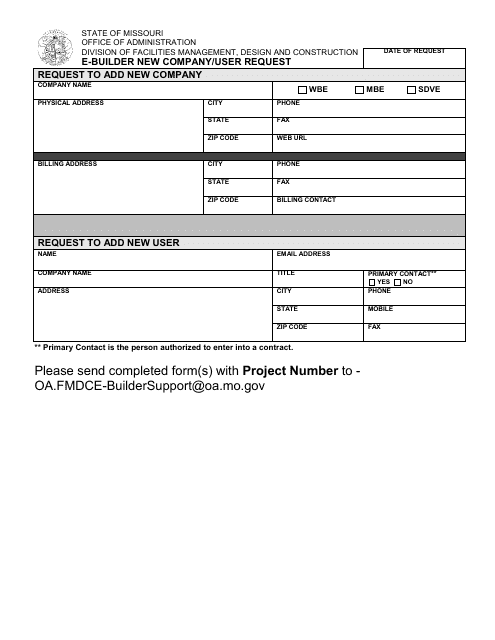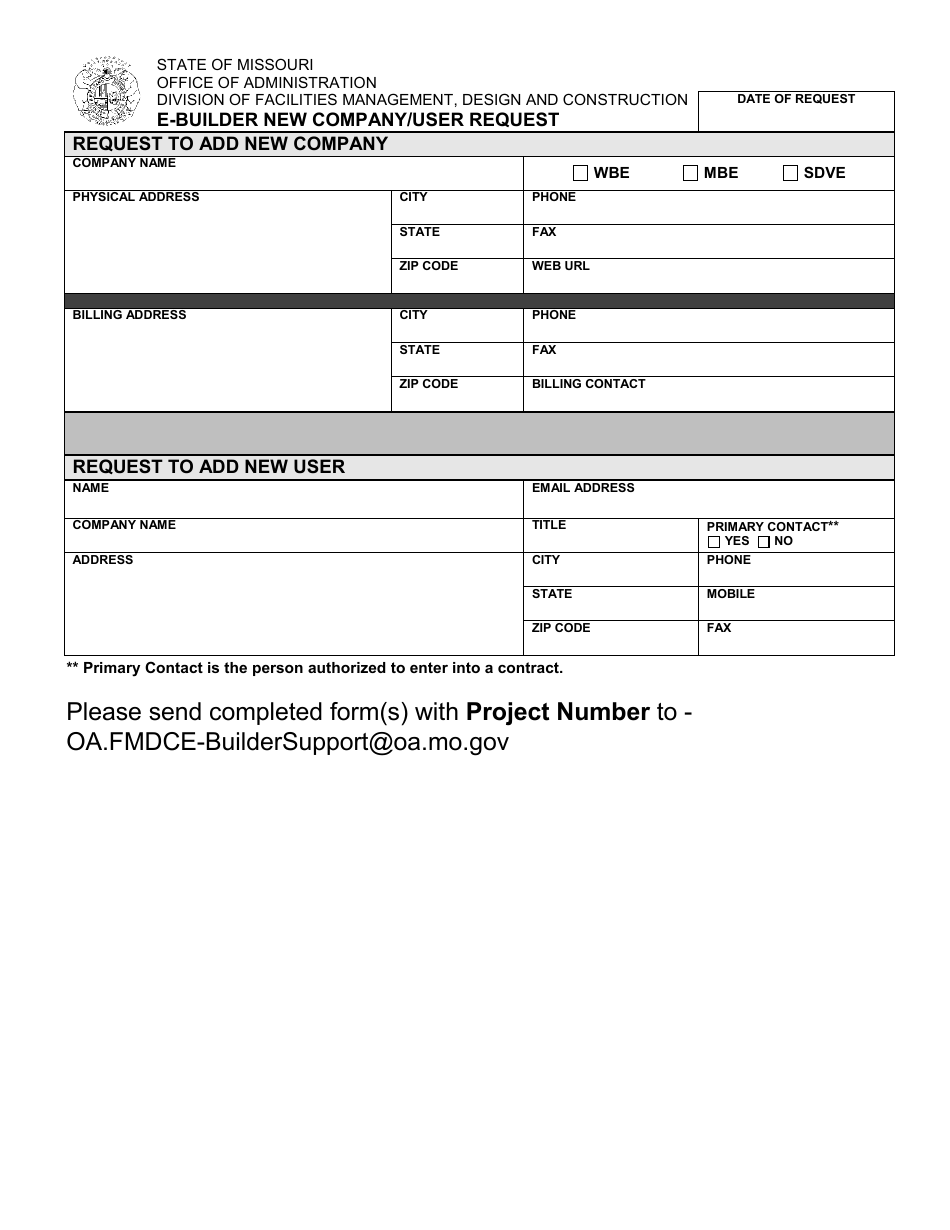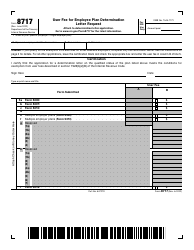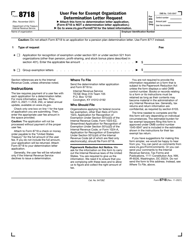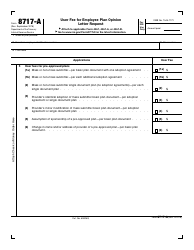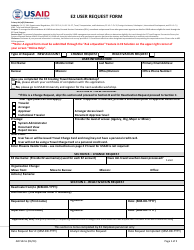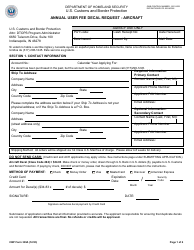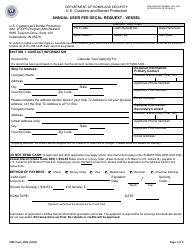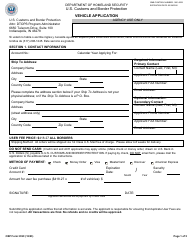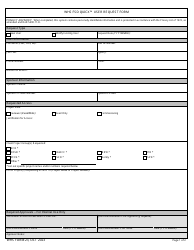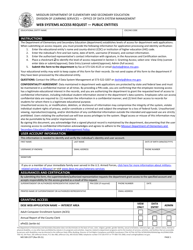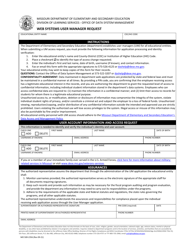E-Builder New Company / User Request - Missouri
E-Builder New Company/User Request is a legal document that was released by the Missouri Office of Administration - a government authority operating within Missouri.
FAQ
Q: How do I submit a new company/user request in e-Builder?
A: To submit a new company/user request in e-Builder, follow these steps:
- Log in to your e-Builder account.
- Go to the 'Administration' tab.
- Click on 'Company/User Requests'.
- Fill out the necessary information for the new company/user.
- Submit the request for approval.
Q: What information is required for a new company/user request in e-Builder?
A: The information required for a new company/user request in e-Builder may vary, but typically includes:
- Company name and address
- Contact information for the company
- User information (name, email, role, etc.)
- Project association (if applicable)
- Reason for the request
Q: How long does it take for a new company/user request to be approved in e-Builder?
A: The approval time for a new company/user request in e-Builder can vary depending on the organization's process, but typically it takes a few business days to review and approve the request.
Q: Can I track the status of my new company/user request in e-Builder?
A: Yes, you can track the status of your new company/user request in e-Builder by logging in to your account and checking the 'Company/User Requests' section under the 'Administration' tab.
Q: Who should I contact if I have questions or issues with a new company/user request in e-Builder?
A: If you have questions or issues with a new company/user request in e-Builder, you should reach out to the designated support contact for your organization or the e-Builder customer support team.
Form Details:
- The latest edition currently provided by the Missouri Office of Administration;
- Ready to use and print;
- Easy to customize;
- Compatible with most PDF-viewing applications;
- Fill out the form in our online filing application.
Download a fillable version of the form by clicking the link below or browse more documents and templates provided by the Missouri Office of Administration.