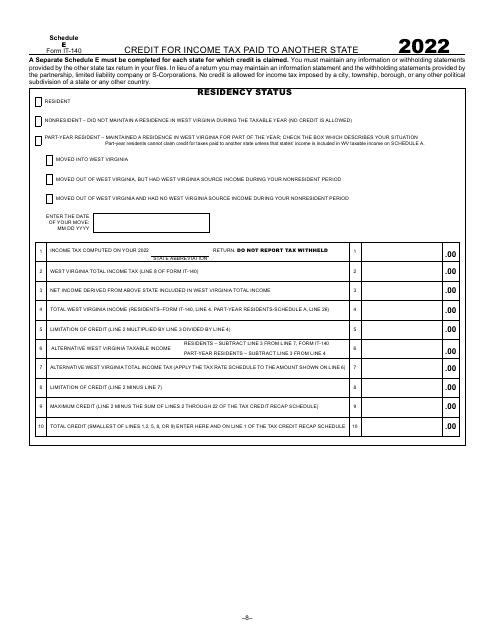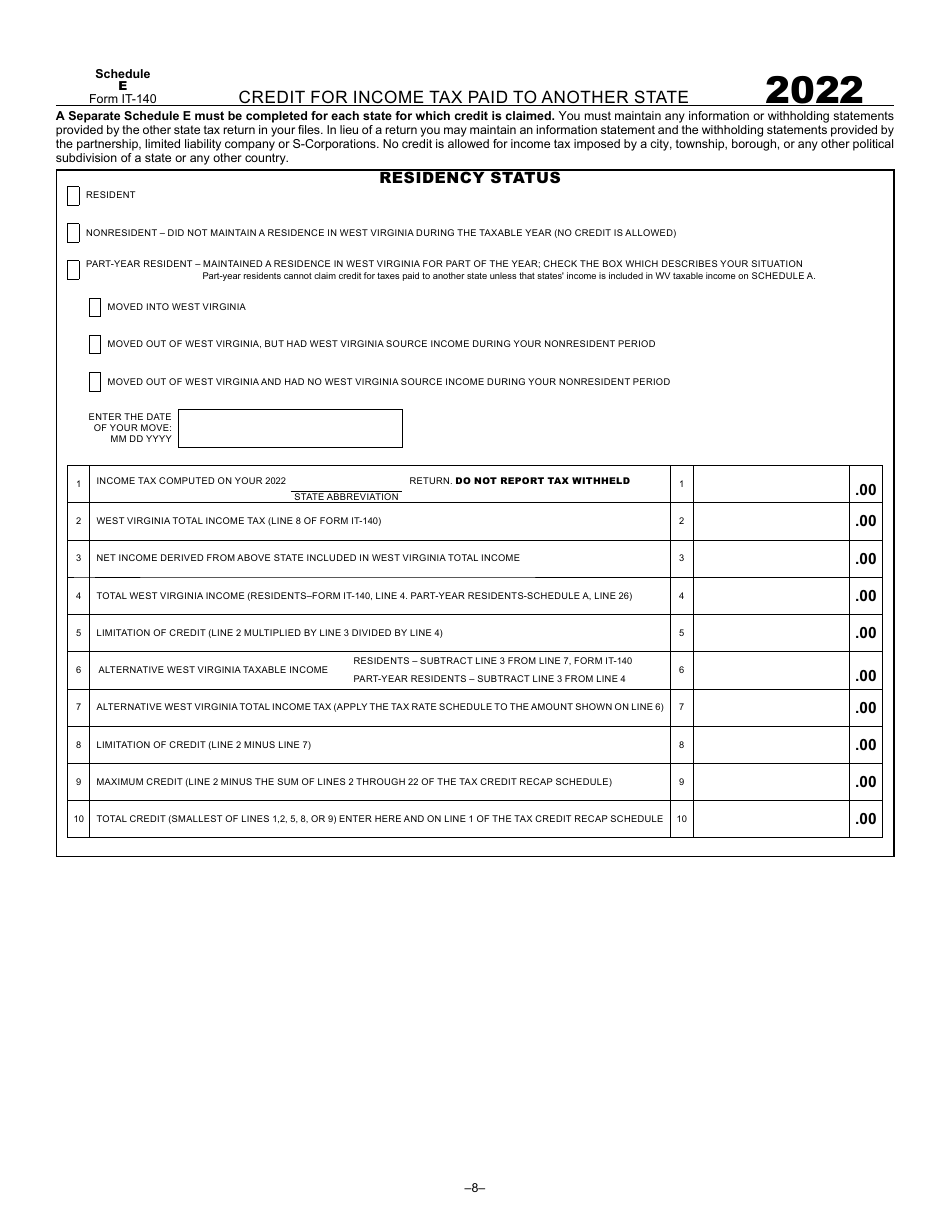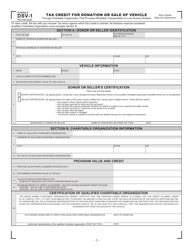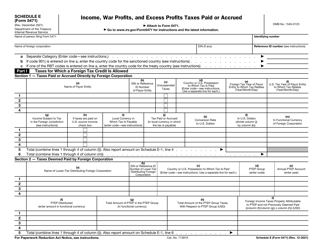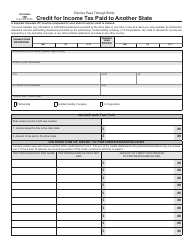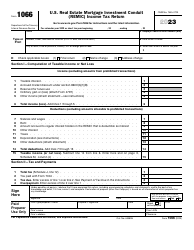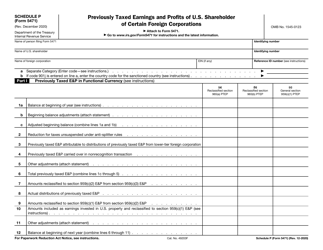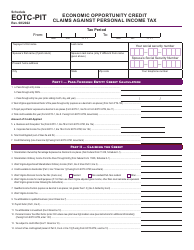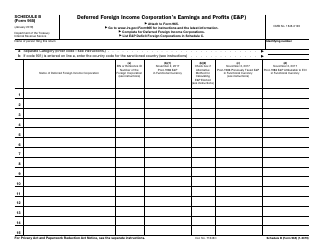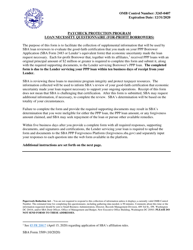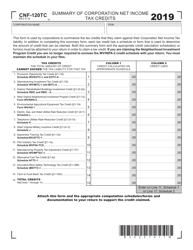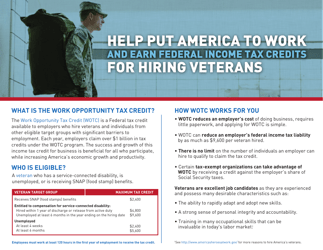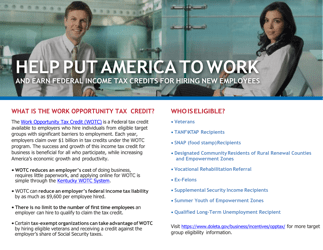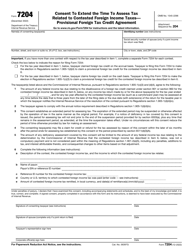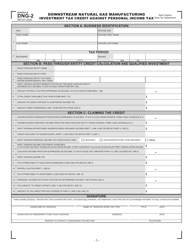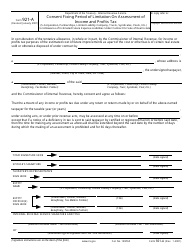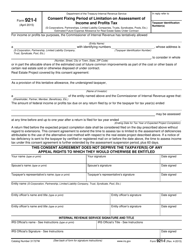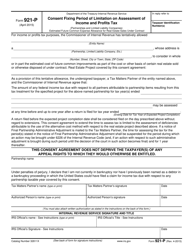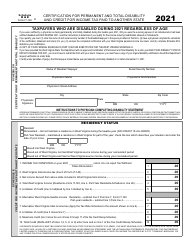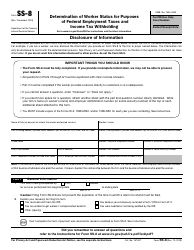This version of the form is not currently in use and is provided for reference only. Download this version of
Form IT-140 Schedule E
for the current year.
Form IT-140 Schedule E Credit for Income Tax Paid to Another State - West Virginia
What Is Form IT-140 Schedule E?
This is a legal form that was released by the West Virginia State Tax Department - a government authority operating within West Virginia.The document is a supplement to Form IT-140, West Virginia Personal Income Tax Return. As of today, no separate filing guidelines for the form are provided by the issuing department.
FAQ
Q: What is the IT-140 Schedule E?
A: IT-140 Schedule E is a form used to claim credit for income tax paid to another state, specifically for residents of West Virginia.
Q: Who can use the IT-140 Schedule E?
A: Residents of West Virginia who have paid income tax to another state can use the IT-140 Schedule E to claim a credit for that tax.
Q: What is the purpose of the credit for income tax paid to another state?
A: The purpose of the credit is to avoid double taxation on income earned in another state. It allows you to offset the tax paid to the other state against your West Virginia state tax liability.
Q: How do I complete the IT-140 Schedule E?
A: You will need to provide information about the income earned in the other state, the tax paid to that state, and any nonrefundable tax credits claimed in that state. Follow the instructions provided with the form to ensure accurate completion.
Q: Is there a deadline for filing the IT-140 Schedule E?
A: The deadline for filing the IT-140 Schedule E is the same as the deadline for filing your West Virginia resident income tax return. Generally, the due date is April 15th of each year, but it may vary depending on any extensions granted by the IRS.
Form Details:
- The latest edition provided by the West Virginia State Tax Department;
- Easy to use and ready to print;
- Quick to customize;
- Compatible with most PDF-viewing applications;
- Fill out the form in our online filing application.
Download a printable version of Form IT-140 Schedule E by clicking the link below or browse more documents and templates provided by the West Virginia State Tax Department.