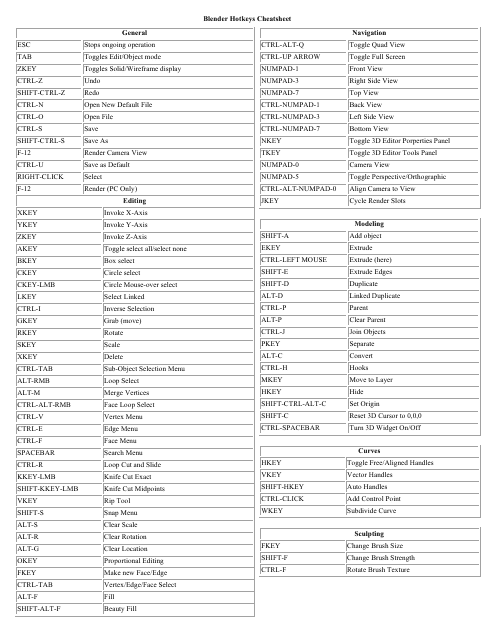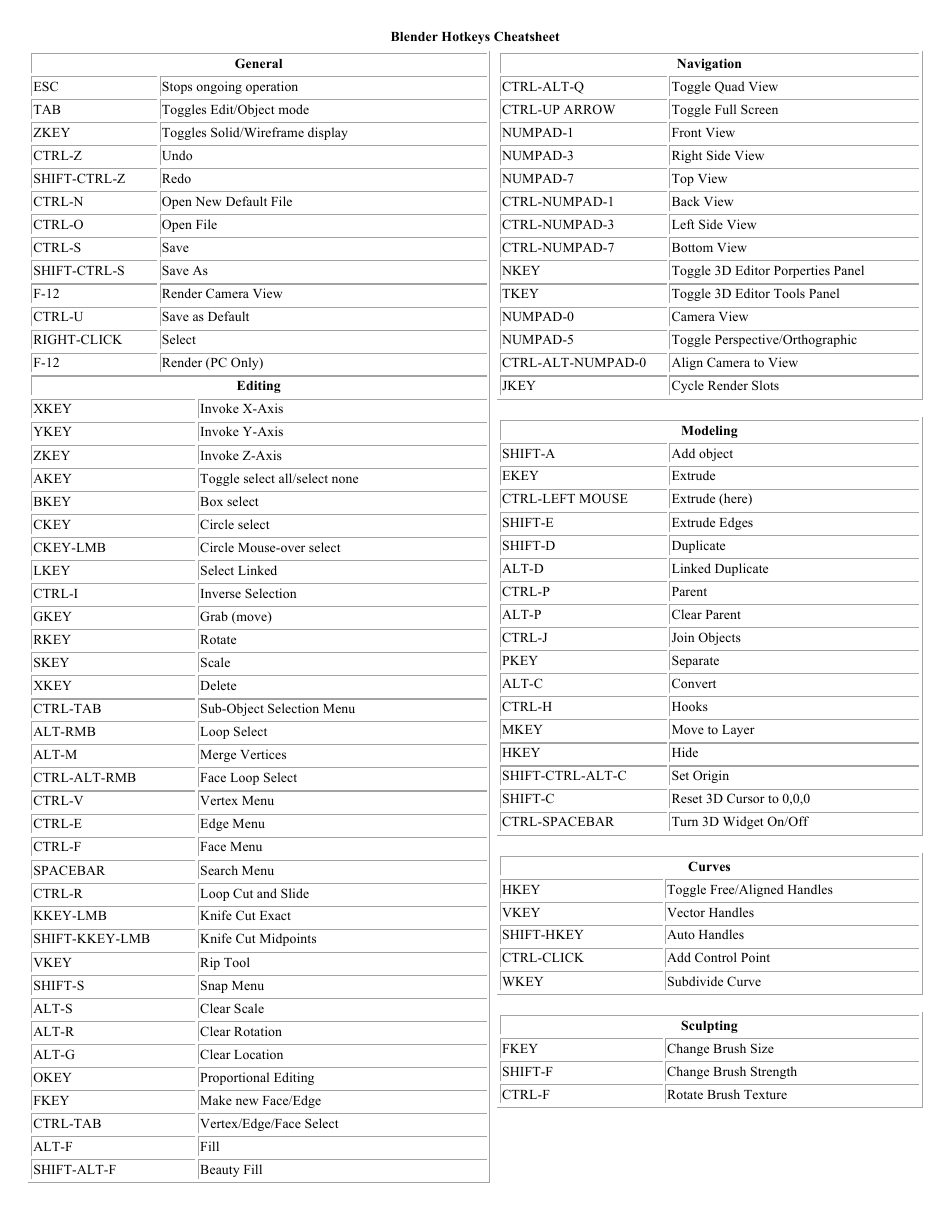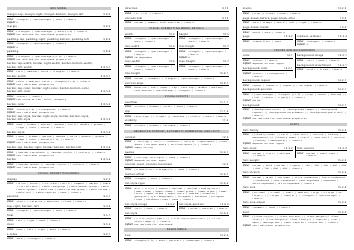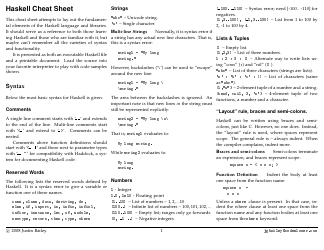Blender Hotkeys Cheat Sheet
The Blender Hotkeys Cheat Sheet is a reference guide that provides a list of keyboard shortcuts used in the Blender software. It helps users navigate and perform various tasks more efficiently within the program.
The Blender Hotkeys Cheat Sheet is typically filed by the Blender developers or the Blender community who create and maintain the cheat sheet.
FAQ
Q: What is a blender hotkeys cheat sheet?
A: A blender hotkeys cheat sheet is a reference guide that lists the keyboard shortcuts and commands for the Blender software.
Q: Why would I need a blender hotkeys cheat sheet?
A: A blender hotkeys cheat sheet can help you navigate and use Blender more efficiently by allowing you to quickly access different functions and tools using keyboard shortcuts instead of mouse clicks.
Q: Can I customize or create my own blender hotkeys cheat sheet?
A: Yes, Blender allows you to customize and create your own keyboard shortcuts. This means you can personalize your own hotkeys cheat sheet based on your preferences and workflow.
Q: How can I use a blender hotkeys cheat sheet effectively?
A: To use a blender hotkeys cheat sheet effectively, try printing it out or keeping it open on a second monitor while working in Blender. Familiarize yourself with the most commonly used keyboard shortcuts and practice using them to speed up your workflow.
Q: Can a blender hotkeys cheat sheet improve my productivity?
A: Yes, using keyboard shortcuts can significantly improve your productivity in Blender by reducing the time it takes to execute commands and navigate through various menus and options.