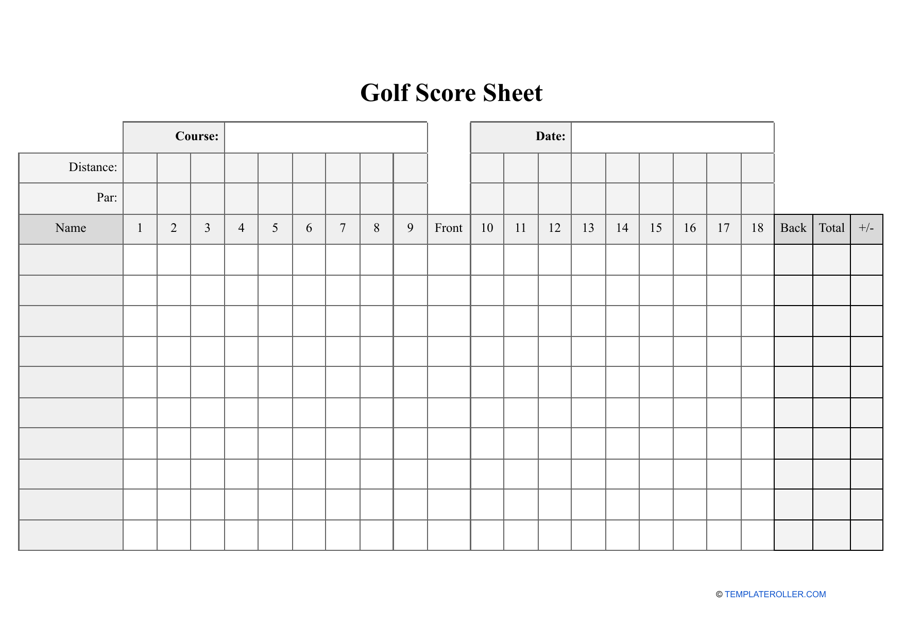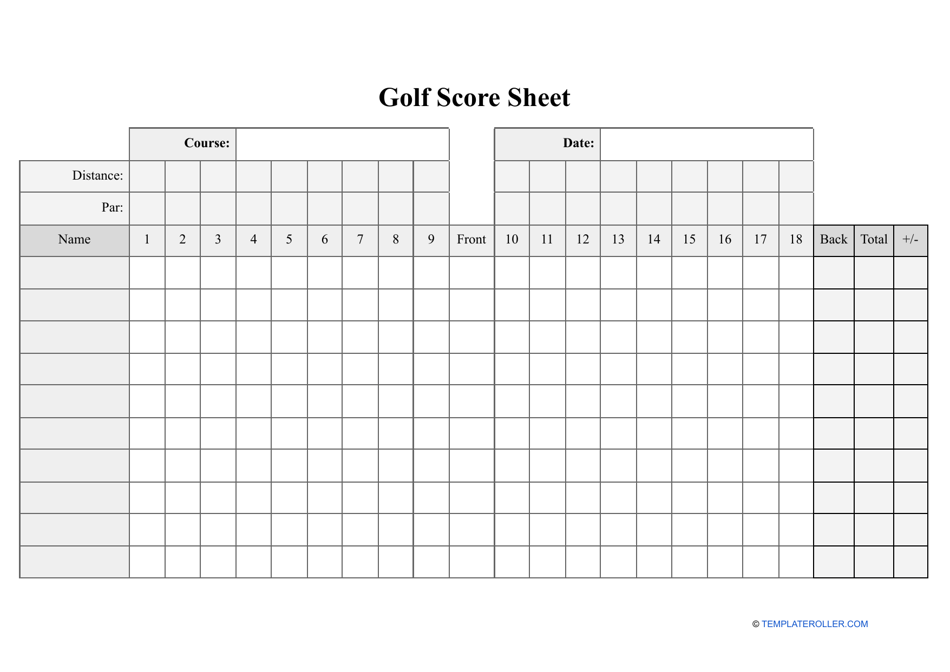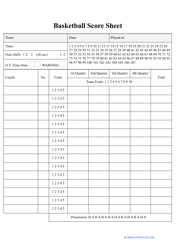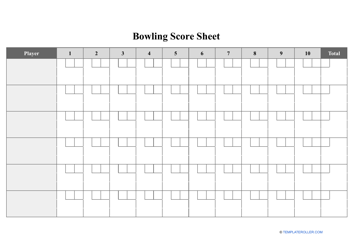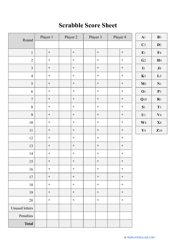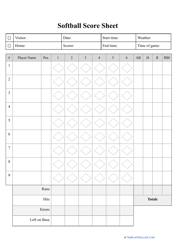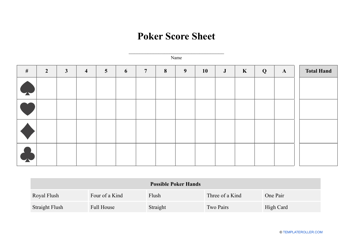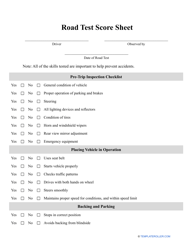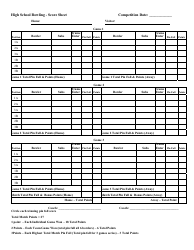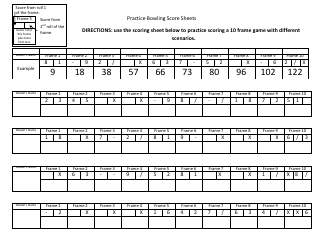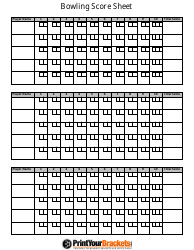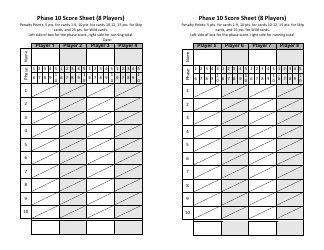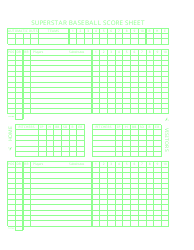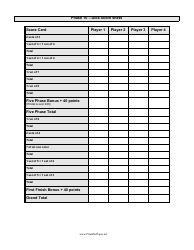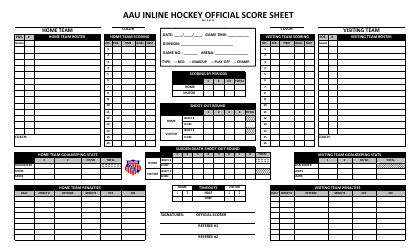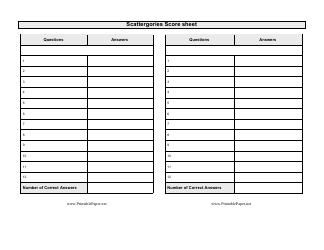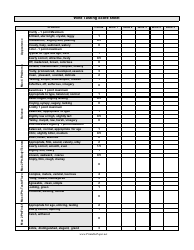Golf Scorecard Template
Golf Scorecard: What Is It?
A Golf Scorecard is used by golfers to keep track of their golf score after finishing a hole. Every individual taking part is in charge of tracking their own score and accurately recording the number of shots they have taken. The scoreboard also serves as a reference for a player as they navigate the golf course by listing the most challenging holes and their respective yardages. If you have opened a scoreboard for the first time, you may be slightly confused, particularly with all of the Golf Scorecard symbols.
Alternate Names:
- Golf Score Sheet;
- Golf Score Card.
A Scorecard for Golf is folded in the center so that when it is unfolded, the player can see details regarding the golf courses, 9 on both sides, on the inside of the scorecard. Scorecard sizes and designs may alter periodically.
Before you attend a golfing event, even it is just for fun amongst friends you should still take some time aside to get familiar with scoring in golf, how to use a scorecard and how to make your own in order to save time and add a personalized touch.
A Golf Scorecard template can be downloaded by clicking the link below.
How to Mark a Golf Scorecard?
Several of the functions for a Golf Scorecard, particularly the most fundamental one: recording the score, could be unclear to a golfer who is just at the start of their golfing experience. Sometimes even those that have played the sport for a while and are experienced may need a quick reminder about some of the more complex scoring techniques. The scorecard can be marked simply by obtaining a blank Golf Scorecard and following these steps below:
- Whenever enjoying stroke play, keep track of how many strokes you used on the hole you have finished;
- Subsequently, record that figure inside the space next to that hole on your scorecard. Add the totals from both 9's on the scorecard and this will present you the overall figure you have for all 18 holes;
- Certain golfers employ scorecards with a few holes with the totals for each stroke are represented by a symbol such as a square or circle;
- A square indicates holes that are above par, whereas a circle represents holes that are below;
- If par is scored, no shape is indicated. However, this method is not suggested, particularly for new players as it can make the scoreboard sloppy and even more difficult to read.
How to Read a Golf Scorecard?
Reading a Golf Scorecard is simple once you know what to look for and what it all means. Below we have compiled some of the most important information that you need to consider when attempting to read a Golf Scorecard:
- Look for the "holes" section, which contains the numbers 1 through 18. The number of holes is usually the very first item on a golfing card. There are nine-hole and eighteen-hole golf courses. Many scorecards include a representation of the course with numbers adjacent to the hole's position on the diagram;
- Both the front and rear nine portions that divide the course in half are identified. 18-hole are considered full courses which are divided into two 9-hole portions. The front nine holes are one through nine, and the back nine are ten through eighteen;
- Keep in mind that the color codes on the edge denote the spacing between every hole. All tee lines on each hole are indicated by these colors. The distance for every hole is indicated by the figures under the hole and next to the colors. Every color represents something distinct;
- The difficulty of each hole may also be represented on some more advanced scorecards;
- Par information is also usually included which provides players with an understanding of how many shots to take.
How does a Golf Handicap Work on a Scorecard?
Golfers with varying skill levels can compete fairly against other participants thanks to the handicap system. If players use the real numbers that they score, the player with the far higher handicap will almost certainly prevail every time.
You must have a Handicap Index to take part in a tournament. You will know instinctively that certain courses might be deemed harder and more demanding than others. To account for this, the Handicap Index is a mobile figure you take with you that is transformed into a Course Handicap depending on the toughness of the golf course.
If you want to apply a Golf Handicap to your score, it will depend on the factors discussed above and will most likely differ with each tournament.
How to Make a Golf Scorecard?
If you are hosting a golf tournament or a friendly game of golf, you must make sure that each participant has a Golf Scorecard with them. This will allow them to accurately record their scores for a fun and successful tournament without which there could be heaps of confusion. Of course, it is true that golf scorecards may differ depending on the type of game you are playing and the levels of the players but as a general structure we would recommend including the following:
- Write down the name of the individual or team that is taking part in the golf event;
- State the date of the event and include all of the holes that are specific to your tournament as well as a list of names of the participants in the table;
- This will create a generic and simple golf scorecard. Other additional information will most likely be required but this is specific to the golf event that you are hosting and will differ from event to event for e.g. colors, pars, handicaps, and a map of the course.
Haven't found the template you're looking for? Take a look at the related templates below: