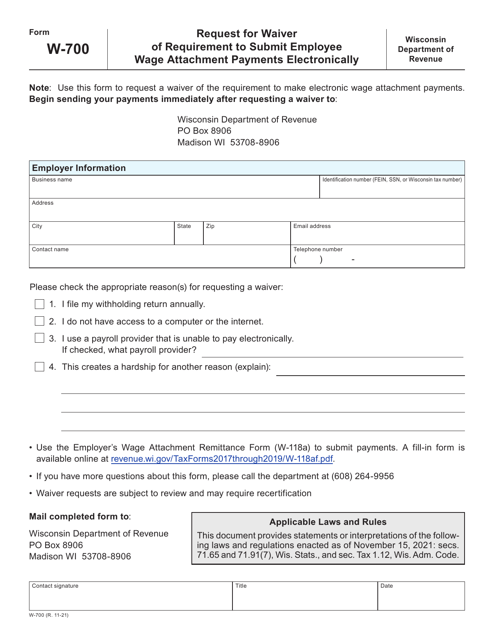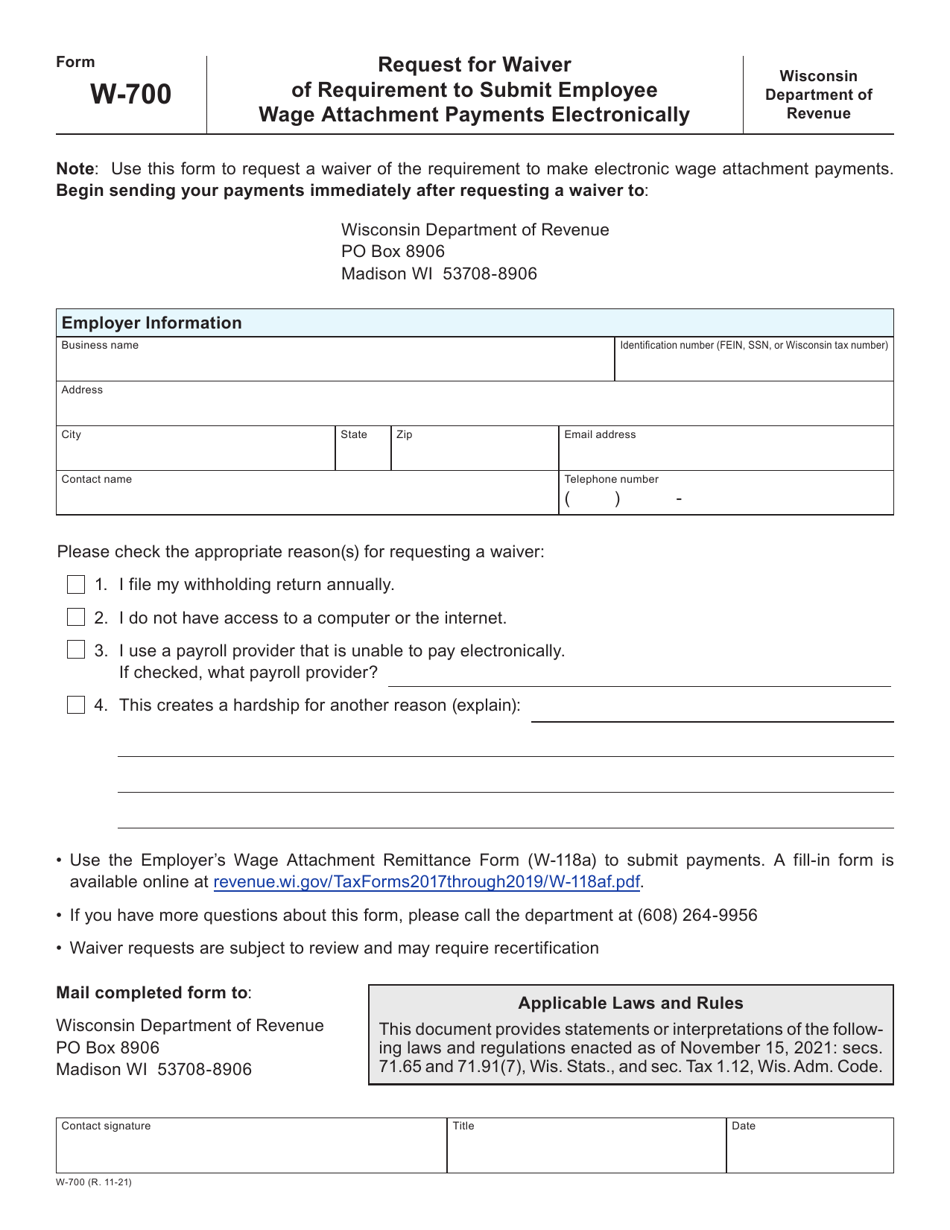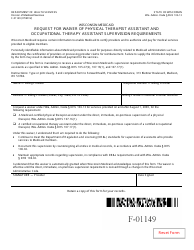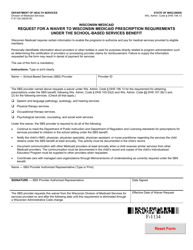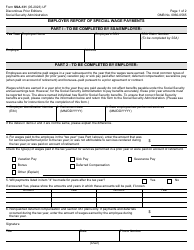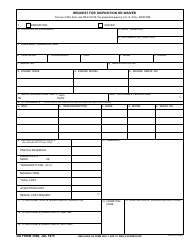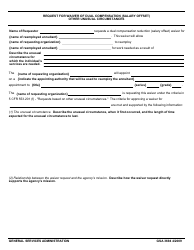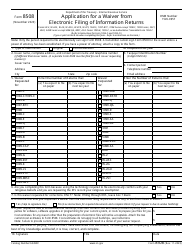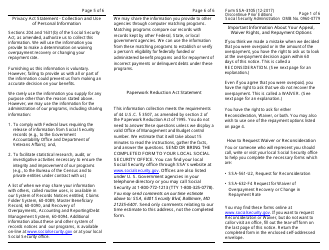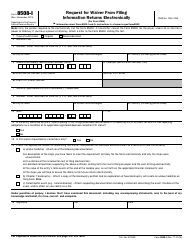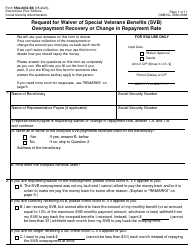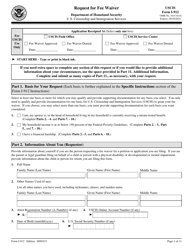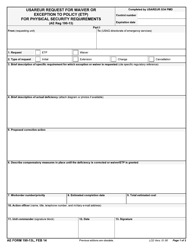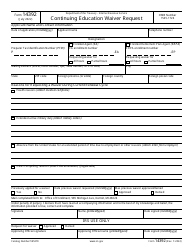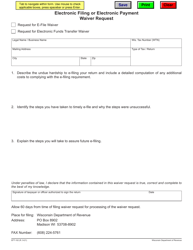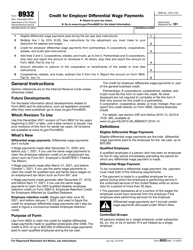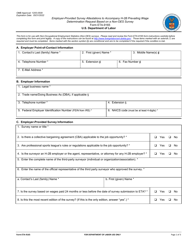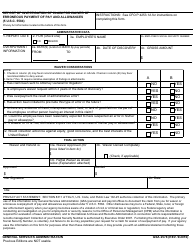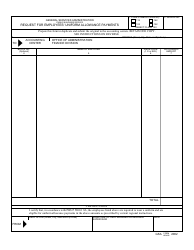This version of the form is not currently in use and is provided for reference only. Download this version of
Form W-700
for the current year.
Form W-700 Request for Waiver of Requirement to Submit Employee Wage Attachment Payments Electronically - Wisconsin
What Is Form W-700?
This is a legal form that was released by the Wisconsin Department of Revenue - a government authority operating within Wisconsin. As of today, no separate filing guidelines for the form are provided by the issuing department.
FAQ
Q: What is Form W-700?
A: Form W-700 is the Request for Waiver of Requirement to Submit Employee Wage Attachment Payments Electronically.
Q: Who is required to submit employee wage attachment payments electronically in Wisconsin?
A: Employers who have 50 or more employees subject to wage attachment orders are required to submit payments electronically in Wisconsin.
Q: What is the purpose of Form W-700?
A: The purpose of Form W-700 is to request a waiver from the requirement to submit employee wage attachment payments electronically.
Q: How can employers request a waiver using Form W-700?
A: Employers can request a waiver by completing and submitting Form W-700 to the Wisconsin Department of Children and Families.
Q: Are there any conditions for obtaining a waiver?
A: Yes, there are specific conditions that employers must meet in order to obtain a waiver. These conditions are outlined in the instructions for Form W-700.
Q: Is there a deadline for submitting Form W-700?
A: There is no specific deadline mentioned for submitting Form W-700. However, it is advisable to submit the form well in advance of the intended effective date of the waiver.
Q: Can employers submit Form W-700 electronically?
A: No, the form must be completed and submitted by mail or fax to the Wisconsin Department of Children and Families.
Q: What happens after submitting Form W-700?
A: After submitting Form W-700, the Wisconsin Department of Children and Families will review the request for waiver and notify the employer of the decision.
Q: Can employers continue to submit employee wage attachment payments electronically while waiting for a decision on the waiver?
A: No, employers must continue to submit payments electronically until they receive a decision on the waiver request.
Form Details:
- Released on November 1, 2021;
- The latest edition provided by the Wisconsin Department of Revenue;
- Easy to use and ready to print;
- Quick to customize;
- Compatible with most PDF-viewing applications;
- Fill out the form in our online filing application.
Download a printable version of Form W-700 by clicking the link below or browse more documents and templates provided by the Wisconsin Department of Revenue.