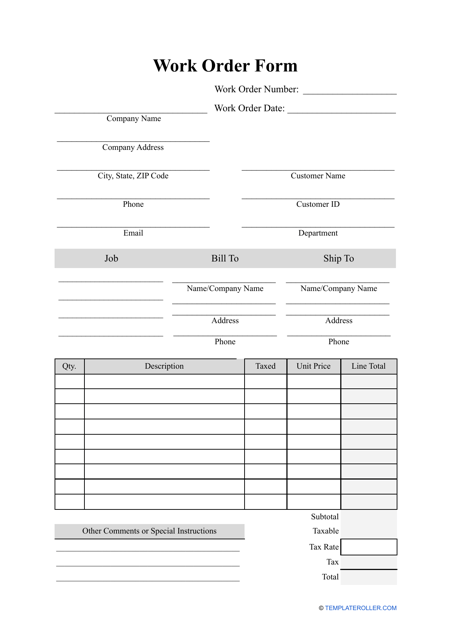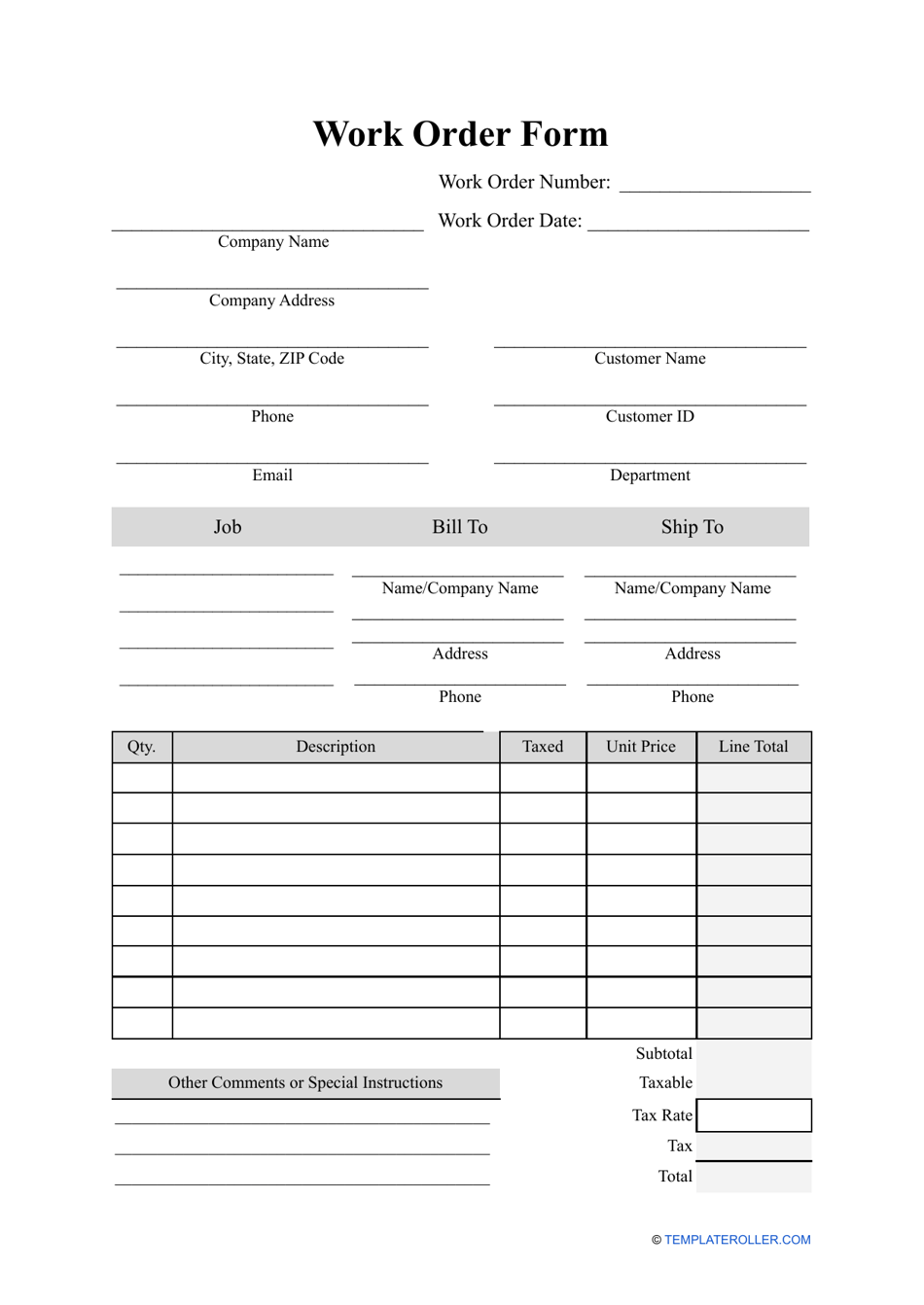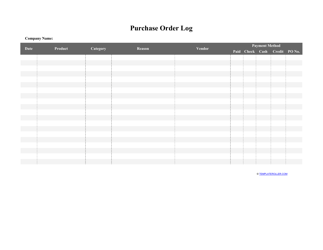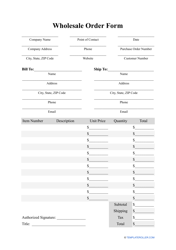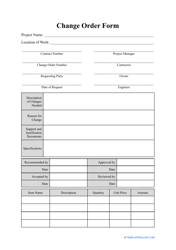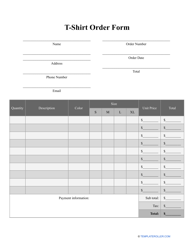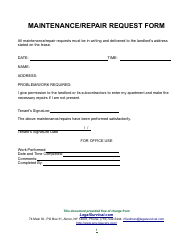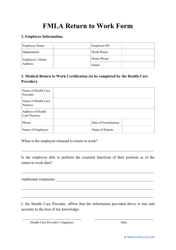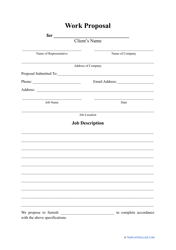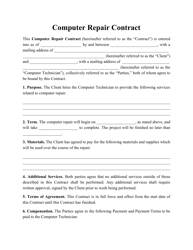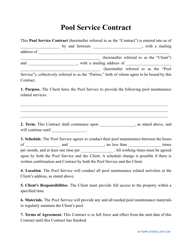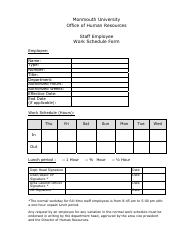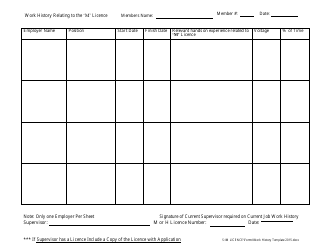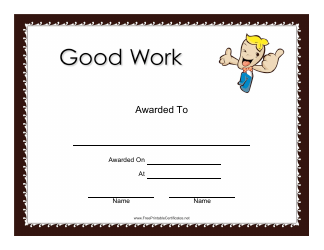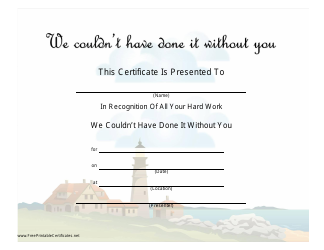Work Order Form Template
What Is a Work Order Form?
When a department requests work done by a separate department a Work Order Form will need to be completed to record what was done and if any supplies or equipment needed to be purchased. This form can also be used by businesses working with external customers so that they can justify the final work invoice.
Alternate Names:
- Maintenance Work Order Form;
- Repair Work Order Form.
It is important to keep track of what work is performed with each work order, both so the customer knows what they are paying for and the department or company completing the work can prove the request was fulfilled. It can also come in hand if there are any issues that need to be resolved after the work is completed, such as a faulty lock or incorrect software installation. A Work Order Form template can be downloaded below.
How to Make a Work Order Form?
To create a Blank Work Order Form follow the instructions below:
-
Your company's name and/or department.
-
Your company's or department's contact information and address.
-
"Work Order" or "Maintenance Work Order" wording at the top of page, separate from the company information.
-
The work order number and date the work was performed.
-
Customer's name or ID number, and department (if completed internally).
-
Create a table for the job, with the description of the work that was completed, who the invoice will be billed to, and any parts that needed to be shipped to the location of the job.
- If multiple jobs are completed at the same site, enter each description as a separate row to clearly label all the work performed.
-
Include a separate table for any parts or supplies that needed to be ordered.
- For example, if you are a locksmith you would enter the name of the locks purchased, the quantity, per unit cost of each lock, any tax accrued, and the total amount for each row;
- You would also include costs such as the hourly cost for labor, any setup fees, or minimum charge to come to the site;
- Be sure each item is accounted for so that there are no discrepancies between the work performed and the work charged to the customer or department.
-
If there are any additional comments or instructions, create a separate box where these can be entered.
- For example, you can use this space to state when the payment needs to be completed, where a customer can contact your office if they have additional questions, or if additional maintenance or work is recommended within a specific time period (such as 30 days from the date of the original work order);
- This section can help ensure that payments are made on time and absolves the department or company of any liability if a recommendation for further work was made but not heeded.
-
Provide a signature section for the customer and maintenance representative, with the date the work began and the date the work was completed.
-
Make sure to save a copy of every Work Order Form for your own records.
Still looking for a particular template? Take a look at the related templates below: