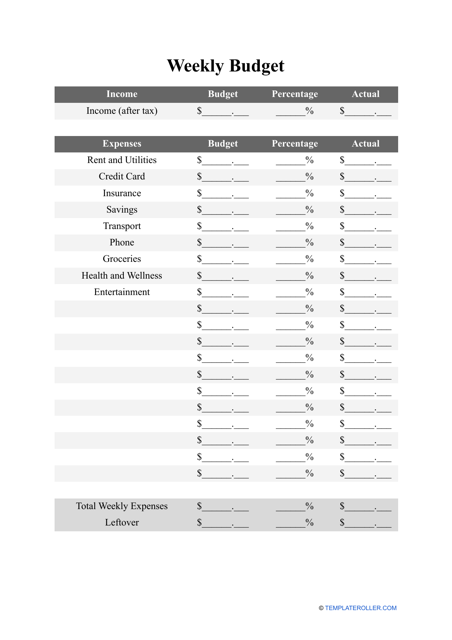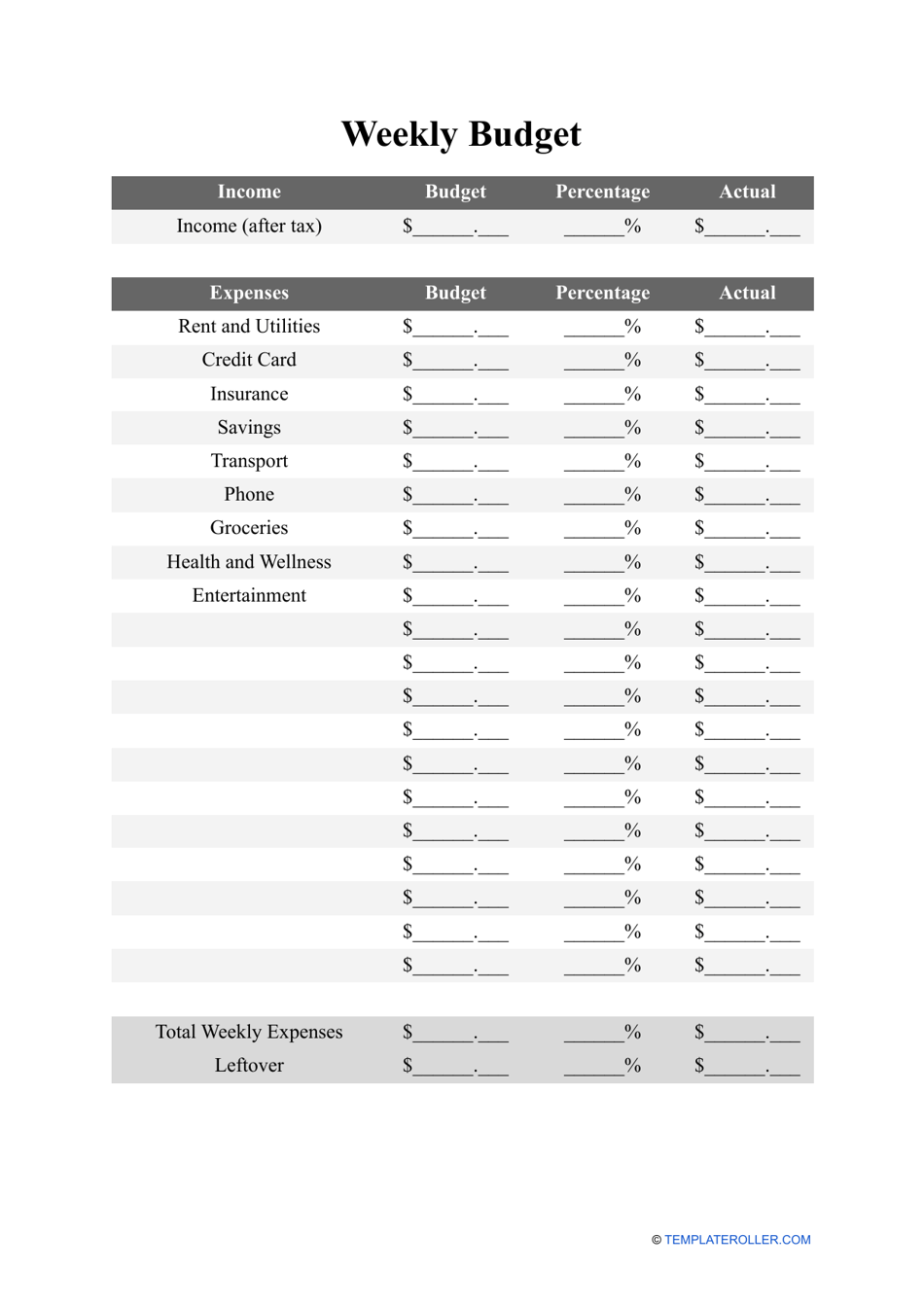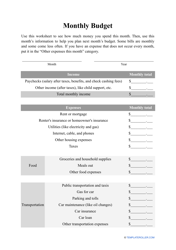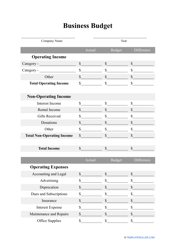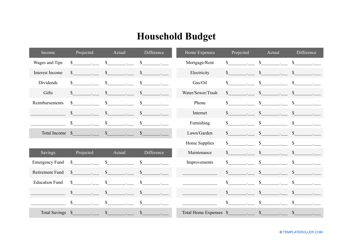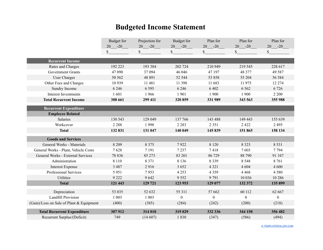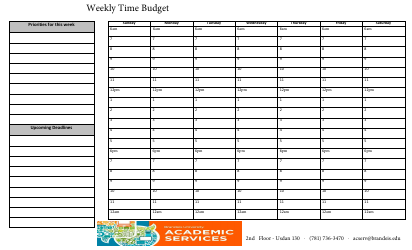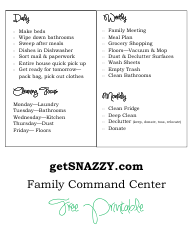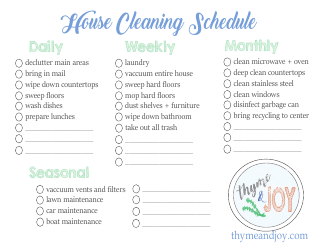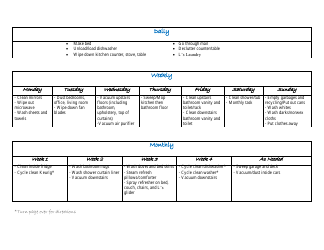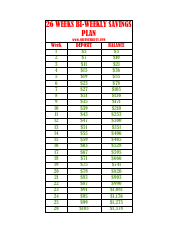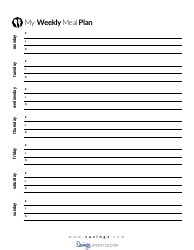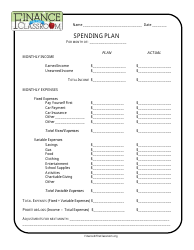Weekly Budget Template
A Weekly Budget is an approximate estimate of the income and expenses of a particular week or several weeks at the same time. You can use this document to control the spending of your small company, manage school or college costs, or monitor the personal expenses of your family. A written calculation that can be updated from week to week is easy to follow - you will be able to take into account all the timelines and documentation especially if you are getting paid weekly and manage your finances accordingly. A Weekly Budget template can be downloaded below.
How to Make a Weekly Budget?
To complete a Weekly Budget template, you need to follow these steps:
- Collect all the financial documentation you can find - bank statements, receipts, bills, etc. - to determine how much you typically spend in a week.
- Figure out your weekly income . You can calculate how much you earn per week and control your finances accordingly. Note that to monitor your income, you need to include your salary after taxes. Do not forget to add your profits from investments.
- Indicate how many expenses you usually have during the week - once every seven days are behind you, you can update the budget and find out whether you managed to limit your spending or you had too many expenses. Separate fixed expenses from variable ones - taxes, utilities, and insurance payments should be your priority.
- If you learn that your income exceeds your expenses, it is recommended to think about savings . Whether you plan to finance a specific purchase such as a new apartment or car or you simply want to save money for a rainy day, it may be useful to save 5-10% of your wages.
- Use a Weekly Budget calculator to figure out your weekly expenses if you receive your salary once a month or you wish to find out how much money you save over the year . Add this information to your Weekly Budget worksheet and see which expenses can be eliminated - for instance, you may be overpaying your taxes or paying for subscriptions you never use.
How to Create a Weekly Budget in Excel?
It is a good idea to draft and update your Weekly Budget planner using Excel since you will use your budget and compare it with the expenses of previous weeks and months on your computer or smartphone. You simply need to open Excel, click on "File", select "New", and type "Budget" in the search box. Choose the template you like - it will open with built-in formulas, you only have to insert all the numbers, and the program will count the income, expenses, and savings for you. As an option, you can create a simple Weekly Budget template from scratch if none of the existing templates suit your demands. In this case, you may open a new file and choose "Blank Workbook" - you will be able to add as many columns and rows as you want.
Haven't found the template you're looking for? Take a look at the related templates below: