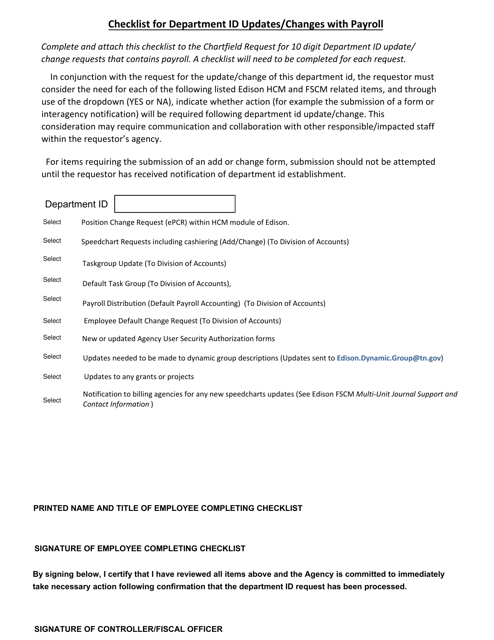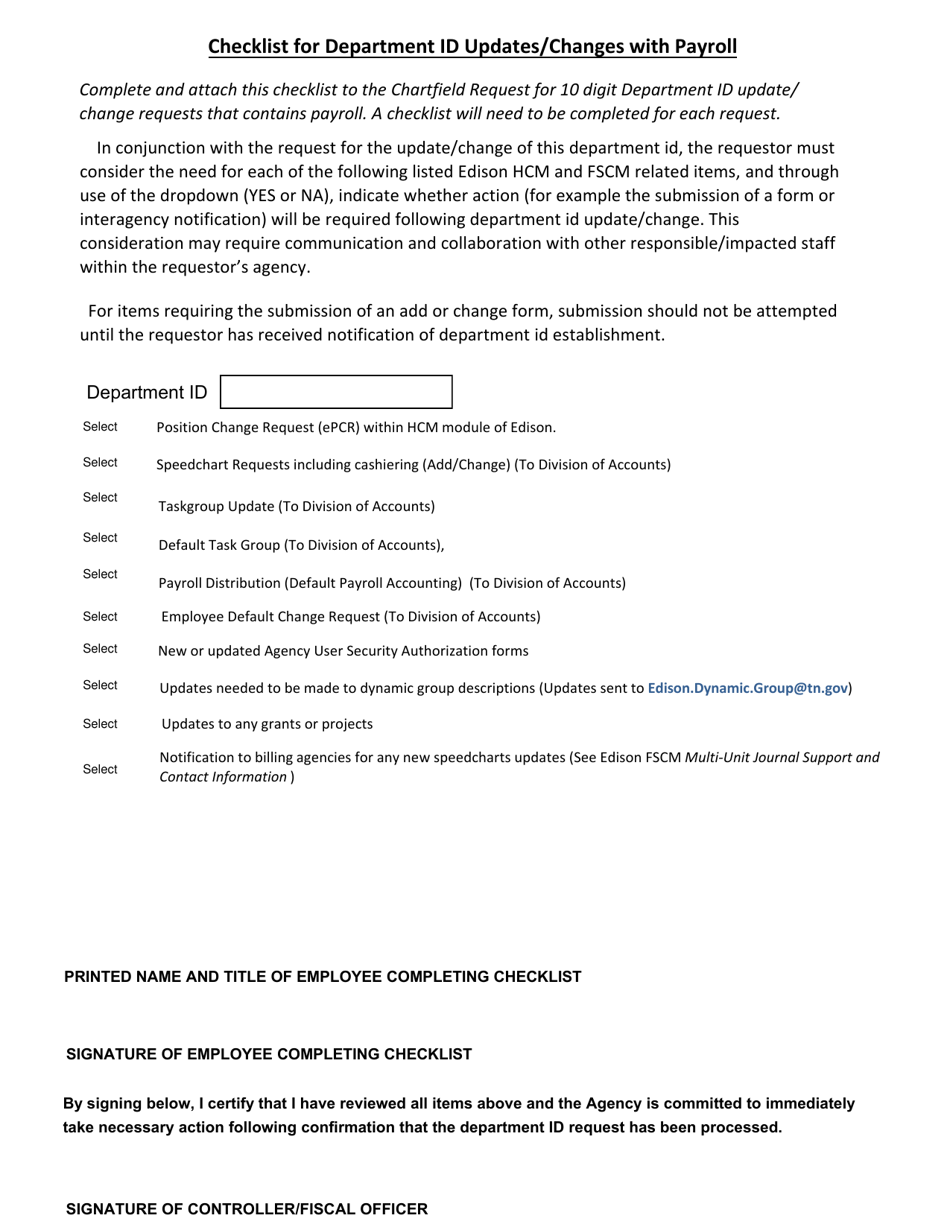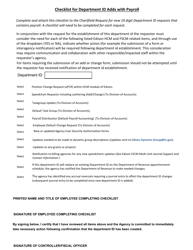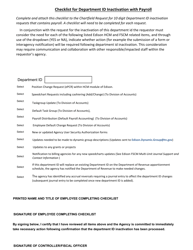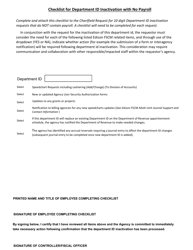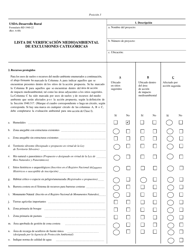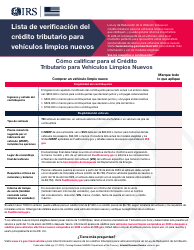Checklist for Department Id Updates / Changes With Payroll - Tennessee
Checklist for Department Id Updates/Changes With Payroll is a legal document that was released by the Tennessee Department of Finance & Administration - a government authority operating within Tennessee.
FAQ
Q: What is the process for updating or changing department IDs with payroll in Tennessee?
A: To update or change department IDs with payroll in Tennessee, you will need to follow a checklist of steps.
Q: What are the steps to update or change department IDs with payroll in Tennessee?
A: The steps to update or change department IDs with payroll in Tennessee include: 1. Notify the payroll department of the desired change. 2. Provide the necessary documentation or forms. 3. Verify the accuracy of the updated or changed department IDs. 4. Communicate the changes to employees affected by the update. 5. Update any payroll systems or software accordingly.
Q: Do I need to notify the payroll department of the desired change?
A: Yes, you should notify the payroll department of the desired change for updating or changing department IDs with payroll in Tennessee.
Q: What documentation or forms are required to update or change department IDs with payroll in Tennessee?
A: The specific documentation or forms required may vary by organization, so it is best to check with your payroll department for the necessary requirements to update or change department IDs with payroll in Tennessee.
Q: How can I verify the accuracy of the updated or changed department IDs?
A: You can verify the accuracy of the updated or changed department IDs by reviewing the updated records and comparing them with the desired changes.
Q: Should I communicate the changes to employees affected by the update?
A: Yes, you should communicate the changes to employees affected by the update to ensure they are aware of the updated or changed department IDs.
Q: What should I do to update any payroll systems or software accordingly?
A: To update any payroll systems or software accordingly, you should follow the guidelines provided by your payroll department or consult with the relevant IT personnel.
Form Details:
- The latest edition currently provided by the Tennessee Department of Finance & Administration;
- Ready to use and print;
- Easy to customize;
- Compatible with most PDF-viewing applications;
- Fill out the form in our online filing application.
Download a fillable version of the form by clicking the link below or browse more documents and templates provided by the Tennessee Department of Finance & Administration.