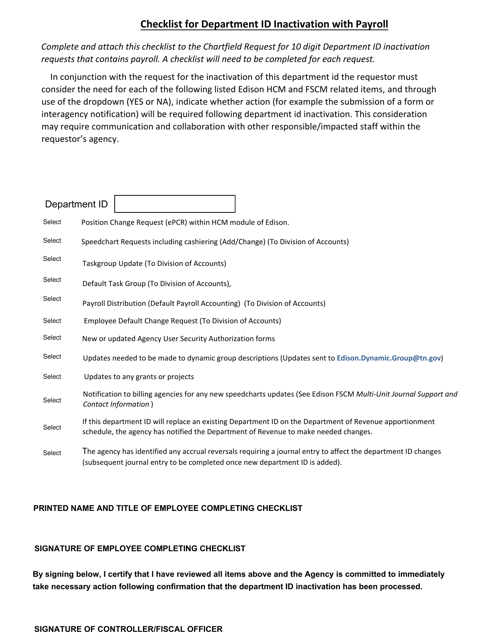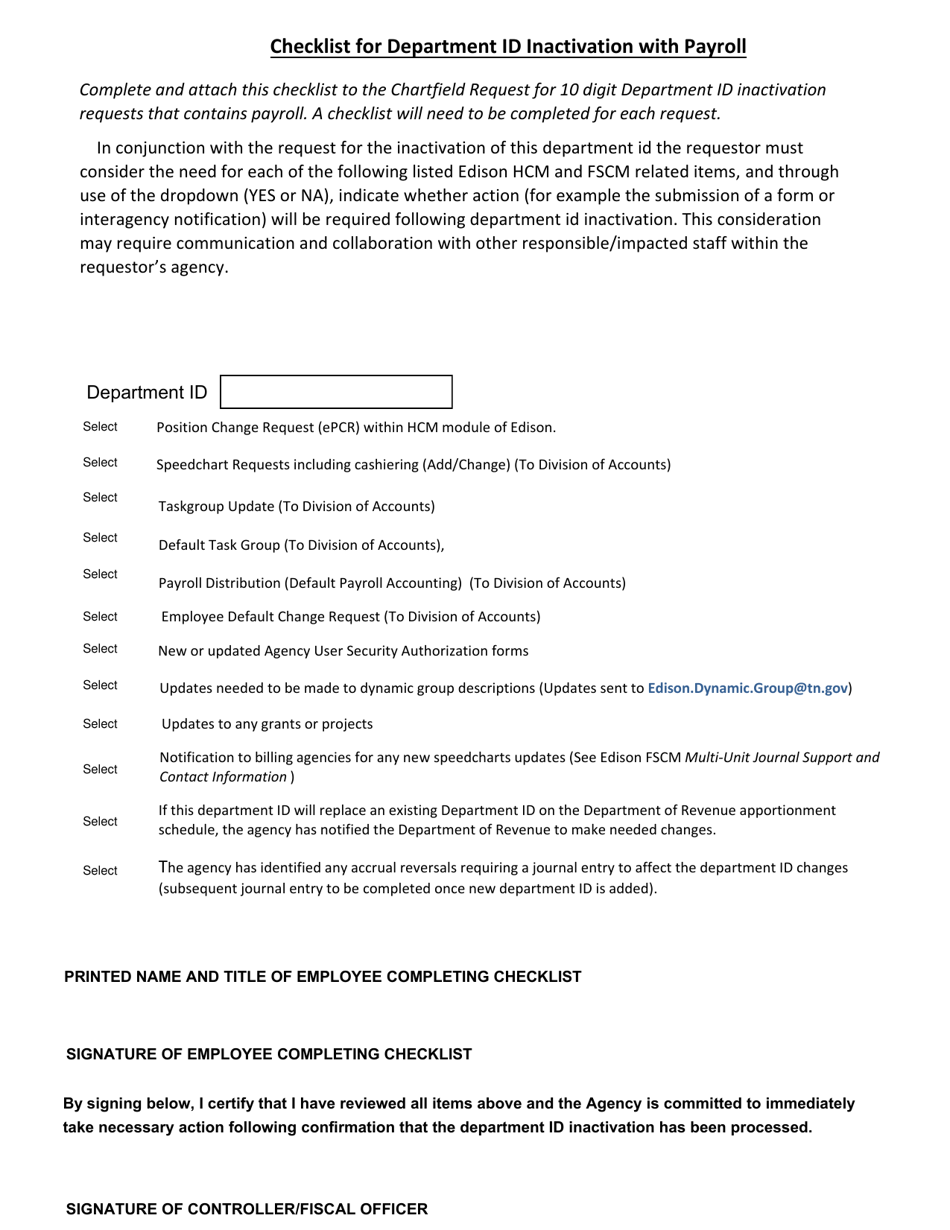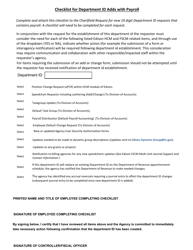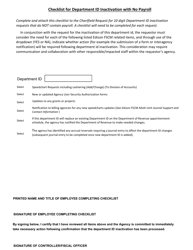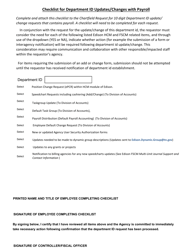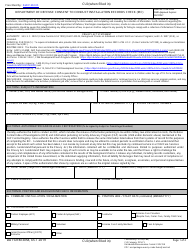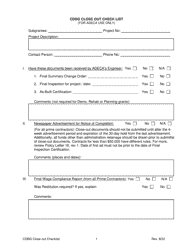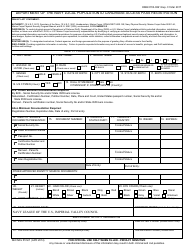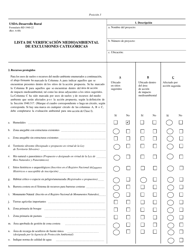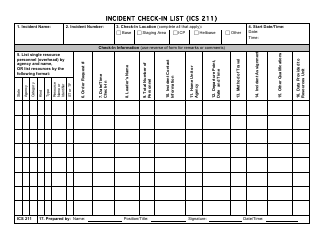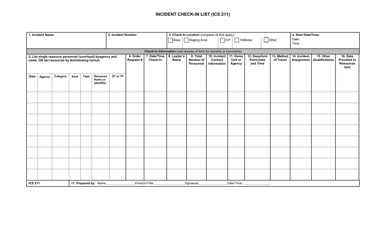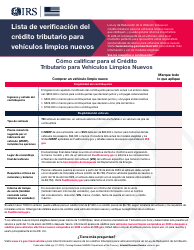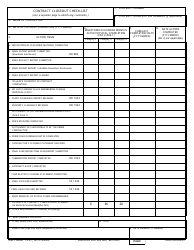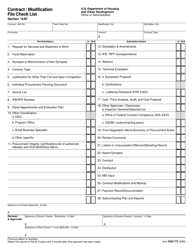Checklist for Department Id Inactivation With Payroll - Tennessee
Checklist for Department Id Inactivation With Payroll is a legal document that was released by the Tennessee Department of Finance & Administration - a government authority operating within Tennessee.
FAQ
Q: What is the checklist for department ID inactivation with payroll in Tennessee?
A: The checklist for department ID inactivation with payroll in Tennessee includes several steps to be followed.
Q: What are the steps to be followed for department ID inactivation with payroll in Tennessee?
A: The steps to be followed for department ID inactivation with payroll in Tennessee include updating leave balances, closing POs, suspending payments, and updating direct deposit information.
Q: What should be done with leave balances during department ID inactivation with payroll in Tennessee?
A: Leave balances should be updated and adjusted during department ID inactivation with payroll in Tennessee.
Q: What should be done with open purchase orders during department ID inactivation with payroll in Tennessee?
A: Open purchase orders should be closed during department ID inactivation with payroll in Tennessee.
Q: What should be done with employee payments during department ID inactivation with payroll in Tennessee?
A: Employee payments should be suspended and terminated during department ID inactivation with payroll in Tennessee.
Q: What should be done with direct deposit information during department ID inactivation with payroll in Tennessee?
A: Direct deposit information should be updated and verified during department ID inactivation with payroll in Tennessee.
Form Details:
- The latest edition currently provided by the Tennessee Department of Finance & Administration;
- Ready to use and print;
- Easy to customize;
- Compatible with most PDF-viewing applications;
- Fill out the form in our online filing application.
Download a fillable version of the form by clicking the link below or browse more documents and templates provided by the Tennessee Department of Finance & Administration.