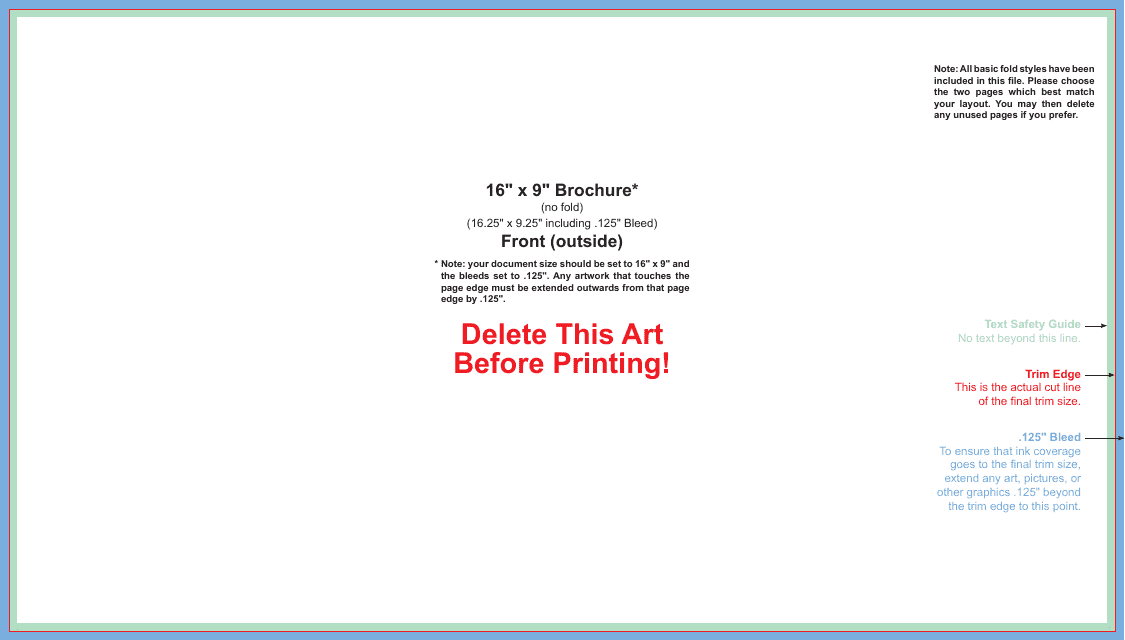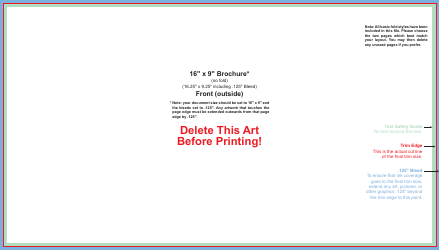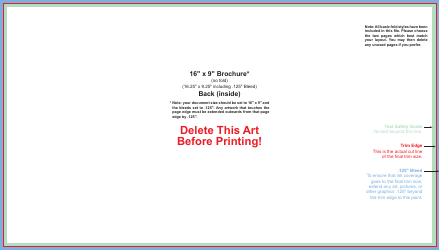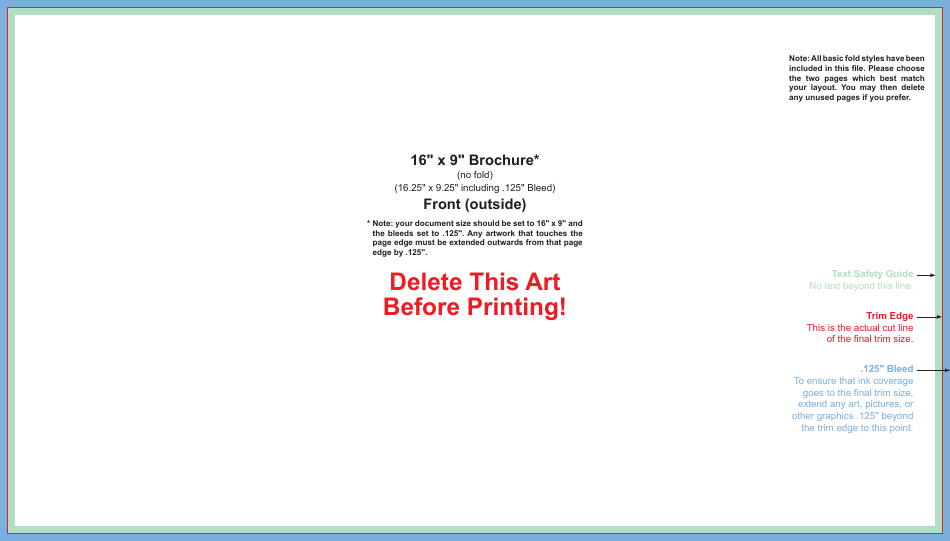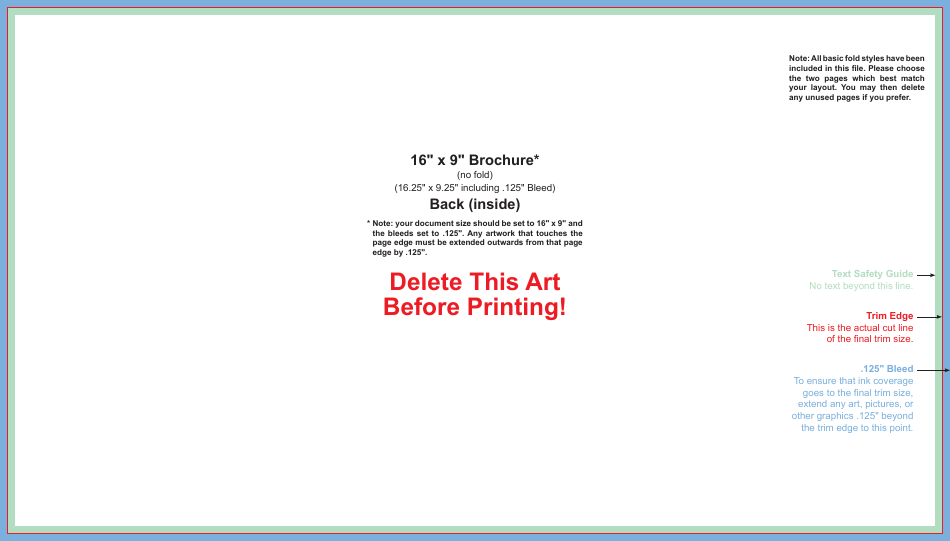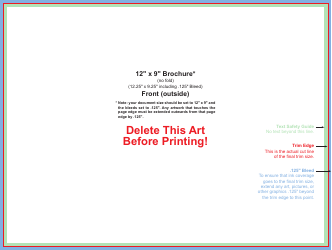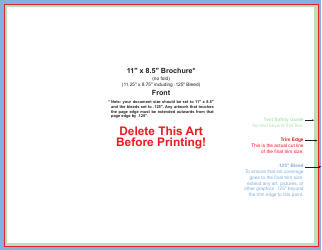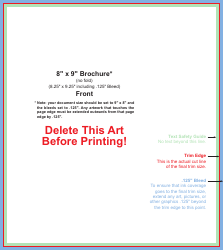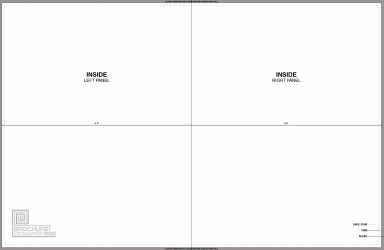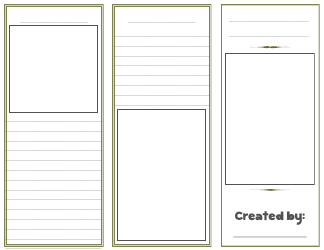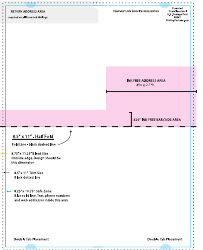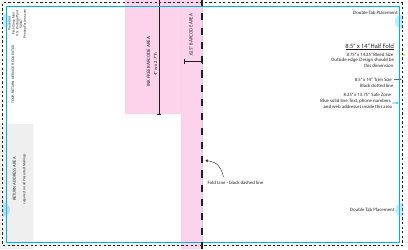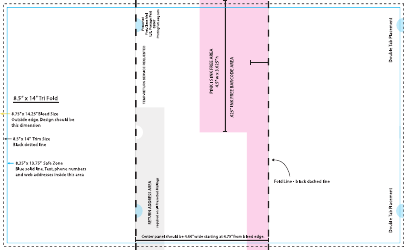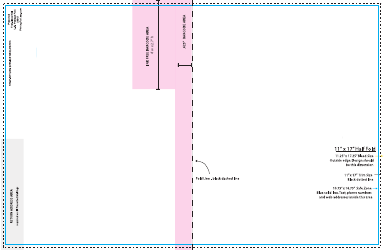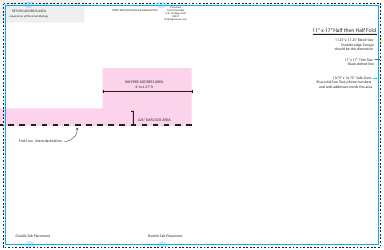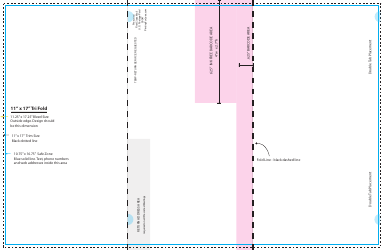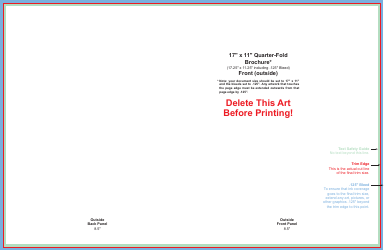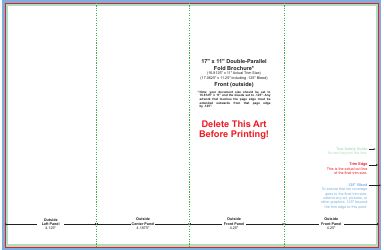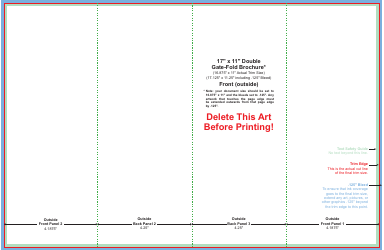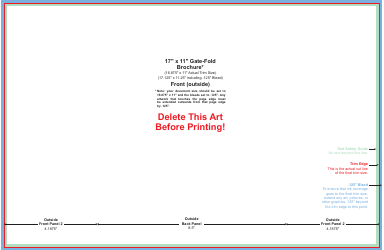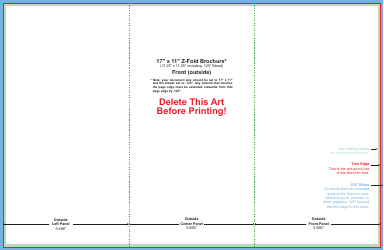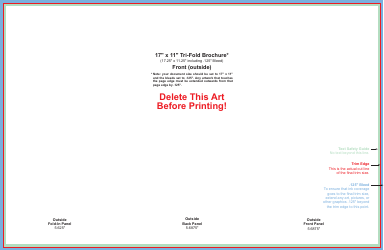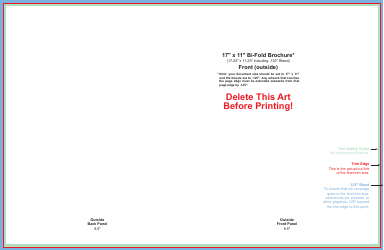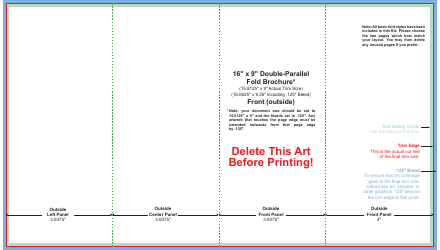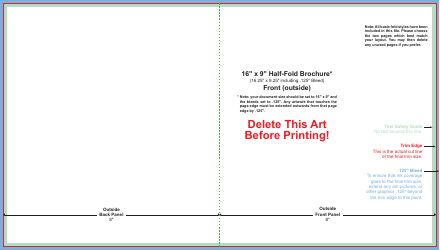16" X 9" No Fold Brochure Template
A 16" X 9" No Fold Brochure Template is a design layout that can be used for creating brochures without any folds. This template size is commonly used for large-format brochures or promotional materials that require more space for content and graphics. By using this template, you can easily customize the design and layout to create a visually appealing brochure for various purposes such as marketing, informational handouts, or showcasing products and services.
The 16" x 9" no fold brochure template can be filed by anyone who wishes to use it for creating a brochure design. It is typically a digital file that can be downloaded and customized using graphic design software. There is no specific entity or organization that is responsible for filing this template as it is widely available for public use.
FAQ
Q: What is a 16" x 9" no fold brochure template?
A: A 16" x 9" no fold brochure template is a pre-designed layout or guide that can be used as a starting point for creating a brochure with dimensions of 16 inches by 9 inches, with no folding required.
Q: What software can I use to design a 16" x 9" no fold brochure using a template?
A: You can use graphic design software such as Adobe InDesign, Illustrator, or Photoshop to design a 16" x 9" no fold brochure using a template. These software programs provide advanced design features and tools that can help you customize the template to suit your specific needs.
Q: Can I print a 16" x 9" no fold brochure template at home?
A: Whether you can print a 16" x 9" no fold brochure template at home depends on your printer's capabilities. If your printer supports larger paper sizes and can handle the thickness of brochure paper, you may be able to print the brochure template at home. However, for professional-quality printing, you may want to consider using a commercial printing service.
Q: How do I customize a 16" x 9" no fold brochure template?
A: To customize a 16" x 9" no fold brochure template, you will need to use graphic design software that supports editing and customization. Open the template in the chosen software, edit the text, colors, images, and layout according to your preferences, and save the customized version. You can then export the final design as a print-ready file and send it for printing or print it yourself if you have the necessary equipment.