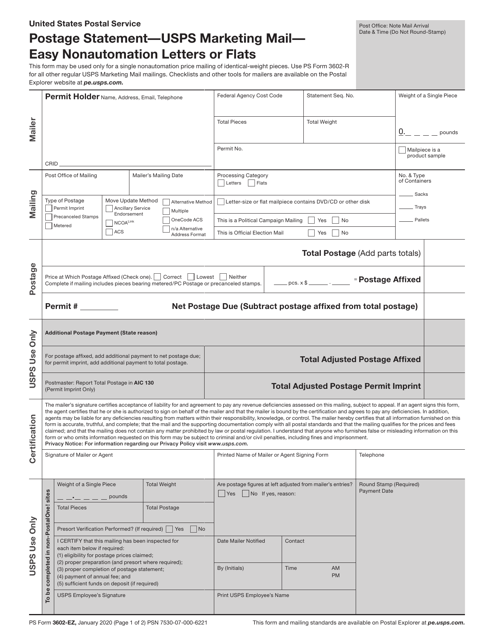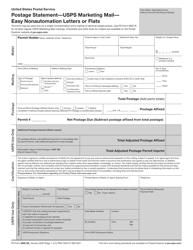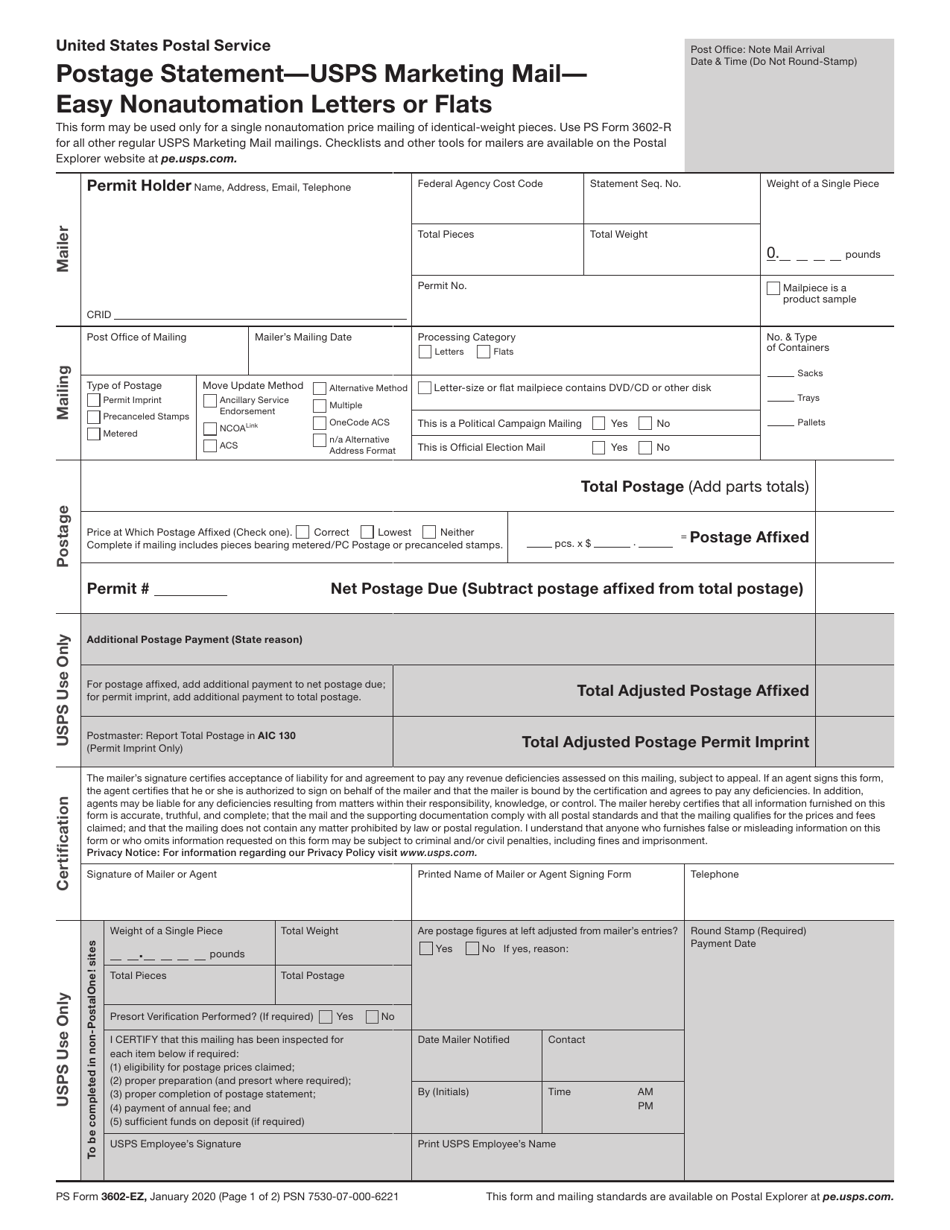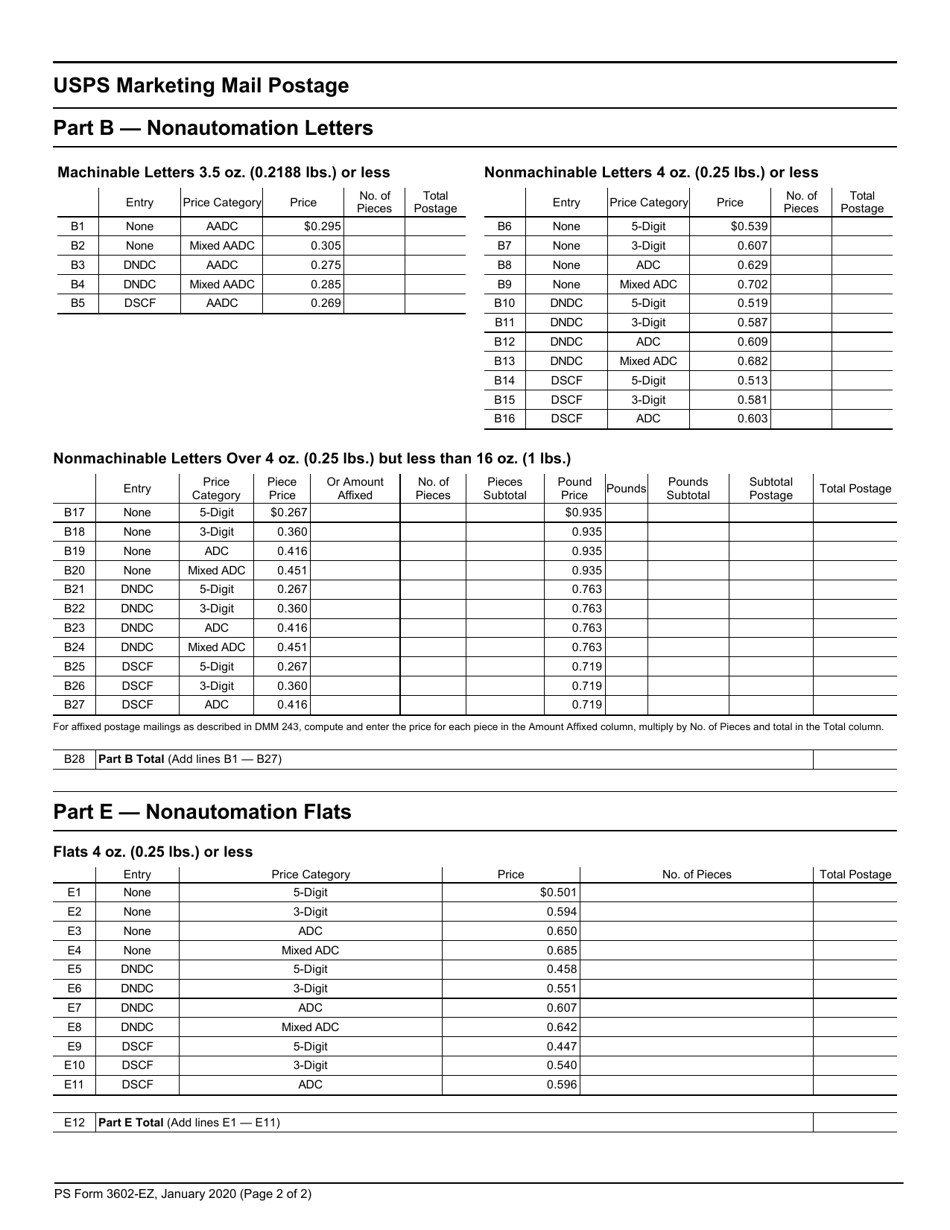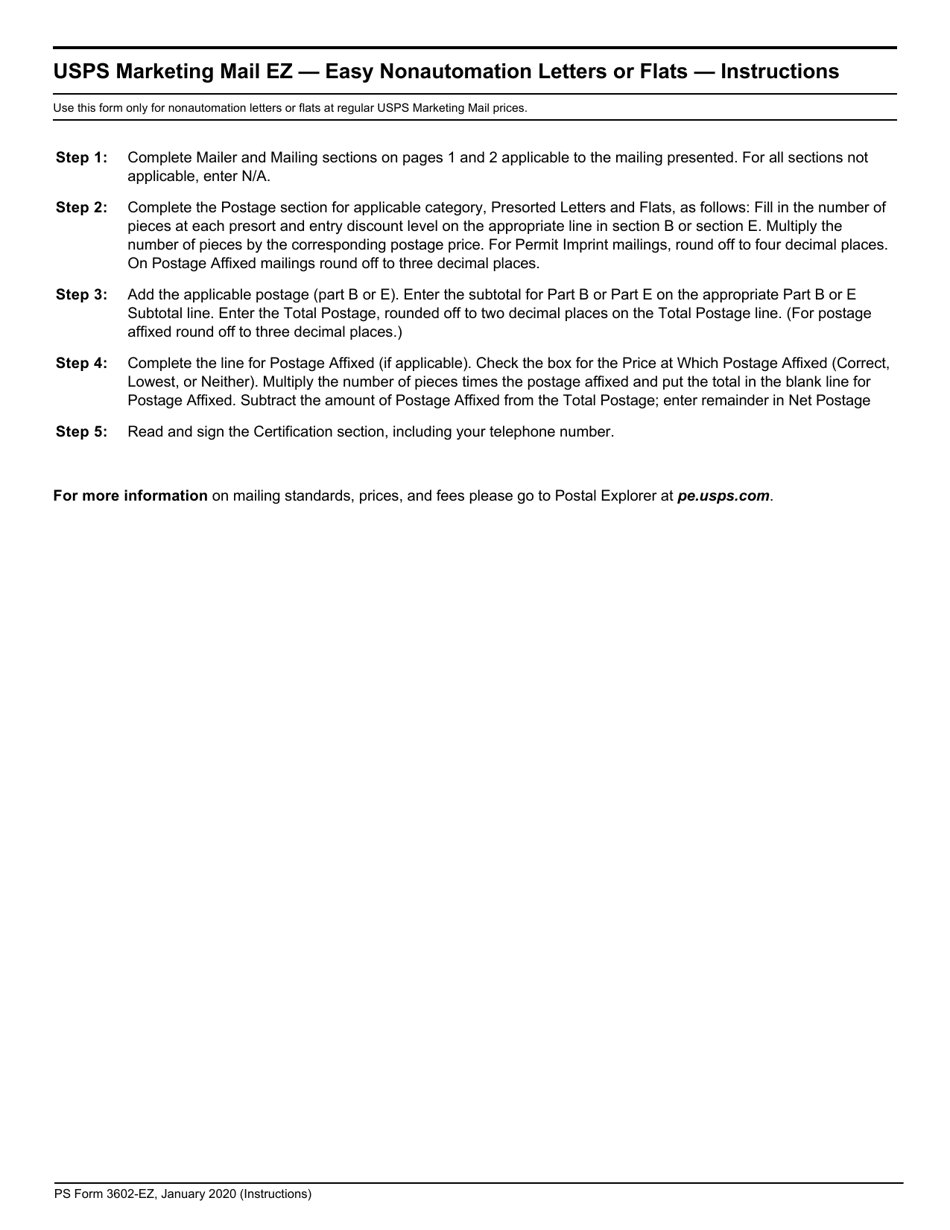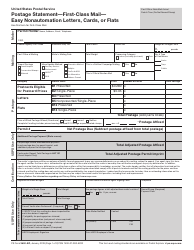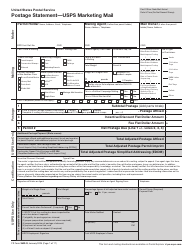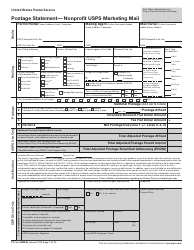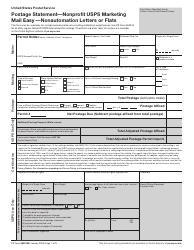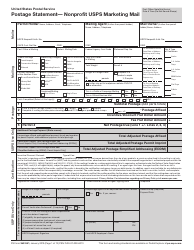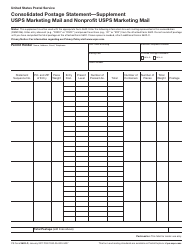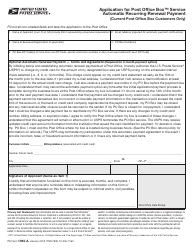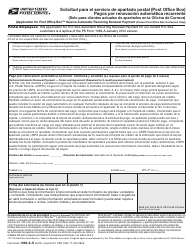This version of the form is not currently in use and is provided for reference only. Download this version of
PS Form 3602-EZ
for the current year.
PS Form 3602-EZ Postage Statement - USPS Marketing Mail - Easy Nonautomation Letters, Cards, or Flats
What Is Form 3602-EZ?
PS Form 3602-EZ, Postage Statement - USPS Marketing Mail - Easy Nonautomation Letters, Cards, or Flats , is a formal postage statement prepared by mailers like federal agencies and small businesses that need to send marketing letters, packages, and flats in bulk. Fill out this document to mail your flyers, advertising, bulletins, and small parcels at a lower price since they are not considered periodicals or first-class mail and they are not returned or forwarded by the recipients. With the help of this statement, you will be able to share information about your business and promote your company or governmental agency.
Alternate Names:
- USPS Form 3602-EZ;
- U.S. Post Office Form 3602-EZ.
This form was issued by the U.S. Postal Office (USPS) . The latest version of this document was released on January 1, 2020 , with all previous editions obsolete. You may download a fillable USPS Form 3602-EZ below.
PS Form 3602-EZ Instructions
Follow these steps to complete PS Form 3602-EZ:
- Indicate the name and contact details of the mailer . If you represent a federal agency, enter its cost code. If your mailings have several postage statements, write down the statement sequence number.
- Record the number of pieces, their total weight, and the weight of a single piece . State the number of your permit and confirm whether the mailpiece is a product sample.
- Write the location of the post office you are visiting to send your mail and state the actual date of mailing . Choose the box for the size of your mail by checking the applicable processing category - you may select letters of flats.
- Indicate the type of postage and the Move Update method you have utilized in the last three months.
- Check the appropriate boxes if the package contains disks, or if your mailpiece is a political campaign mailing or an election mail.
- Record the number of containers and state their type.
- Compute the price at which the postage was affixed - multiply the number of mailpieces by the applicable price category from the second page of the form. Write down your permit number and calculate the net postage due.
- Confirm you have provided true and accurate information in the form, sign the document, and print your full name . Add your telephone number. The statement can be prepared and signed by the mailer's agent who presents an original authorization from the permit holder.
- Use the second page of the form to add the applicable postage - enter the subtotal you have calculated on the appropriate line.
Do not complete the grey areas of the form - the USPS clerks will fill them out. If you do not know what to write in certain sections of the statement or, for example, cannot weigh your mailpieces, a postal worker will assist you once you bring your mailing to the nearest Post Office.