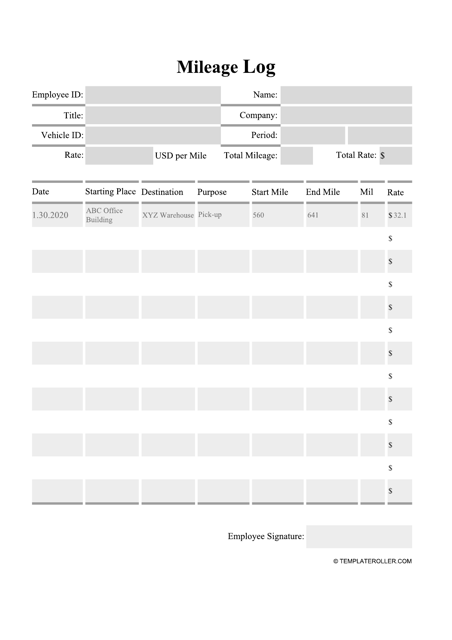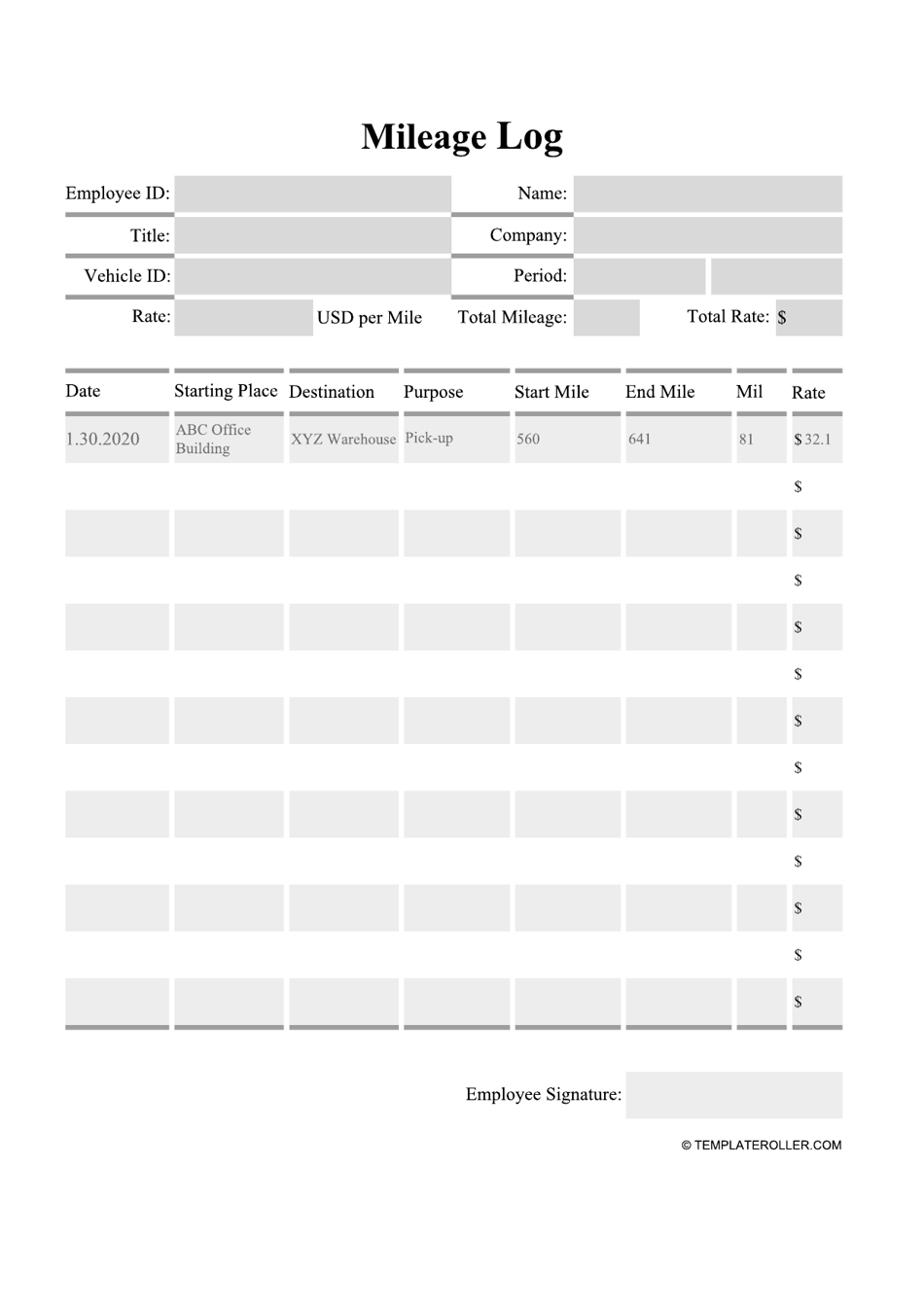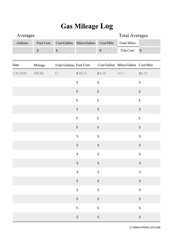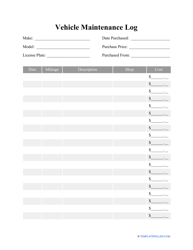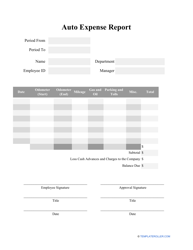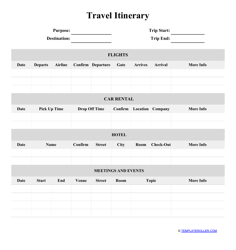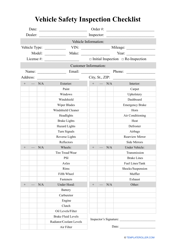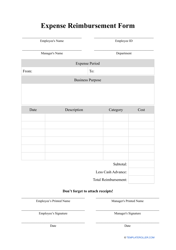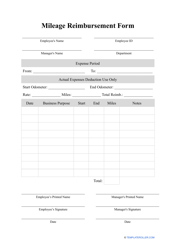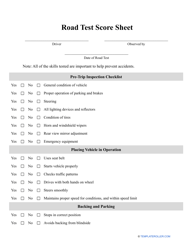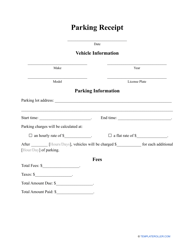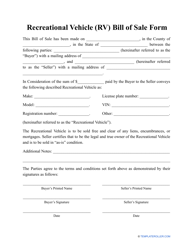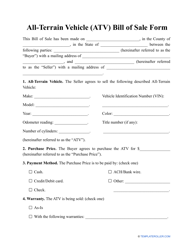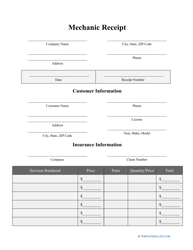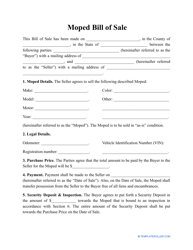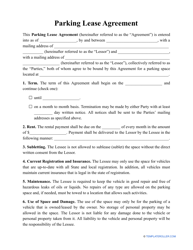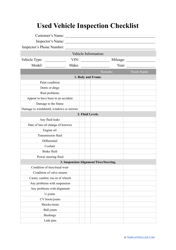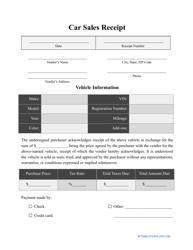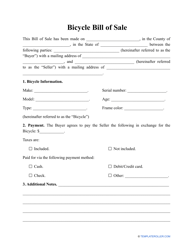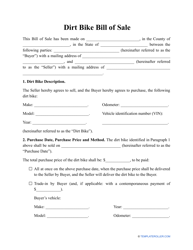Mileage Log Template
What Is a Mileage Log?
A Mileage Log is a document that records vehicle miles traveled for business. It is used to claim mileage as a tax deduction and to collect reimbursement from an employer. A printable Mileage Log is available for download below.
How to Create a Mileage Log?
Whether you need an IRS-compliant Mileage Log or want to request reimbursement from your boss, include the following information in your Mileage Log:
- Odometer readings of your vehicle at the beginning and the end of the tax year.
- The total number of miles you drove during the year - for business, commuting, and personal driving. Provide a separate sheet for your business trips.
- The places you drove for business.
- The purposes of all trips.
- The dates of business trips.
Create records each day you drive for business, or soon thereafter. If you want to keep track of your monthly spending and figure out your fuel efficiency, complete a Gas Mileage Log.
How to Log Mileage for Taxes?
Follow these steps to deduct the driving costs on your Income Tax Return:
- Find out if you qualify for mileage deduction - you may claim this deduction if you drive between offices and work sites, go on business-related errands and to supply stores, visit customers for business, and travel to the airport for trips.
- Choose between a standard deduction and the actual expense method - keep a vehicle Mileage Log or save the receipts of driving expenses, respectively.
- Record your vehicle's odometer reading at the beginning and the end of the tax year.
- Maintain a Driving Log if you decide to claim the standard mileage deduction.
- Keep copies of relevant documentation and receipts if you choose the actual expense deduction.
- Record the total amount of miles driven on IRS Form 2106, Employee Business Expenses.
- Retain the documentation for at least three years. At the beginning of the tax year, you need to create a new Mileage Log.
What If You Didn't Keep a Detailed Mileage Log for Taxes?
It is recommended to complete a Mileage Log template to track your mileage. However, the IRS allows drivers to deduct mileage based on incomplete records - written and oral statements and sufficient supporting evidence. Here is how to deduct your mileage without a properly drafted log:
- If you have any records of your business mileage, for example, receipts from Uber, Lyft, and other on-demand companies, you can use them as the minimum mileage to deduct.
- Find out how many miles you drove in total during the year by submitting your odometer readings at the beginning and end of the year, or use old maintenance receipts to know your total mileage.
- Look for documentation that proves you drove between business meetings, from your home office to your first meeting of the day, and from your last meeting back to your home office. Calculate the mileage and provide evidence you incurred this mileage while running the business.
Related Forms and Topics: