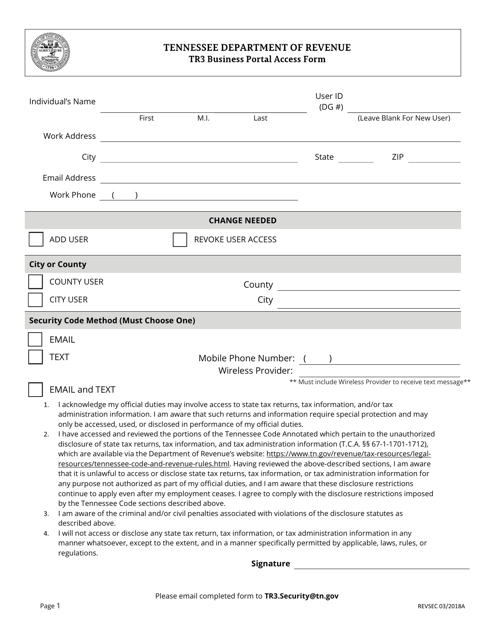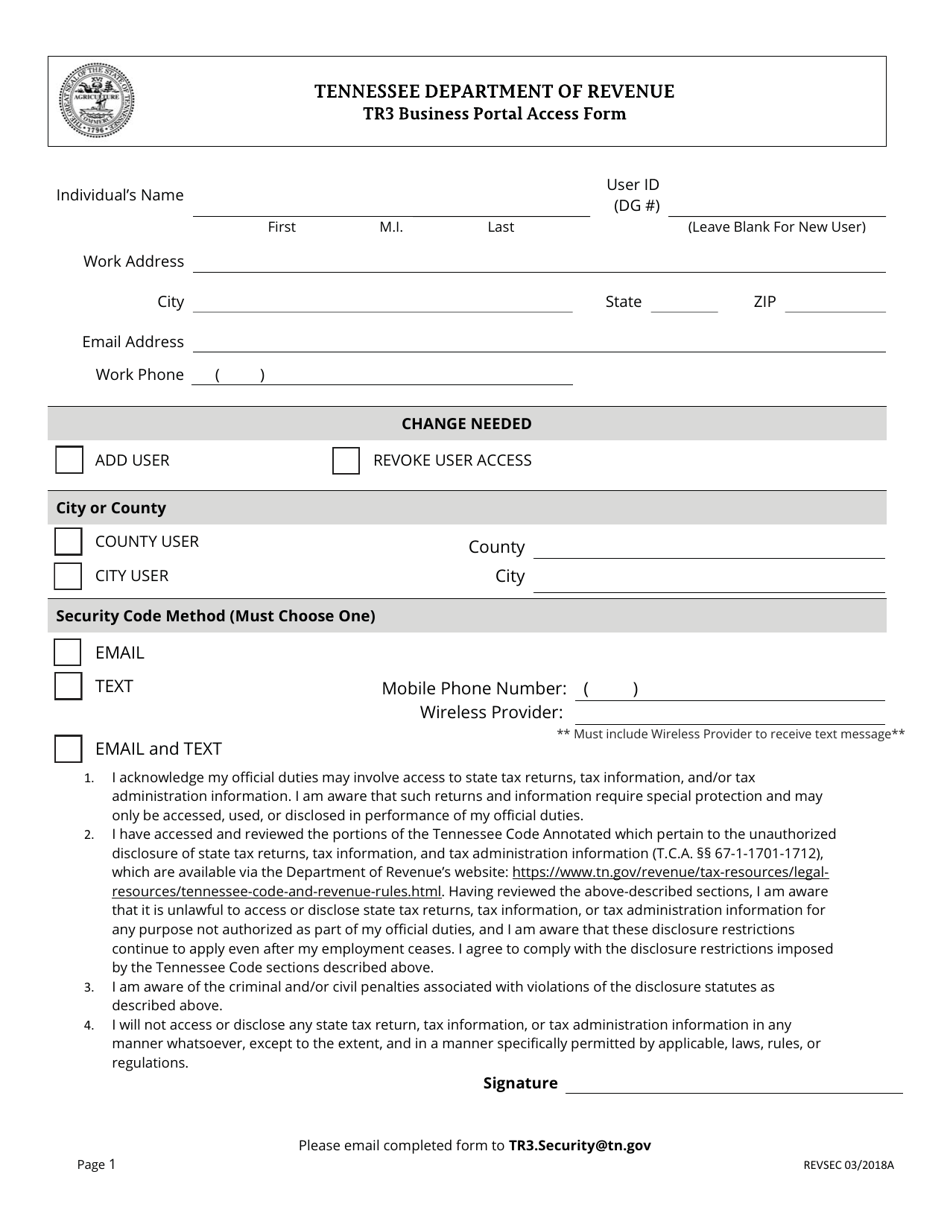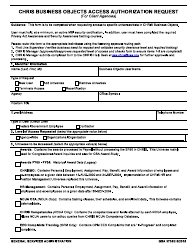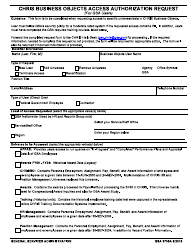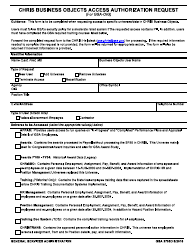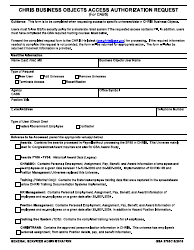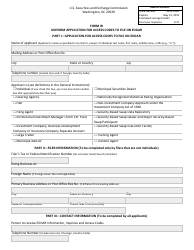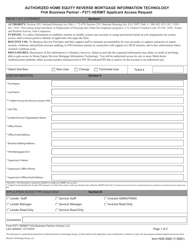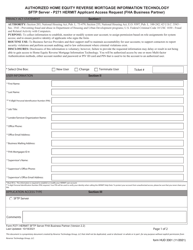Tr3 Business Portal Access Form - Tennessee
Tr3 Business Portal Access Form is a legal document that was released by the Tennessee Department of Revenue - a government authority operating within Tennessee.
FAQ
Q: Who can use the TR3 Business Portal?
A: Any business located in Tennessee can use the TR3 Business Portal.
Q: What services can be accessed through the TR3 Business Portal?
A: The TR3 Business Portal provides access to services such as business registration, tax filing, and license renewal.
Q: How do I access the TR3 Business Portal?
A: To access the TR3 Business Portal, you need to fill out and submit the Business Portal Access Form.
Q: Is there a fee to use the TR3 Business Portal?
A: No, there is no fee to use the TR3 Business Portal.
Q: What do I need to fill out the TR3 Business Portal Access Form?
A: You will need to provide your business information, contact details, and create a username and password.
Q: How long does it take to get access to the TR3 Business Portal?
A: The processing time for the TR3 Business Portal Access Form can vary, but it usually takes a few business days to get access.
Q: What should I do if I have trouble accessing the TR3 Business Portal?
A: If you have trouble accessing the TR3 Business Portal, you can contact the Tennessee government's customer support for assistance.
Q: Can I use the TR3 Business Portal for all my business needs?
A: The TR3 Business Portal provides access to many government services, but there may be some specific services that are not available through the portal. It is best to check the portal for a complete list of available services.
Form Details:
- Released on March 1, 2018;
- The latest edition currently provided by the Tennessee Department of Revenue;
- Ready to use and print;
- Easy to customize;
- Compatible with most PDF-viewing applications;
- Fill out the form in our online filing application.
Download a fillable version of the form by clicking the link below or browse more documents and templates provided by the Tennessee Department of Revenue.