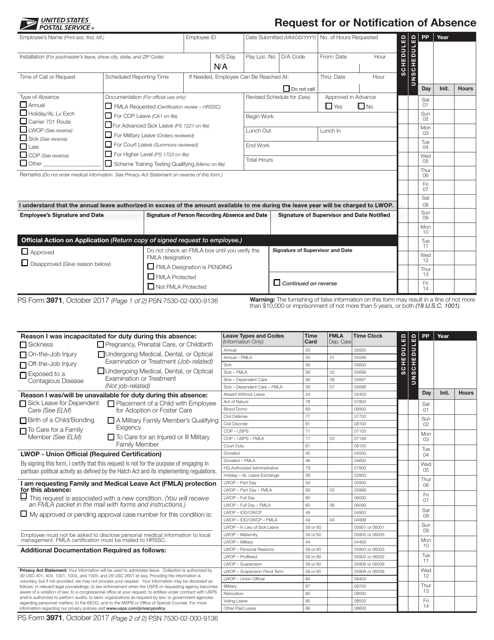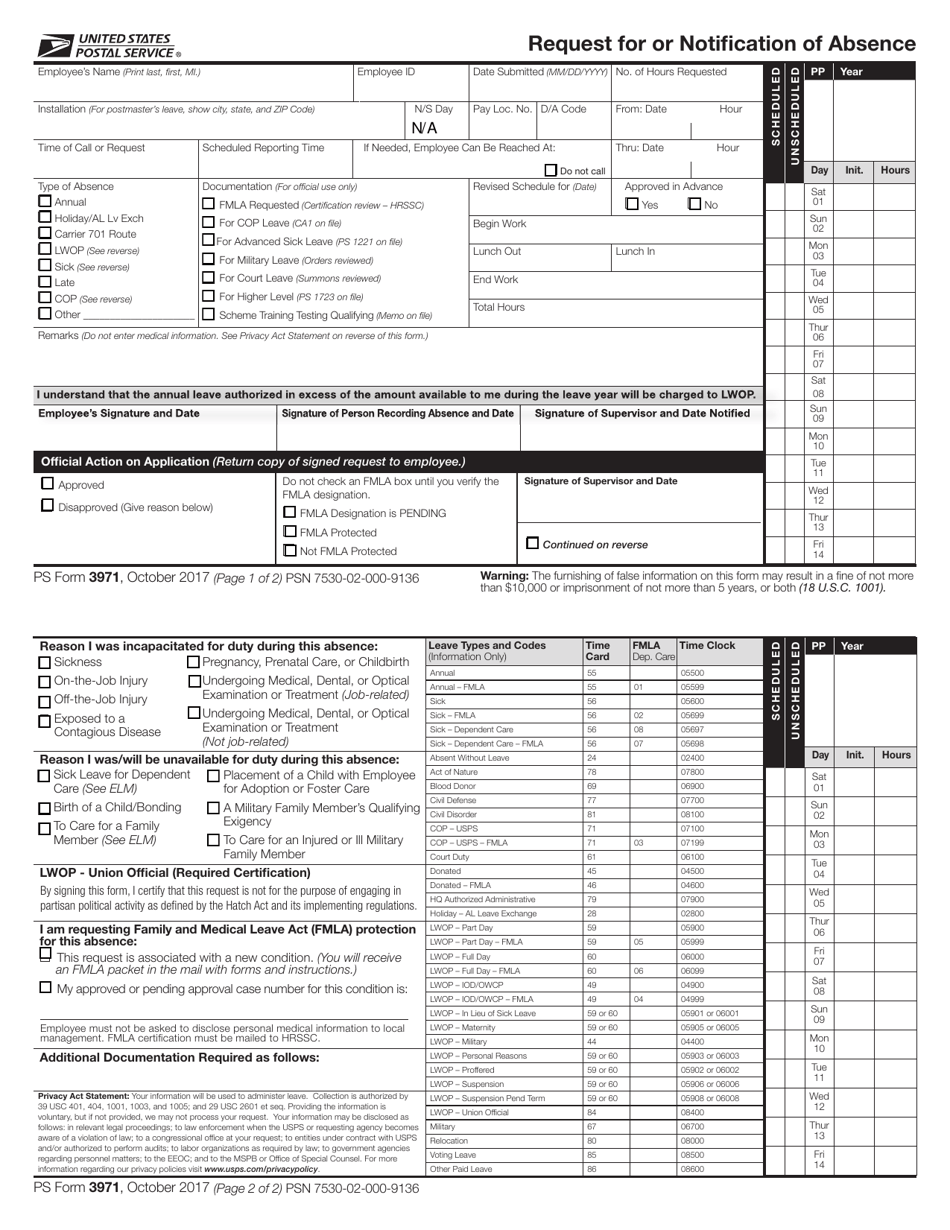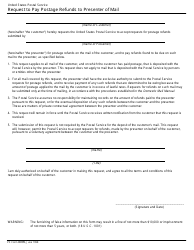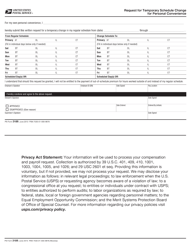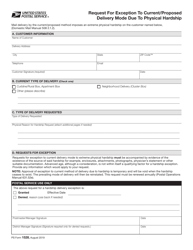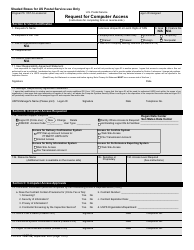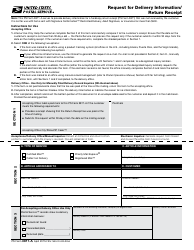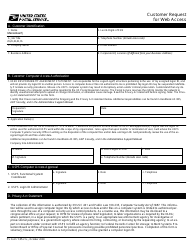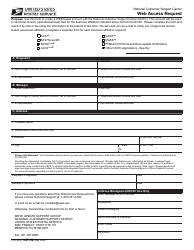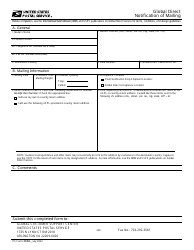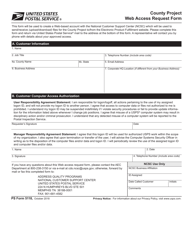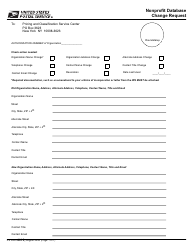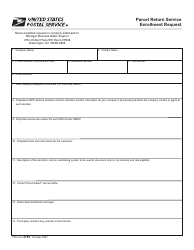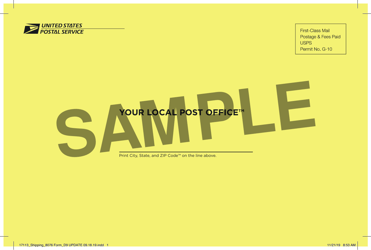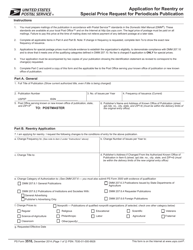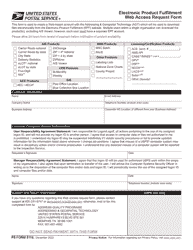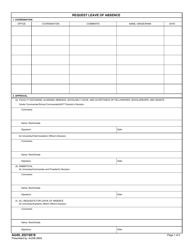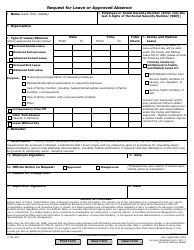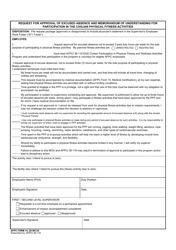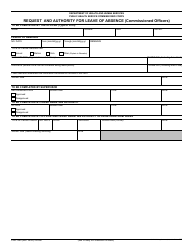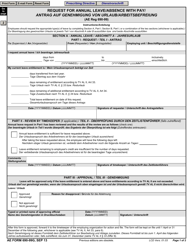PS Form 3971 Request for or Notification of Absence
What Is PS Form 3971?
PS Form 3971, Request for or Notification of Absence - also known as the USPS Form 3971 - is a form used for requesting a leave by postal employees. The form was last released by the United States Postal Service (USPS) on December 1, 2011 , with the new PS Form 3971 effective since on December 1, 2011 .
The form is inaccessible online, but you can download a PDF version of this form down below for reference.
The on December 1, 2011 , edition of the form is now available from the Material Distribution Center (MDC). Employees can order the form through the MDC catalog or through the Touch-Tone Order Entry (TTOE) system by calling 800-273-1509 (employee must have a 10-digit access code; otherwise, call 800-332-0317 to register). The form is also available on the intranet for postal service office employees. The National Stock Number (NSN) is 7530-02-000-9136.
PS Form 3971 Instructions
The employee must follow these directions:
- Fill out the USPS Form 3971 and submit it to your supervisor;
- Provide a 30-day notice when absence is foreseeable;
- In unforeseeable absence cases, give notice as soon as possible;
- If additional documents are requested, provide them within 15 days;
- Give information on the return to work day.
Employees must contact the Human Resources Shared Services Center (HRSSC) regarding all communication and documentation related to Family and Medical Leave (FMLA). However, it is required that the normal call-in procedures be followed to report absences. On the back of the form, the employee will find a notation reminding them that they should not include medical information on Form 3971.
How to Fill Out PS Form 3971?
Please complete the following information:
-
On the front side of the form:
- Sections 1 to 5. Employee's Name, Employee ID, No. of Hours Requested and Installation are self-explanatory;
- Section 6. N/S day. Enter the non-scheduled days;
- Section 7. Pay Location Number. Complete if applicable;
- Section 8. D/A Code. Enter the designated activity code;
- Section 9 and 10. From and Thru Date Time. Enter data to reflect the period of absence;
- Sections 11 to 13. Time of Call or Request, Scheduled Reporting Time, and If Needed, Employee Can Be Reached At. These will be completed by the supervisor at the time of the call-in;
- Section 14. Type of Absence. Choose the category of leave requested (Note: if Sick option is checked, further action is required on the reverse of the form);
- Section 15. Documentation. No action by the employee required; for official use only;
- Sections 16 to 22. Revised Schedule, Approved in Advance, Begin Work, Lunch Out and In, End Work, and Total hours. Sometimes, a regular employee will be allowed to change their work schedule to accommodate an absence of up to 30 minutes due to tardiness;
- Section 23. Remarks. Enter any necessary explanatory notes other than medical information;
- Section 24. Employee's Signature and Date. The form is complete only when it is signed and dated by the requesting employee;
- Section 25. Person Recording Absence and Signature of Supervisor and Date Notified. These may or may not be the same person;
- Section 26. Approved or Disapproved boxes are for official action;
- Section 27. FMLA Designation. Check the box that applies;
- Section 28. Signature of Supervisor and Date;
- On the right-hand side, the supervisor must mark 'Scheduled' or 'Unscheduled' for each day covered.
-
On the reverse side of the form:
- If an employee requested sick leave, they must specify the nature of their illness and the reason for unavailability. Remember that no medical information shall be recorded. The employee must indicate if they are requesting the Family and Medical Leave Act (FMLA) protection and enter the applicable case number.
- LWOP refers to "Leave Without Pay" and it is an authorized absence from duty in a non-pay status.
- COP stands for "Continuation of Pay" and is authorized by the Health and Resource Management Specialist only.