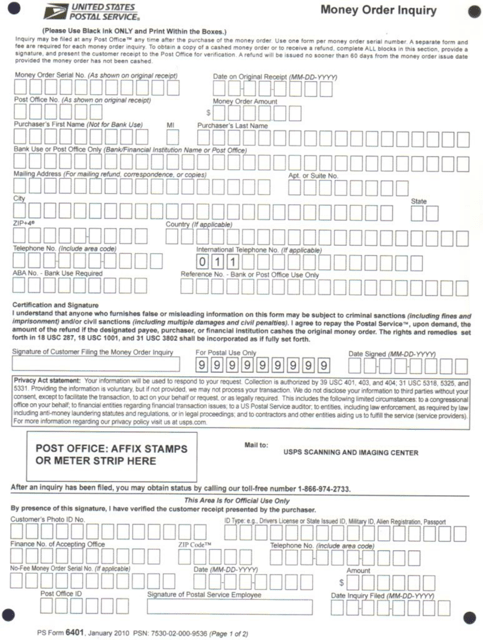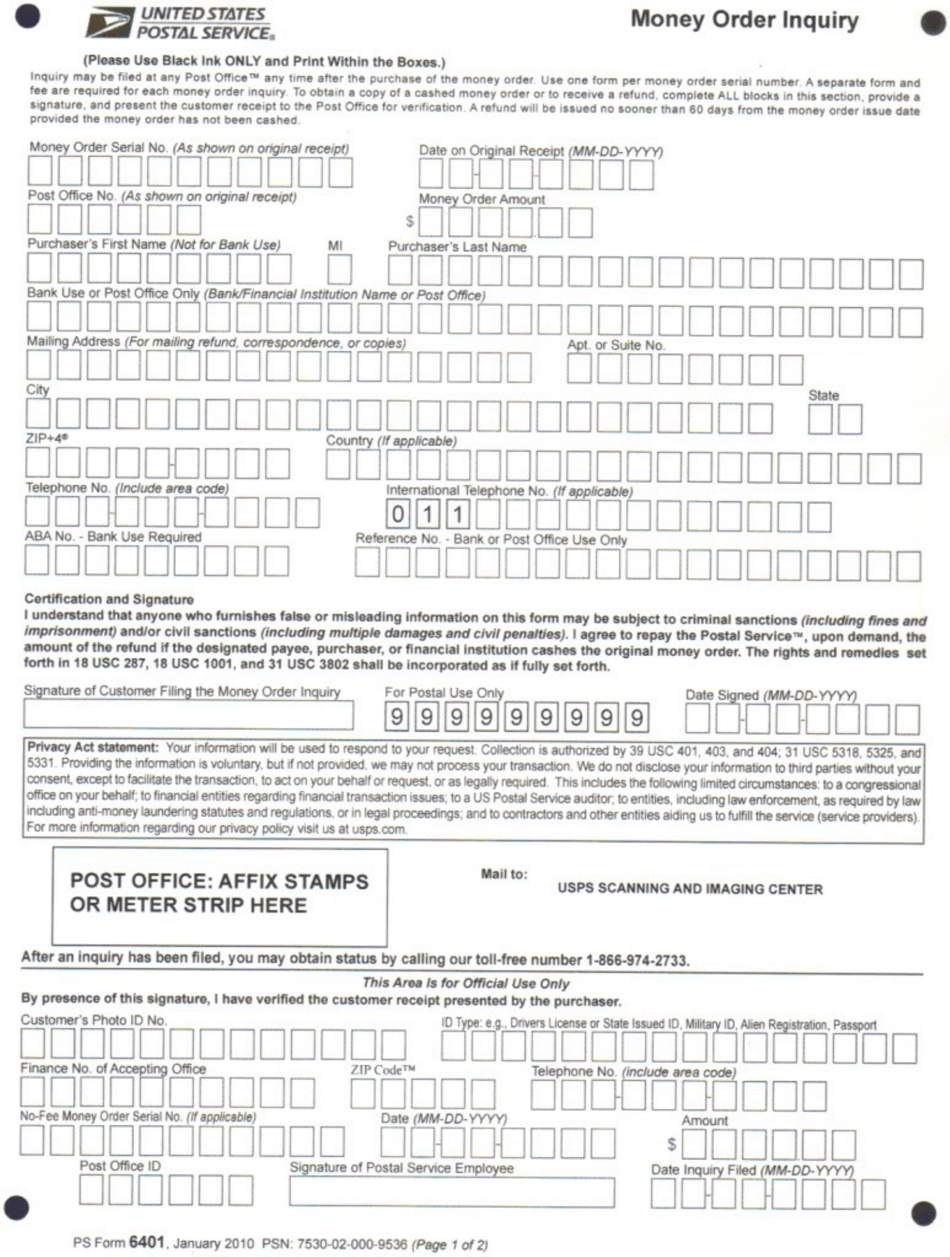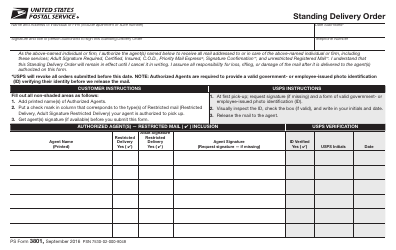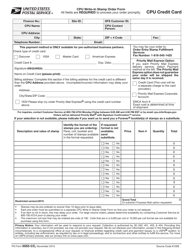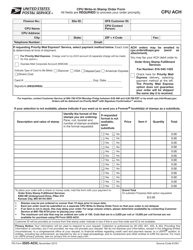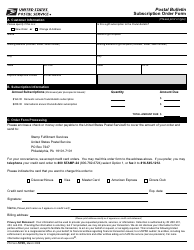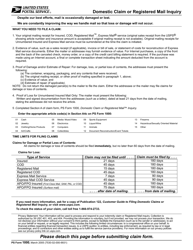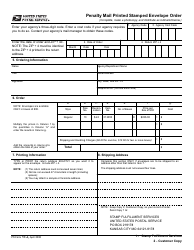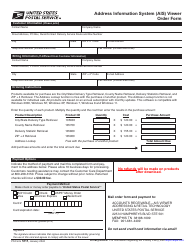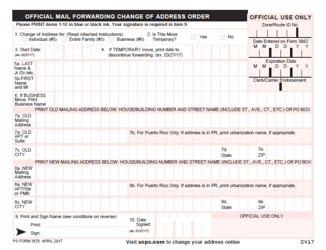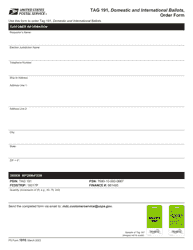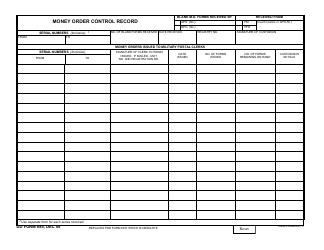PS Form 6401 Money Order Inquiry
What Is PS Form 6401?
PS Form 6401, Money Order Inquiry is a form provided by the United States Postal Service (USPS) . Submit this form if you want to know the status of your money order, for example, if you need to track whether it has been cashed, or lost and stolen. You can obtain, complete, and submit this form at a local post office.
PS Form 6401 was released by the USPS on January 1, 2010 . A PDF version of this form is available for reference down below or can be bought through the USPS for $5.20 (as of January 2020).
The fee is not required if the form is filled by a bank, another financial institution, a government agency that processes money orders directly with the Federal Reserve Bank, or a Postal Service official engaged in official USPS business. To submit the form, a valid ID is required, such as your driver's license and a receipt with details about your USPS money order. Data to enter in the form boxes include your money order number and amount, your name and address, information about the post office where your money order was purchased, and the date of the purchase.
USPS Money Order Inquiry System
USPS also provides a verification system called Money Order Inquiry System. By entering a money order serial number (10-11 digits) into the online version of this system located on USPS website, you can receive the status of your money order, including whether it has been cashed. However, this method does not provide delivery information.
It is possible to track a USPS money order without submitting the USPS Inquiry Form 6401 by using this inquiry system. You can also use a phone or email alternatives in order to track your money order. You can also visit the local post office. The process of inquiry takes at least 30 days.
How to Track a USPS Money Order?
In order to get information through the online version, follow these instructions:
- Select "6401 Inquiry" on the Money Order Inquiry System page and type your money order number into the field below. This serial number can be obtained from the receipt attached to the money order. If you do not have the receipt, call U.S. Postal Inspection service at (877) 876-2455;
- Click the "Go" button. You will see the information about your money order status: whether it has been cashed or deposited.
- Should you wish to inquire if your money order was reported lost or stolen, check the "Lost/Stolen" option instead of "6401 Inquiry". This is the quickest way to trace a money order and it is free of charge.
In order to use a phone version of the Money Order Inquiry System, follow these instructions:
- Call USPS at (866) 974-2733. The automated system will ask whether you are a customer or an employee;
- Answer what you need help with: say "Money Order Inquiry" and enter the order's serial number on your phone's keypad. Provided the same information to the phone service you would enter online.
In order to use an email version of the Money Order Inquiry System, follow these instructions:
- Visit the post office homepage and select the "Support" link at the top corner. Click "Contact Us" and select "Send Email";
- Provide all the necessary information about yourself and your money order, including your serial number and the amount;
- Specify that you are requesting a USPS money order payment status. Your request will be followed up by the postal staff.
In order to track your money order status in person, follow these instructions:
- Visit your local post office. You will be asked to present an ID;
- Ask for the PS Form 6401. Enter your name, address, money order serial number and amount;
- Sign the form.