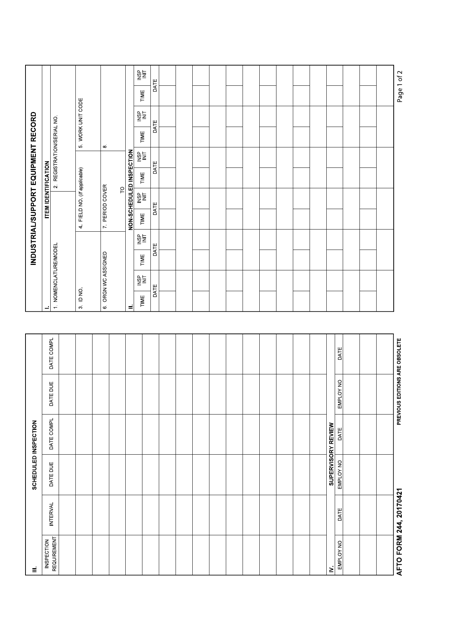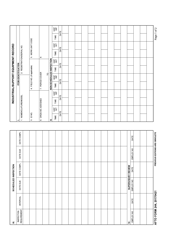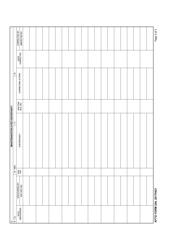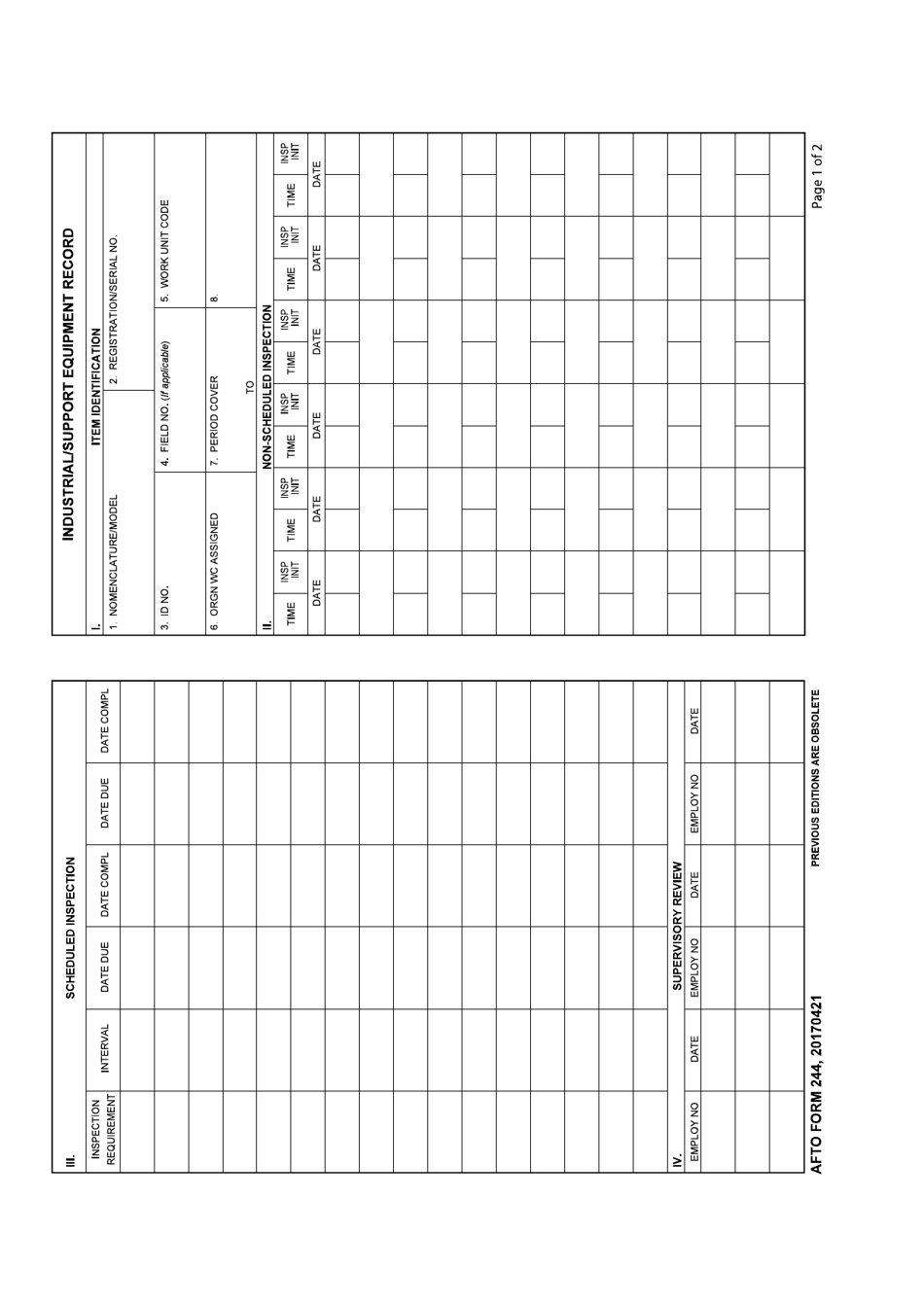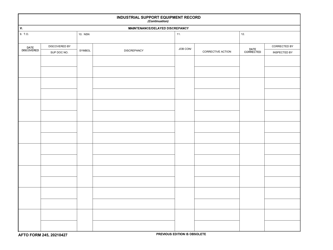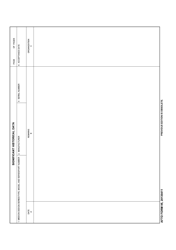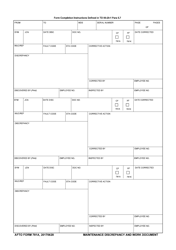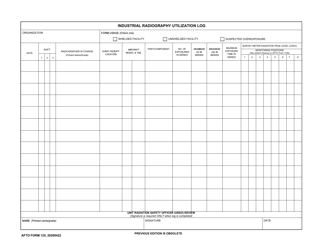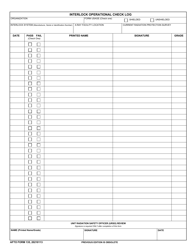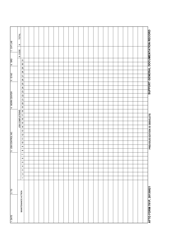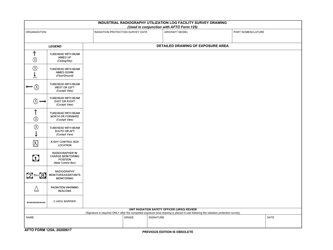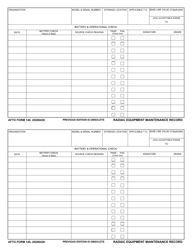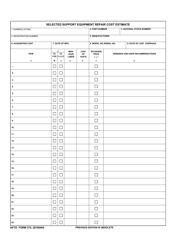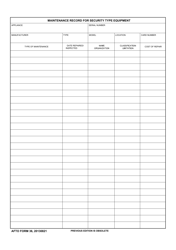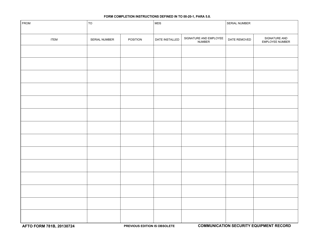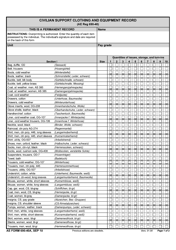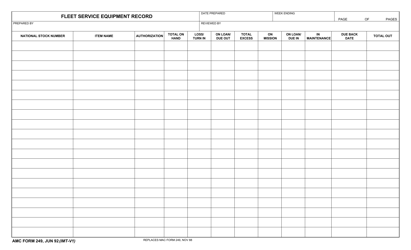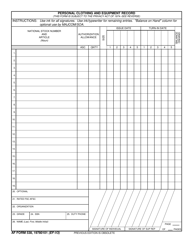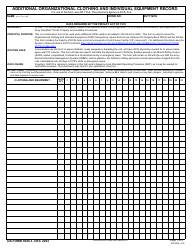AFTO Form 244 Industrial / Support Equipment Record
What Is AFTO Form 244?
AFTO Form 244, Industrial/Support Equipment Record , is a legal document completed to record service inspections, supervisory inspections, maintenance actions, and various discrepancies of support equipment. This form will allow you to keep records of the general machinery and shop equipment installed in the U.S. Air Force (AF) industrial facilities. A separate document is filled out for each item using specific inspection requirements, maintenance instructions, and operating procedures.
This form is confused with AF Form 244 - a different outdated form that has no connection to the Industrial/Support Equipment Record.
AFTO Form 244 was released by the U.S. Air Force Technical Order (TO) System. The latest version of the form was issued on April 21, 2017 , with all previous editions obsolete. A fillable AFTO 244 Form is available for download through the link below.
Form AFTO 244 Instructions
Provide the following details in AFTO Form 244:
- Enter the number of nomenclature or model identifying the support equipment for which the form is filled out.
- State the assigned AF registration number or the serial number of the item. Add its identification number and field number.
- If a "Work Unit Code" was assigned to the equipment, write it down.
- Indicate the assigned organization/work center that handles the equipment. Specify the date the form was initiated.
- Provide information on the non-scheduled inspection - its date, time, and the employee number or the initials of the person who completed the inspection.
- Document scheduled inspections. Add the type of inspection (wheel packing, special wheel bearing, lubrication, etc.), the inspection interval, the due date of the inspection, and the date it was completed. You will be able to maintain and inspect the mounting of parts, hardware, plastic, glass, rubber, and ceramic parts of the equipment, wires, cords, and cables, controls and switches, sockets and plug-in devices, fuses, and motors. Additionally, you may use AFTO Form 244 to record the details of any refinishing of equipment or machinery.
- Record the details of the supervisory review of the form. Enter the reviewer's employee number or name and grade. Indicate the date the review was performed.
- Provide the maintenance details and describe the potential discrepancies. Identify the item using an assigned national stock number or part number, enter the date the discrepancy was discovered and name the individual who did it. Define base supply support for repairing a discrepancy using a supply document number. Add the applicable red symbol for the discrepancy and describe it in full detail. Enter the work order or job control number assigned to correct the discrepancy and describe the action taken. State the date the discrepancy was fixed, name the individual who fixed it, and the authorized individual who inspected the corrective action.
Once you have finished the inspection or maintenance, attach the form to the item in a plastic envelope or another suitable container. However, you may keep the records in a separate file when the size or use of the equipment makes it dangerous or impractical for them to accompany the item at all times.