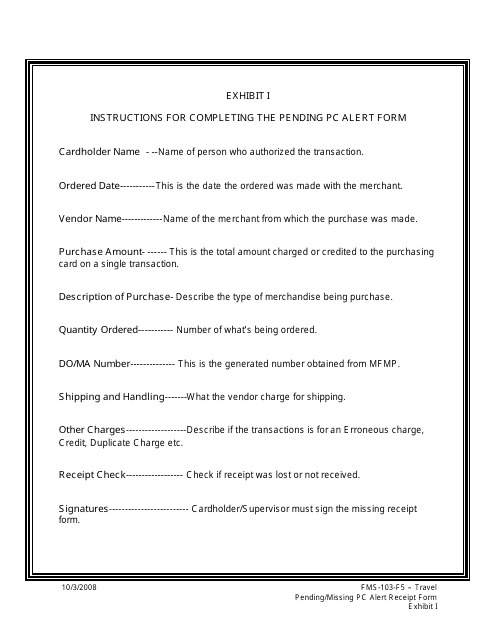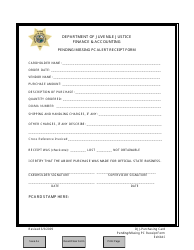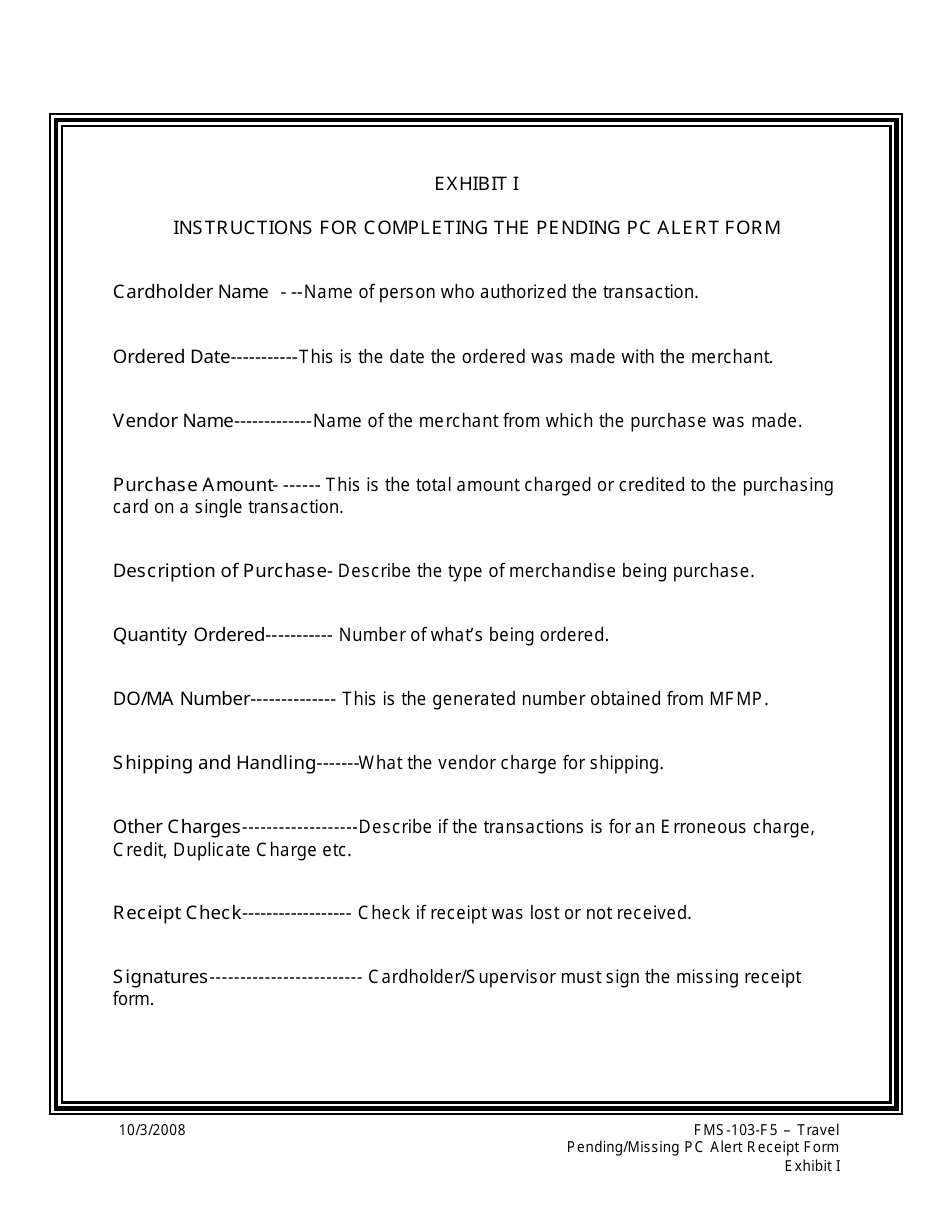Instructions for Form FMS-103-F5 Exhibit I Pending / Missing Pc Alert Receipt Form - Florida
This document contains official instructions for Form FMS-103-F5 Exhibit I, Pending/Missing Pc Alert Receipt Form - a form released and collected by the Florida Department of Juvenile Justice. An up-to-date fillable Form FMS-103-F5 Exhibit I is available for download through this link.
FAQ
Q: What is Form FMS-103-F5?
A: Form FMS-103-F5 is the Pending/Missing Pc Alert Receipt Form.
Q: What is Exhibit I?
A: Exhibit I is the section of the form that needs to be completed.
Q: What is a Pending/Missing Pc Alert Receipt Form used for?
A: The form is used to report pending or missing PC Alert Receipts.
Q: What is a PC Alert Receipt?
A: A PC Alert Receipt is a document that verifies receipt of payment by the Florida State Disbursement Unit (FLSDU).
Q: Who needs to complete this form?
A: This form needs to be completed by individuals or organizations reporting pending or missing PC Alert Receipts.
Q: Is there a deadline to submit this form?
A: Yes, there is a deadline for submitting this form. Please refer to the instructions or contact the FLSDU for specific deadlines.
Instruction Details:
- This 1-page document is available for download in PDF;
- Actual and applicable for the current year;
- Complete, printable, and free.
Download your copy of the instructions by clicking the link below or browse hundreds of other forms in our library of forms released by the Florida Department of Juvenile Justice.