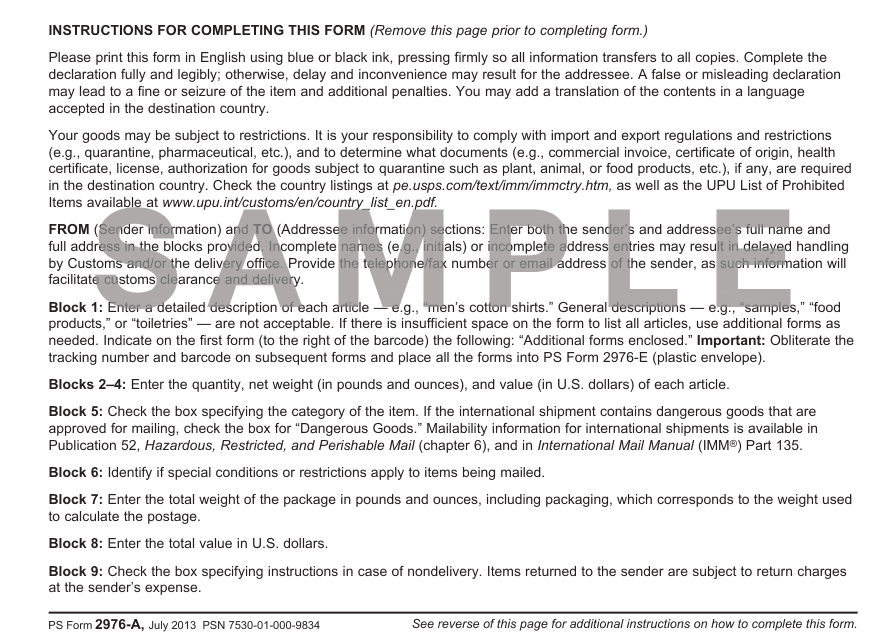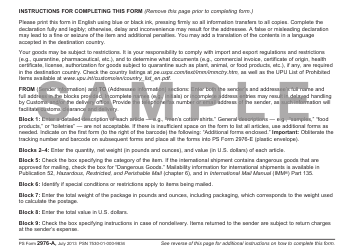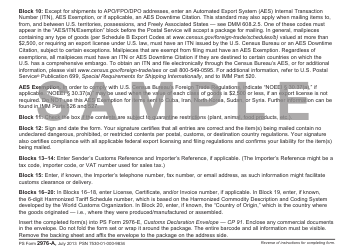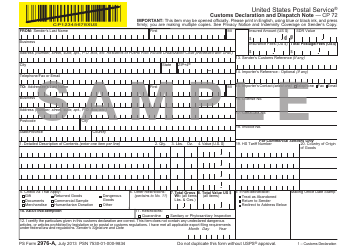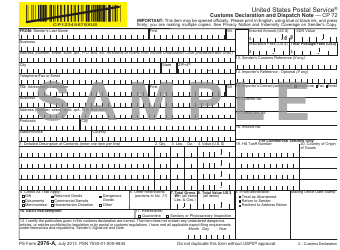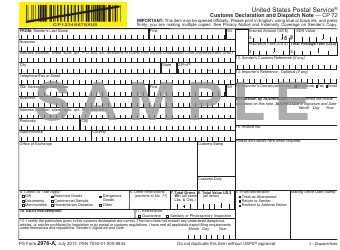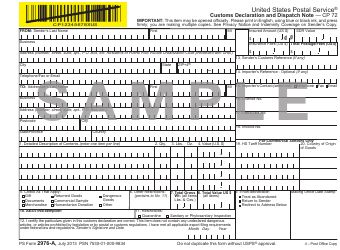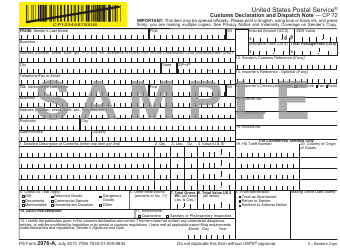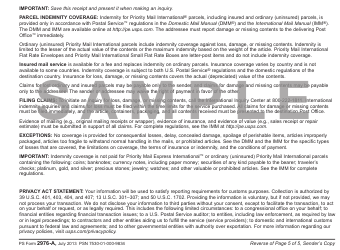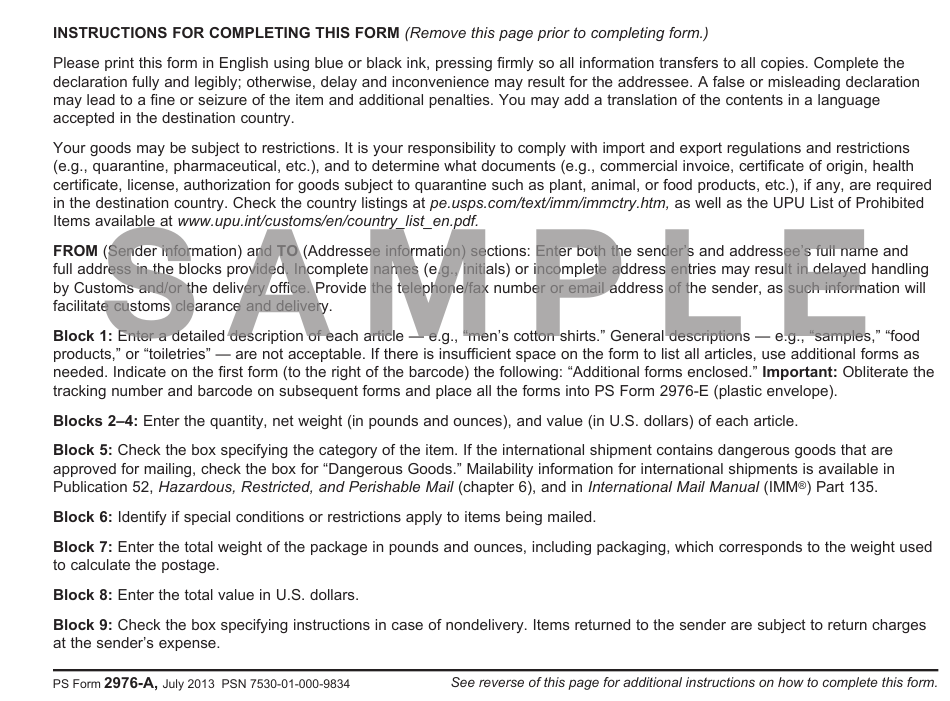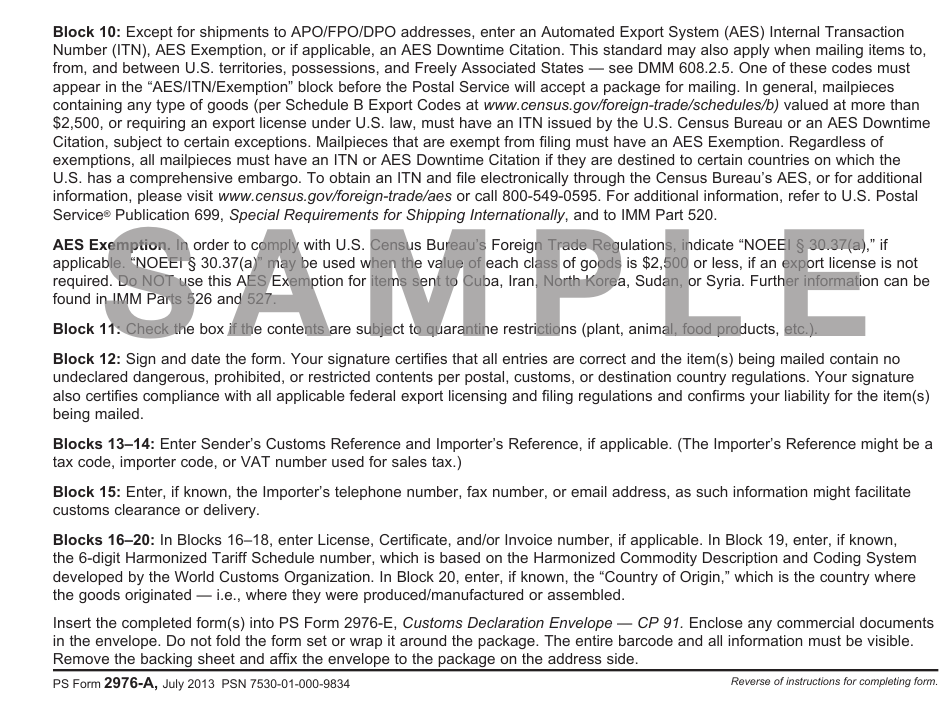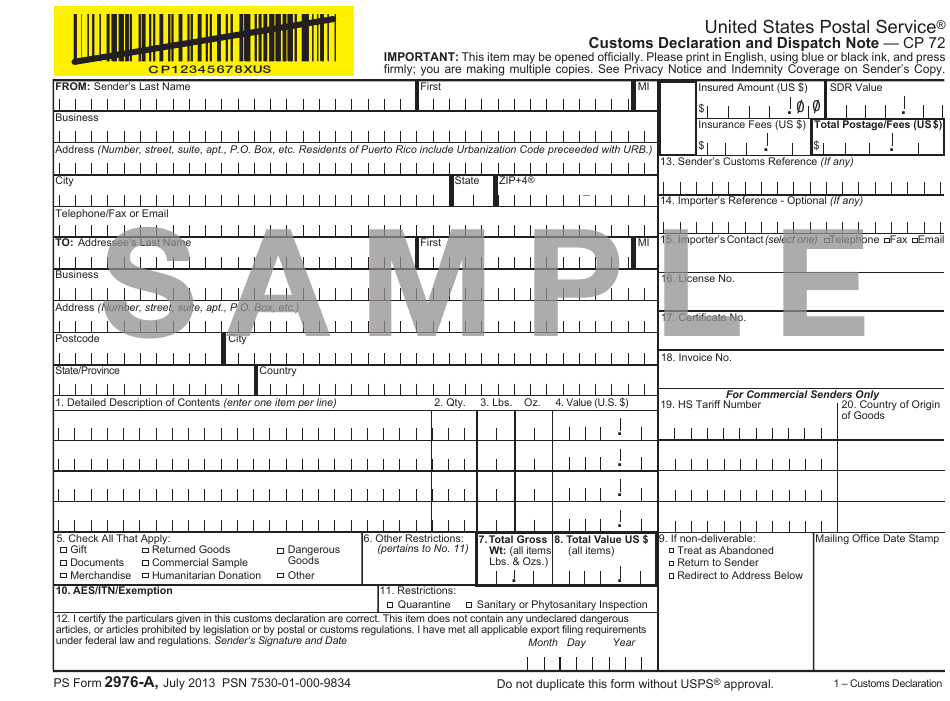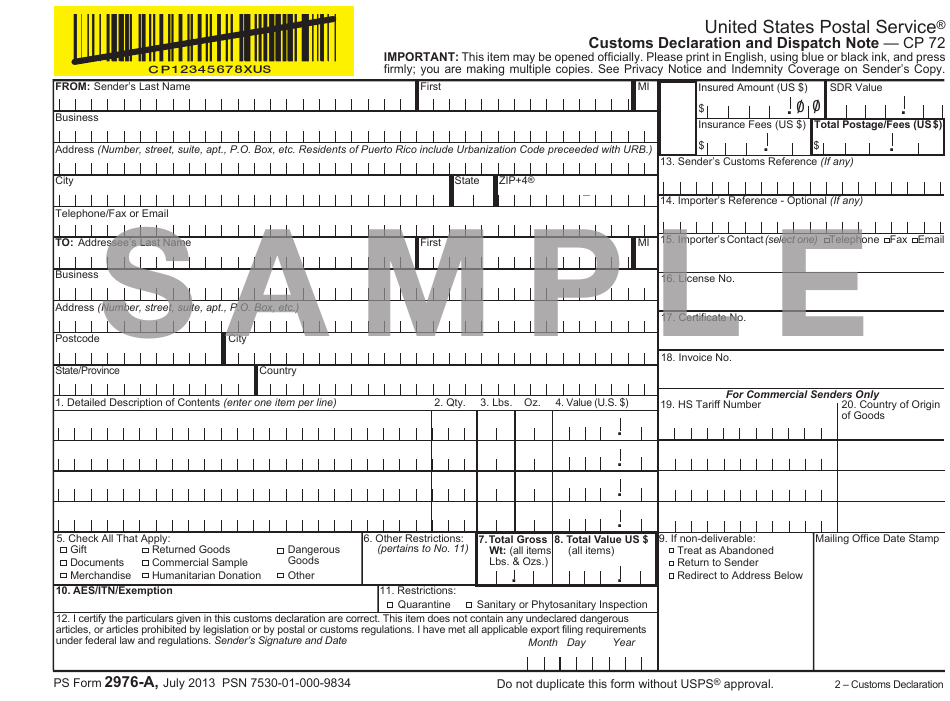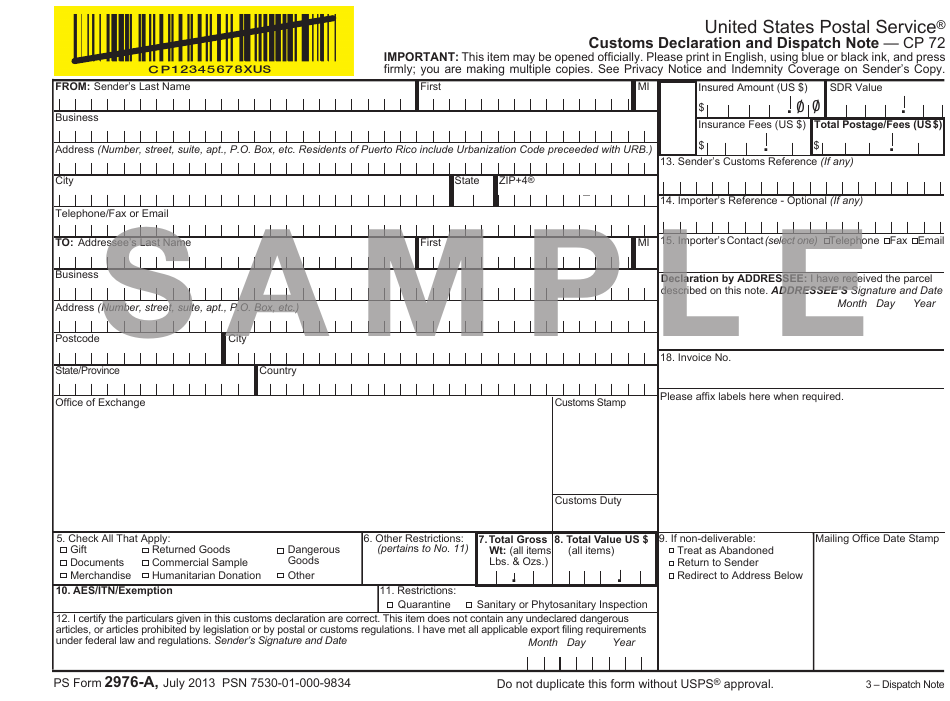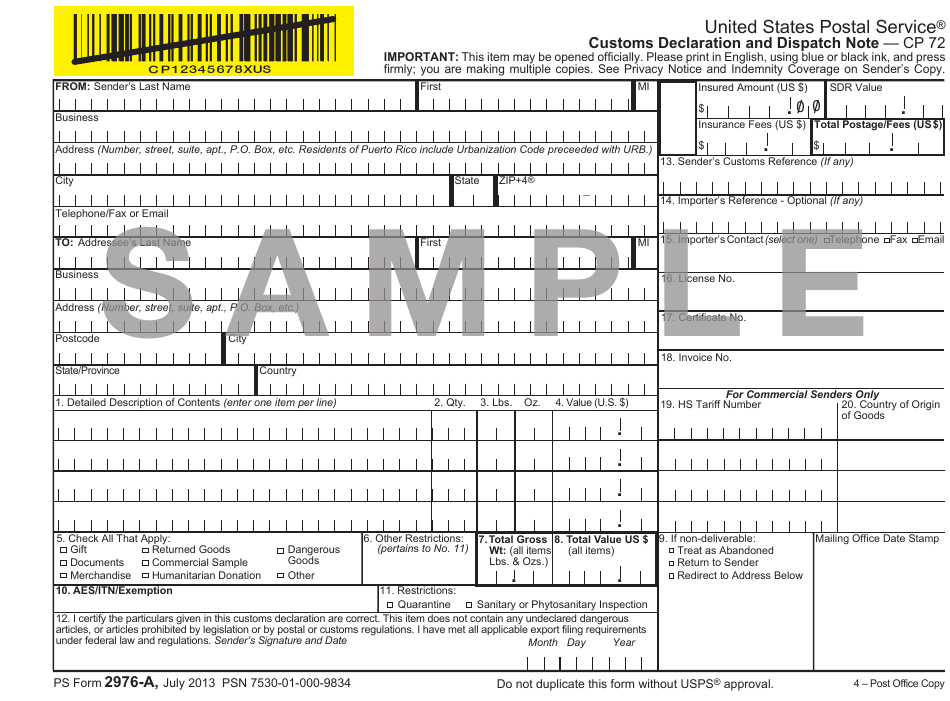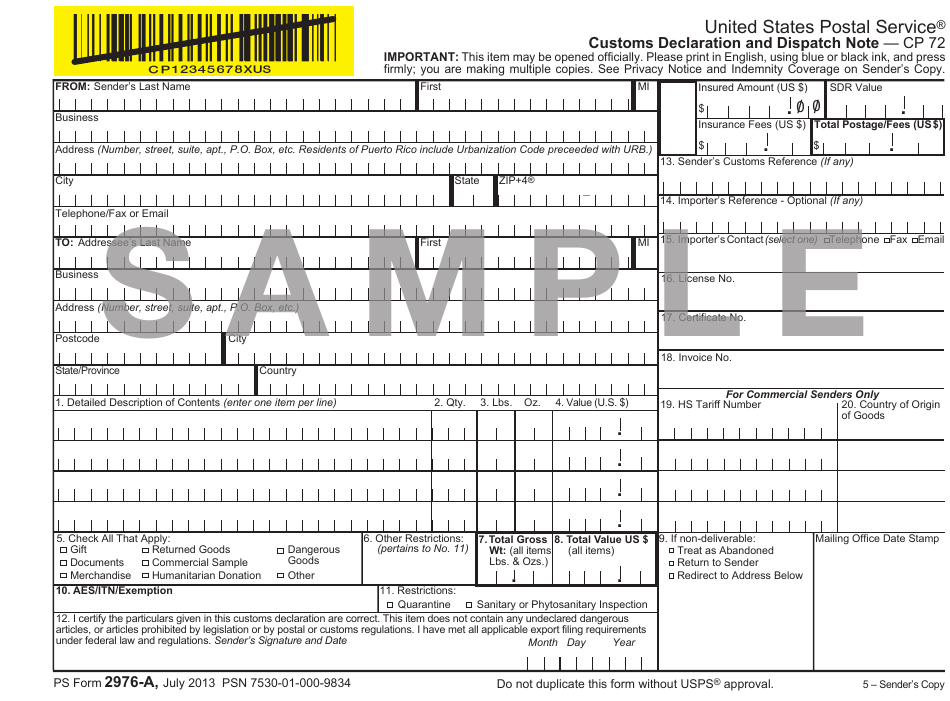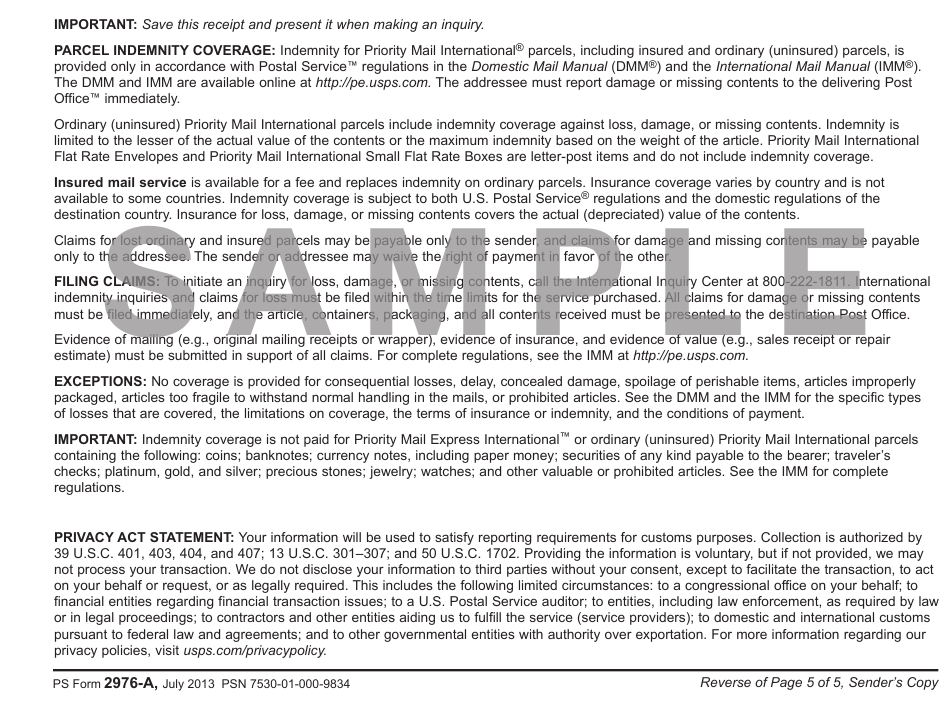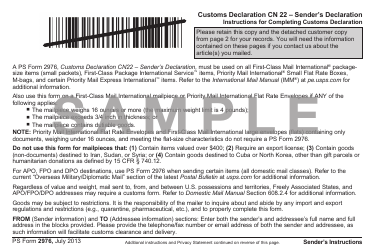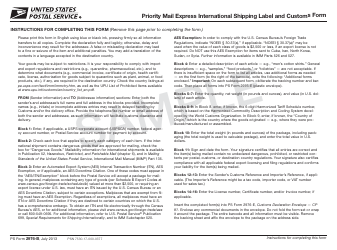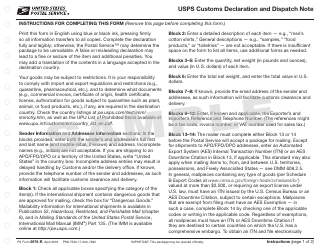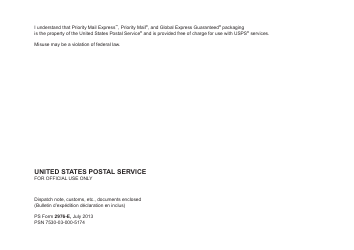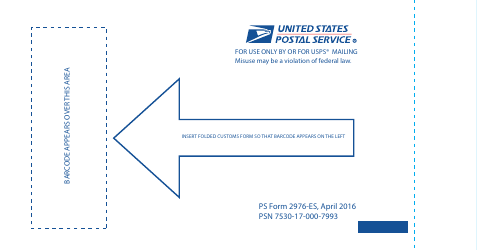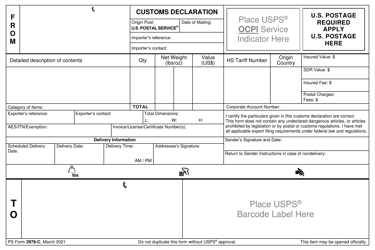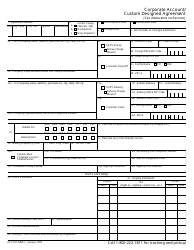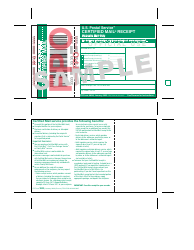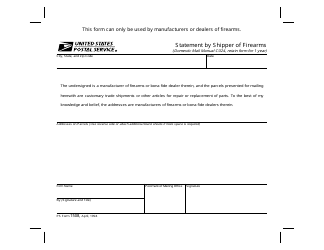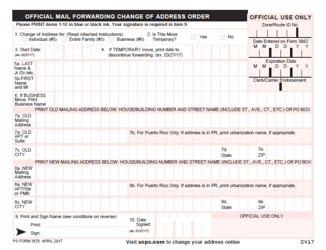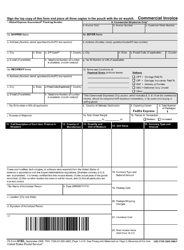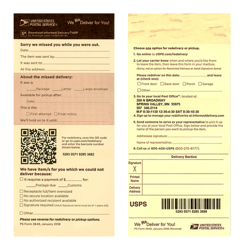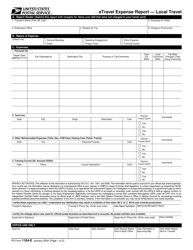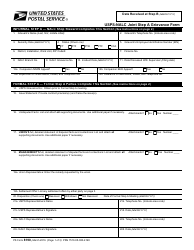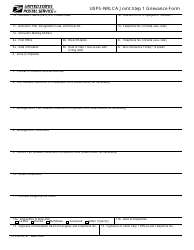PS Form 2976-A Customs Declaration and Dispatch Note - Sample
What Is PS Form 2976-A?
PS Form 2976-A, Customs Declaration and Dispatch Note, is a form used by the United States Postal Service (USPS) as a summary of package contents and their value. This information is necessary for the destination country to examine mail and allow its entry without having to open the parcel and inspect each item one-by-one.
Alternate Name:
- USPS Form 2976-A.
The latest version of the USPS Customs Declaration Form was released on July 1, 2013 . A printable PS Form 2976-A is available for reference below or can be found through the USPS forms website.
The PS Form 2967-A is necessary for all Priority Mail International shipments, except packages, destined to military mail within the U.S. Territories. A customs form is not necessary if the package contains only non-negotiable documents or correspondence, weighs under 16 ounces, and is being sent with First-Class Mail International service.
The PS Form 2976-A should not be confused with the PS Form 2976-R, USPS Customs Declaration, and Dispatch Note. The difference between USPS Form 2976-A and 2976-r is that the USPS 2976-R is never used as a stand-alone customs form. This form is used as a worksheet that retail associates provide with their package and is available only as a hard copy. It serves as a basis for generating the appropriate customs form. Other related forms include the PS Form 2976-B, PS Form 2976-E, and PS Form 2976-ES.
What Is the Difference between USPS Form 2976 and 2976-A?
The United States Postal Service uses two customs forms: the USPS Form 2976 and the USPS Form 2976-A. The difference between the forms is mainly in postal services they are used in connection with. The USPS 2976 is necessary for the First-Class Mail International; for First-Class Package International Service items; M-bags and certain Priority Mail Express International items.
How to Fill Out USPS Customs Form 2976-A?
- FROM field. Enter the information about the sender: full name and full address. You can provide your fax or phone number or email address, which might be necessary to contact you in regards to the package;
- TO field. Enter the information about the addressee: full name and full address;
- Block 1. Detailed Description of Contents. Provide a detailed description of each article in a package. If the item is named generally, the Form and the package will not be accepted. Additional Forms should be used if the provided space is not enough;
- Block 2. Qty. Enter the quantity of each item type given in the previous block;
- Block 3. Lbs. Provide the weight of the items in ounces and pounds;
- Block 4. Value. Enter the value of the items in U.S. Dollars;
- Block 5. Check all boxes that apply, indicating the type of items in the package;
- Block 6. Other Restrictions. If the parcel requires any special conditions or there are any restrictions, provide this information;
- Block 7. Total Gross Wt. Enter the total weight of all items in a package in pounds and ounces, including the weight of the packaging;
- Block 8. Total Value US $. Enter the total value of all items in the package in U.S. Dollars;
- Block 9. If non-deliverable. Provide instructions, how to treat the package, if it is not delivered;
- Block 10. AES/ITN/Exemption. If applicable, enter an Automated Export System (AES) Internal Transaction Number (ITN) or AES Downtime Citation;
- Block 11. Restrictions. If the package contains items, that are subject to quarantine restrictions, indicate this;
- Block 12. Sign and date the Form;
- Block 13. Sender's Customs Reference. Provide the reference;
- Block 14. Importer's Reference - Optional. Provide the reference;
- Block 15. Importer's Contact. Select the type of contact and provide it;
- Block 16. License No. Enter the number of the license;
- Block 17. Certificate No. Provide the certificate number;
- Block 18. Invoice No. Provide the invoice number;
- Block 19. HS Tariff Number. This block is completed only if the package is commercial. Provide the 6-digit Harmonized Tariff Schedule number;
- Block 20. Country of Origin of Goods. This block is required only for commercial packages. Provide the country of origin of mailed items.
How to Order PS Form 2976-A?
USPS customs forms can be obtained in several ways. Use the USPS Click-N-Ship tool on the USPS website. This tool allows to fill in all the necessary data and the system will automatically choose the proper customs form. Print the completed form. If the Click-N-Ship option is unavailable (because the international service does not support this option) you can generate the form and print it out on the same webpage.
The customs forms can be obtained and filled out at the post office. If necessary, the postal service employees can provide assistance in completing the form.