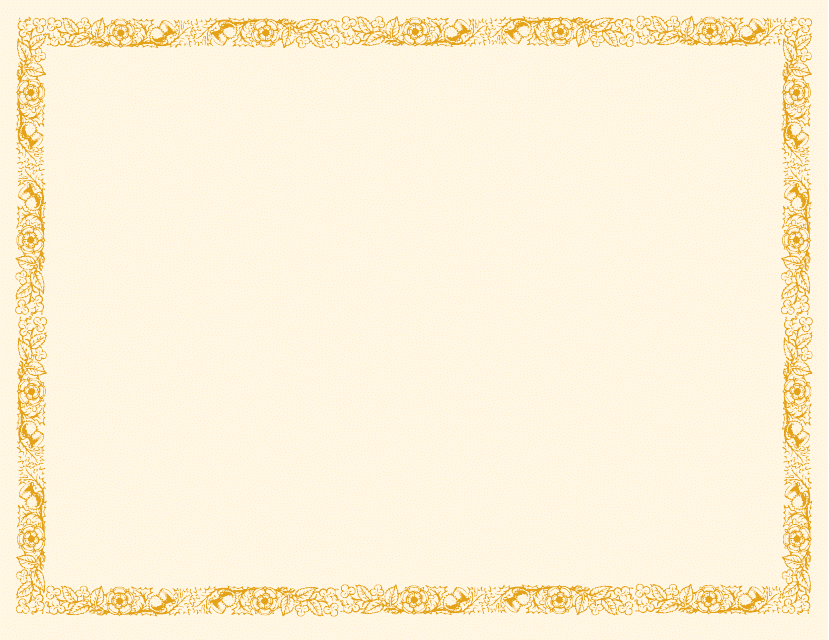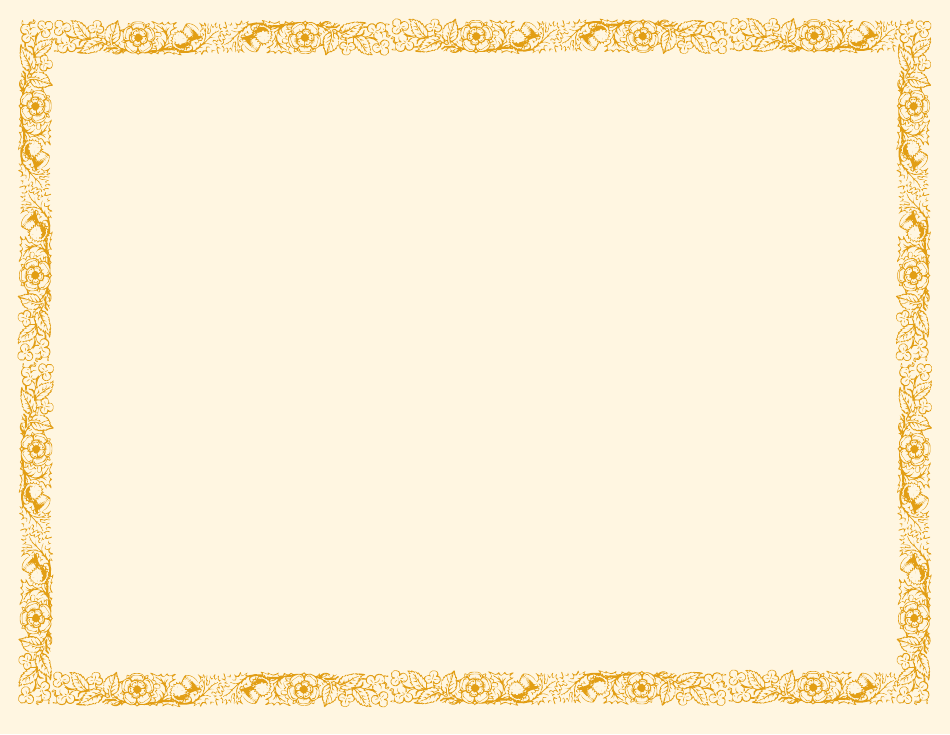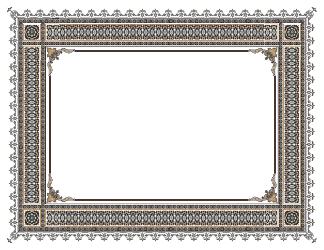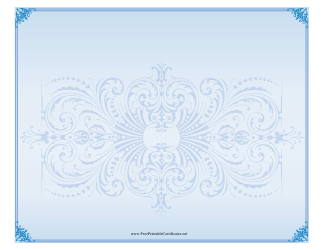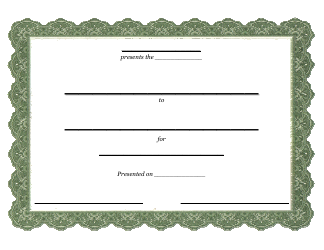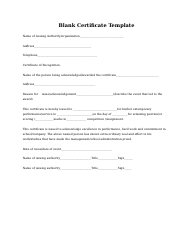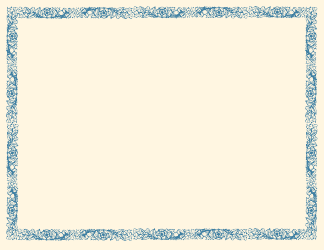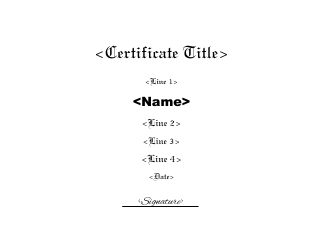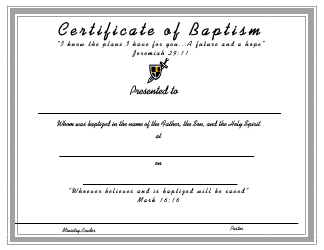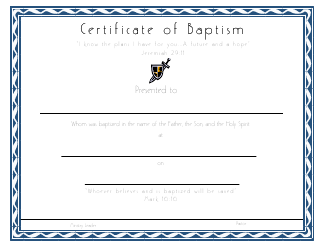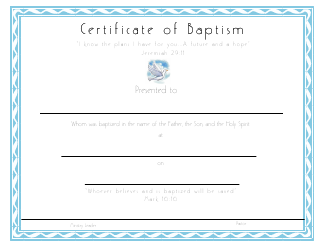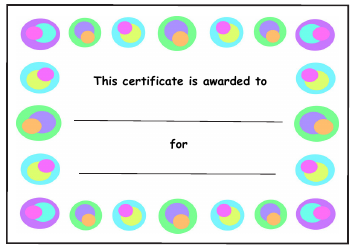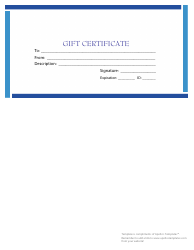Blank Certificate Template With Brown Border
A Blank Certificate Template with a Brown Border is a versatile document that can be used for various purposes. It is typically used to create personalized certificates for recognizing achievements, accomplishments, or special occasions. The brown border adds a touch of elegance and sophistication to the certificate design. With this template, you can easily fill in the necessary information, such as the recipient's name, the reason for the award, and the issuing authority. This certificate template allows for customization and can be used in both professional and personal settings.
The blank certificate template with a brown border is typically filled out and filed by the organization or individual who wishes to issue the certificate. This could be a school, a company, a nonprofit organization, or any other entity that needs to recognize or acknowledge someone's achievement, completion of a program, or participation in an event. The completed certificate is often presented to the recipient as a physical or digital document.
FAQ
Q: Can I customize the text on a blank certificate template?
A: Yes, absolutely! Blank certificate templates are designed to be customized. You can easily edit the text fields on the template to add the recipient's name, the purpose of the certificate, the date, and any other relevant information.
Q: Can I change the color of the border on a blank certificate template?
A: Yes, in most cases, you can change the color of the border on a blank certificate template. Depending on the software you're using, you can typically select the border and choose a different color from a color palette or use a color picker tool to select a custom color.
Q: Can I add my own logo or images to a blank certificate template?
A: Yes, you can easily add your own logo or images to a blank certificate template. Most templates have designated areas where you can insert pictures. Simply click on the image placeholder and replace it with your own logo or image. Make sure to use high-quality images for the best results.